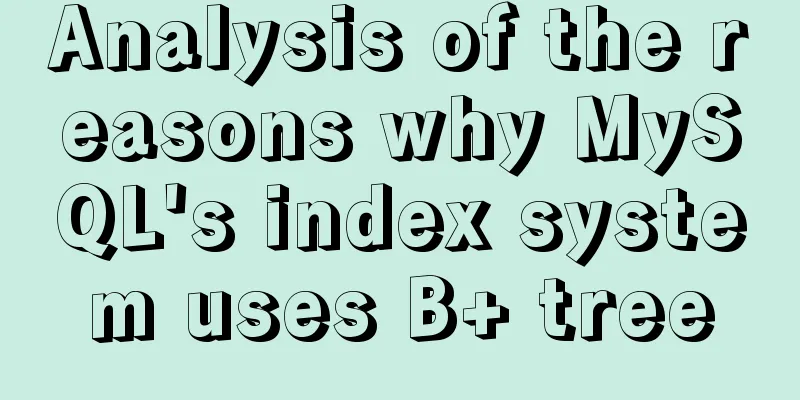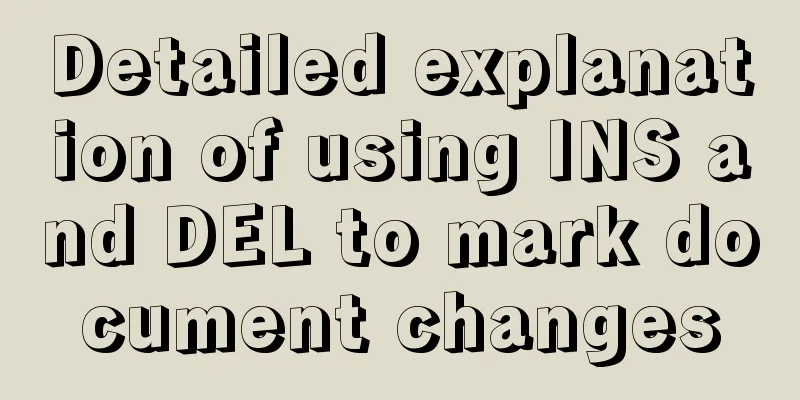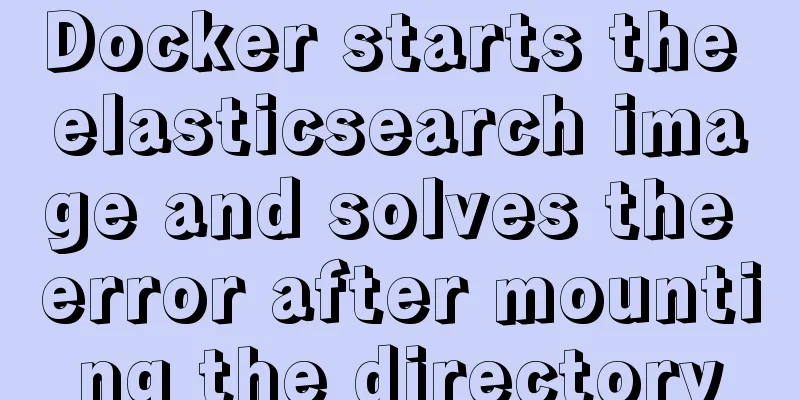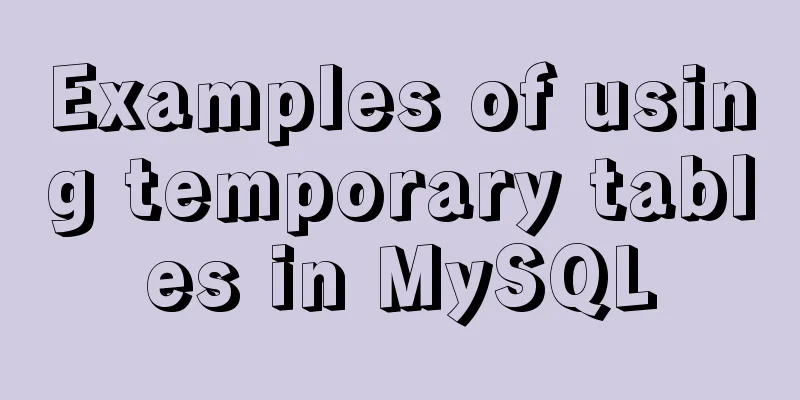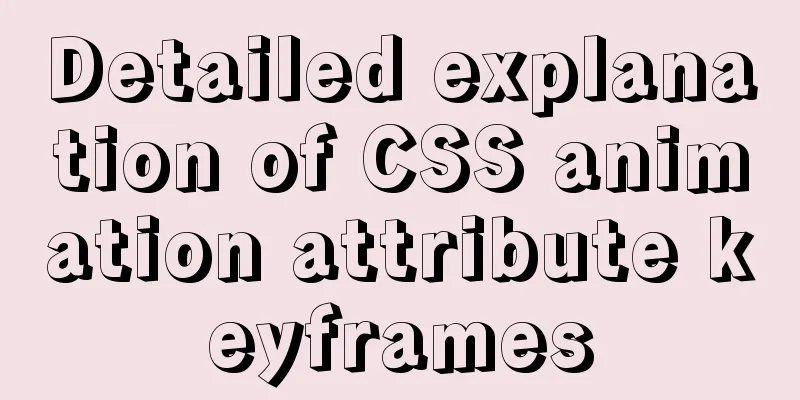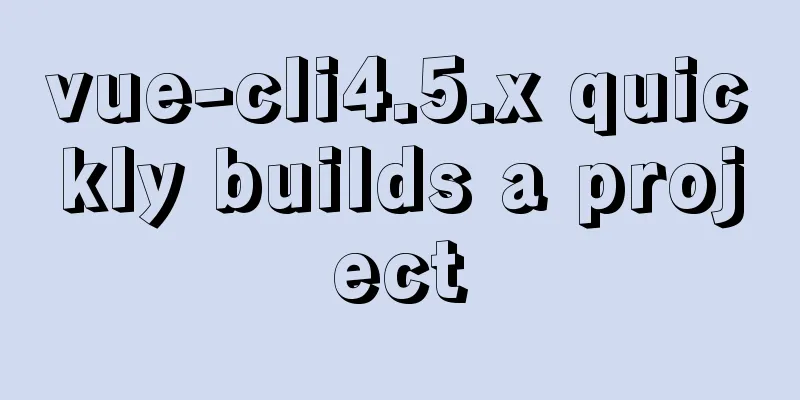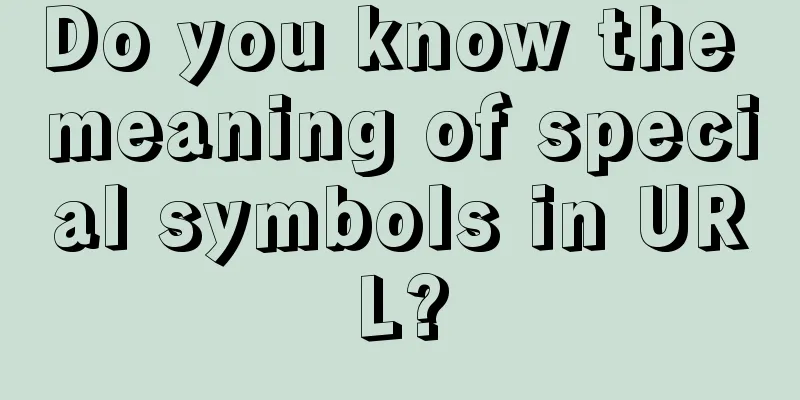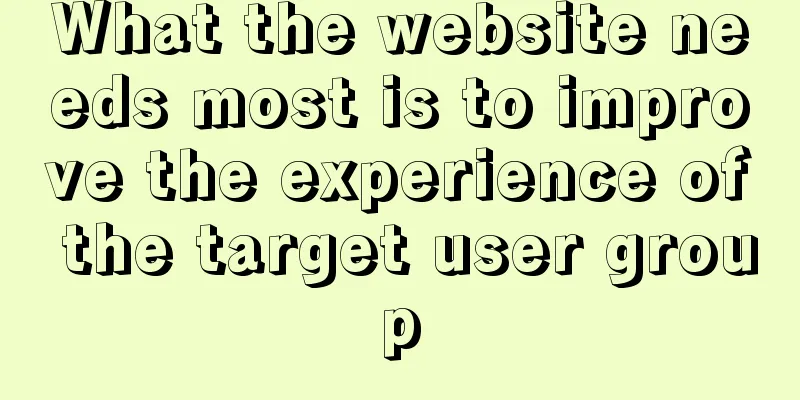Div covers the flash. Flash transparent method realizes placing the DIV layer on the flash.
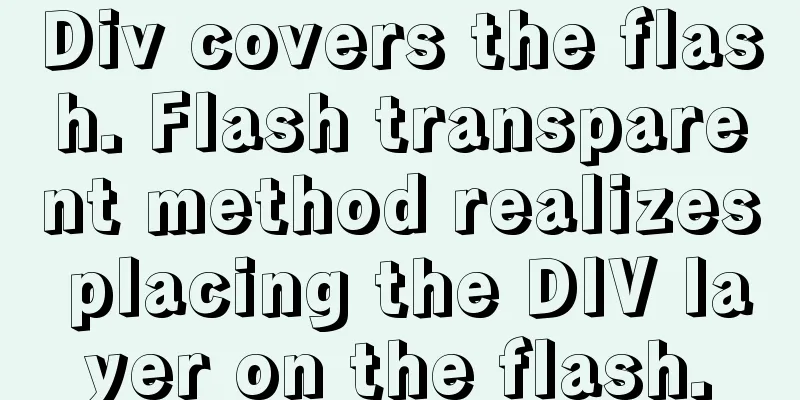
|
There are two types: (different browsers) 1. Available in IE browser Copy code The code is as follows:<param name=”wmode” value=”transparent” /> 2. Available under Firefox Copy code The code is as follows:<embed src=”YourFlash.swf” wmode=”transparent” … ></embed> About wmode attribute information : (Optional) Enables transparent Flash content, absolute positioning, and layering features in Internet Explorer 4.0. This tag/attribute is only valid on Windows with the Flash Player ActiveX control. "Window" plays the application in its own rectangular window on the Web page. "Window" indicates that this Flash application has no interaction with the HTML layer and is always on top. Opaque causes the application to hide everything behind it on the page. "Transparent" causes the background of the HTML page to show through any transparent parts of the application and may degrade animation performance. Both Opaque windowless and Transparent windowless interact with HTML layers, allowing a layer above a SWF file to obscure the application. The difference between the two options is that Transparent allows transparency, so if a portion of the SWF file is transparent, the HTML layer below the SWF file can show through that portion, while opaque does not. The flash code should be written like this: Copy code The code is as follows:<object classid="clsid:d27cdb6e-ae6d-11cf-96b8-444553540000" codebase="http://fpdownload.macromedia.com/pub/shockwave/cabs/flash/swflash.cab#version=6,0,0,0" width="737" height="220" align="center"> <param name="allowScriptAccess" value="sameDomain" /> <param name="movie" value="xxx.swf" /> <param name="wmode" value="transparent"> <param name="quality" value="high" /> <param name="bgcolor" value="#ffffff" /> <embed wmode="transparent" src="xxx.swf" quality="high" bgcolor="#ffffff" width="737" height="220" name="banner" align="center" allowScriptAccess="sameDomain" type="application/x-shockwave-flash" pluginspage="http://www.macromedia.com/go/getflashplayer" /> </object> The red part is the div displayed on the flash, that is, the flash is displayed at the bottom, transparent |
<<: Sample code for achieving small triangle border effect with pure CSS3+DIV
>>: How to build a deep learning environment running Python in Docker container
Recommend
Vue father-son value transfer, brother value transfer, child-father value transfer detailed explanation
Table of contents 1. Parent component passes valu...
Summary of Git commit log modification methods
Case 1: Last submission and no push Execute the f...
Basic tutorial on using explain statement in MySQL
Table of contents 1. Overview 1. Explain statemen...
Detailed explanation of several ways to write private variables of ES6 implementation class
Closure implementation of private variables Priva...
WeChat applet implements video player sending bullet screen
This article shares the specific code for WeChat ...
Combining XML and CSS styles
student.xml <?xml version="1.0" enco...
About 3 common packages of rem adaptation
Preface I wrote an article about rem adaptation b...
How to quickly set the file path alias in react
React is a JavaScript library for building user i...
Some questions about hyperlinks
I am very happy to attend this episode of potato ...
Detailed explanation of Nginx status monitoring and log analysis
1. Nginx status monitoring Nginx provides a built...
Mysql uses stored procedures to quickly add millions of data sample code
Preface In order to reflect the difference betwee...
Ubuntu 15.04 opens mysql remote port 3306
Ubuntu 15.04 opens MySQL remote port 3306. All th...
Comparison of mydumper and mysqldump in mysql
If you only want to back up a few tables or a sin...
MySQL password is correct but cannot log in locally -1045
MySQL password is correct but cannot log in local...
Using CSS3's 3D effects to create a cube
Learning to use CSS3's 3D effects to create a...