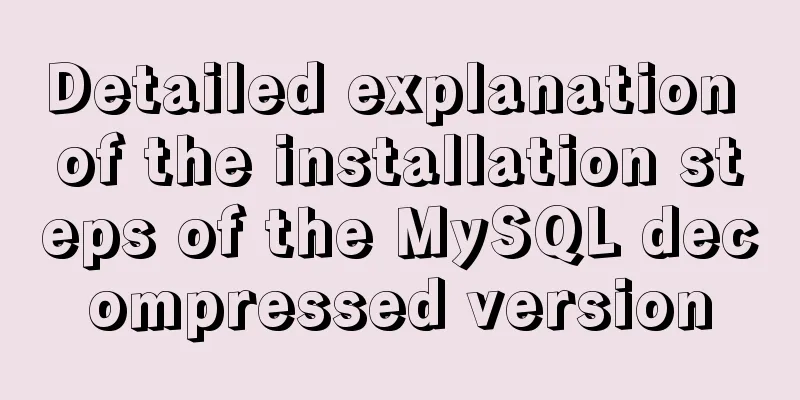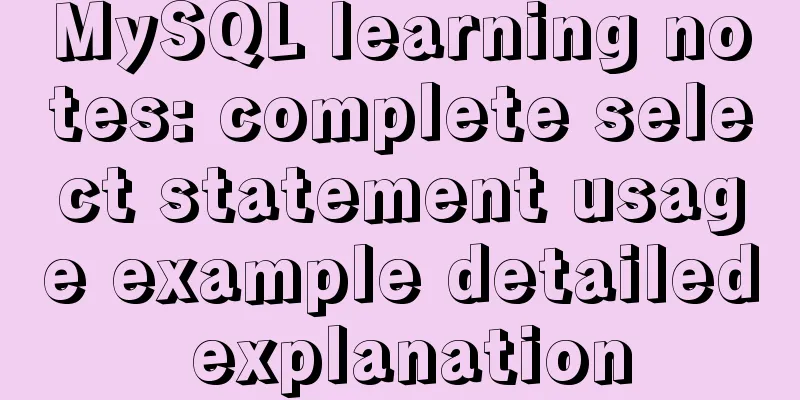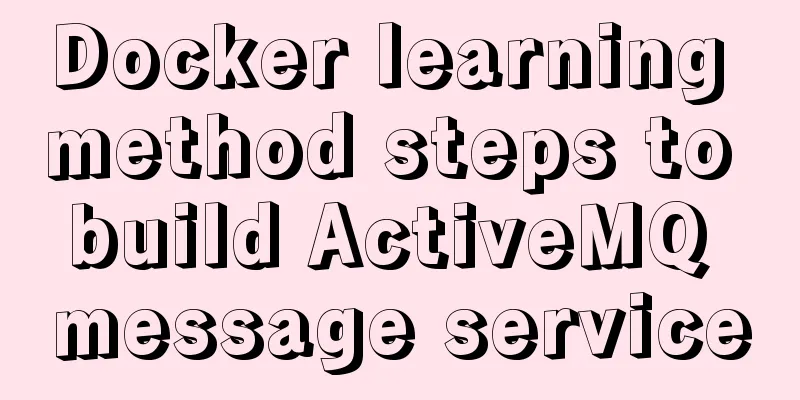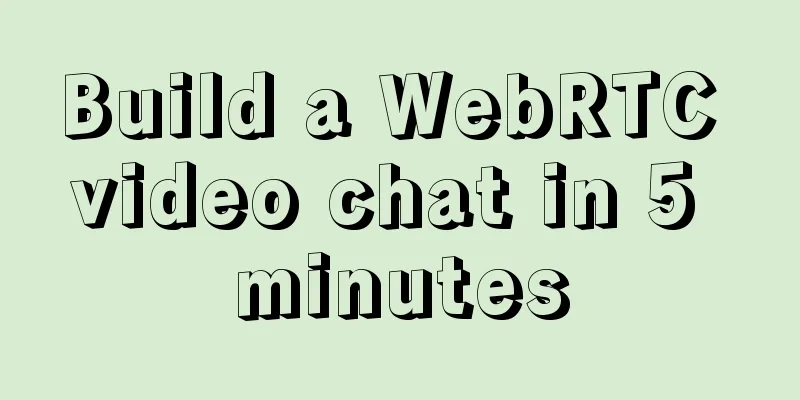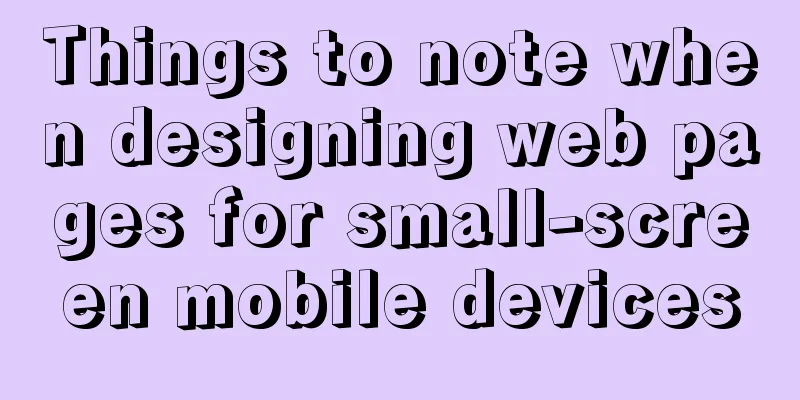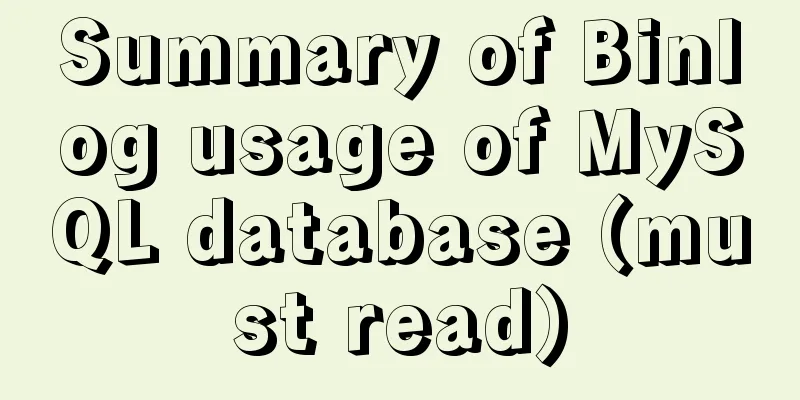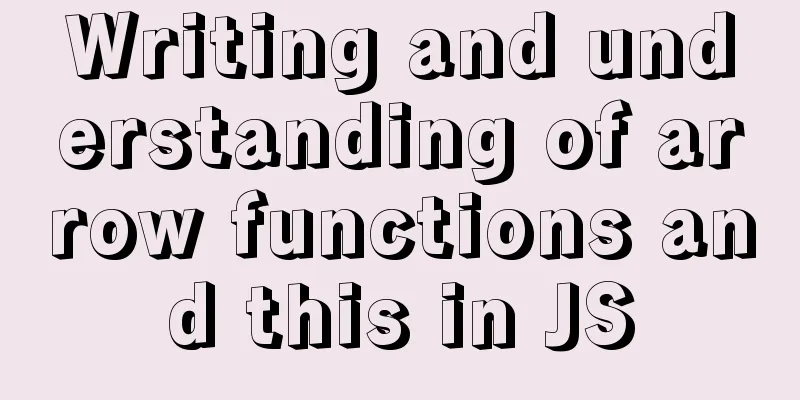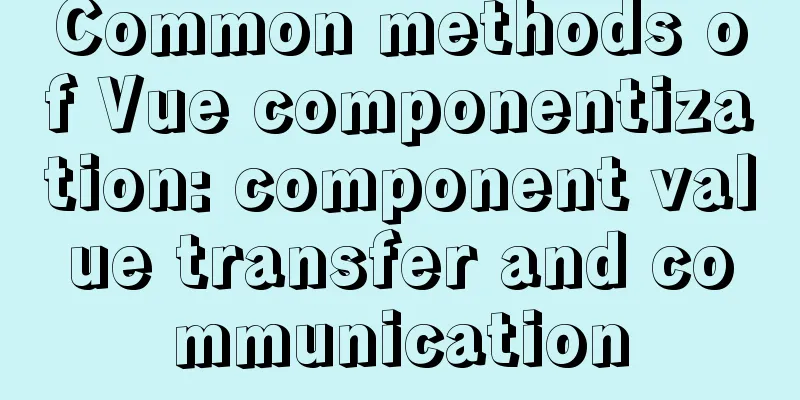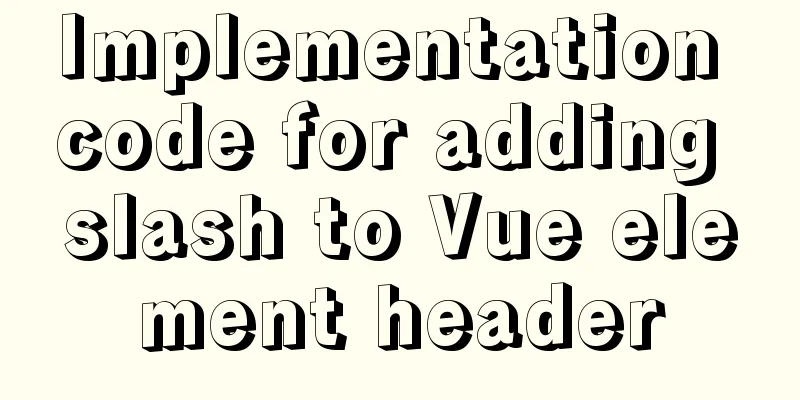Using CSS3's 3D effects to create a cube
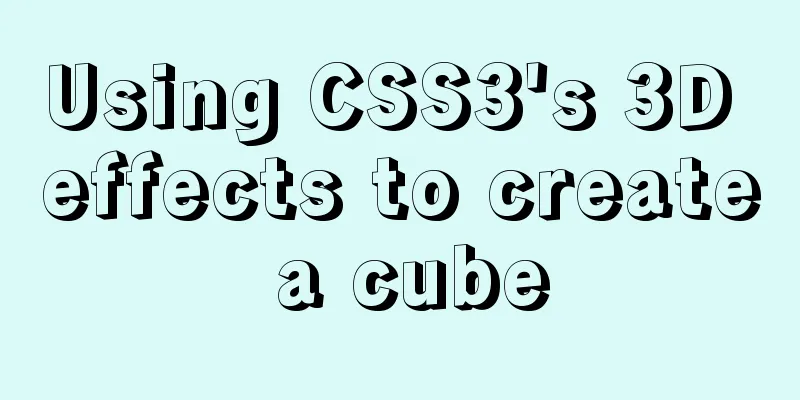
|
Learning to use CSS3's 3D effects to create a cube will help enhance our understanding of the rotation and displacement properties of 3D scenes. The dynamic image below is made using 3D rotation displacement combined with animation effects. Interested students can explore adding various animation effects after completing the production of the cube.
Let's get into the topic. Here is the process of making a cube using 3D multiple transformations. 1. A cube is made up of 6 faces that are rotated, so we first need to construct the 6 faces and set their attribute values and 3D properties. Here I use a combination of ul and li to construct it, but you can also use other block elements to construct it. CSS styles.........
*{margin:0;padding: 0;}
li{list-style: none;}
html,body{height: 100%;}
body{perspective: auto;}/*Set 3D depth of field*/
.box1{
width:200px;
height:200px;
position: absolute;
left: 0;right: 0;top: 0;bottom: 0;margin: auto;/*Make ul in the center of the screen*/
background: rgba(244,4,253,0.3);/*Give ul a purple transparent background*/
transform-style:preserve-3d;/*Define the style of ul as 3D attribute*/
animation: box 10s 0.3s linear infinite;
}
li{
width: 200px;
height: 200px;
position: absolute;left: 0;top: 0;/*Make the 6 li overlap each other in the center of the screen*/
font:50px/200px "Microsoft YaHei";
color: white;
text-align: center;
}
ul{
transform: rotateY(20deg) rotateX(20deg);/*Let ul rotate a certain angle to facilitate observation of the transformation effects of each surface*/
}
html...............
<ul class="box1">
<li>Before</li>
<li>After</li>
<li>Left</li>
<li>Right</li>
<li>Top</li>
<li>Next</li>
</ul>
The picture above shows the effect of the texts overlapping each other among the 6 li. It is also the initial position of li. We will perform 3D transformation based on this. 2. In order to facilitate the 3D transformation of the entire cube, we generally take the initial position of ul (parent element) as the starting point of the transformation. It should be noted that
Add the following code below the CSS code above:
li:nth-child(1){
background: #ff0;
transform: translateZ(100px);
}
li:nth-child(2){
background: #330;
transform: translateZ(-100px) rotateY(180deg);
}
li:nth-child(3){
background: #f00;
transform: translateX(-100px) rotateY(-90deg);
}
li:nth-child(4){
background: #0f0;
transform: translateX(100px)rotateY(90deg);
}
li:nth-child(5){
background: #0ff;
transform: translateY(-100px) rotateX(90deg);
}
li:nth-child(6){
background: #00f;
transform: translateY(100px) rotateX(-90deg);
} In the above code, the method of displacement first and rotation is used. You can also use the method of rotation first and then displacement for li: The above is one way to create a cube effect with CSS3. You can also add hover, animation, transition and other effects to the code to make the code more interesting. As long as you understand how to use 3D multiple transformations, you can use a variety of methods to achieve the cube effect. Summarize This is the end of this article about how to create a cube with CSS3 3D effects. For more relevant CSS3 3D cube content, please search 123WORDPRESS.COM’s previous articles or continue to browse the following related articles. I hope everyone will support 123WORDPRESS.COM in the future! |
<<: Forty-nine JavaScript tips and tricks
>>: Website Design Experience Summary of Common Mistakes in Website Construction
Recommend
How to solve the problem of command failure caused by overwriting the original PATH and prompting command not found
A colleague asked me to help him figure out why m...
Sharing of SQL optimization experience when offset is too large during MySQL paging
Find the problem When we display the contents in ...
Solve the problem that Navicat cannot connect to the MySQL server in the Centos system in VMware
Solution to Host 'xxxx' is not allowed to...
HTML table markup tutorial (15): table title
<br />This tag can be used to directly add a...
MySQL index leftmost principle example code
Preface I was recently reading about MySQL indexe...
How to implement nginx smooth restart
1. Background During the server development proce...
MySQL/MariaDB Root Password Reset Tutorial
Preface Forgotten passwords are a problem we ofte...
Javascript uses the integrity attribute for security verification
Table of contents 1. Import files using script ta...
Vue implements file upload and download
This article example shares the specific code of ...
jQuery implements the practice of changing the position and size of div by dragging the mouse
To achieve an effect similar to Windows forms, dr...
VPS builds offline download server (post-network disk era)
motivation Due to learning needs, I purchased a v...
Detailed explanation of Angular dynamic components
Table of contents Usage scenarios How to achieve ...
MySql fuzzy query json keyword retrieval solution example
Table of contents Preface Option 1: Option 2: Opt...
What is COLLATE in MYSQL?
Preface Execute the show create table <tablena...
Summary of pitfalls of using nginx as a reverse proxy for grpc
background As we all know, nginx is a high-perfor...