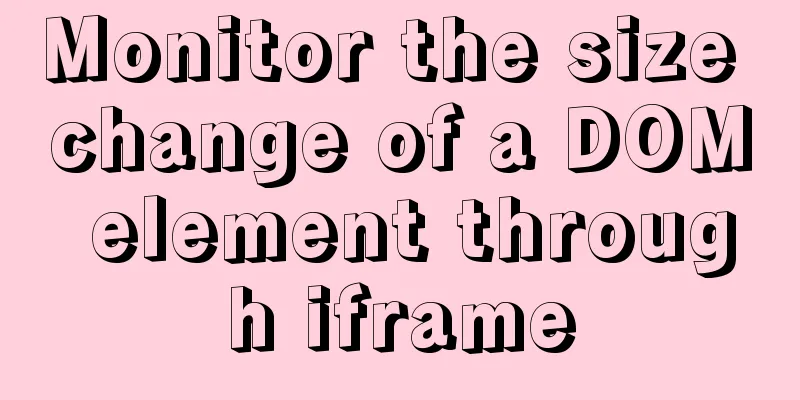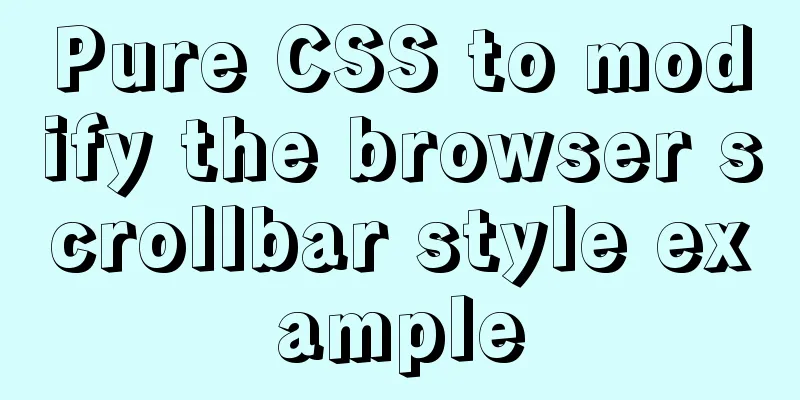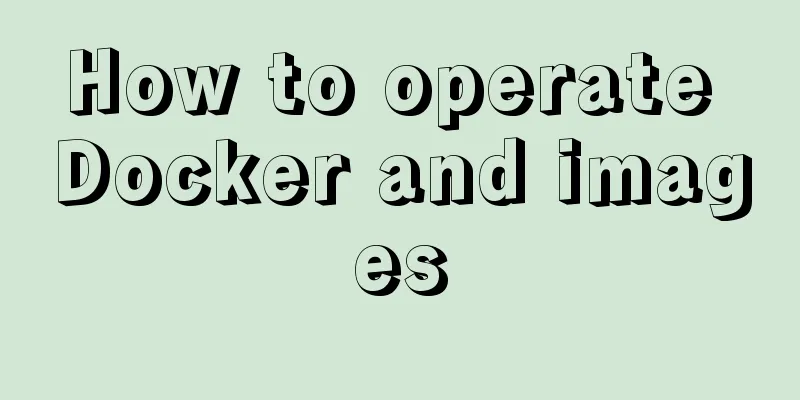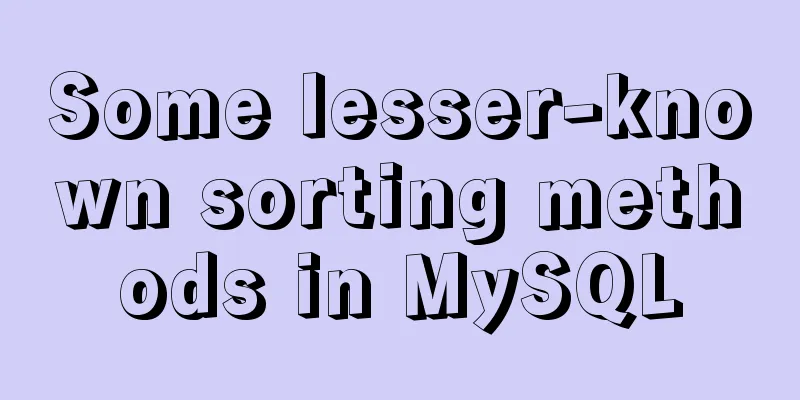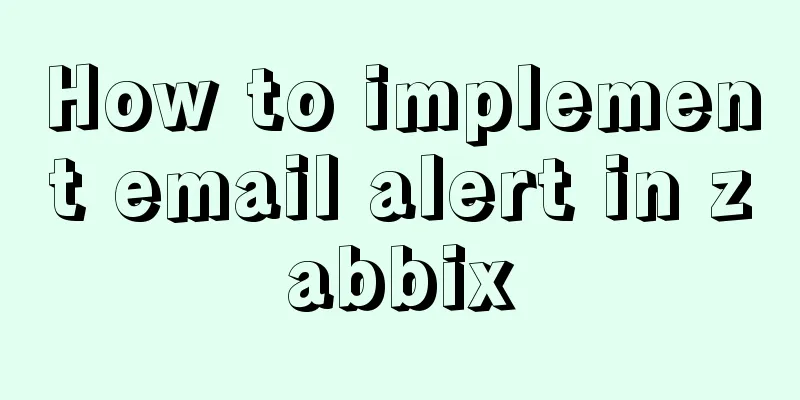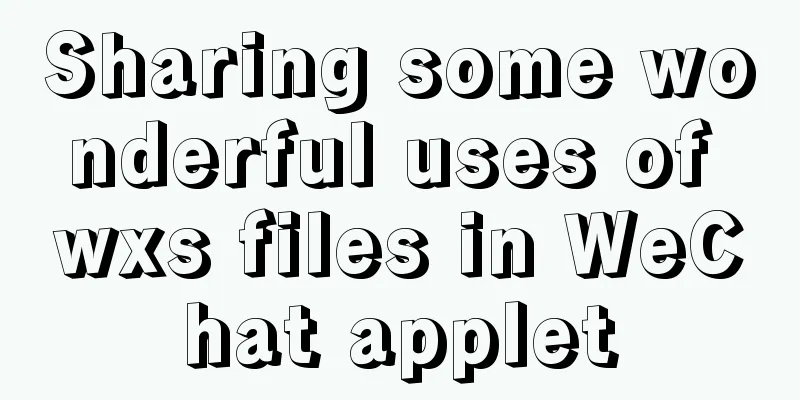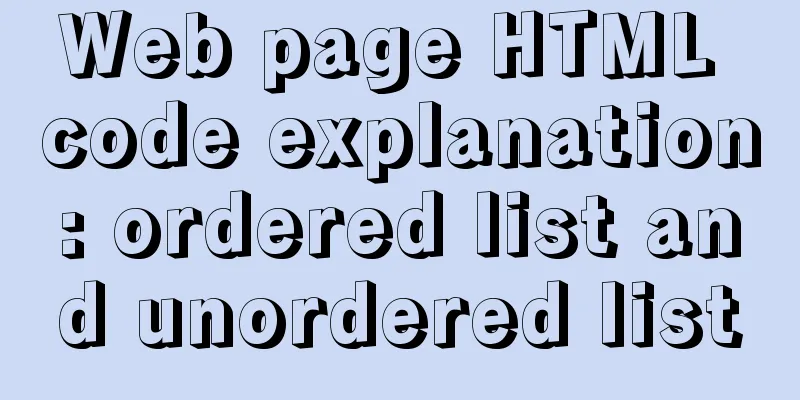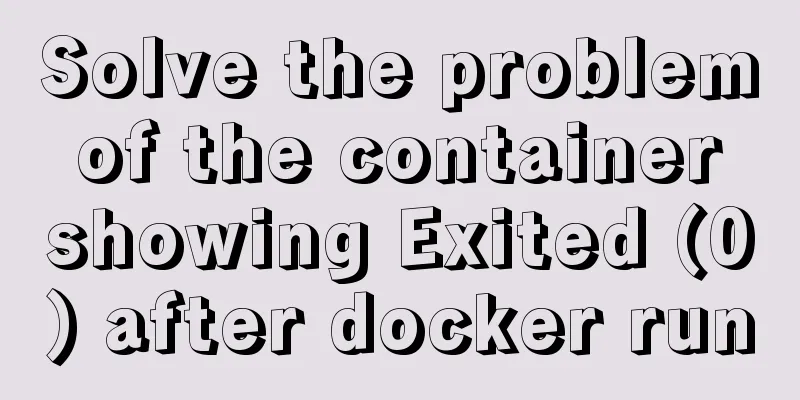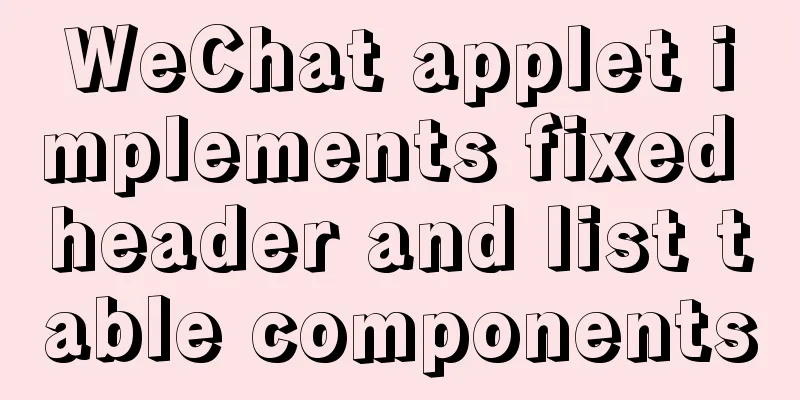Detailed explanation of how to use structural pseudo-class selectors and pseudo-element selectors in CSS3
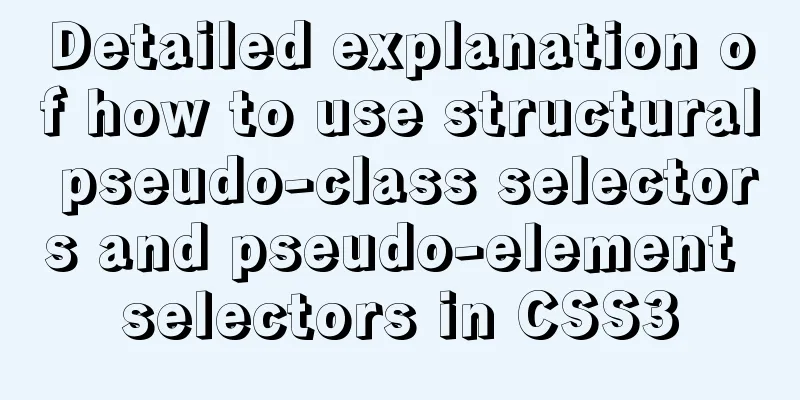
|
Introduction to structural pseudo-class selectors
|
| property | describe |
|---|---|
| E:first-letter | Sets the first word in the E element. |
| E:first-line | Sets the first line of text in the E element. |
| E::before | Add content before the E element. |
| E::after | Add content at the end of the E element. |
First-letter practice
Use first-letter attribute to set the color of the first letter of the text in the li tag in ul tag to red.
Code Blocks
<!DOCTYPE html>
<html lang="en">
<head>
<meta charset="UTF-8">
<meta name="viewport" content="width=device-width, initial-scale=1.0">
<meta http-equiv="X-UA-Compatible" content="ie=edge">
<title>Pseudo-element selector</title>
<style>
ul li:first-letter{
color: red;
}
</style>
</head>
<body>
<ul>
<li>Smile is the first belief</li>
</ul>
</body>
</html>Result Plot

First-line practice
Use first-line attribute to set the color of the first line of text in the div tag to red.
Code Blocks
<!DOCTYPE html>
<html lang="en">
<head>
<meta charset="UTF-8">
<meta name="viewport" content="width=device-width, initial-scale=1.0">
<meta http-equiv="X-UA-Compatible" content="ie=edge">
<title>Pseudo-element selector</title>
<style>
div:first-line{
color: red;
}
</style>
</head>
<body>
<div>
Smile is the first belief, smile is the first belief, smile is the first belief, smile is the first belief, smile is the first belief,
Smile is the first belief, smile is the first belief, smile is the first belief, smile is the first belief, smile is the first belief.
</div>
</body>
</html>Result Plot

beforePractice
Use the before attribute to add the two words "Come on" before the text of div tag.
Code Blocks
<!DOCTYPE html>
<html lang="en">
<head>
<meta charset="UTF-8">
<meta name="viewport" content="width=device-width, initial-scale=1.0">
<meta http-equiv="X-UA-Compatible" content="ie=edge">
<title>Pseudo-element selector</title>
<style>
div::before{
content:"Come on";
}
</style>
</head>
<body>
<div>Smile is the first belief. </div>
</body>
</html>Result Plot

Note: The added text must be written inside content:"加油"; .
after practice
Use after attribute to add the two words "Come on" at the end of the text of div tag.
Code Blocks
<!DOCTYPE html>
<html lang="en">
<head>
<meta charset="UTF-8">
<meta name="viewport" content="width=device-width, initial-scale=1.0">
<meta http-equiv="X-UA-Compatible" content="ie=edge">
<title>Pseudo-element selector</title>
<style>
div::after{
content:"Come on";
}
</style>
</head>
<body>
<div>Smile is the first belief,</div>
</body>
</html>Result Plot

Note: The added text must be written inside content:"加油"; .
The above is the full content of this article. I hope it will be helpful for everyone’s study. I also hope that everyone will support 123WORDPRESS.COM.
<<: Tips for List Building for Website Maintenance Pages
>>: Analysis of the difference between bold <b> and <strong>
Recommend
Analyzing the MySql CURRENT_TIMESTAMP function by example
When creating a time field DEFAULT CURRENT_TIMEST...
Solution to CSS anchor positioning being blocked by the top fixed navigation bar
Many websites have a navigation bar fixed at the ...
Detailed explanation of Vue project packaging
Table of contents 1. Related configuration Case 1...
MySQL uses the truncate command to quickly clear all tables in a database
1. Execute the select statement first to generate...
mysql code to implement sequence function
MySQL implements sequence function 1. Create a se...
Network configuration of Host Only+NAT mode under VirtualBox
The network configuration of Host Only+NAT mode u...
Introduction to Apache deployment of https in cryptography
Table of contents Purpose Experimental environmen...
How to implement nested if method in nginx
Nginx does not support nested if statements, nor ...
Explanation of several ways to run Tomcat under Linux
Starting and shutting down Tomcat under Linux In ...
How to configure https for nginx in docker
Websites without https support will gradually be ...
Solve the problem of IDEA configuring tomcat startup error
The following two errors were encountered when co...
JavaScript canvas text clock
This article example shares the specific code of ...
Introduction to the use of several special attribute tags in HTML
The following attributes are not very compatible w...
CentOS 7.9 installation and configuration process of zabbix5.0.14
Table of contents 1. Basic environment configurat...
JavaScript Basics Objects
Table of contents 1. Object 1.1 What is an object...