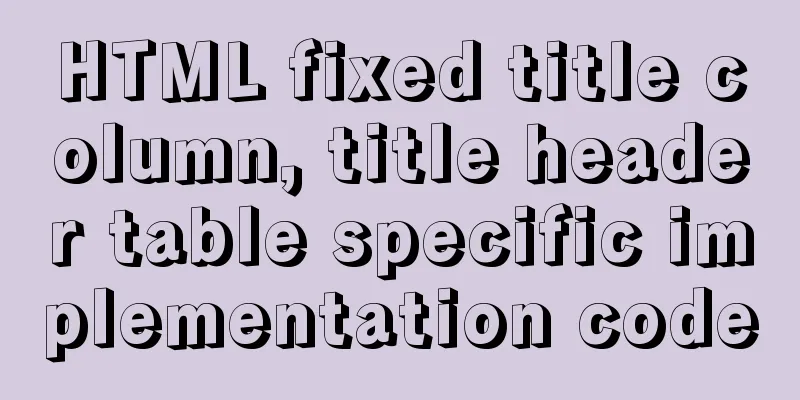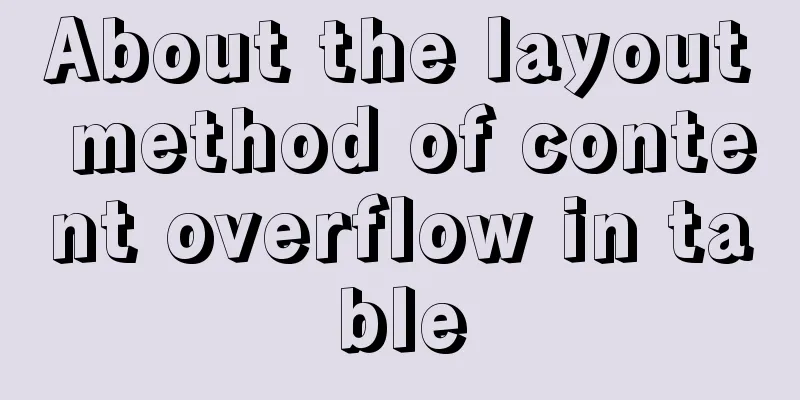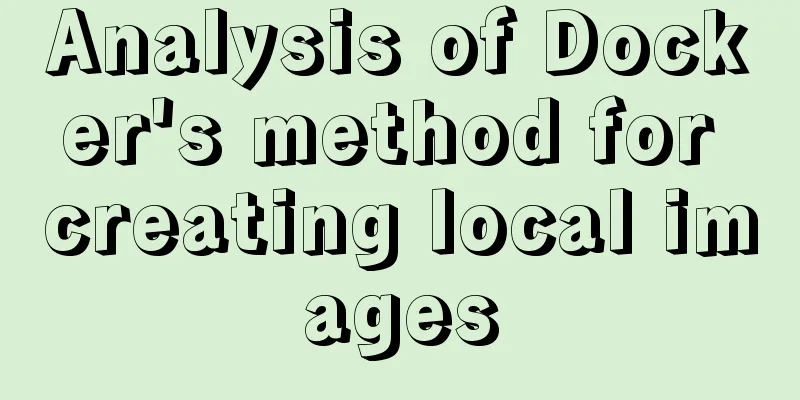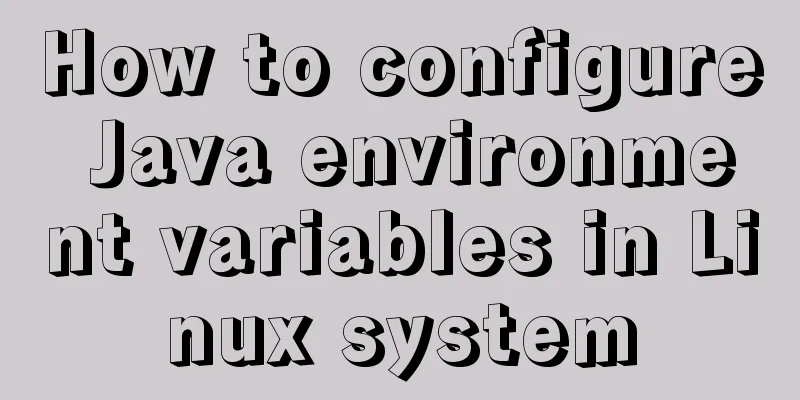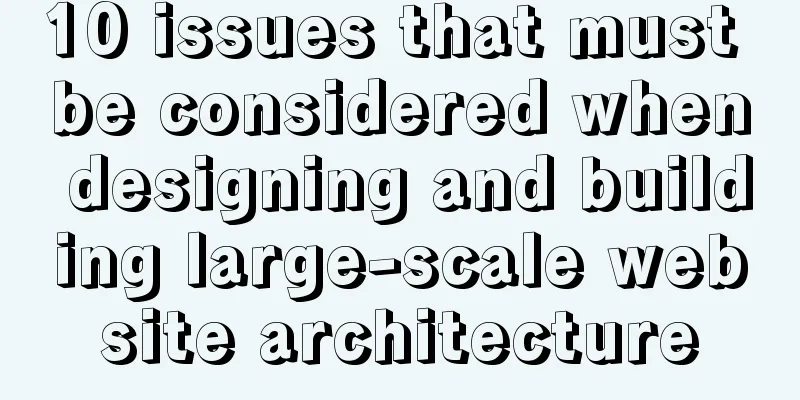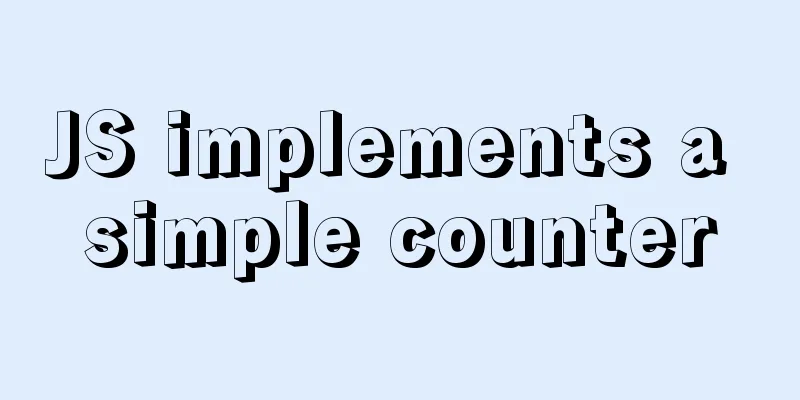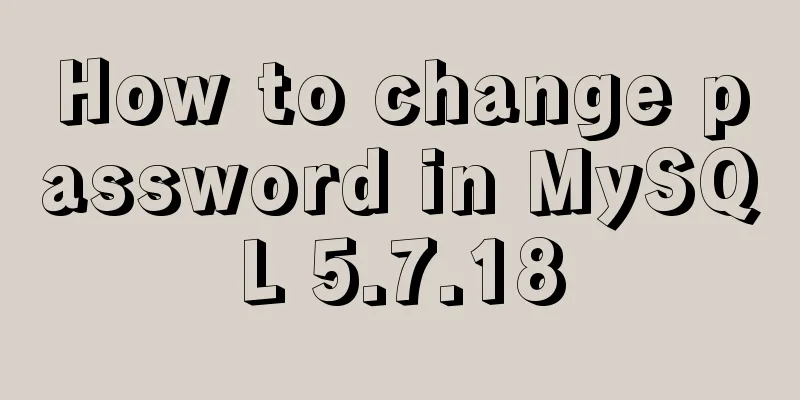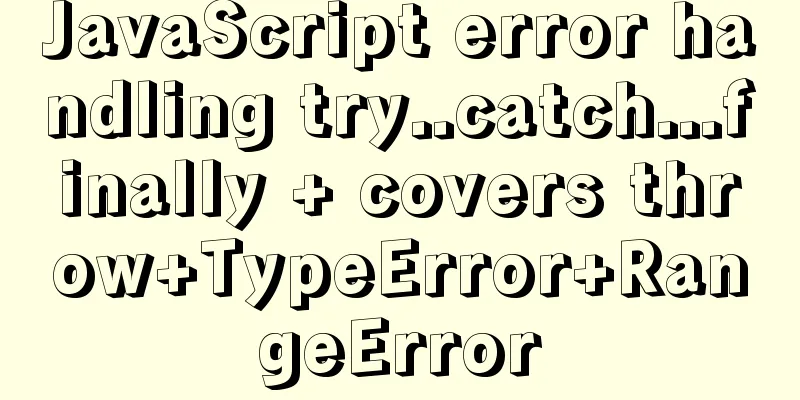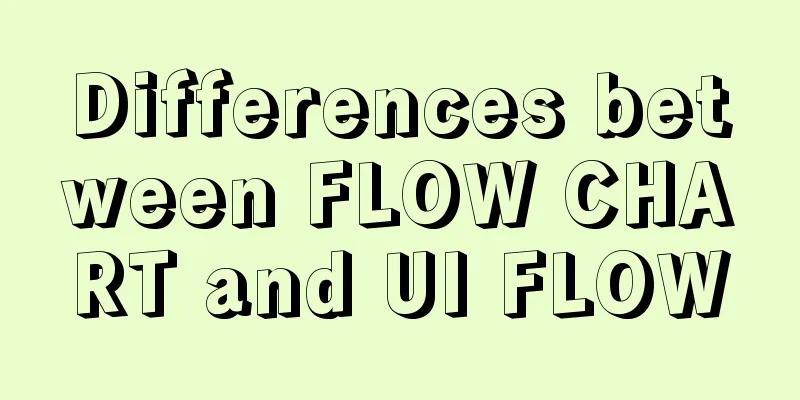Sharing some wonderful uses of wxs files in WeChat applet
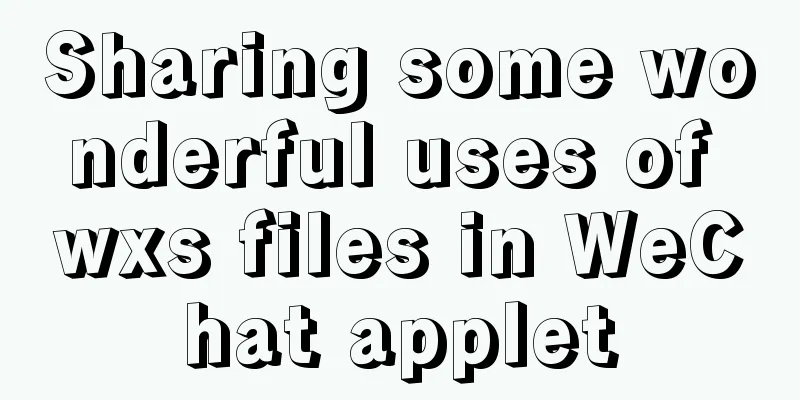
PrefaceThe wxs file is the logic file in the applet, and it is used in conjunction with wxml. Unlike js, wxs can act directly on the view layer without the need for setData data interaction between the view layer and the logic layer; Because of this feature, wxs is very suitable for optimizing the frequent interactive operations of small programs; applicationFiltersIn the iOS environment, wxs runs much faster than js, and in Android, the two perform similarly. Using wxs as a filter can also improve performance somewhat; let's look at a filter to understand its syntax. wxs file: var toDecimal2 = function (x) {
var f = parseFloat(x);
if (isNaN(f)) {
return '0.00'
}
var f = Math.round(x * 100) / 100;
var s = f.toString();
var rs = s.indexOf('.');
if (rs < 0) {
rs = s.length;
s += '.';
}
while (s.length <= rs + 2) {
s += '0';
}
return s;
}
module.exports = toDecimal2The above code implements the function of retaining two decimal places in a number. wxml file: <wxs src="./filter.wxs" module="filter"></wxs>
<text>{{filter(1)}}</text>
Basic syntax: In the view file, it is introduced through the wxs tag, the module value is a custom name, and then the method can be called through the filter in wxml The above code shows the operation logic of wxs, allowing us to call methods in wxs like functions; Next, let's take a look at the performance of wxs in wxml page events. DragWhen using interactions (dragging, sliding up and down, sliding left and right, etc.), if you rely on the js logic layer, a large amount of frequent data communication will be required. Stuttering is inevitable; Use wxs files instead of interactions, and there is no need to frequently use setData, which causes large amounts of real-time data communication, thus saving performance. The following is a drag example wxs file: function touchstart(event) {
var touch = event.touches[0] || event.changedTouches[0]
startX = touch.pageX
startY = touch.pageY
}
The touches and changedTouches properties in the event parameter event and the event content in js are consistent function touchmove(event, ins) {
var touch = event.touches[0] || event.changedTouches[0]
ins.selectComponent('.div').setStyle({
left: startX - touch.pageX + 'px',
top: startY - touch.pageY + 'px'
})
}ins (the second parameter) is the view layer wxml context that triggers the event. You can find all elements on the page and set style and class (enough to complete the interactive effect) Note: There is also a context instance in the event parameter; the instance instance in event is scoped to the element that triggers the event, while the ins parameter of the event is scoped to the component that triggers the event. module.exports = {
touchstart: touchstart,
touchmove: touchmove,
}Finally, throw the method out and reference it to the wxml file. wxml file <wxs module="action" src="./movable.wxs"></wxs>
<view class="div" bindtouchstart="{{action.touchstart}}" bindtouchmove="{{action.touchmove}}"></view>
The above examples explain the basic interactive usage of events. Passing references between filesIn event interaction, it is necessary to pass parameters between various files. The following are some of the more commonly used wxs passes parameters to js logic layerIn the wxs file: var dragStart = function (e, ins) {
ins.callMethod('callback','sldkfj')
}In the js file: callback(e){
console.log(e)
}
//sldkfjUse the callMethod method to execute the callback method in js. It is also possible to pass parameters;
js logic layer passes parameters to wxs fileIn the js file: handler(e){
this.setData({a:1})
}wxml file: <wxs module="action" src="./movable.wxs"></wxs>
<view change:prop="{{action.change}}" prop="{{a}}"></view>
In the wxs file: change(newValue,oldValue){}The parameters in the js file need to be transferred to wxs through the wxml file. The js file triggers the handler event. After changing the value of a, the latest a is passed to wxml. Prop changes in wxml will trigger change events in wxs. The latest prop value will be received in change Get dataset in wxs (get wxml data in wxs)Code in wxs var dragStart = function (e) {
var index = e.currentTarget.dataset.index;
var index = e.instance.getDataset().index;
}It is mentioned above that e.instance is the element instance that currently triggers the event. So e.instance.getDataset() gets the dataset that currently triggers the event. Notewxs and js are two different scripting languages. However, the syntax is basically the same as es5, but it does not support es6 syntax; getState is very practical in multi-element interaction, welcome to explore. I don't know if it is a supported syntax. I can jump to the official website document; wxs operators, statements, basic class libraries, data types SummarizeThis is the end of this article about some wonderful uses of wxs files in WeChat mini-programs. For more relevant content on the wonderful uses of wxs files in WeChat mini-programs, please search for previous articles on 123WORDPRESS.COM or continue to browse the related articles below. I hope you will support 123WORDPRESS.COM in the future! You may also be interested in:
|
<<: Sample code for modifying the input prompt text style in html
>>: Why web page encoding uses utf-8 instead of gbk or gb2312?
Recommend
Example of nginx ip blacklist dynamic ban
When a website is maliciously requested, blacklis...
What you need to know about responsive design
Responsive design is to perform corresponding ope...
Example of creating a virtual host based on Apache port
apache: create virtual host based on port Take cr...
When catalina.bat is set to UTF-8 in Tomcat, garbled characters appear on the console
1. The catalina.bat must be set to UTF-8. If I do...
Div covers the flash. Flash transparent method realizes placing the DIV layer on the flash.
There are two types: (different browsers) 1. Avail...
Detailed example of using case statement in MySQL stored procedure
This article uses an example to illustrate the us...
Vue implements real-time refresh of the time display in the upper right corner
This article example shares the specific code of ...
An experienced person will show you how to develop a professional and standardized MySQL startup script
Every qualified Linux operation and maintenance p...
The difference between Update and select in MySQL for single and multiple tables, and views and temporary tables
1. Use data from table A to update the content of...
In-depth explanation of InnoDB locks in MySQL technology
Table of contents Preface 1. What is a lock? 2. L...
Solve the problem that PhpStorm fails to connect to VirtualBox
Problem description: When phpstorm's SFTP hos...
Detailed explanation of CSS elastic box flex-grow, flex-shrink, flex-basis
The functions of the three attributes flex-grow, ...
How to find the my.ini configuration file in MySQL 5.6 under Windows
Make a note so you can come back and check it lat...
Example of implementing skeleton screen with Vue
Table of contents Skeleton screen use Vue archite...
MySQL slow query operation example analysis [enable, test, confirm, etc.]
This article describes the MySQL slow query opera...