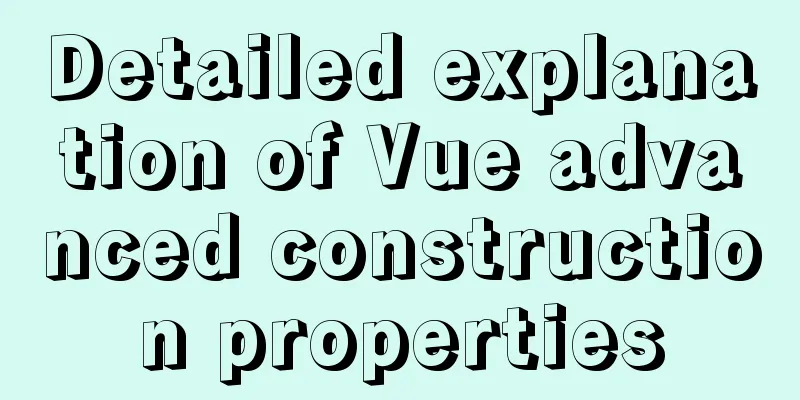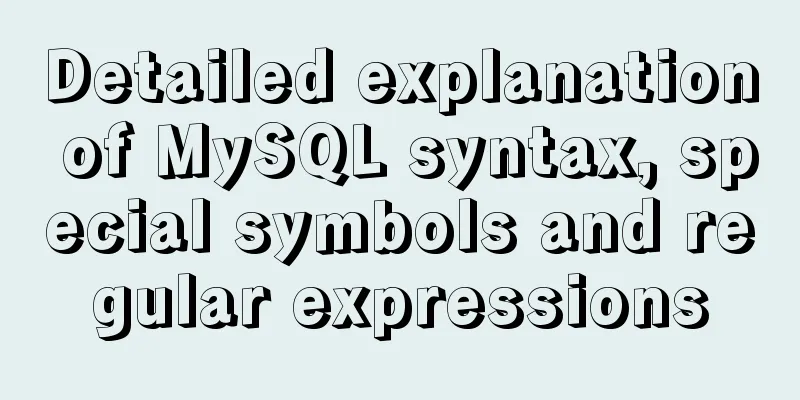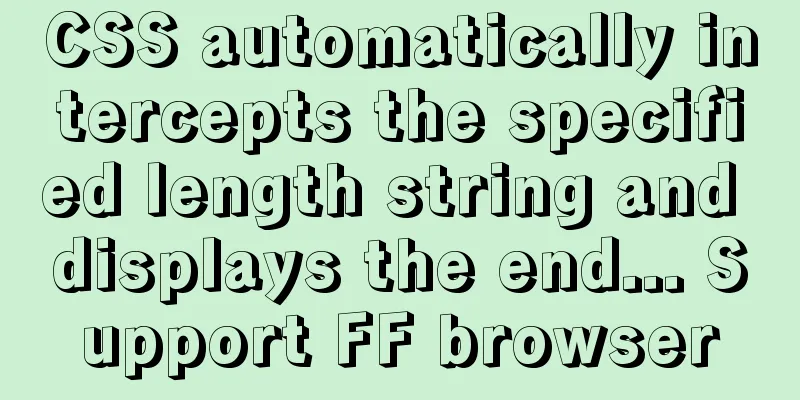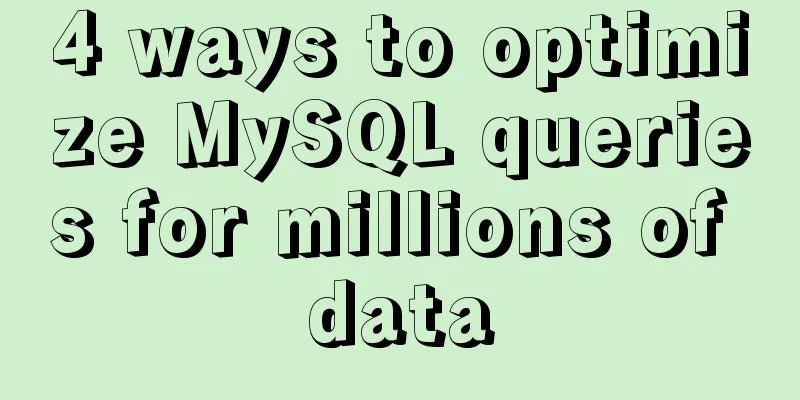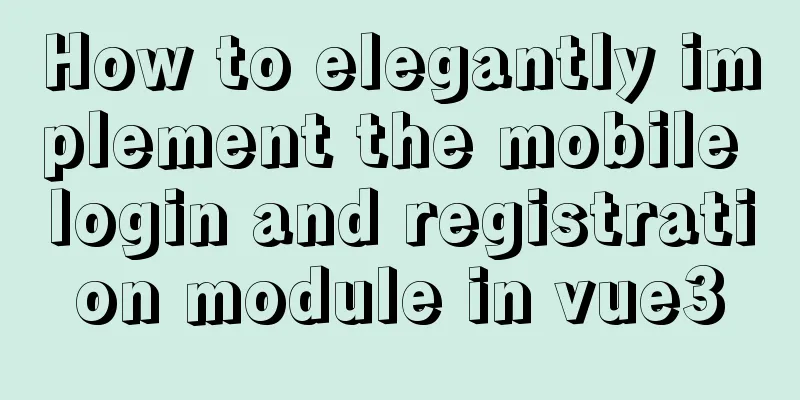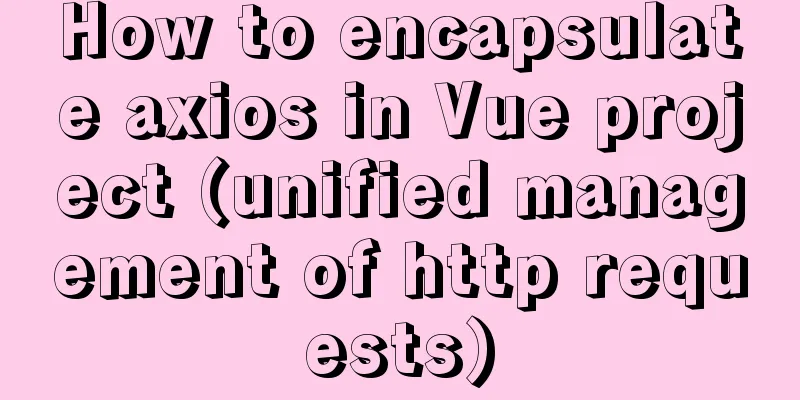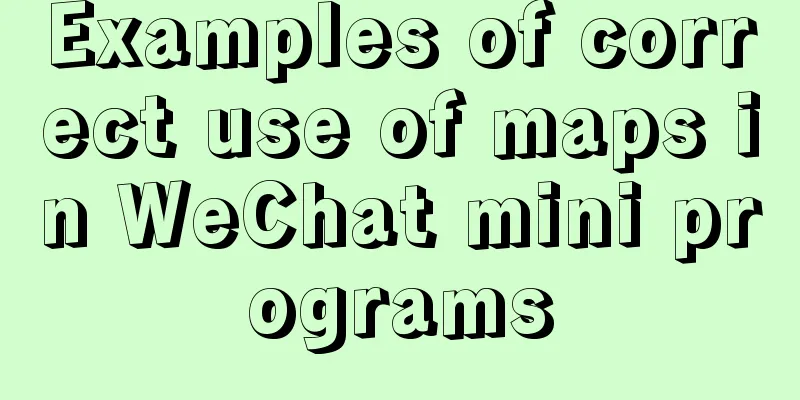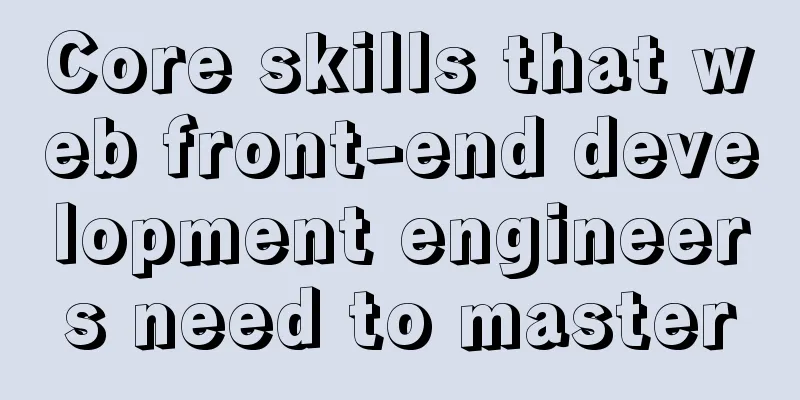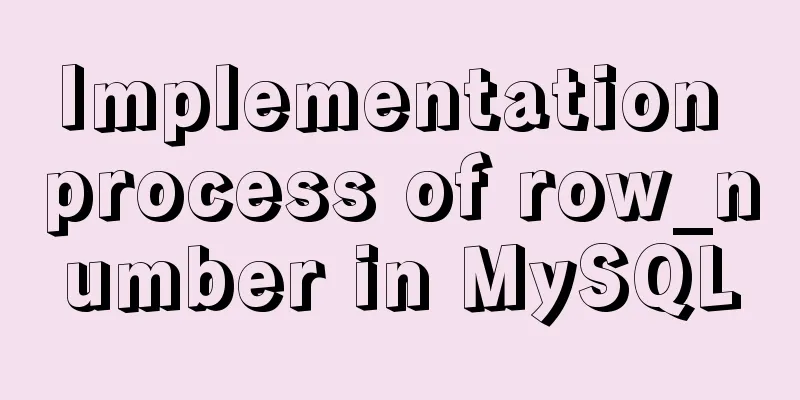How to find the my.ini configuration file in MySQL 5.6 under Windows
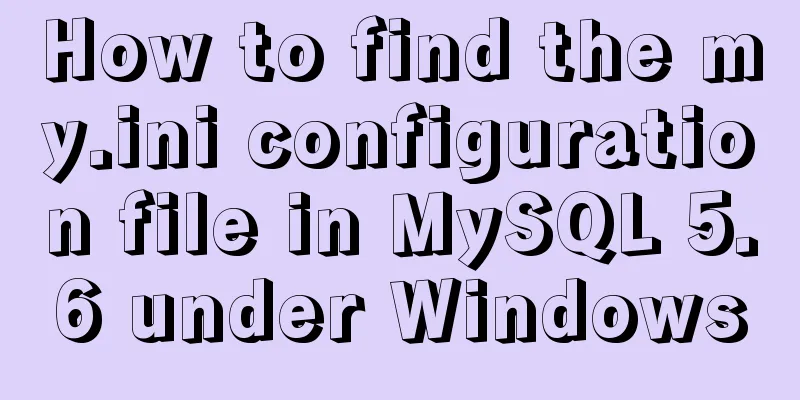
|
Make a note so you can come back and check it later if you forget. Problem description: Today I need to modify the MySQL configuration file for a small experiment. MySQL5.6 is installed on my computer. Because it has been installed for a long time, I forgot which directory it was installed in, so I first checked the directory location of MySQL installed on this computer. Log in to MySQL in the DOS command line window and enter the following command to view the MySQL installation directory and data storage directory. The MySQL configuration file is in the data storage directory:
Another method: Find the MySQL command line client tool under "Start → All Programs → MySQL", right-click the command line tool to view "Properties", and you can also see the location of the configuration file used by MySQL in "Target".
Note: The ProgramData directory may be "hidden". If you cannot see it in the displayed partition, modify the system settings to make hidden files/folders visible. Alternatively, you can directly copy the ProgramData/MySQL/MySQL Server 5.6 directory and paste it directly into the folder's directory window.
The above method of finding the my.ini configuration file in MySQL 5.6 under Windows is all the content that the editor shares with you. I hope it can give you a reference. I also hope that you will support 123WORDPRESS.COM. You may also be interested in:
|
<<: Vue Element front-end application development to obtain back-end data
>>: In-depth analysis of nginx+php-fpm service HTTP status code 502
Recommend
A brief analysis of the use of watchEffect in Vue3
Preface Everyone should be familiar with the watc...
Design and implementation of Vue cascading drop-down box
Table of contents 1. Database design 2. Front-end...
Summary of the Differences between SQL and NoSQL
Main differences: 1. Type SQL databases are prima...
Detailed explanation of how to use $props, $attrs and $listeners in Vue
Table of contents background 1. Document Descript...
IDEA configuration process of Docker
IDEA is the most commonly used development tool f...
Binary Search Tree Algorithm Tutorial for JavaScript Beginners
Table of contents What is a Binary Search Tree (B...
Reflection and Proxy in Front-end JavaScript
Table of contents 1. What is reflection? 2. Refle...
What to do if you forget your Linux/Mac MySQL password
What to do if you forget your Linux/Mac MySQL pas...
Example of creating table statements for user Scott in MySQL version of Oracle
Overview: Oracle scott user has four tables, whic...
Tic-Tac-toe game implemented in pure CSS3
Operation effect: html <div class="tic-ta...
Summary of methods for querying MySQL user permissions
Introduce two methods to view MySQL user permissi...
Detailed tutorial on installing centos8 on VMware
CentOS official website address https://www.cento...
The practical process of login status management in the vuex project
Table of contents tool: Login scenario: practice:...
Introduction to Linux common hard disk management commands
Table of contents 1. df command 2. du command 3. ...
Introduction to TypeScript basic types
Table of contents 1. Basic types 2. Object Type 2...