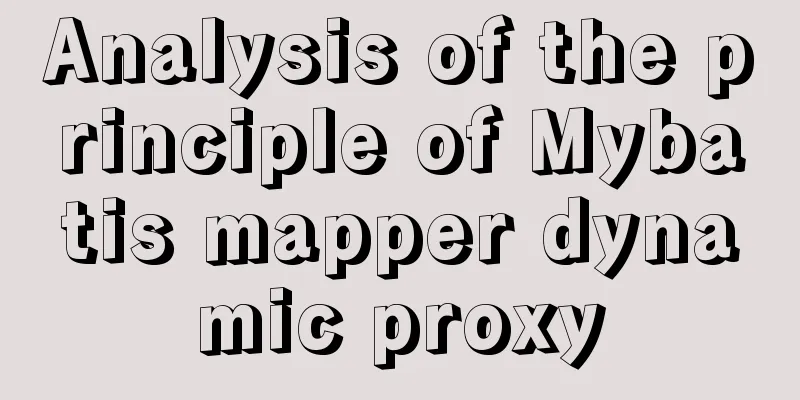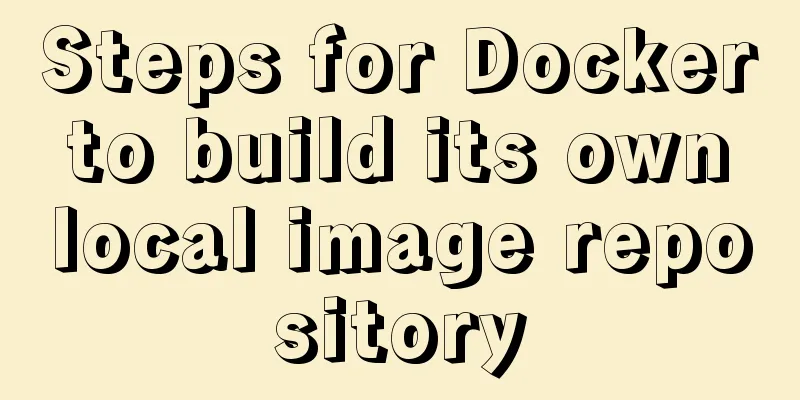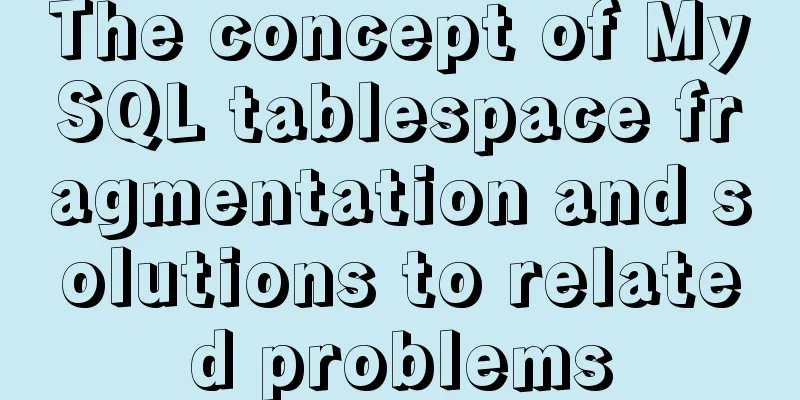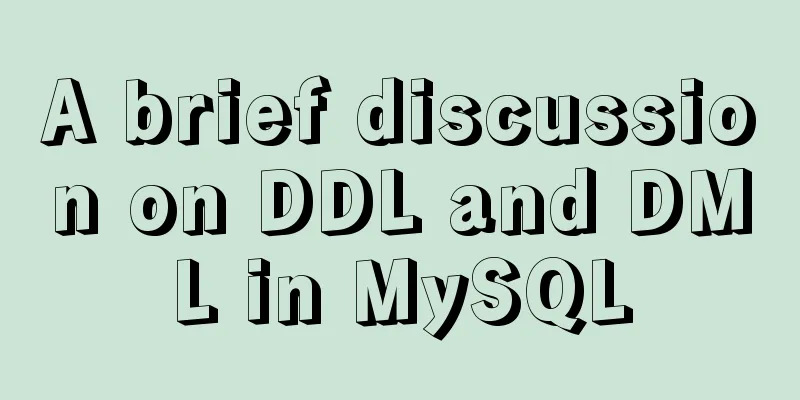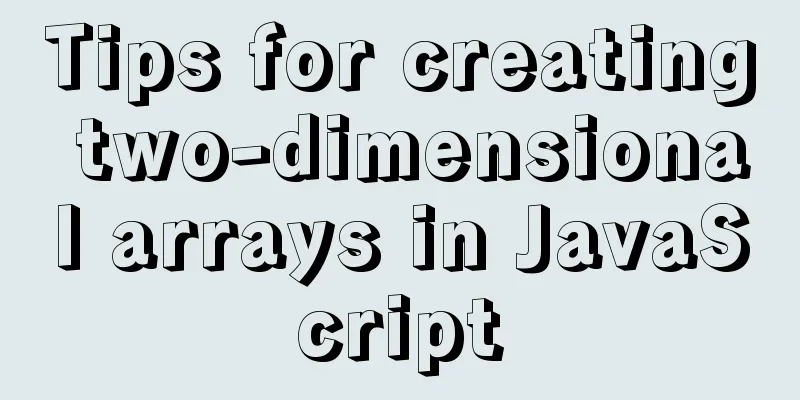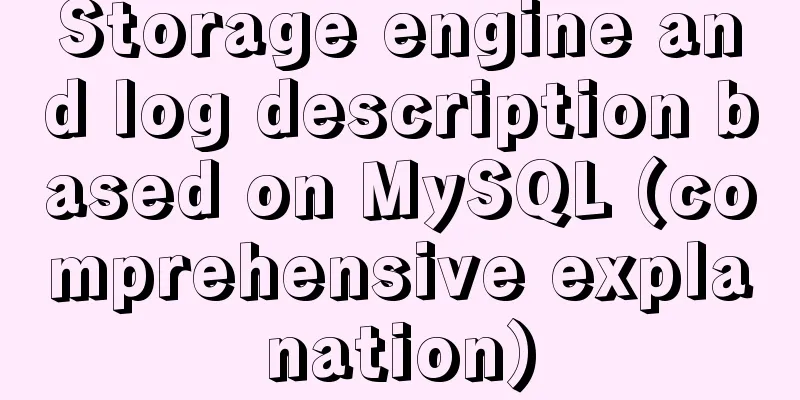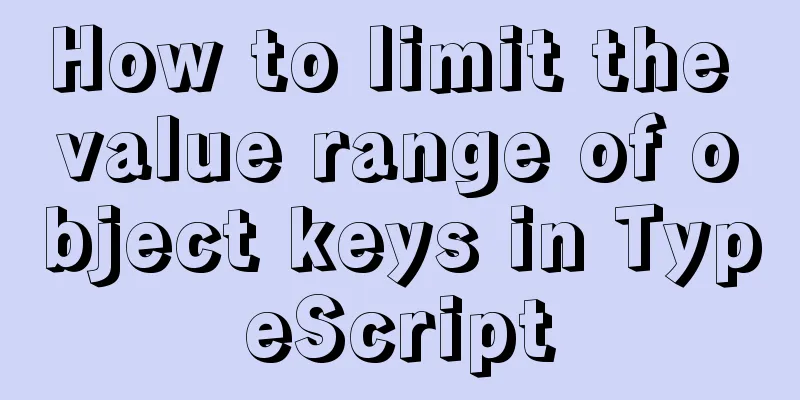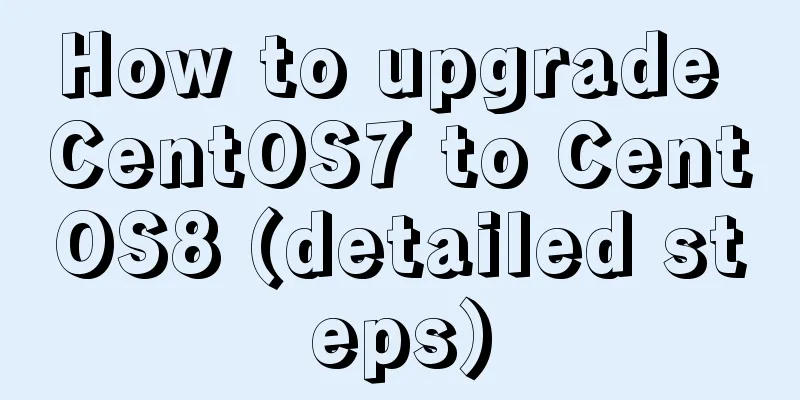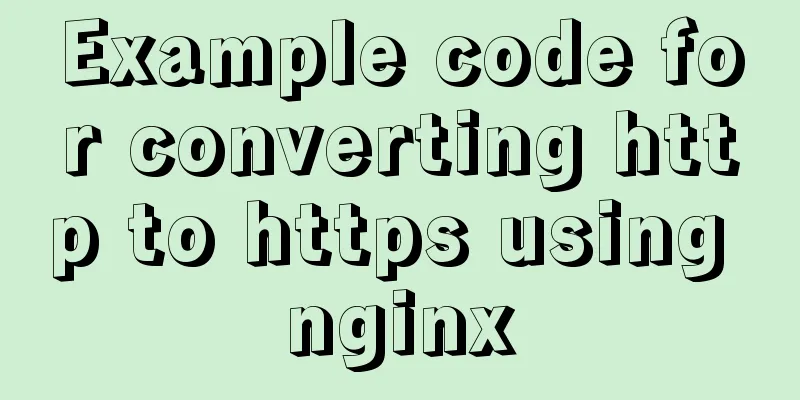Vue Element-ui implements tree control node adding icon detailed explanation

1. Rendering
2. Bind data and add labels to the tree tableIf you want to add an image or element-ui icon to the tree node of the tree control, you can add a label icon to the tree table binding data.
children: [
{
icon:'el-icon-top-right',
label: ['beam name',''],
children: [
{
label:['name','RS49'],
},
{
icon:'src/assets/images/Organization.png',
label:['group('+'3'+')','']
children:[
{
label:['10600361','10950','11200','0']
}
]
}
]
}
],
In the custom function of the tree control Directly set the class to be equal to the icon tag of element-ui The img tag needs to add the address of your own picture
renderContent(h,{node,data,store}){
//div represents a row of the tree control, and div contains three span tags // Determine the number of label arrays of the node and select the class through ternary operation
// Set the class to control the alignment of the tree control return h('div',[
// Add icon and image tags in the custom function of the tree control // The img tag needs to add the address of its own image h('span',{class:'top-right'}),
h('img',{src:data.icon}),
h('span', {class:node.label.length === 2 ? 'nodeStyle':'groupStyle'},node.label[0]),
h('span', {class:'groupStyle'},node.label[1]),
h('span',{class:node.label.length === 2 ? 'nodeStyle':'groupStyle'},node.label.length === 2 ? '':node.label[2])
]);
},
3. All codes
<template>
<div class="mytree">
<el-tree
:data="tree_data"
:props="defaultProps"
@node-click="handleNodeClick"
indent="0"
:render-content="renderContent"
></el-tree>
</div>
</template>
<script lang="ts">
import { defineComponent, ref } from 'vue'
export default defineComponent({
components: {},
data() {
return {
tree_data: [
{
// type:1,
label: 'notice-id1',
children: [
{
label: ['Satellite name code', 'ZOHREH-2'],
},
{
label: ['Organization', 'IRN'],
},
{
label: ['Frequency range', '10950-1450'],
},
{
icon:'el-icon-top-right',
label: ['beam name',''],
children: [
{
label:['name','RS49'],
},
{
label:['freq_min','10950'],
},
{
label:['freq_max','14500'],
},
{
icon:'src/assets/images/Organization.png',
label:['group('+'3'+')','']
children:[
{
label:['10600361','10950','11200','0']
},
{
label:['10600361','10950','11200','0']
},
{
label:['10600361','10950','11200','0']
}
]
}
]
},
],
},
],
defaultProps: {
children: 'children',
label: 'label',
},
}
},
method:{
// Custom tree control function node represents each node renderContent(h,{node,data,store}){
//div represents a row of the tree control, and div contains three span tags // Determine the number of label arrays of the node and select the class through ternary operation
// Set the class to control the alignment of the tree control return h('div',[
// Add icon and picture labels in the tree control custom function h('span',{class:[data.icon,data.icon==='el-icon-top-right'? 'top-right':'bottom-left']}),
h('img',{src:data.icon === 'src/assets/images/Organization.png' ? data.icon:''}),
h('span', {class:node.label.length === 2 ? 'nodeStyle':'groupStyle'},node.label[0]),
h('span', {class:'groupStyle'},node.label[1]),
h('span',{class:node.label.length === 2 ? 'nodeStyle':'groupStyle'},node.label.length === 2 ? '':node.label[2])
]);
},
}
})
</script>
<style lang="scss" scoped>
.nodeStyle{
width:110px;
display:inline-block;
text-align:left;
}
.groupStyle{
width:150px;
display:inline-block;
text-align:left;
}
</style>
Other Implementations Vue implements tree table through element tree control Add a dotted line to the element tree control SummarizeThis article ends here. I hope it can be helpful to you. I also hope that you can pay more attention to more content on 123WORDPRESS.COM! You may also be interested in:
|
<<: Invalid solution when defining multiple class attributes in HTML
>>: Writing High-Quality Code Web Front-End Development Practice Book Excerpts
Recommend
MySQL full-text search usage examples
Table of contents 1. Environmental Preparation 2....
The difference between traditional tomcat startup service and springboot startup built-in tomcat service (recommended)
Spring integration with springmvc The web.xml con...
VMware, nmap, burpsuite installation tutorial
Table of contents VMware BurpSuite 1. Virtual mac...
mysql-canal-rabbitmq installation and deployment super detailed tutorial
Table of contents 1.1. Enable MySQL binlog 1.2. C...
Node connects to MySQL and encapsulates its implementation code for adding, deleting, modifying and checking
Table of contents Node connects to Mysql Install ...
How to limit the input box to only input pure numbers in HTML
Limit input box to only pure numbers 1、onkeyup = ...
How to assign a public IP address to an instance in Linux
describe When calling this interface, you need to...
Docker Getting Started Installation Tutorial (Beginner Edition)
Doccer Introduction: Docker is a container-relate...
Advanced techniques for using CSS (used in actual combat)
1. The ul tag has a padding value by default in Mo...
Tomcat configuration and how to start it in Eclipse
Table of contents How to install and configure To...
Analyzing the practical record of using docker to build microservices with SpringBoot
What is it? Spring Boot is a sub-project of the S...
How to remount the data disk after initializing the system disk in Linux
Remount the data disk after initializing the syst...
Detailed explanation of routes configuration of Vue-Router
Table of contents introduce Object attributes in ...
A practical tutorial on how to quickly insert tens of millions of records into MySQL
1. Create a database 2. Create a table 1. Create ...
Native js realizes the drag and drop of the nine-square grid
Use native JS to write a nine-square grid to achi...