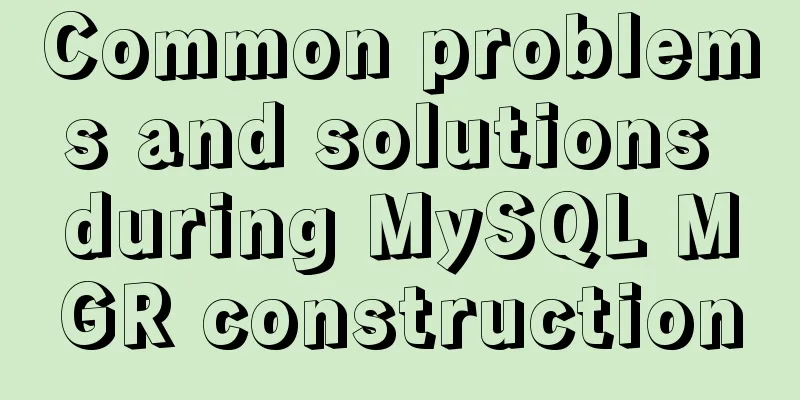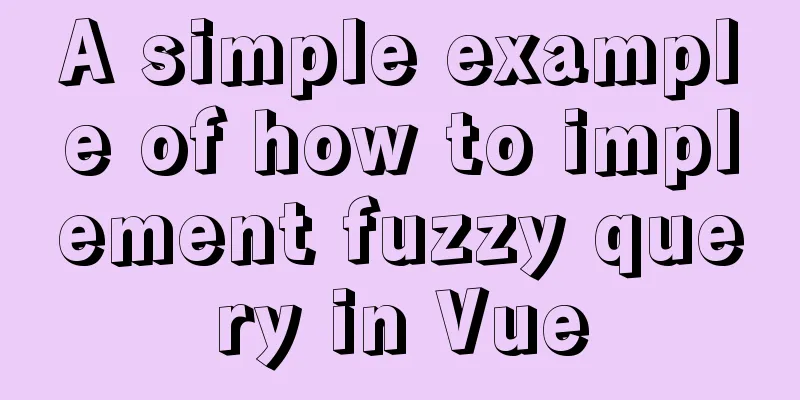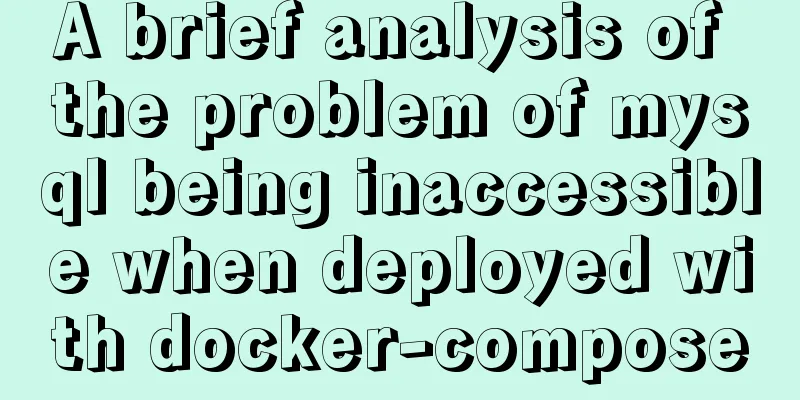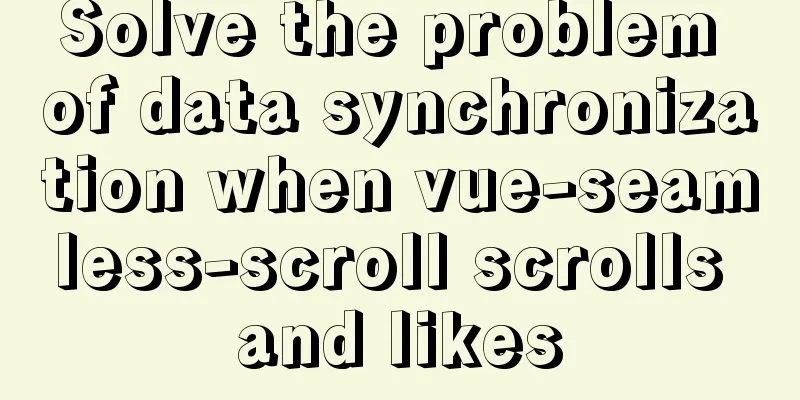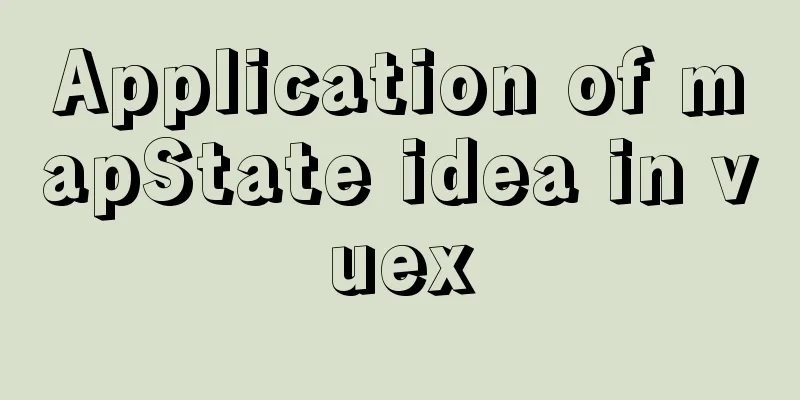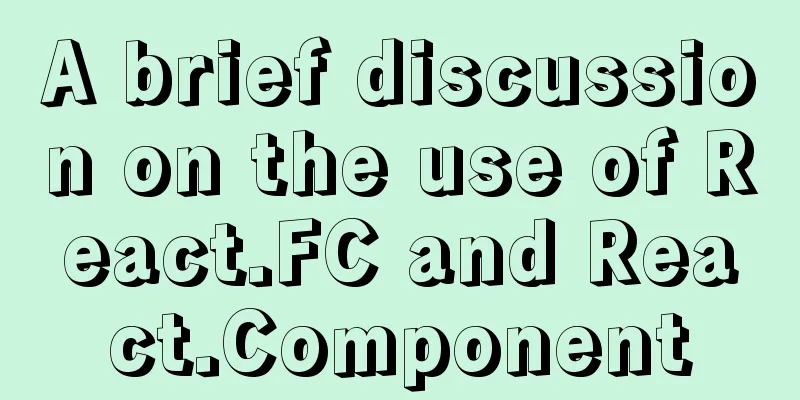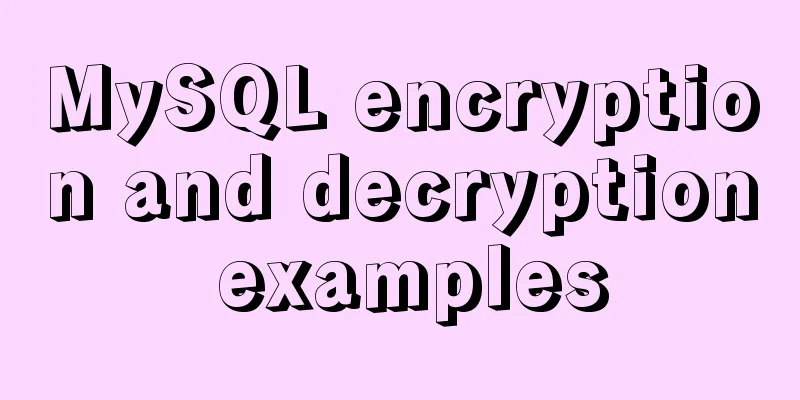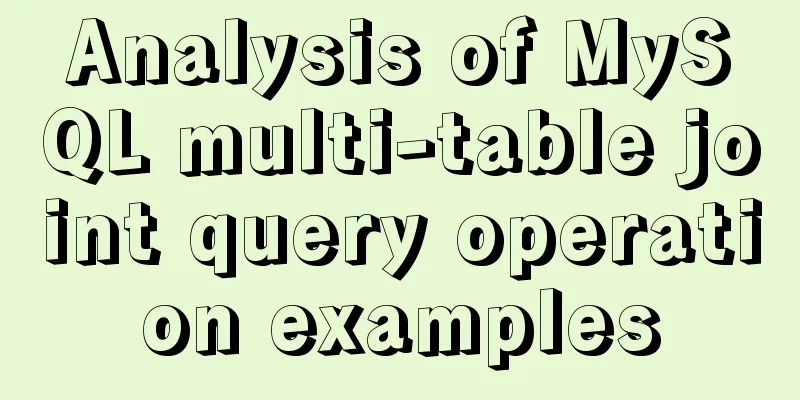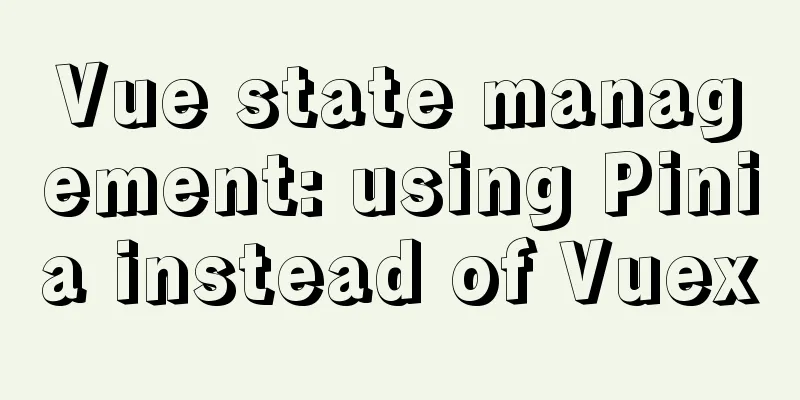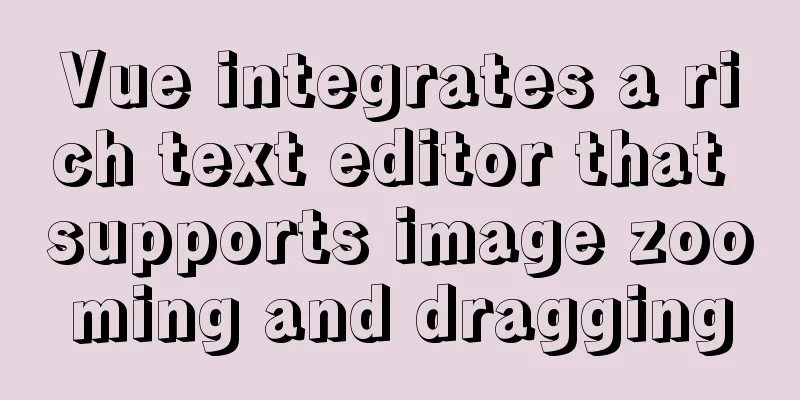HTML fixed title column, title header table specific implementation code
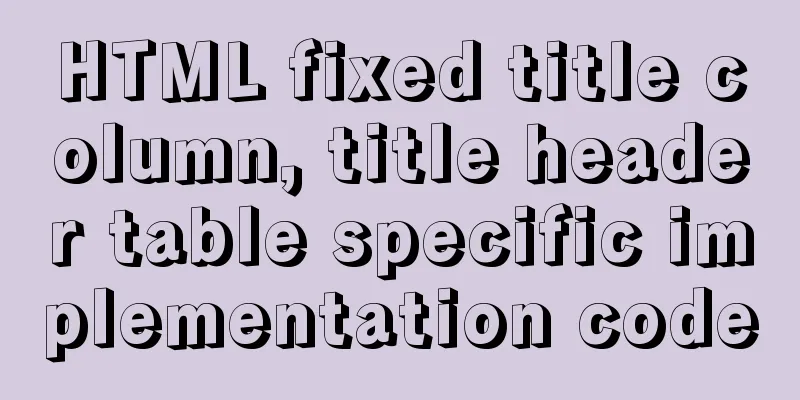
 Copy code The code is as follows:<!DOCTYPE html PUBLIC "-//W3C//DTD XHTML 1.0 Transitional//EN" "http://www.w3.org/TR/xhtml1/DTD/xhtml1-transitional.dtd"> <html xmlns="http://www.w3.org/1999/xhtml"> <head> <meta http-equiv="Content-Type" content="text/html; charset=gb2312" /> <title>Fixed title column, title header table</title> <style> table{border-collapse:collapse;border-spacing:0px; width:100%; border:#000 solid 0px;} table td{border:1px solid #000;height:25px; text-align:center; border-left:0px;} table th{ background:#edd3d4; color:#a10333; border:#000 solid 1px; white-space:nowrap; height:21px; border-top:0px;border-left:0px;} .t_left{width:30%; height:auto; float:left;border-top:1px solid #000;border-left:1px solid #000;} /*The height difference between t_r_content and cl_freeze is 20px. The height is the appearance display height and can be adjusted according to the situation*/ .t_r_content{width:100%; height:220px; background:#fff; overflow:auto;} .cl_freeze{height:200px;overflow:hidden; width:100%;} /* width adjusts the width of the left title column (the left appearance display width); specifying width:auto will cause display problems under Opera; height is 20px smaller than the height of t_r_content*/ /* width is the width of the right side display. The actual display width is the width of "t_r" plus the width of "cl_freeze"*/ /* If the display is abnormal, adjust the width of t_r so that the sum of its width and t_left is less than 100%; there will be problems if it is equal to 100%*/ .t_r{width:69.5%; height:auto; float:left;border-top:1px solid #000; border-right:#000 solid 1px;} .t_r table{width:1700px;} .t_r_title{width:1720px;}/*The width is 20px larger than t_r table (at least 20px larger, if it is smaller, the scroll bar will slide to the right and display will be problematic)*/ .t_r_t{width:100%; overflow:hidden;} .bordertop{ border-top:0px;} </style> <script> function aa(){ var a=document.getElementById("t_r_content").scrollTop; var b=document.getElementById("t_r_content").scrollLeft; document.getElementById("cl_freeze").scrollTop=a; document.getElementById("t_r_t").scrollLeft=b; } </script> </head> <body> <div style="width:100%"> <div class="t_left"> <div style="width:100%;"> <table> <tr> <th style="width:40%">Account</th> <th style="width:60%">Name</th> </tr> </table> </div> <div class="cl_freeze" id="cl_freeze"> <table> <tr> <td style="width:40%" class="bordertop">1</td> <td style="width:60%" class="bordertop">1</td> </tr> <tr> <td>2</td> <td>2</td> </tr> <tr> <td>3</td> <td>3</td> </tr> <tr> <td>4</td> <td>4</td> </tr> <tr> <td>5</td> <td>5</td> </tr> <tr> <td>6</td> <td>6</td> </tr> <tr> <td>7</td> <td>7</td> </tr> <tr> <td>8</td> <td>8</td> </tr> <tr> <td>9</td> <td>9</td> </tr> <tr> <td>10</td> <td>10</td> </tr> <tr> <td>11</td> <td>11</td> </tr> <tr> <td>12</td> <td>12</td> </tr> <tr> <td>13</td> <td>13</td> </tr> <tr> <td>14</td> <td>14</td> </tr> <tr> <td>15</td> <td>15</td> </tr> <tr> <td>16</td> <td>16</td> </tr> <tr> <td>17</td> <td>17</td> </tr> <tr> <td>18</td> <td>18</td> </tr> <tr> <td>19</td> <td>19</td> </tr> <tr> <td>20</td> <td>20</td> </tr> </table> </div> </div> <div class="t_r"> <div class="t_r_t" id="t_r_t"> <div class="t_r_title"> <table> <tr> <th width="10%">Field A</th> <th width="20%">Field B</th> <th width="10%">Field C</th> <th width="20%">Field D</th> <th width="20%">Field E</th> <th width="20%">Field F</th> </tr> </table> </div> </div> <div class="t_r_content" id="t_r_content" onscroll="aa()"> <table> <tr> <td width="10%" class="bordertop">1</td> <td width="20%" class="bordertop">1</td> <td width="10%" class="bordertop">1</td> <td width="20%" class="bordertop">1</td> <td width="20%" class="bordertop">1</td> <td width="20%" class="bordertop">1</td> </tr> <tr> <td>2</td> <td>2</td> <td>2</td> <td>2</td> <td>2</td> <td>2</td> </tr> <tr> <td>3</td> <td>3</td> <td>3</td> <td>3</td> <td>3</td> <td>3</td> </tr> <tr> <td>4</td> <td>4</td> <td>4</td> <td>4</td> <td>4</td> <td>4</td> </tr> <tr> <td>5</td> <td>5</td> <td>5</td> <td>5</td> <td>5</td> <td>5</td> </tr> <tr> <td>6</td> <td>6</td> <td>6</td> <td>6</td> <td>6</td> <td>6</td> </tr> <tr> <td>7</td> <td>7</td> <td>7</td> <td>7</td> <td>7</td> <td>7</td> </tr> <tr> <td>8</td> <td>8</td> <td>8</td> <td>8</td> <td>8</td> <td>8</td> </tr> <tr> <td>9</td> <td>9</td> <td>9</td> <td>9</td> <td>9</td> <td>9</td> </tr> <tr> <td>10</td> <td>10</td> <td>10</td> <td>10</td> <td>10</td> <td>10</td> </tr> <tr> <td>11</td> <td>11</td> <td>11</td> <td>11</td> <td>11</td> <td>11</td> </tr> <tr> <td>12</td> <td>12</td> <td>12</td> <td>12</td> <td>12</td> <td>12</td> </tr> <tr> <td>13</td> <td>13</td> <td>13</td> <td>13</td> <td>13</td> <td>13</td> </tr> <tr> <td>14</td> <td>14</td> <td>14</td> <td>14</td> <td>14</td> <td>14</td> </tr> <tr> <td>15</td> <td>15</td> <td>15</td> <td>15</td> <td>15</td> <td>15</td> </tr> <tr> <td>16</td> <td>16</td> <td>16</td> <td>16</td> <td>16</td> <td>16</td> </tr> <tr> <td>17</td> <td>17</td> <td>17</td> <td>17</td> <td>17</td> <td>17</td> </tr> <tr> <td>18</td> <td>18</td> <td>18</td> <td>18</td> <td>18</td> <td>18</td> </tr> <tr> <td>19</td> <td>19</td> <td>19</td> <td>19</td> <td>19</td> <td>19</td> </tr> <tr> <td>20</td> <td>20</td> <td>20</td> <td>20</td> <td>20</td> <td>20</td> </tr> </table> </div> </div> </div> </body> </html> |
<<: CSS to achieve compatible text alignment in different browsers
>>: Zabbix monitors mysql instance method
Recommend
Example of disabling browser cache configuration in Vue project
When releasing a project, you will often encounte...
How to introduce pictures more elegantly in Vue pages
Table of contents Error demonstration By computed...
Block-level and line-level elements, special characters, and nesting rules in HTML
If we introduce the nesting rules of basic HTML w...
CSS and CSS3 flexible box model to achieve element width (height) adaptation
1. CSS realizes fixed width on the left and adapt...
How to install mysql via yum on centos7
1. Check whether MySQL is installed yum list inst...
Detailed explanation of the this pointing problem in JavaScript
Summarize Global environment ➡️ window Normal fun...
Detailed explanation of mysql integrity constraints example
This article describes the MySQL integrity constr...
About the role of meta in HTML (collected and sorted from the Internet)
W3Cschool explains it this way The <meta> el...
Solution to interface deformation when setting frameset height
Currently I have made a project, the interface is ...
How to check where the metadata lock is blocked in MySQL
How to check where the metadata lock is blocked i...
Install CentOS 7 on VMware14 Graphic Tutorial
Introduction to CentOS CentOS is an enterprise-cl...
Implementation of automatic completion of Docker commands
Preface I don't know how long this friend has...
Detailed explanation of the use of Linux seq command
01. Command Overview The seq command is used to g...
Detailed installation and use of RocketMQ in Docker
To search for RocketMQ images, you can search on ...
Docker uses root to enter the container
First run the docker container Run the command as...