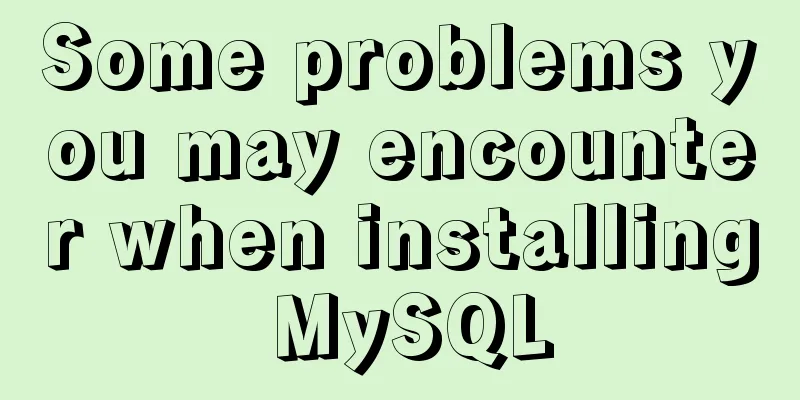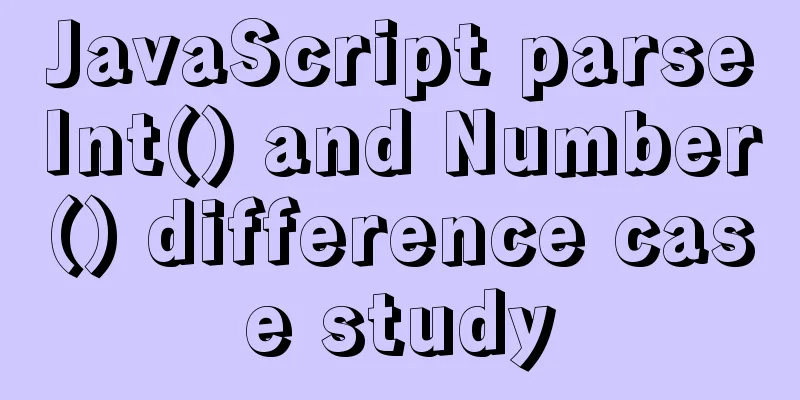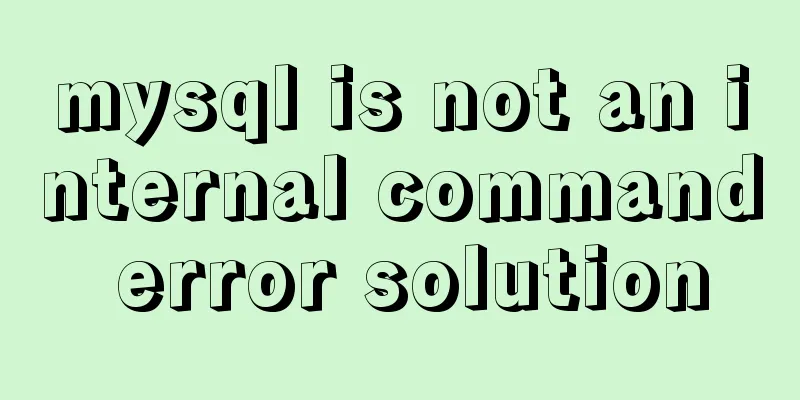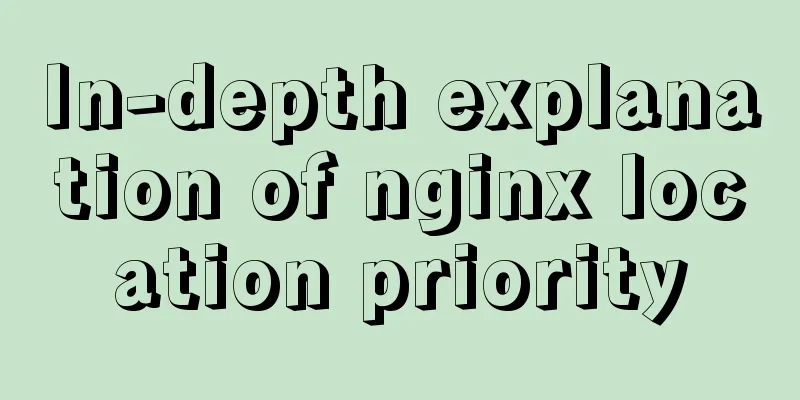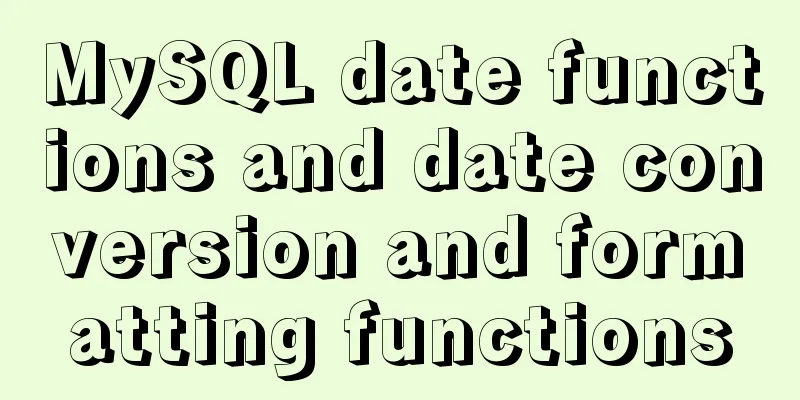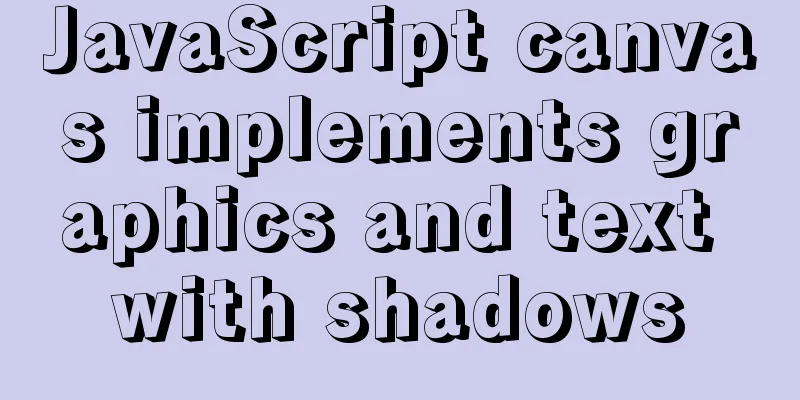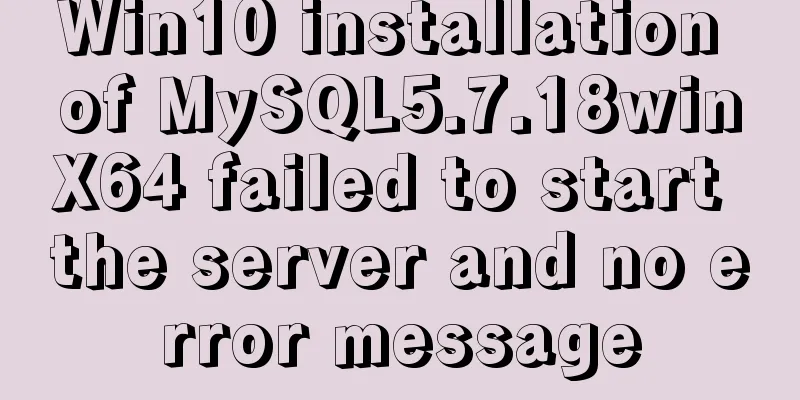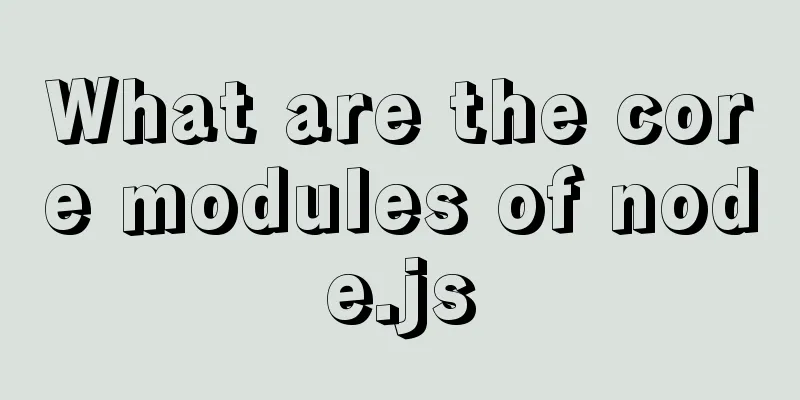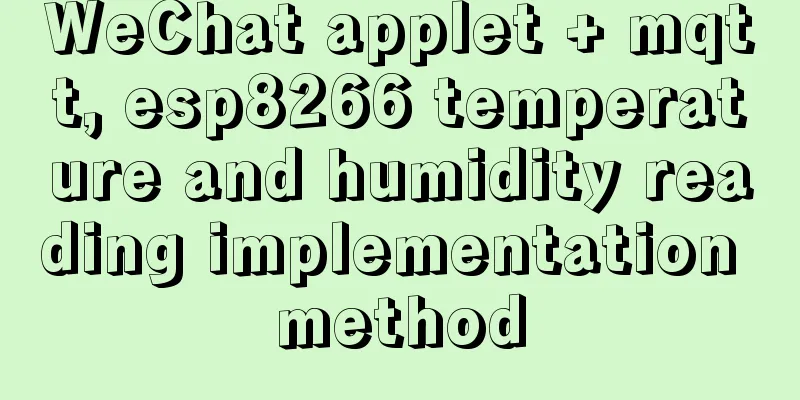Detailed explanation of mysql integrity constraints example
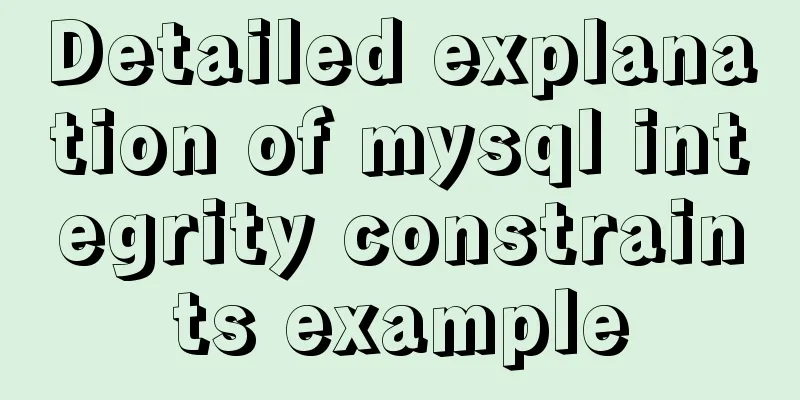
|
This article describes the MySQL integrity constraints. Share with you for your reference, the details are as follows: Main content
Constraints: used to ensure data integrity and consistency Mainly divided into
unique In MySQL, it is called single column unique #Example 1: create table department( id int, name char(10) unique ); mysql> insert into department values(1,'it'),(2,'it'); ERROR 1062 (23000): Duplicate entry 'it' for key 'name' #Example 2: create table department( id int unique, name char(10) unique ); insert into department values(1,'it'),(2,'sale'); #The second way to create a unique create table department( id int, name char(10) , unique(id), unique(name) ); insert into department values(1,'it'),(2,'sale'); Joint unique: As long as two columns of records have one column that is different, the joint unique constraint is met. # Create the services tablemysql> create table services( -> id int, -> ip char(15), -> port int, -> unique(id), -> unique(ip,port) -> ); Query OK, 0 rows affected (0.05 sec) mysql> desc services; +-------+----------+------+-----+---------+-------+ | Field | Type | Null | Key | Default | Extra | +-------+----------+------+-----+---------+-------+ | id | int(11) | YES | UNI | NULL | | | ip | char(15) | YES | MUL | NULL | | | port | int(11) | YES | | NULL | | +-------+----------+------+-----+---------+-------+ 3 rows in set (0.01 sec) #Joint unique, as long as two columns of records have one column that is different, it meets the joint unique constraint mysql> insert into services values -> (1,'192,168,11,23',80), -> (2,'192,168,11,23',81), -> (3,'192,168,11,25',80); Query OK, 3 rows affected (0.01 sec) Records: 3 Duplicates: 0 Warnings: 0 mysql> select * from services; +------+---------------+------+ | id | ip | port | +------+---------------+------+ | 1 | 192,168,11,23 | 80 | | 2 | 192,168,11,23 | 81 | | 3 | 192,168,11,25 | 80 | +------+---------------+------+ 3 rows in set (0.00 sec) mysql> insert into services values (4,'192,168,11,23',80); ERROR 1062 (23000): Duplicate entry '192,168,11,23-80' for key 'ip' auto_increment Constraint: The constrained field is automatically increased, and the constrained field must also be constrained by the key If you do not specify an id, it will automatically grow.
# Create student
create table student(
id int primary key auto_increment,
name varchar(20),
sex enum('male','female') default 'male'
);
mysql> desc student;
+-------+-----------------------+------+-----+---------+----------------+
| Field | Type | Null | Key | Default | Extra |
+-------+-----------------------+------+-----+---------+----------------+
| id | int(11) | NO | PRI | NULL | auto_increment |
| name | varchar(20) | YES | | NULL | |
| sex | enum('male','female') | YES | | male | |
+-------+-----------------------+------+-----+---------+----------------+
rows in set (0.17 sec)
#Insert recordsmysql> insert into student(name) values ('老白'),('小白');
Query OK, 2 rows affected (0.01 sec)
Records: 2 Duplicates: 0 Warnings: 0
mysql> select * from student;
+----+--------+------+
| id | name | sex |
+----+--------+------+
| 1 | Lao Bai | male |
| 2 | Xiaobai | male |
+----+--------+------+
rows in set (0.00 sec)
When specifying an id
mysql> insert into student values(4,'asb','female');
Query OK, 1 row affected (0.00 sec)
mysql> insert into student values(7,'wsb','female');
Query OK, 1 row affected (0.01 sec)
mysql> select * from student;
+----+--------+--------+
| id | name | sex |
+----+--------+--------+
| 1 | Lao Bai | male |
| 2 | Xiaobai | male |
| 4 | asb | female |
| 7 | wsb | female |
+----+--------+--------+
rows in set (0.00 sec)
# Inserting a record without specifying an id again will continue to grow from the previous last recordmysql> insert into student(name) values ('大白');
Query OK, 1 row affected (0.00 sec)
mysql> select * from student;
+----+--------+--------+
| id | name | sex |
+----+--------+--------+
| 1 | Lao Bai | male |
| 2 | Xiaobai | male |
| 4 | asb | female |
| 7 | wsb | female |
| 8 | Dabai | male |
+----+--------+--------+
rows in set (0.00 sec)
For an auto-increment field, after deleting it with delete, if you insert a value again, the field will continue to grow according to the position before deletion.
mysql> delete from student;
Query OK, 5 rows affected (0.00 sec)
mysql> select * from student;
Empty set (0.00 sec)
mysql> select * from student;
Empty set (0.00 sec)
mysql> insert into student(name) values('ysb');
Query OK, 1 row affected (0.01 sec)
mysql> select * from student;
+----+------+------+
| id | name | sex |
+----+------+------+
| 9 | ysb | male |
+----+------+------+
row in set (0.00 sec)
#You should use truncate to clear the table. Compared with delete, which deletes records one by one, truncate clears the table directly. Use it when deleting a large table.mysql> truncate student;
Query OK, 0 rows affected (0.03 sec)
mysql> insert into student(name) values('xiaobai');
Query OK, 1 row affected (0.00 sec)
mysql> select * from student;
+----+---------+------+
| id | name | sex |
+----+---------+------+
| 1 | xiaobai | male |
+----+---------+------+
row in set (0.00 sec)
mysql>
auto_increment_increment and auto_increment_offset
View available words starting with auto_inc mysql> show variables like 'auto_inc%'; +--------------------------+-------+ | Variable_name | Value | +--------------------------+-------+ | auto_increment_increment | 1 | | auto_increment_offset | 1 | +--------------------------+-------+ rows in set (0.02 sec) # Step length auto_increment_increment, default is 1 # The starting offset auto_increment_offset, the default is 1 # Set the step size to session settings, which is only valid in this connection. set session auto_increment_increment=5; #Global step size settings are valid. set global auto_increment_increment=5; # Set the starting offset set global auto_increment_offset=3; Emphasis: If the value of auto_increment_offset is greater than that of auto_increment_increment, the value of auto_increment_offset is ignored. After setting the starting offset and step size, execute show variables like'auto_inc%' again; I found that just like before, I had to exit first and then log in to make it work.
mysql> show variables like'auto_inc%';
+--------------------------+-------+
| Variable_name | Value |
+--------------------------+-------+
| auto_increment_increment | 5 |
| auto_increment_offset | 3 |
+--------------------------+-------+
rows in set (0.00 sec)
#Because there was a record id=1 before
mysql> select * from student;
+----+---------+------+
| id | name | sex |
+----+---------+------+
| 1 | xiaobai | male |
+----+---------+------+
row in set (0.00 sec)
# The next time you insert, start at position 3 and insert record id + 5 each time
mysql> insert into student(name) values('ma1'),('ma2'),('ma3');
Query OK, 3 rows affected (0.00 sec)
Records: 3 Duplicates: 0 Warnings: 0
mysql> select * from student;
+----+---------+------+
| id | name | sex |
+----+---------+------+
| 1 | xiaobai | male |
| 3 | ma1 | male |
| 8 | ma2 | male |
| 13 | ma3 | male |
+----+---------+------+
Clearing a table distinguishes the difference between delete and truncate: delete from t1; #If there is an auto-incrementing id, the newly added data will still start with the last one before deletion. truncate table t1; The amount of data is large, the deletion speed is faster than the previous one, and it starts directly from scratch. foreign key Understanding foreign keys
As shown in the figure above, if a company has many employees, each employee corresponds to a department, these departments will be written repeatedly when filling out the form, which is too redundant. We can separate them
At this time, there are two tables, one is the employee table, referred to as the emp table (association table, also known as the slave table). One is the department table, referred to as the dep table (related table, also called the main table). #1. When creating a table, create the associated table first, then create the associated table# Create the associated table first (dep table) create table dep( id int primary key, name varchar(20) not null, describe varchar(20) not null ); # Create an associated table (emp table) create table emp( id int primary key, name varchar(20) not null, age int not null, dep_id int, constraint fk_dep foreign key(dep_id) references dep(id) //create constraint); #2. When inserting records, first insert records into the associated table, then insert records into the associated table insert into dep values (1,'IT','IT Technology Limited Department'), (2, 'Sales Department', 'Sales Department'), (3,'Finance Department','Department that Spends Too Much Money'); insert into emp values (1,'zhangsan',18,1), (2,'lisi',19,1), (3,'egon',20,2), (4,'yuanhao',40,3), (5,'alex',18,2); 3. Delete the table #Logically speaking, if a department in the department table is deleted, the related records in the employee table will be deleted one after another. mysql> delete from dep where id=3; ERROR 1451 (23000): Cannot delete or update a parent row: a foreign key constraint fails (`db5`.`emp`, CONSTRAINT `fk_name` FOREIGN KEY (`dep_id`) REFERENCES `dep` (`id`)) #But there is no problem in deleting the current department after deleting the records in the employee table mysql> delete from emp where dep_id =3; Query OK, 1 row affected (0.00 sec) mysql> select * from emp; +----+----------+-----+--------+ | id | name | age | dep_id | +----+----------+-----+--------+ | 1 | zhangsan | 18 | 1 | | 2 | lisi | 18 | 1 | | 3 | egon | 20 | 2 | | 5 | alex | 18 | 2 | +----+----------+-----+--------+ 4 rows in set (0.00 sec) mysql> delete from dep where id=3; Query OK, 1 row affected (0.00 sec) mysql> select * from dep; +----+-----------+----------------------+ | id | name | description | +----+-----------+----------------------+ | 1 | IT | IT Technology Limited | | 2 | Sales Department | Sales Department | +----+-----------+----------------------+ 2 rows in set (0.00 sec) The above operation of deleting table records is rather complicated. Logically speaking, if a department is laid off, the employees of that department will also be laid off. In fact, there is another very important content when creating a table, called synchronous deletion and synchronous update on delete cascade #Synchronous deletion create table emp( id int primary key, name varchar(20) not null, age int not null, dep_id int, constraint fk_dep foreign key(dep_id) references dep(id) on delete cascade #synchronous deletion on update cascade #synchronous update); # Delete the records in the associated table (dep), and delete the records in the associated table (emp) mysql> delete from dep where id=3; Query OK, 1 row affected (0.00 sec) mysql> select * from dep; +----+-----------+----------------------+ | id | name | description | +----+-----------+----------------------+ | 1 | IT | IT Technology Limited | | 2 | Sales Department | Sales Department | +----+-----------+----------------------+ 2 rows in set (0.00 sec) mysql> select * from emp; +----+----------+-----+--------+ | id | name | age | dep_id | +----+----------+-----+--------+ | 1 | zhangsan | 18 | 1 | | 2 | lisi | 19 | 1 | | 3 | egon | 20 | 2 | | 5 | alex | 18 | 2 | +----+----------+-----+--------+ 4 rows in set (0.00 sec) #Change the records in the associated table (dep) and the records in the associated table (emp) as well.mysql> update dep set id=222 where id=2; Query OK, 1 row affected (0.02 sec) Rows matched: 1 Changed: 1 Warnings: 0 # Check quickly to see if both tables have been deleted and modifiedmysql> select * from dep; +-----+-----------+----------------------+ | id | name | description | +-----+-----------+----------------------+ | 1 | IT | IT Technology Limited | | 222 | Sales Department | Sales Department | +-----+-----------+----------------------+ 2 rows in set (0.00 sec) mysql> select * from emp; +----+----------+-----+--------+ | id | name | age | dep_id | +----+----------+-----+--------+ | 1 | zhangsan | 18 | 1 | | 2 | lisi | 19 | 1 | | 3 | egon | 20 | 222 | | 5 | alex | 18 | 222 | +----+----------+-----+--------+ 4 rows in set (0.00 sec) Readers who are interested in more MySQL-related content can check out the following topics on this site: "MySQL query skills", "MySQL common functions summary", "MySQL log operation skills", "MySQL transaction operation skills summary", "MySQL stored procedure skills" and "MySQL database lock related skills summary" I hope this article will be helpful to everyone's MySQL database design. You may also be interested in:
|
<<: An article to solve the echarts map carousel highlight
>>: How to change the tomcat port number in Linux
Recommend
CSS code to control the background color of the web page
I think everyone often worries about finding pict...
Win10 installation of MySQL5.7.18winX64 failed to start the server and no error message
System environment: Win10 64-bit MySQL version: m...
Detailed explanation of how to set the change value within a specified time in Zabbix
Background description: On an existing load balan...
Responsive Web Design Learning (3) - How to improve the performance of web pages on mobile devices
Preface Mobile devices have higher requirements f...
The difference between html Frame, Iframe and Frameset
10.4.1 The difference between Frameset and Frame ...
Detailed explanation of Docker Compose deployment and basic usage
1. Docker Compose Overview Compose is a tool for ...
JavaScript Reflection Learning Tips
Table of contents 1. Introduction 2. Interface 3....
MySQL database design: detailed explanation of Schema operation method using Python
Before the arrow was shot, the bow whispered to t...
Recommended plugins and usage examples for vue unit testing
Table of contents frame First-class error reporti...
How to set static IP in CentOS7 on VirtualBox6 and what to note
Install CentOS 7 after installing VirtualBox. I w...
CSS to achieve single-select folding menu function
Don’t introduce a front-end UI framework unless i...
MySQL 5.7.18 Green Edition Download and Installation Tutorial
This article records the detailed process of down...
Example of how to implement value transfer between WeChat mini program pages
Passing values between mini program pages Good ...
A brief talk about the diff algorithm in Vue
Table of contents Overview Virtual Dom principle ...
How to install jupyter in docker on centos and open ports
Table of contents Install jupyter Docker port map...