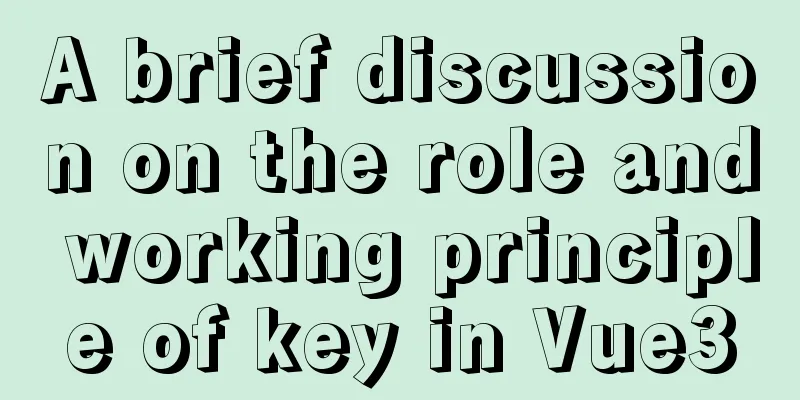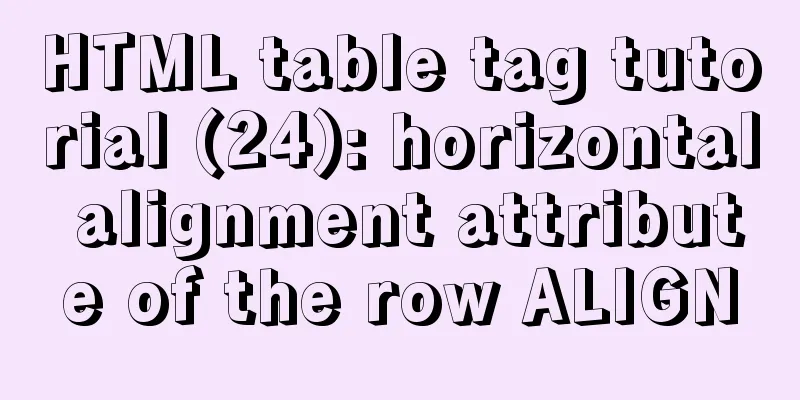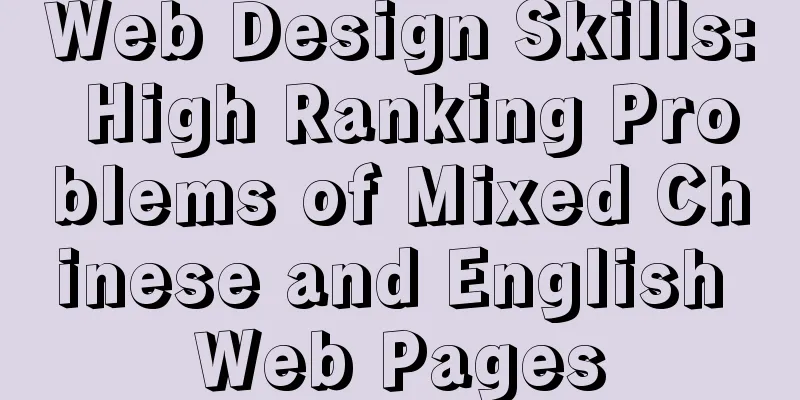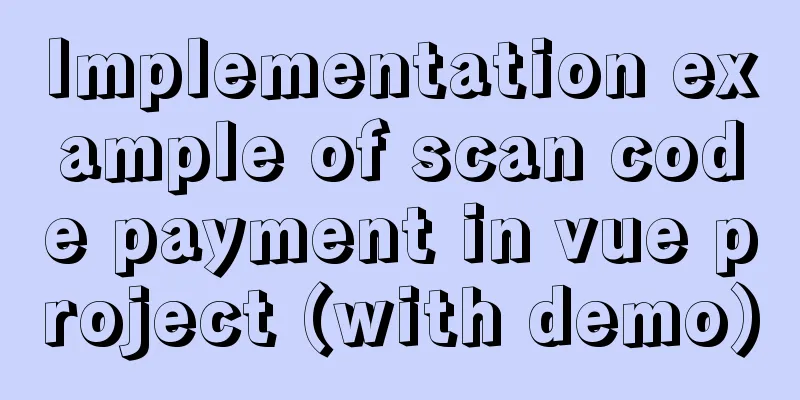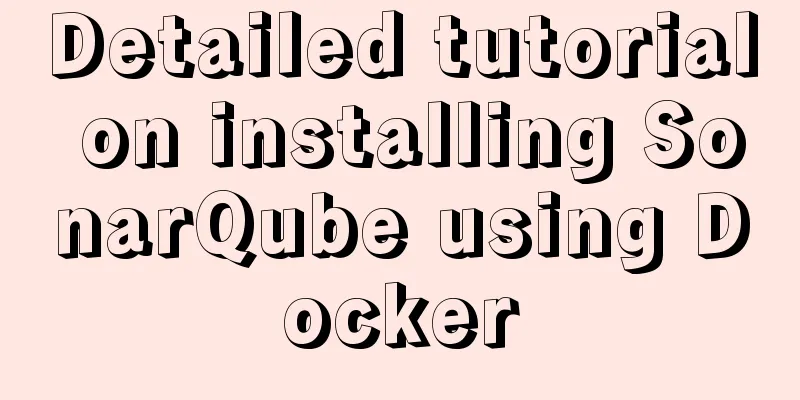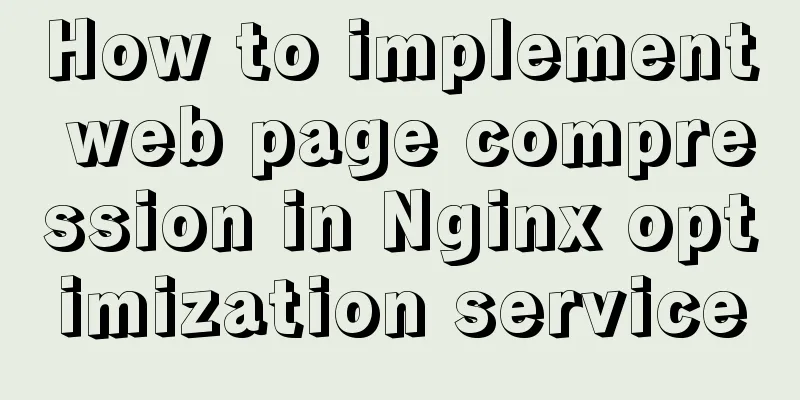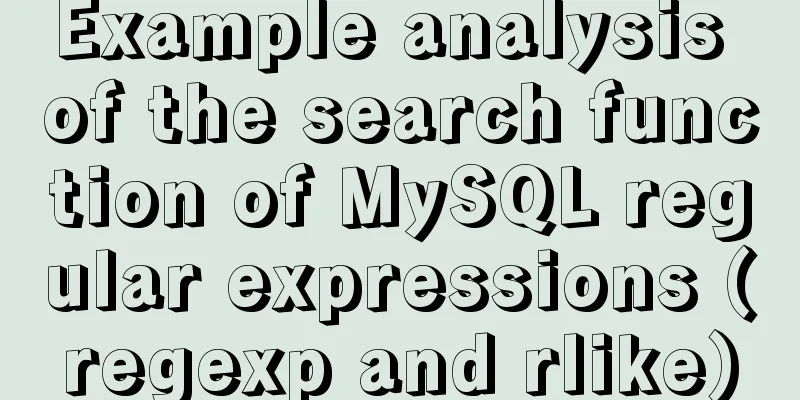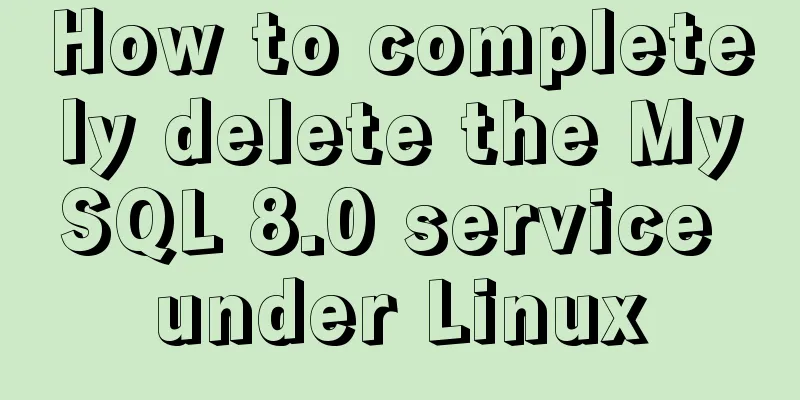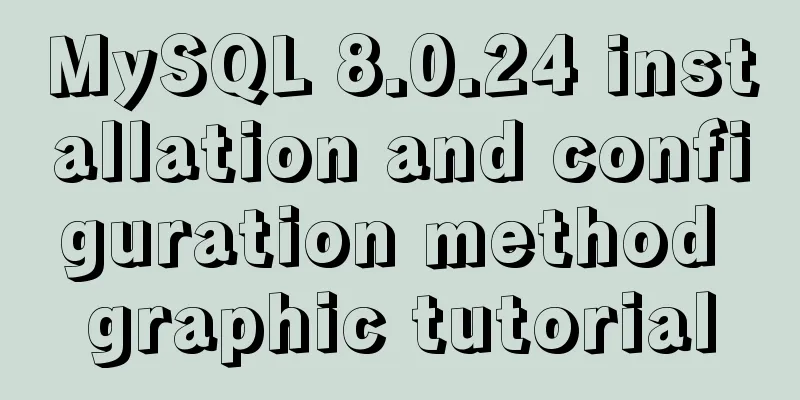How to change the tomcat port number in Linux
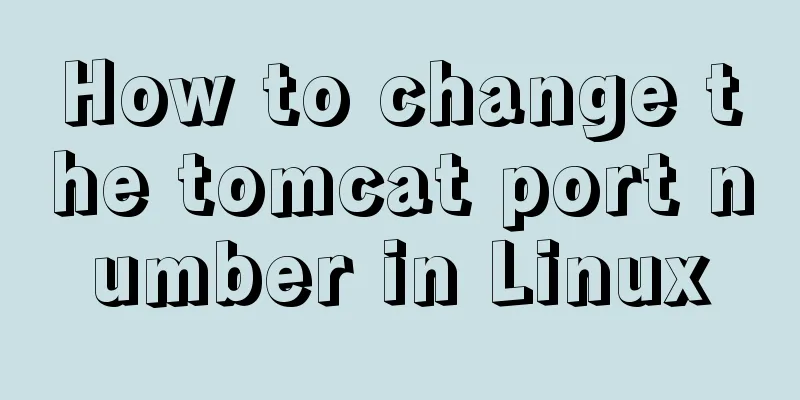
|
I have several tomcats here. If I use them at the same time, I need to change the port numbers to different ones: 1. First, cd into the conf folder in the tomcat directory and open the server.xml configuration file with vi [root@localhost soft]# ls download redis solrhome tomcat-sina-8081 tomcat-souhu-8082 jdk redis-3.0.0.gem tomcat tomcat-solr zookeeper-3.4.6 [root@localhost soft]# cd tomcat-solr/ [root@localhost tomcat-solr]# cd conf/ [root@localhost conf]# ls Catalina catalina.properties logging.properties tomcat-users.xml catalina.policy context.xml server.xml web.xml [root@localhost conf]# vim server.xml 2. Change 1 8005 changed to 8885
3. Change 2 8080 changed to 8888
4. Change 3 8009 changed to 8889
5. wq save and exit Finally, try starting it in the bin directory of tomcat: ./startup.sh: OK
The above is the full content of this article. I hope it will be helpful for everyone’s study. I also hope that everyone will support 123WORDPRESS.COM. You may also be interested in:
|
<<: Detailed explanation of mysql integrity constraints example
>>: Native JS to implement paging click control
Recommend
Three common methods for HTML pages to automatically jump after 3 seconds
In practice, we often encounter a problem: how to...
A brief discussion on spaces and blank lines in HTML code
All consecutive spaces or blank lines (newlines) ...
Detailed steps for installing JDK and Tomcat on Linux cloud server (recommended)
Download and install JDK Step 1: First download t...
Summary of common MySQL table design errors
Table of contents Mistake 1: Too many columns of ...
How to create a my.ini file in the MySQL 5.7.19 installation directory
In the previous article, I introduced the detaile...
Detailed explanation of the function and usage of DOCTYPE declaration
1. Browser rendering mode and doctype Some web pa...
How to handle the tcp_mark_head_lost error reported by the Linux system
Problem Description Recently, a host reported the...
The One-Hand Rule of WEB2.0
<br />My previous article about CSS was not ...
How to prompt and open hyperlink a
<br />The countless information on the Inter...
MySQL learning database operation DML detailed explanation for beginners
Table of contents 1. Insert statement 1.1 Insert ...
Nginx high concurrency optimization practice
1. Necessity of Tuning I have always been reluct...
Detailed summary of web form submission methods
Let's first look at several ways to submit a ...
MySQL 8.0.17 installation graphic tutorial
This article shares with you the MySQL 8.0.17 ins...
Summary of learning HTML tags and basic elements
1. Elements and tags in HTML <br />An eleme...
What does it mean to add a question mark (?) after the CSS link address?
For example: <link rel="stylesheet" h...