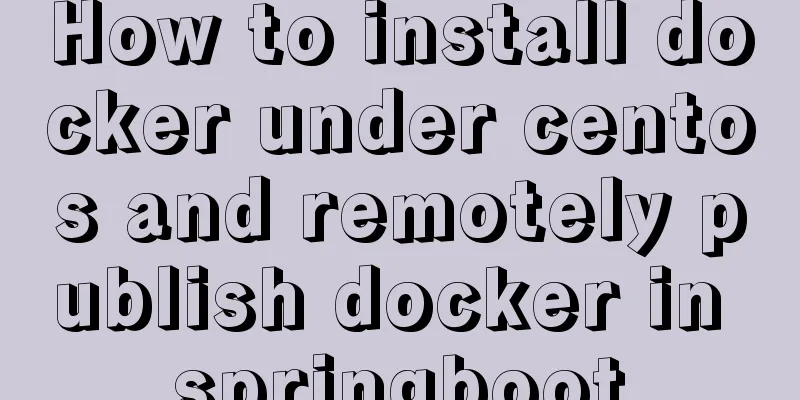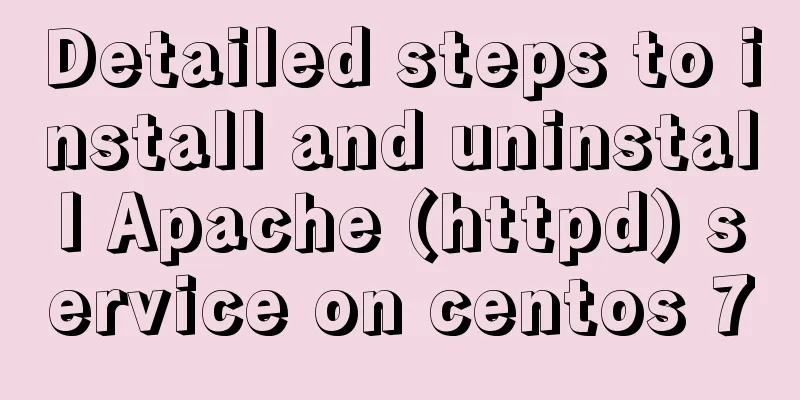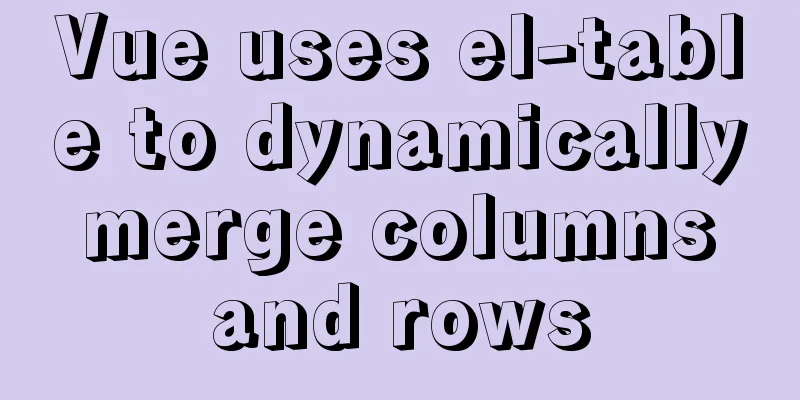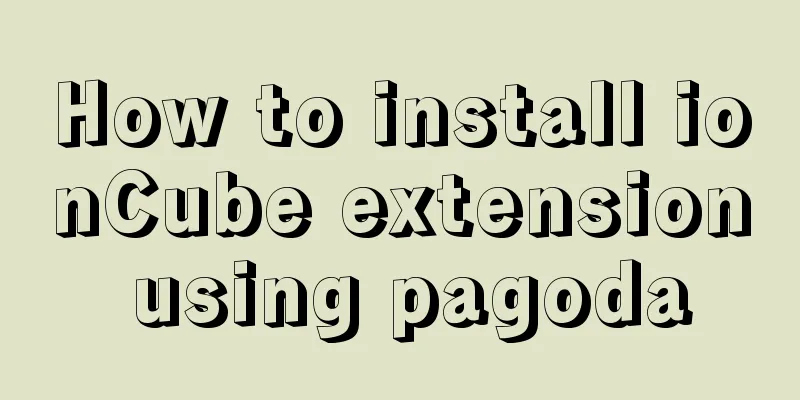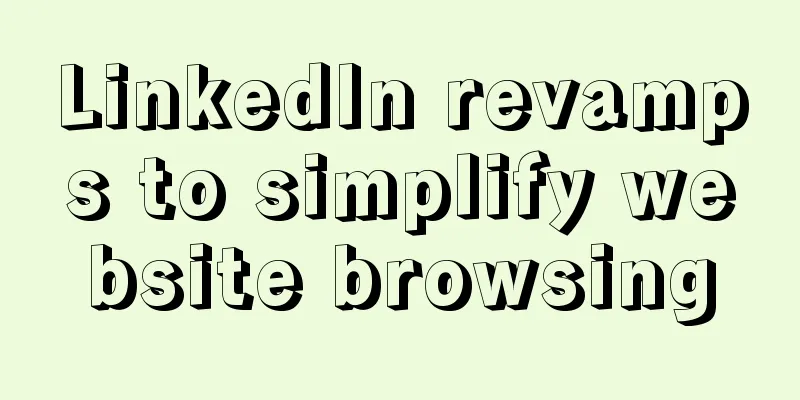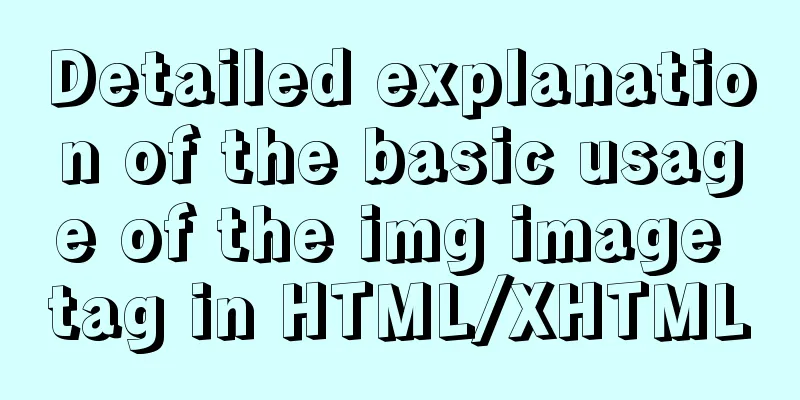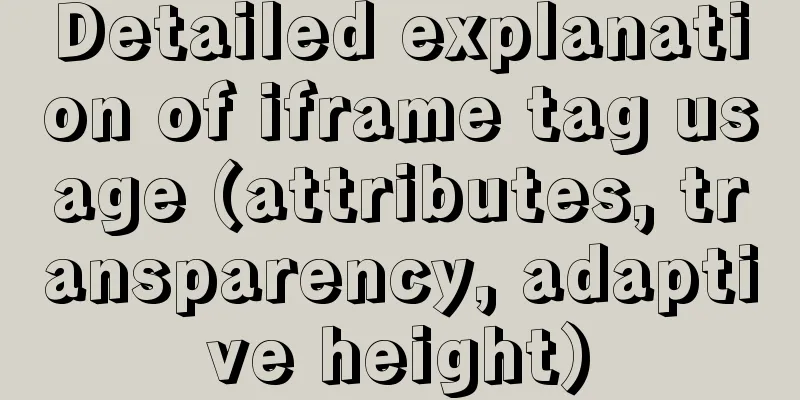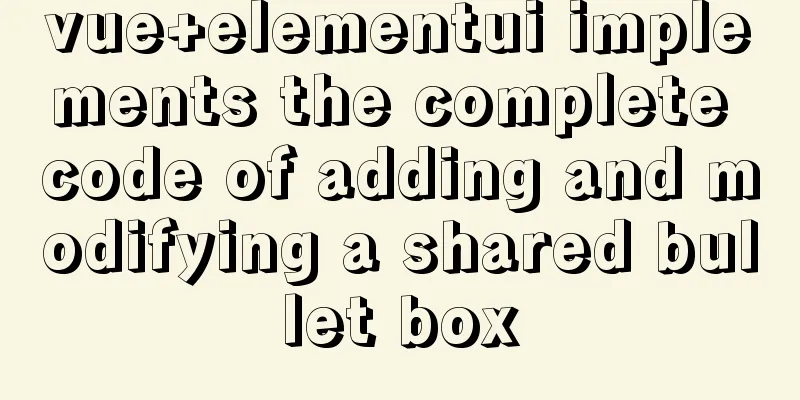Three common methods for HTML pages to automatically jump after 3 seconds
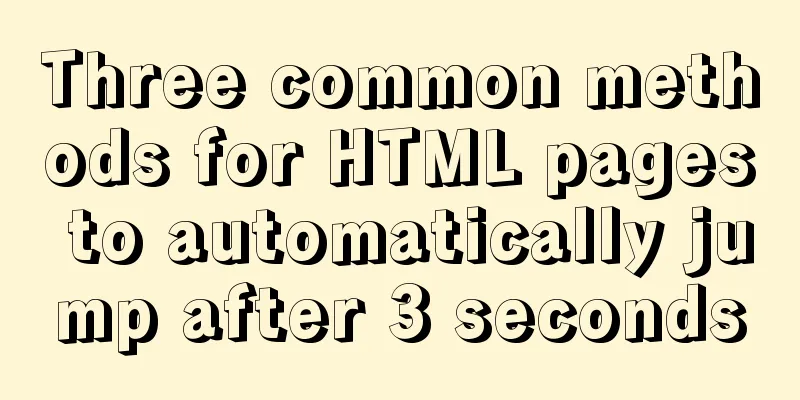
|
In practice, we often encounter a problem: how to make the page jump automatically after N seconds? Copy code The code is as follows:<span style="font-size:18px;"> </span><span style="font-size:24px;"><meta http-equiv="refresh" content="3;URL=res.html"> </span> <span style="font-size:24px;">//Automatically jump to res.html after 3 seconds. The two belong to the same file. If you need to jump to the jsp page, you need to fill in the url address in the url (the data written in the address bar of the browser, such as: http://localhost:8080/TestDemo/1.jsp)</span> Method 2: Need to use the method in window: setTimeout evaluates an expression after a specified number of milliseconds. example: Copy code The code is as follows:window.setTimeout("alert('Hello, world')", 1000); This is written in the js code; The specific implementation is as follows: Copy code The code is as follows:<script type="text/javascript"> onload=function(){ <span style="white-space:pre"> </span>//Load this method when entering the web page setTimeout(go, 3000); <span style="white-space:pre"> </span> /*The unit in js is ms*/ }; function go(){ location.href="http://localhost:8080/TestDemo/index.jsp"; } </script> //Automatically execute the go method after 3 seconds and jump directly to the index.jsp page Method 3: The flaw of the above two examples is that they can jump, but we don't know when to jump. Implement the countdown 3-2-1; The settimeout method can no longer do this; setInterval evaluates an expression every specified number of milliseconds. When the same amount of time passes, the corresponding function will be executed. Specific implementation method: Copy code The code is as follows:<script type="text/javascript"> onload = function() { setInterval(go, 1000); }; var x=3; //Using global variables to execute function go(){ x--; if(x>0){ document.getElementById("sp").innerHTML=x; //The value of x is different each time. }else{ location.href='res.html'; } } </script> The above content is the three common methods shared in this article about HTML pages automatically jumping after 3 seconds. I hope you like it. |
<<: Web page CSS priority is explained in detail for you
>>: Docker installation and configuration steps for MySQL
Recommend
A practical record of an accident caused by MySQL startup
Table of contents background How to determine whe...
Tips for using top command in Linux
First, let me introduce the meaning of some field...
Vue implements simple data two-way binding
This article example shares the specific code of ...
Steps for restoring a single MySQL table
When I was taking a break, a phone call completel...
How to install Graphviz and get started tutorial under Windows
Download and installConfigure environment variabl...
Implementation of the Pycharm installation tutorial on Ubuntu 18.04
Method 1: Download Pycharm and install Download a...
Differences between this keyword in NodeJS and browsers
Preface Anyone who has learned JavaScript must be...
Writing High-Quality Code Web Front-End Development Practice Book Excerpts
(P4) Web standards are composed of a series of sta...
mysql5.7.19 winx64 installation and configuration method graphic tutorial (win10)
The installation tutorial of mysql 5.7.19 winx64 ...
Let’s talk about the symbol data type in ES6 in detail
Table of contents Symbol Data Type The reason why...
Windows 10 installation vmware14 tutorial diagram
Software Download Download software link: https:/...
Two ways to manually implement MySQL dual-machine hot standby on Alibaba Cloud Server
1. Concept 1. The difference between hot backup a...
Ideas and practice of multi-language solution for Vue.js front-end project
Table of contents 1. What content usually needs t...
Sharing experience on MySQL slave maintenance
Preface: MySQL master-slave architecture should b...
CSS implements six adaptive two-column layout methods
HTML structure <body> <div class="w...