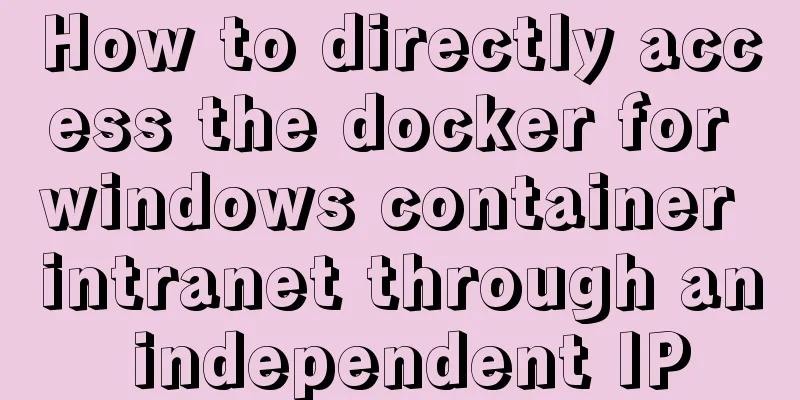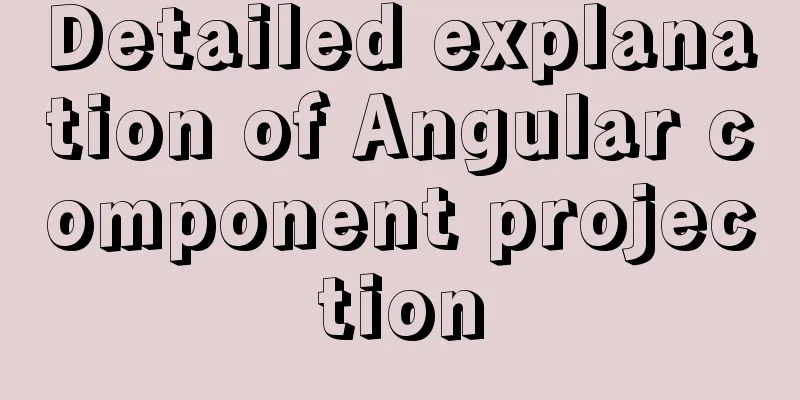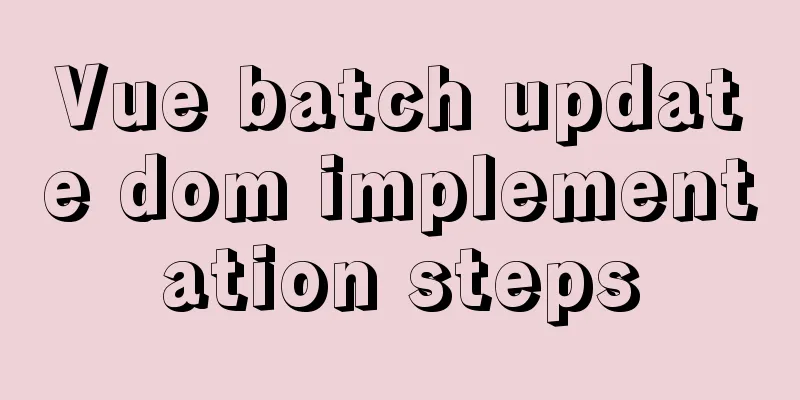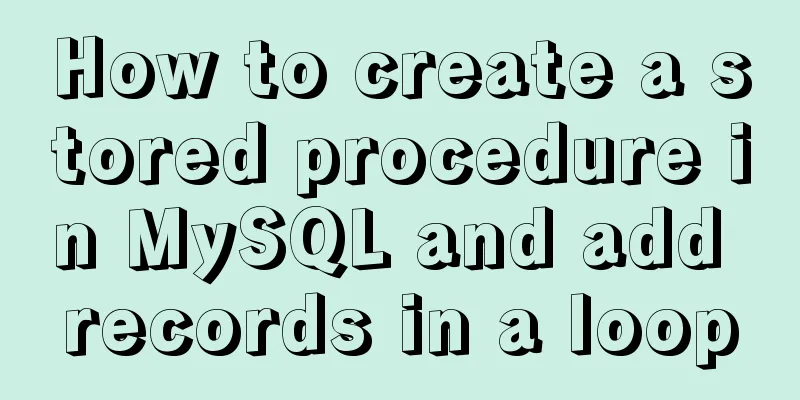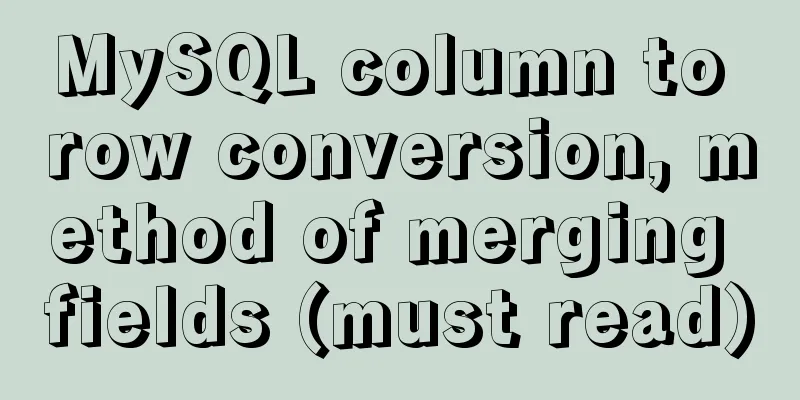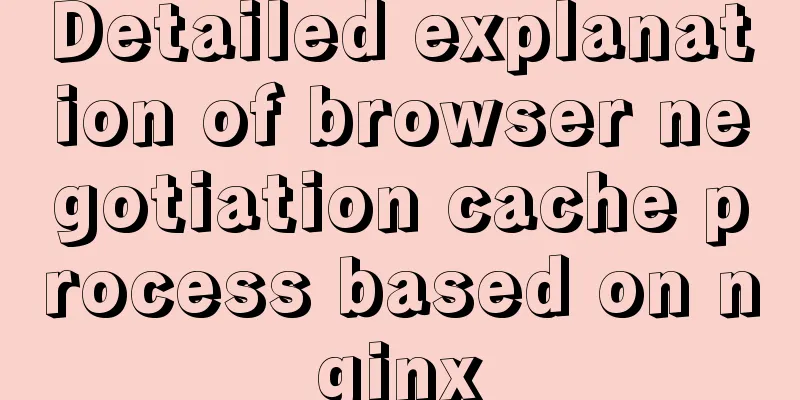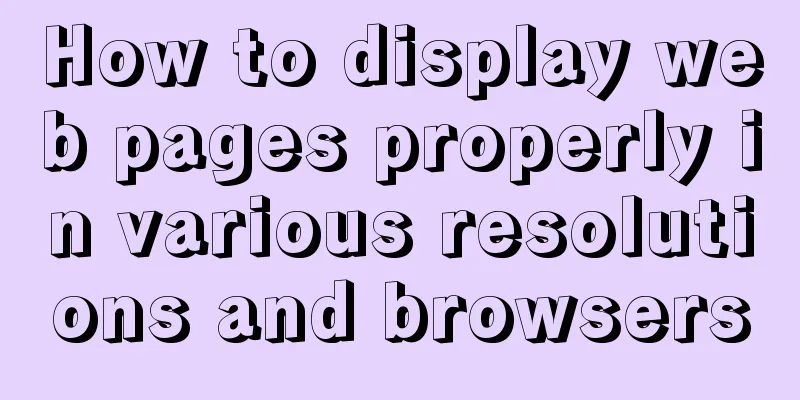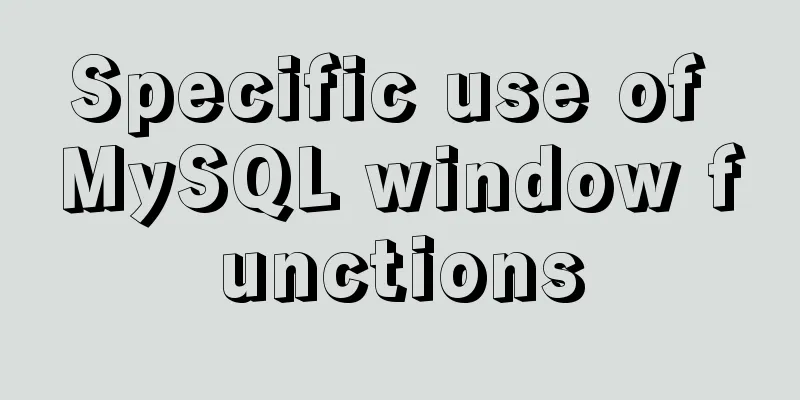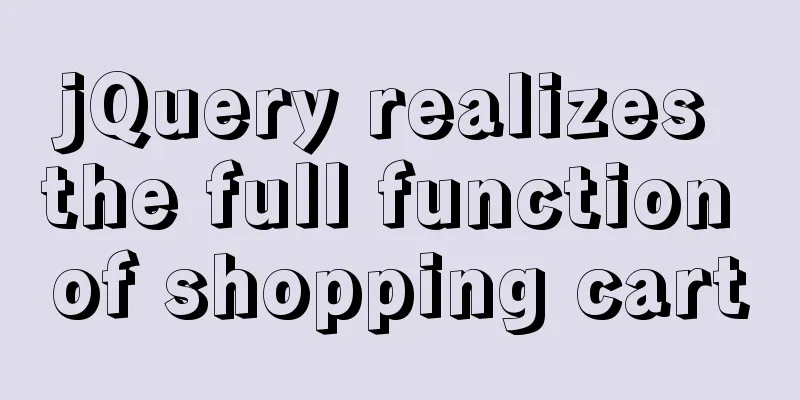How to create a my.ini file in the MySQL 5.7.19 installation directory
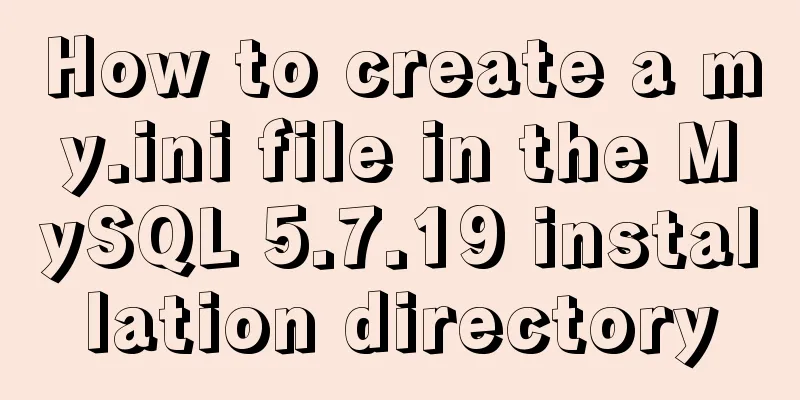
|
In the previous article, I introduced the detailed tutorial on the configuration method of MySQL 5.7.19 free installation version (64-bit). This article focuses on introducing the method of creating the my.ini file in the MySQL 5.7.19 installation directory. You can refer to it. The basic content is as follows [mysqld] character-set-server=utf8 #Bind IPv4 and port 3306 bind-address = 0.0.0.0 port = 3306 # Set the installation directory of mysql to basedir=F:/test/mysql-5.7.19-winx64 # Set the storage directory of mysql database data datadir=F:/test/mysql-5.7.19-winx64/data # Maximum number of connections allowed max_connections=200 # skip_grant_tables [mysql] default-character-set=utf8 [mysql.server] default-character-set=utf8 [mysql_safe] default-character-set=utf8 [client] default-character-set=utf8 Summarize The above is what I introduced to you about creating the my.ini file in the MySQL 5.7.19 installation directory. I hope it will be helpful to you. If you have any questions, please leave me a message and I will reply to you in time. I would also like to thank everyone for their support of the 123WORDPRESS.COM website! You may also be interested in:
|
<<: Docker containers communicate directly through routing to achieve network communication
>>: jQuery realizes the effect of theater seat selection and reservation
Recommend
npm Taobao mirror modification explanation
1. Top-level usage 1. Install cnpm npm i -g cnpm ...
WeChat applet scroll-view implements a solution to duplicate data loading when pulling up
The scroll-view of WeChat applet has more bugs wh...
echars 3D map solution for custom colors of regions
Table of contents question extend Solving the pro...
Why TypeScript's Enum is problematic
Table of contents What happened? When to use Cont...
Detailed Analysis of the Differences between break and last in Nginx
Let's talk about the difference first last, t...
A summary of some of the places where I spent time on TypeScript
Record some of the places where you spent time on...
A comprehensive understanding of Vue.js functional components
Table of contents Preface React Functional Compon...
Analysis of the principle and usage of MySQL continuous aggregation
This article uses examples to illustrate the prin...
Vue2 implements provide inject to deliver responsiveness
1. Conventional writing in vue2 // The parent com...
Teach you how to monitor Tomcat's JVM memory through JConsoler
Table of contents 1. How to monitor Tomcat 2. Jav...
XHTML Getting Started Tutorial: XHTML Hyperlinks
It is no exaggeration to say that hyperlinks conne...
Detailed explanation of React setState data update mechanism
Table of contents Why use setState Usage of setSt...
Detailed explanation of mysql download and installation process
1: Download MySql Official website download addre...
JavaScript implements simple calculator function
This article example shares the specific code of ...
CSS uses radial-gradient to implement coupon styles
This article will introduce how to use radial-gra...