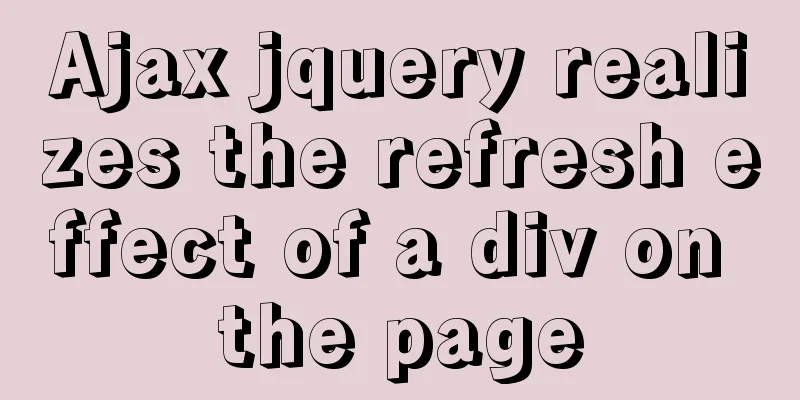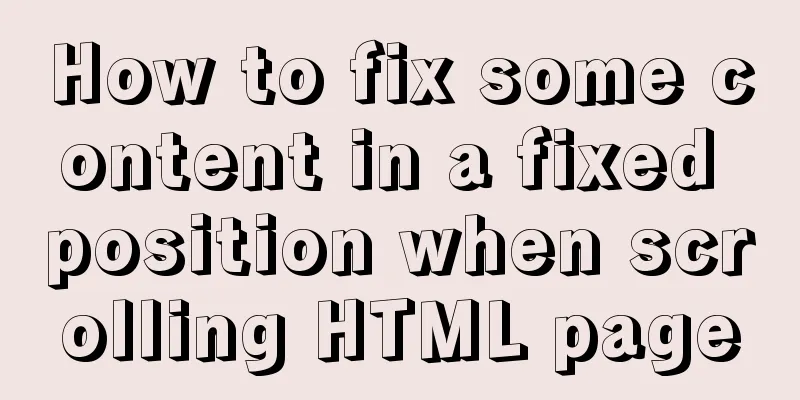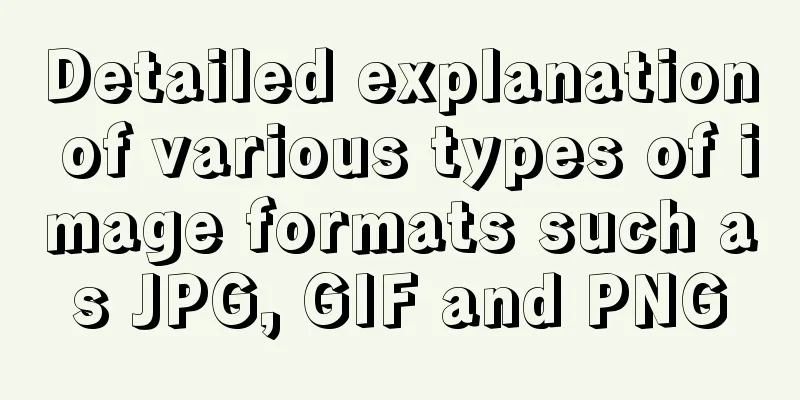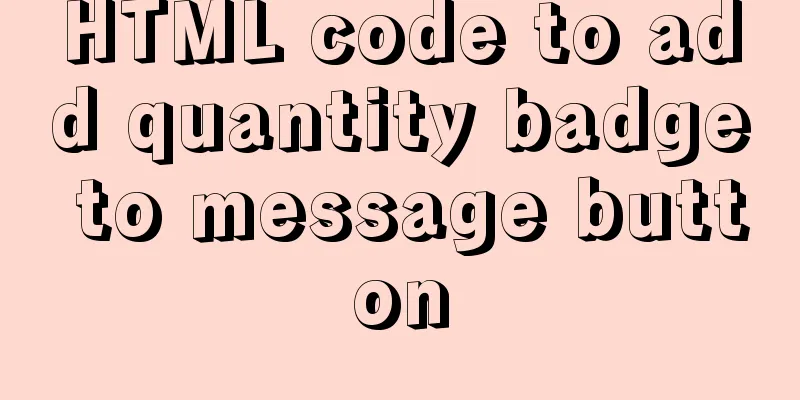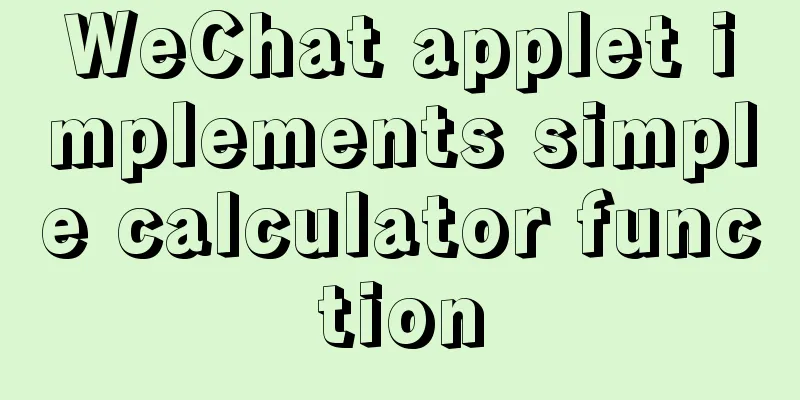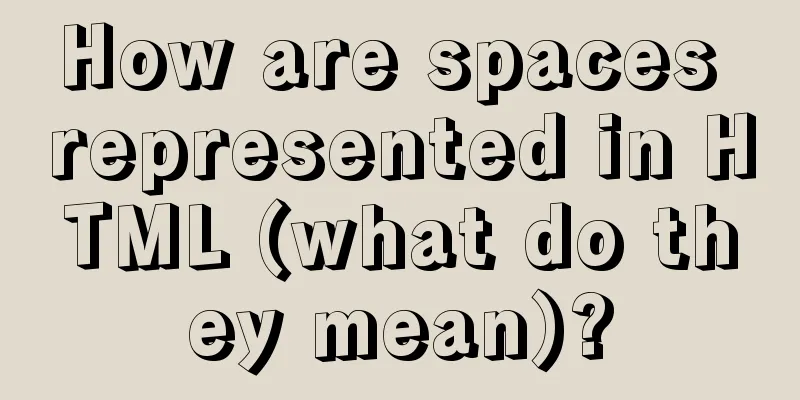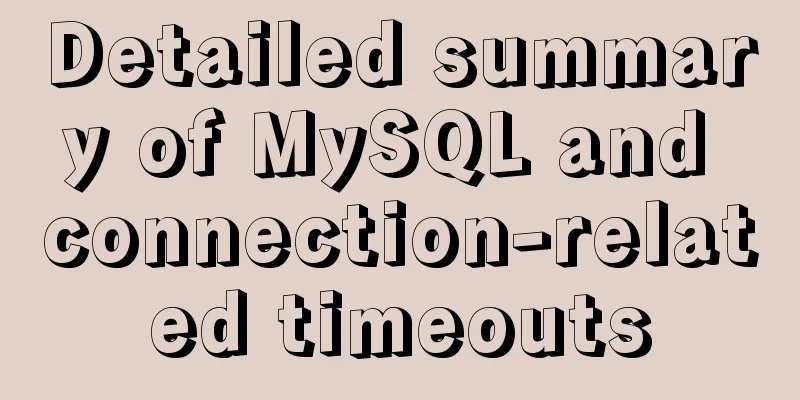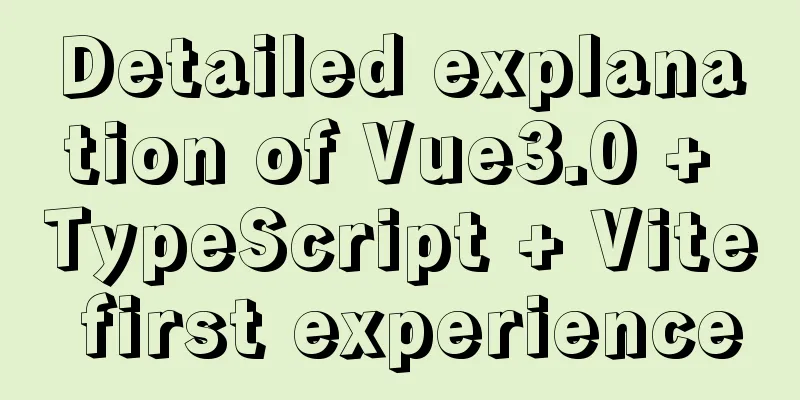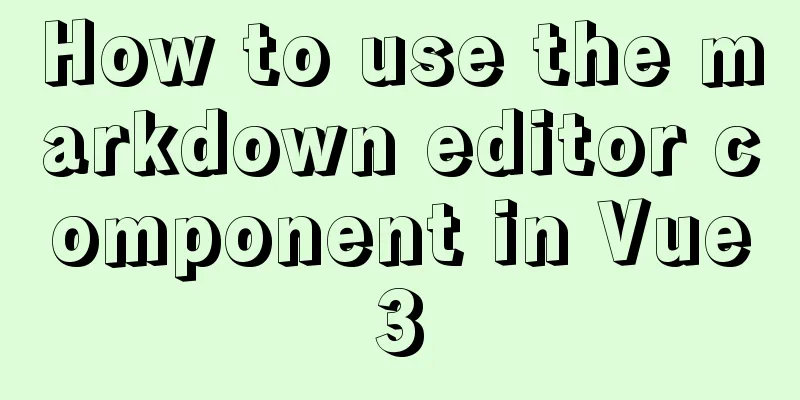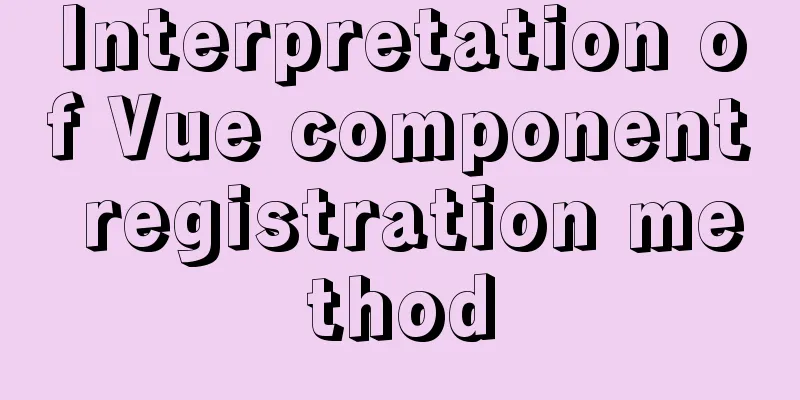JavaScript implements simple calculator function
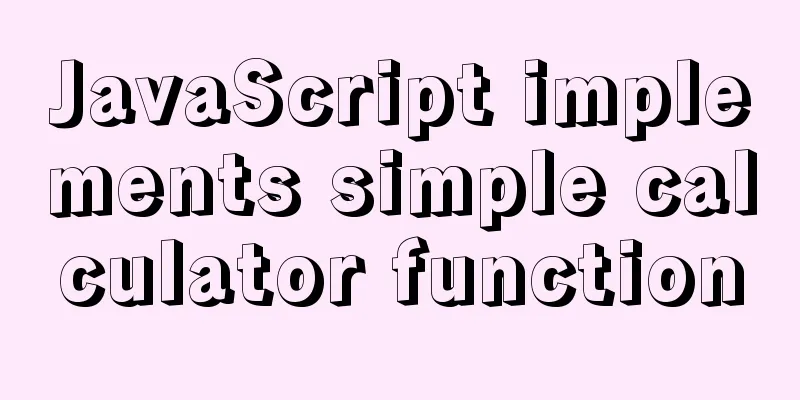
|
This article example shares the specific code of JavaScript to implement a simple calculator function for your reference. The specific content is as follows The specific requirements are as follows:
Implementation code:
<html>
<head>
<meta charset="utf-8">
<title>Calculator</title>
<script>
function myck(type){
var num1 = document.getElementById("num1");
var num2 = document.getElementById("num2");
if(type==1){
// Calculation operation var result = parseInt(num1.value) + parseInt(num2.value);
alert(result);
document.getElementById("resultDiv").innerText = "Final calculation result: " + result;
}else if(type==2){
var result = parseInt(num1.value) - parseInt(num2.value);
alert(result);
document.getElementById("resultDiv").innerText = "Final calculation result: " + result;
}
else if(type==3){
var result = parseInt(num1.value) * parseInt(num2.value);
alert(result);
document.getElementById("resultDiv").innerText = "Final calculation result: " + result;
}
else if(type==4){
if(confirm("Is it cleared correctly?")){
// Clear num1.value = "";
num2.value = "";
document.getElementById("resultDiv").innerText="";
}
}
}
</script>
</head>
<body>
<div style="margin-top: 100px;margin-left: 500px;">
<span style="font-size: 60px;">Calculator</span>
</div>
<div>
<div class="innerDiv" style="margin-left: 490px;">
Number 1: <input id="num1" type="number" placeholder="Please enter number 1">
</div>
</div>
<div>
<div class="innerDiv" style="margin-left:490px;">
Number 2: <input id="num2" type="number" placeholder="Please enter number 2">
</div>
</div>
<div>
<div style="margin-left: 500px;" class="innerDiv">
<input type="button" onclick="myck(1)" value="Add">
<input type="button" onclick="myck(2)" value="Subtract">
<input type="button" onclick="myck(3)" value="Multiply">
<input type="button" onclick="myck(4)" value="Clear Empty">
</div>
</div>
<div id="resultDiv">
</div>
</body>
<style>
.innerDiv{
margin-left: 420px;
margin-top: 20px;
}
</style>
</html>The above is the full content of this article. I hope it will be helpful for everyone’s study. I also hope that everyone will support 123WORDPRESS.COM. You may also be interested in:
|
<<: How to use nginx to simulate blue-green deployment
>>: How to solve the problem that MySQL cannot start because it cannot create PID
Recommend
Tomcat parses XML and creates objects through reflection
The following example code introduces the princip...
Implementation of multiple instances of tomcat on a single machine
1. Introduction First of all, we need to answer a...
JavaScript anti-shake and throttling explained
Table of contents Stabilization Throttling Summar...
Detailed explanation of the installation steps of the MySQL decompressed version
1. Go to the official website: D:\mysql-5.7.21-wi...
IDEA complete code to connect to MySQL database and perform query operations
1. Write a Mysql link setting page first package ...
The ultimate solution for playing background music in Firefox browser (Chrome multi-browser compatible)
The recommended code for playing background music ...
Detailed explanation of the use of Vue.js render function
Vue recommends using templates to create your HTM...
Summary of 3 minor errors encountered during MySQL 8.0 installation
Preface In the past, the company used the 5.7 ser...
Mysql tree-structured database table design
Table of contents Preface 1. Basic Data 2. Inheri...
Detailed explanation of Docker usage under CentOS8
1. Installation of Docker under CentOS8 curl http...
What are the image file formats and how to choose
1. Which three formats? They are: gif, jpg, and pn...
React + Threejs + Swiper complete code to achieve panoramic effect
Let’s take a look at the panoramic view effect: D...
How to build mysql master-slave server on centos7 (graphic tutorial)
This article mainly introduces how to build a MyS...
Vertical and horizontal splitting of MySQL tables
Vertical Split Vertical splitting refers to the s...
How to disable IE10's password clear text display and quick clear function
IE10 provides a quick clear button (X icon) and a ...