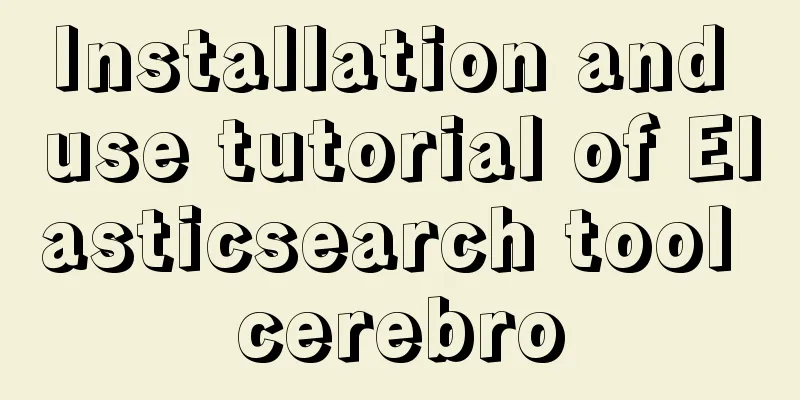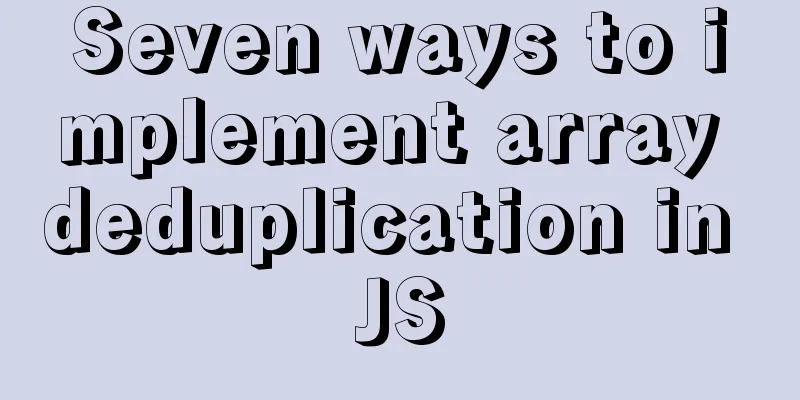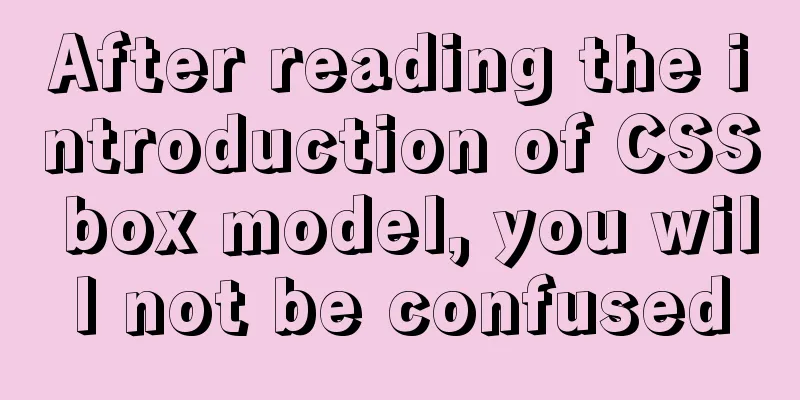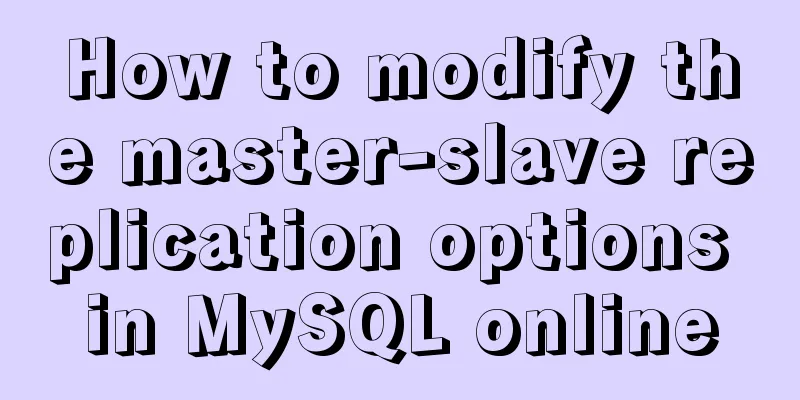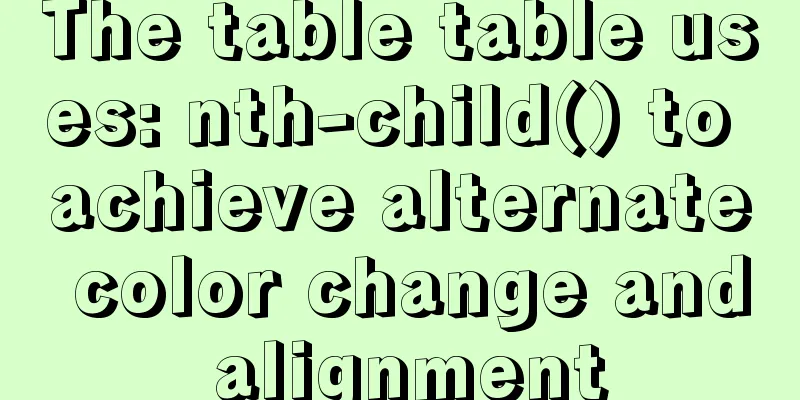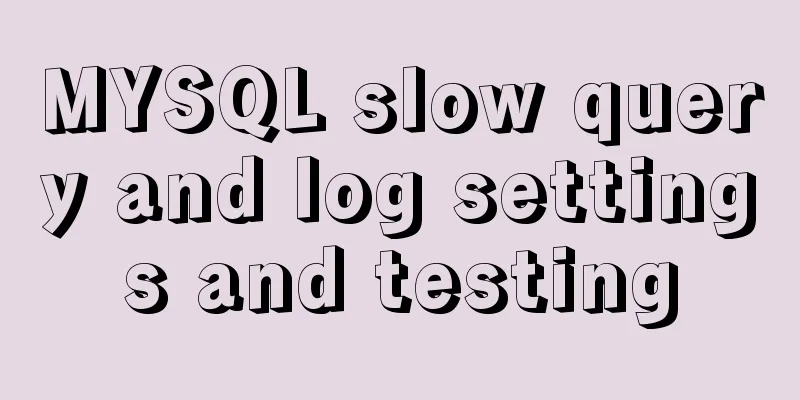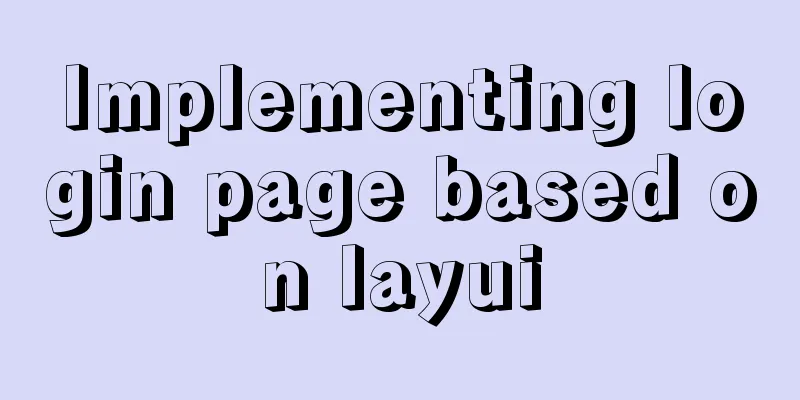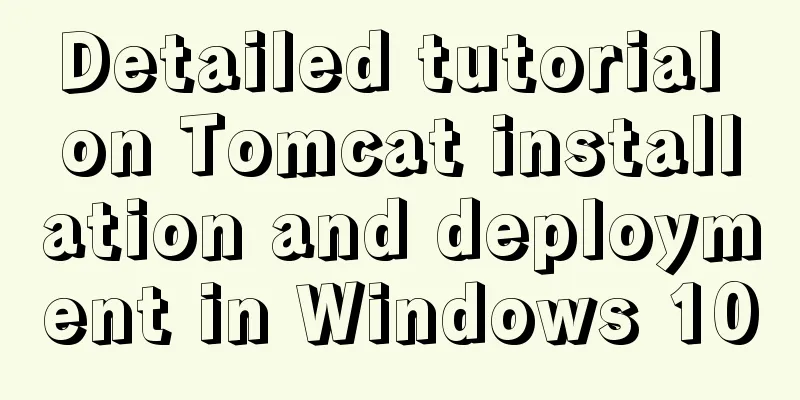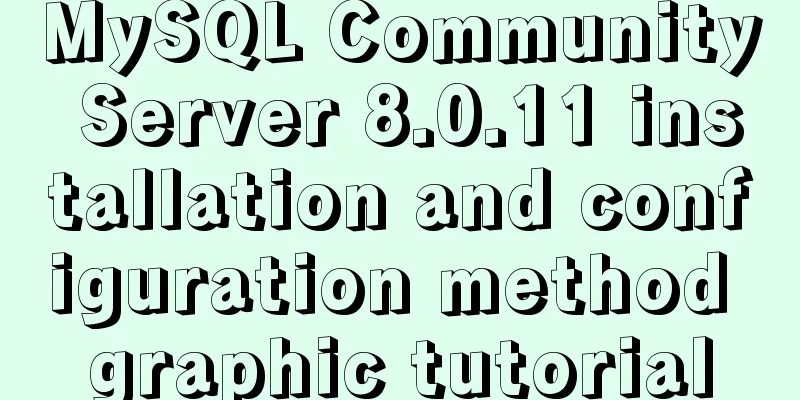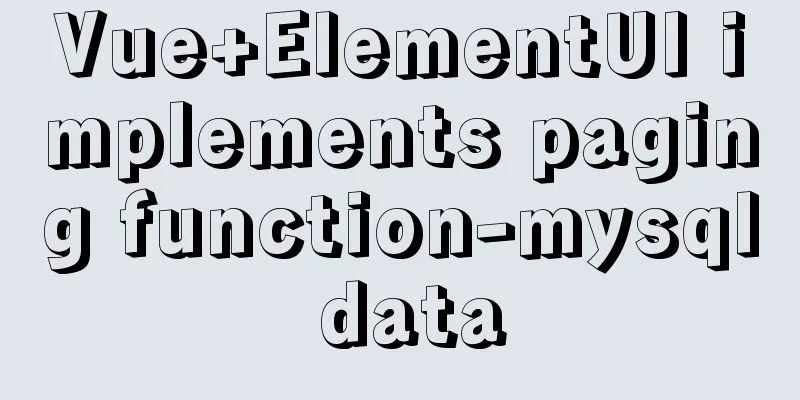Detailed explanation of Vue3.0 + TypeScript + Vite first experience
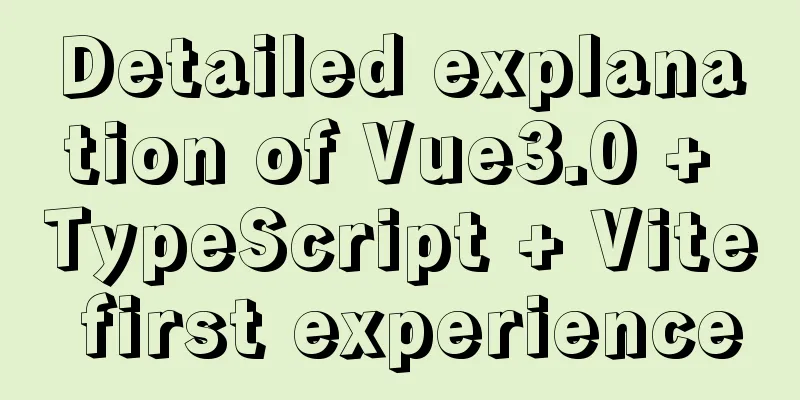
Project Creationnpm: $ npm init vite-app <project-name> $ cd <project-name> $ npm install $ npm run dev or yarn: $ yarn create vite-app <project-name> $ cd <project-name> $ yarn $ yarn dev Project Structure
main.js
In my opinion, createApp() is an instance of vue application, and createApp supports chain calls. App.vue:
This is the syntax compatible with vue2.0. The following is the vue3.0 rfc writing method (still in the experimental stage). setupdata
Setup combines the created lifecycle function of vue2.0 with data and methods (mentioned later) Can directly export attributes (data) and methods (methods)
It can be seen that the current name is not responsive. Responsiveness will be introduced later. methods
Methods are the same as data, export directly Effect:
Composition APIref statement:
Ref can make some basic properties responsive
reactive
The above picture shows the mixed use of reactive and ref. As for the effect, please copy the code below to experience it.
<template>
<div id="app">
<div v-for="(item, index) in state.persons" :key="index">
{{ item.name }} is {{ item.age }} years old</div>
<div>
<h3>Modify zhangsan's age</h3>
<input type="text" v-model="zAge" />
</div>
</div>
</template>
<script lang="ts" setup="props, {emit}">
import { reactive, ref } from 'vue'
export const zAge = ref(12)
export const state = reactive({
persons:
{
name: 'zhangsan',
age: zAge
},
{
name: 'lisi',
age: 20
}
]
})
</script>
computed statement:
Effect:
watchEffect statement:
Effect:
Component systemGlobal Registration App.vue
main.js
Partial Registration App.vue
setupprops
Declare the props object. In watchEffect, console.log(props.msg) is used to see the value passed by the parent component. Default values and filtering of props are under study. For specific functions, please refer to the function of vue2.0 props context
Component Context emit
Declare the emit function. Write emit in setup="props, { emit }", otherwise an error will be reported. For specific functions, please refer to the emit function in vue2.0.
Here are some examples of using the emit function. attrsResearching… slotsResearching… vue directivesFocus on v-model, other vue instructions are the same as 2.0 v-model
Vue3.0 began to support multiple two-way binding parameters, which was not available in vue2.0. If there are no other attributes after v-model, then its default value inside this component is modelValue. If you want to update v-model, you need to For more usage, refer to the official documentation: https://github.com/vuejs/rfcs/blob/sfc-improvements/active-rfcs/0000-sfc-script-setup.md This is the end of this article about the initial experience of Vue3.0 + TypeScript + Vite. For more related Vue3.0 TypeScript Vite content, please search 123WORDPRESS.COM's previous articles or continue to browse the following related articles. I hope everyone will support 123WORDPRESS.COM in the future! You may also be interested in:
|
<<: Commonplace talk about the usage of MYSQL pattern matching REGEXP and like
>>: How to upload projects to Code Cloud in Linux system
Recommend
A brief analysis of the difference between static and self in PHP classes
Use self:: or __CLASS__ to get a static reference...
JS gets the position of the nth occurrence of a specified string in a string
Learn about similar methods for getting character...
Solution to MySQL startup successfully but not listening to the port
Problem Description MySQL is started successfully...
Practice of dynamically creating dialog according to file name in vue+el-element
Table of contents background accomplish 1. Encaps...
The docker container directly runs to obtain the public IP operation through ping
Get the local public IP address through the conta...
Fall in love with the simple CSS details, although insignificant, can improve efficiency
The future of CSS is so exciting: on the one hand,...
Interactive experience trends that will become mainstream in 2015-2016
The most important interactive design article in ...
MySQL 8.0.15 installation graphic tutorial and database basics
MySQL software installation and database basics a...
Vue uses rules to implement form field validation
There are many ways to write and validate form fi...
Several ways to use v-bind binding with Class and Style in Vue
Adding/removing classes to elements is a very com...
HTML table markup tutorial (6): dark border color attribute BORDERCOLORDARK
In a table, you can define the color of the lower...
Detailed process of installing various software in Docker under Windows
1. Install MySQL # Download mysql in docker docke...
Solution to the problem that the server cannot remotely connect to the database when installing the Pagoda Panel
I am planning to build my own website, so I took ...
Install and deploy java8 and mysql under centos7
Generally, learning Java and deploying projects a...
Detailed steps to install Anaconda on Linux (Ubuntu 18.04)
Anaconda is the most popular python data science ...