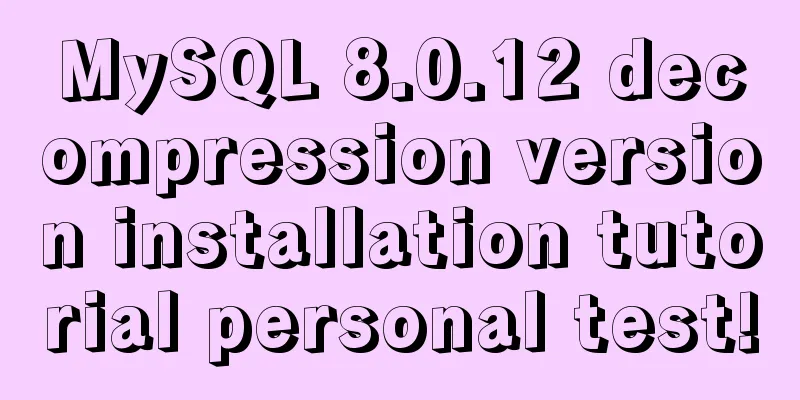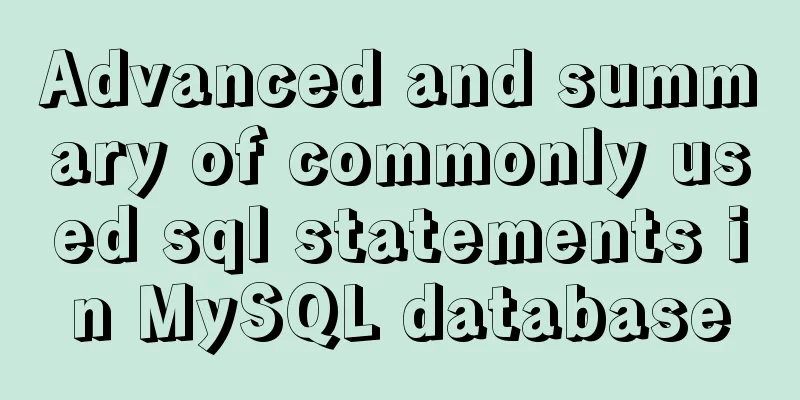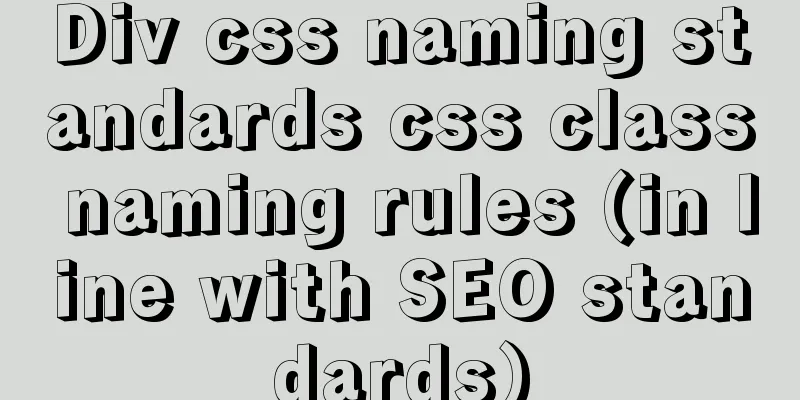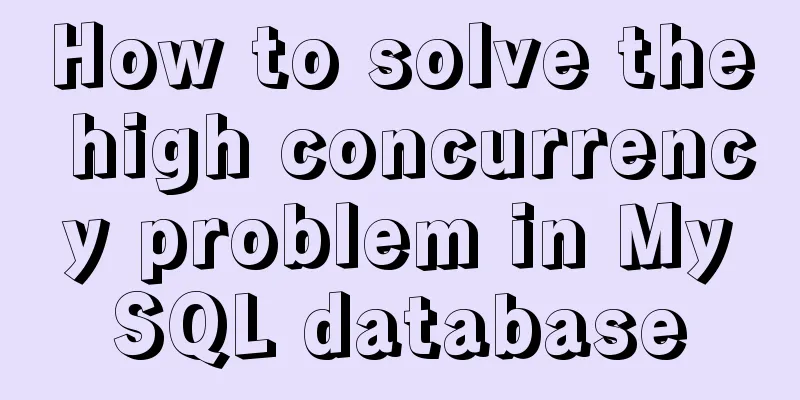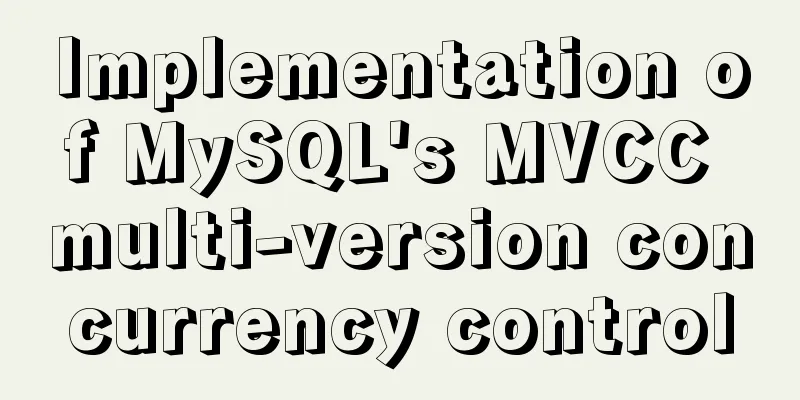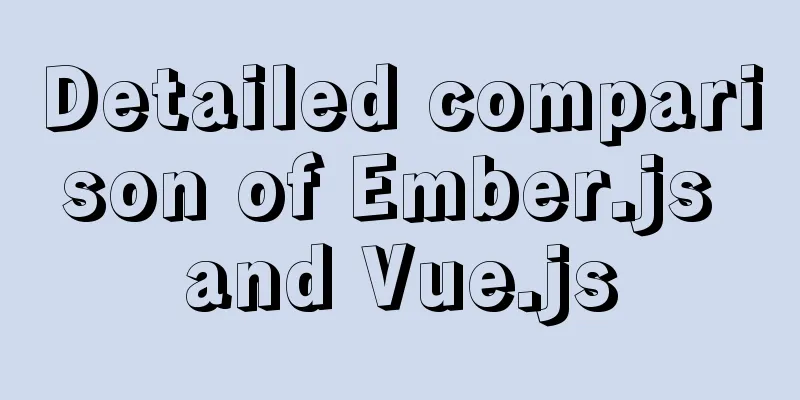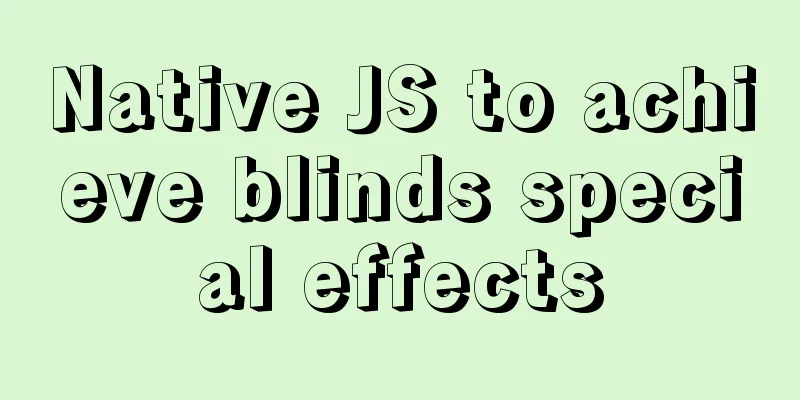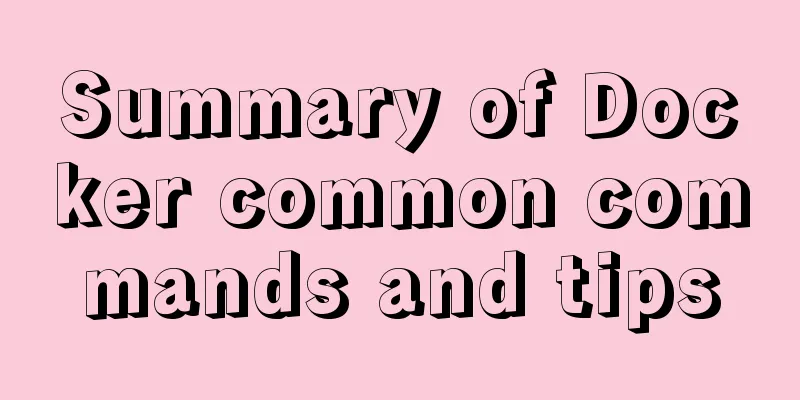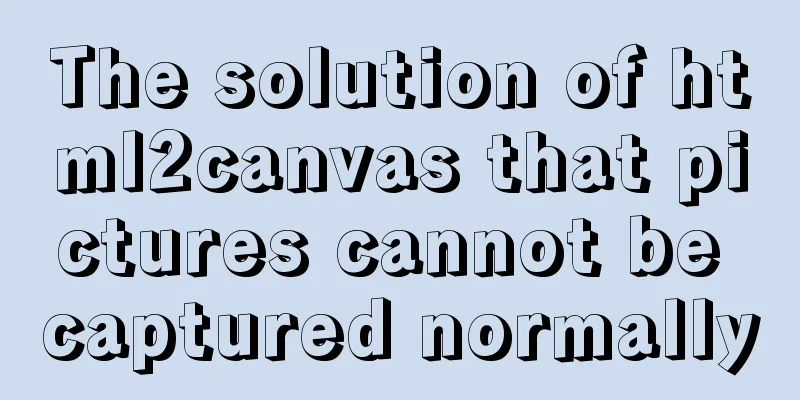Detailed process of installing various software in Docker under Windows
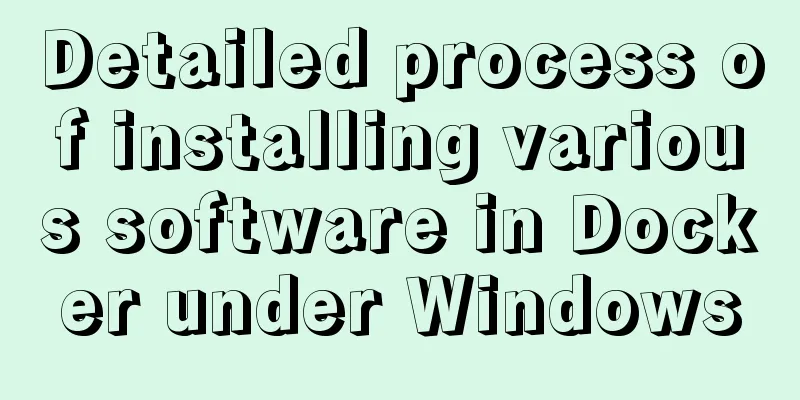
1. Install MySQL# Download mysql in docker docker pull mysql #Start docker run --name mysql -p 3306:3306 -e MYSQL_ROOT_PASSWORD=123456 -d mysql #Enter the container docker exec -it mysql bash #Login to mysql mysql -u root -p //Press Enter to enter the password ALTER USER 'root'@'localhost' IDENTIFIED BY '123456'; #Add a remote login user. You can also log in directly with the root account. CREATE USER 'yrzsp'@'%' IDENTIFIED WITH mysql_native_password BY '123456'; GRANT ALL PRIVILEGES ON *.* TO 'yrzsp'@'%'; question:
Solution (1) View user information select host,user,plugin,authentication_string from mysql.user;
Note: host is % means no restriction on IP. localhost means the local machine uses plugin other than mysql_native_password, then you need to change the password (2) Change the user password ① Update user to root, host to % and password to 123456 ALTER USER 'root'@'%' IDENTIFIED WITH mysql_native_password BY '123456'; ② Update user to root, host to localhost and password to 123456 ALTER USER 'root'@'localhost' IDENTIFIED WITH mysql_native_password BY '123456'; Connection successful
3. Using MySQL #Enter the container docker exec -it mysql bash #Login to mysql mysql -u root -p //Enter password 2. Install Redis1. Install the latest version docker pull redis:latest
2. View local image docker images
3. Run the container docker run -itd --name redis -p 6379:6379 redis
4. Check the operation status docker ps
5. Connect to redis docker exec -it redis-test /bin/bash redis-cli
3. Install ZookeeperDownload Zookeeper docker pull zookeeper View Mirror docker images Start mirroring and map ports docker run --rm --name zookeeper -p 2181:2181 -d zookeeper View Container docker ps
5. Enter the Zookeeper container docker exec -it zookeeper /bin/bash Enter the bin directory: cd bin/
6. Connect zkClient.sh root@6ec49958c478:/bin# zkCli.sh
4. Install RabbitMQInstall RabbitMQ docker pull rabbitmq:3.7.7-management View Mirror docker images Run RabbitMQ docker run -d --name rabbitmq -p 15672:15672 -p 5672:5672 rabbitmq:3.7.7-management View the image id docker ps
5. Enter rabbitmq docker exec -it image id /bin/bash
This is the end of this article about the detailed explanation of various software installations of Docker under Windows. For more relevant Windows Docker installation content, please search for previous articles on 123WORDPRESS.COM or continue to browse the following related articles. I hope everyone will support 123WORDPRESS.COM in the future! You may also be interested in:
|
<<: Summary of several principles that should be followed in HTML page output
>>: The basic use of html includes links, style sheets, span and div, etc.
Recommend
Detailed explanation of eight methods to achieve CSS page bottom fixed
When we are writing a page, we often encounter a ...
CentOS 6 uses Docker to deploy redis master-slave database operation example
This article describes how to use docker to deplo...
How to underline the a tag and change the color before and after clicking
Copy code The code is as follows: a:link { font-s...
Vue implements graphic verification code
This article example shares the specific code of ...
A complete list of frequently asked JavaScript questions for front-end interviews
Table of contents 1. Handwritten instanceof 2. Im...
Detailed explanation of MySQL Group by optimization
Table of contents Standard execution process opti...
Native js drag and drop function to create a slider example code
Drag and drop is a common function in the front e...
Detailed tutorial on how to connect to a remote server Docker to deploy a Spring Boot project in IDEA
Before you begin Have a cloud server, mine is Ten...
React implements a highly adaptive virtual list
Table of contents Before transformation: After tr...
Summary of 7 pitfalls when using react
Table of contents 1. Component bloat 2. Change th...
Vue imitates ElementUI's form example code
Implementation requirements The form imitating El...
This article takes you to explore NULL in MySQL
Table of contents Preface NULL in MySQL 2 NULL oc...
The 6 Most Effective Ways to Write HTML and CSS
This article shares the 6 most effective methods,...
Teach you how to implement the observer mode in Javascript
Table of contents What is the Observer Pattern? S...
Docker batch start and close all containers
In Docker Start all container commands docker sta...