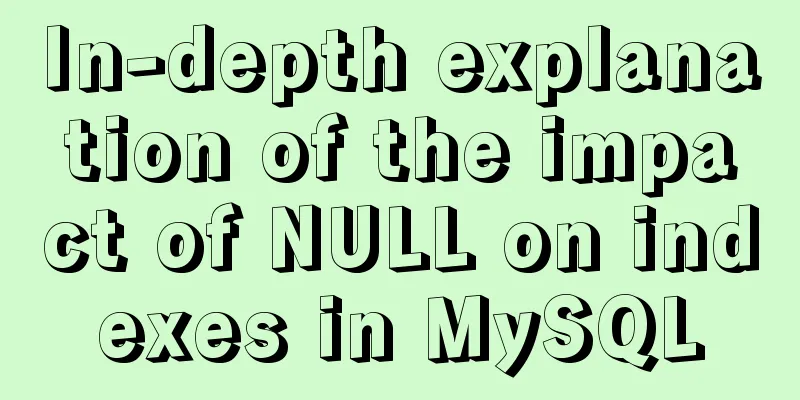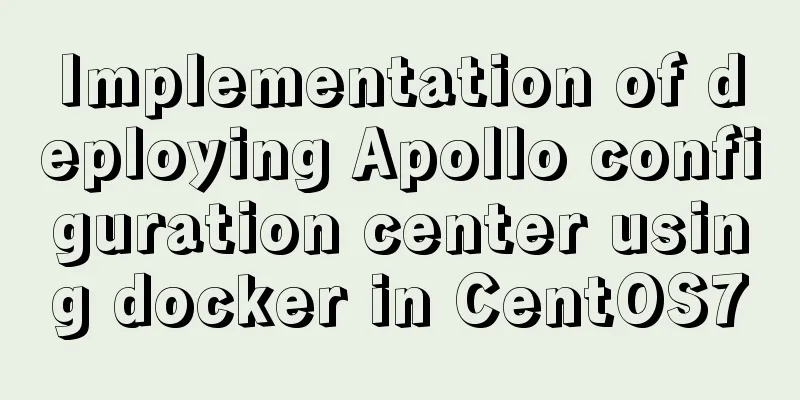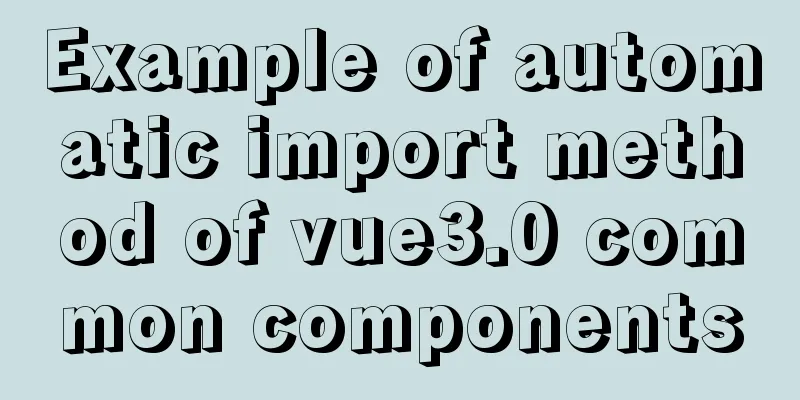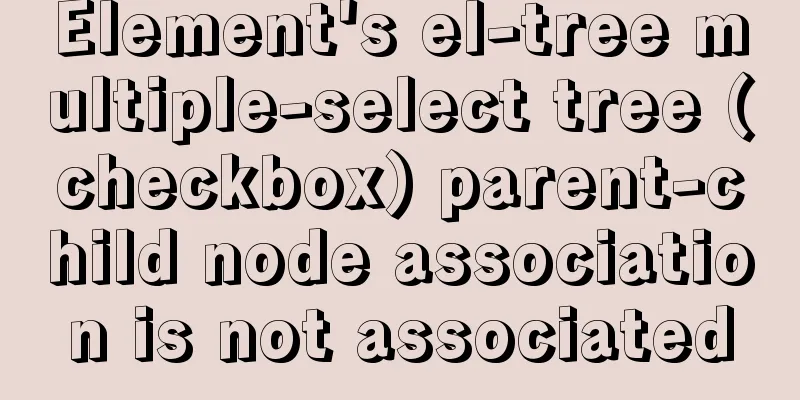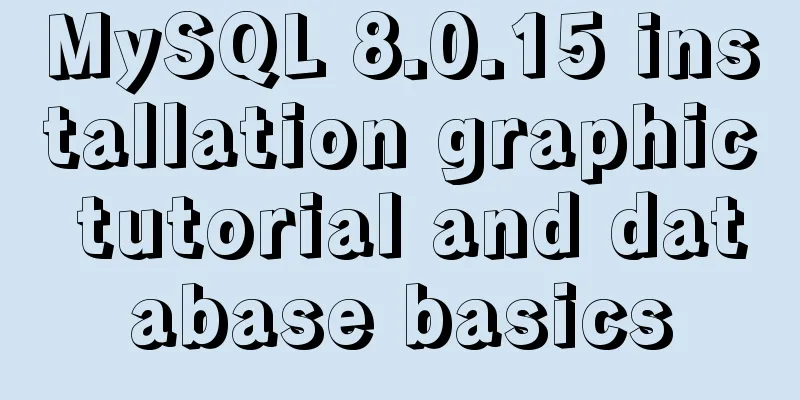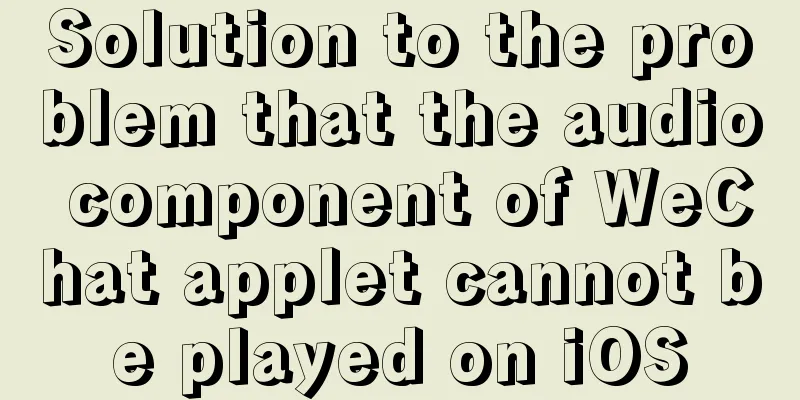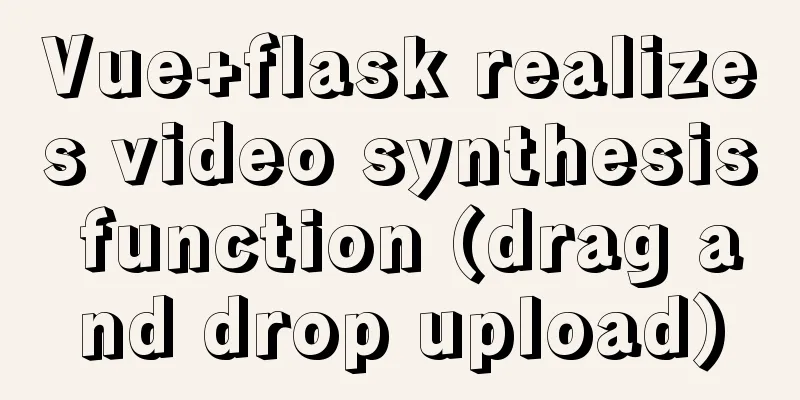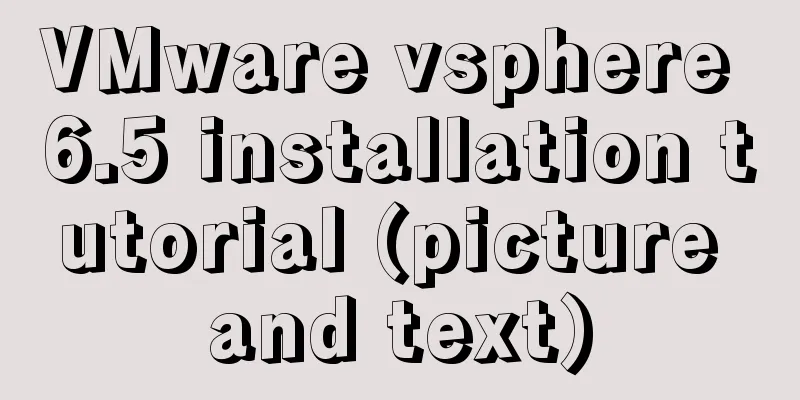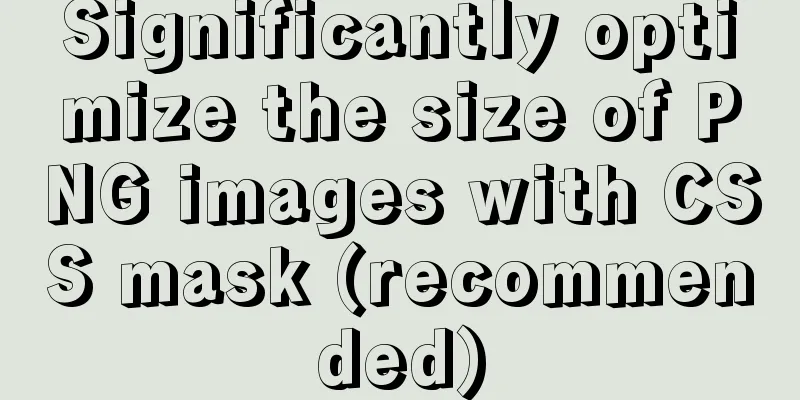Docker batch start and close all containers
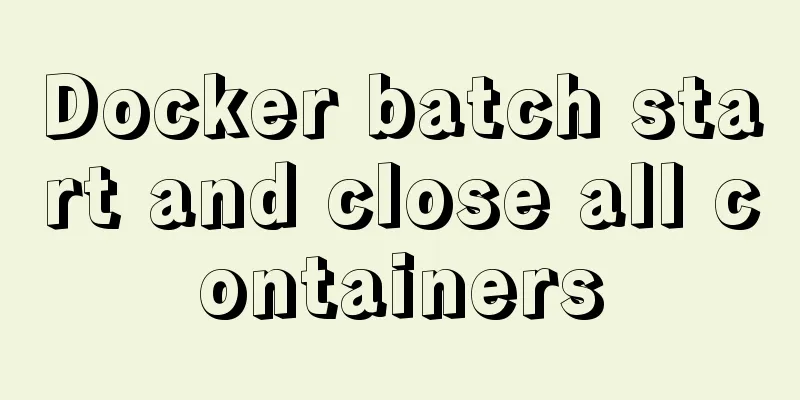
|
In Docker Start all container commands
docker start $(docker ps -a | awk '{ print $1}' | tail -n +2)In Docker Close all container commands
docker stop $(docker ps -a | awk '{ print $1}' | tail -n +2)Supplement: Shell batch start and delete docker containers, based on docker toolbox Stop the container
stop.sh
#!/bin/bash
containerIDs="8f78b7e6995b beeae59c6f41 5305c3db3670 bffc551a6b96 61f0fc8b1dc4 8e85a3b7bfe3 d15c4d2dc546 2a3c4eb14584 5e98077acc3a 13bac087b83d"
statusLived="live"
statusdead="Dead"
notExistContainer="None"
retryCount=3
function GetContainerStatus(){
containerExist=$(docker ps -a | grep -i $1 | wc -l )
if [ ${containerExist} -gt 0 ]
then
pid=$(docker stats --format "{{.PIDs}}" --no-stream $1 )
if [ "${pid}" != "0" ]
then
echo "${statusLived}"
else
echo "${statusdead}"
fi
else
echo "${notExistContainer}"
fi
}
function StopContainer(){
docker stop $1
}
for containerID in ${containerIDs}
do
for ((i=1;i<=${retryCount};i++))
do
status=$(GetContainerStatus ${containerID} )
echo "Container ${containerID} status is ${status}"
if [ "${status}" == ${statusdead} ]
then
echo "Container ${containerID} already stopped"
break
fi
if [ "${status}" == ${notExistContainer} ]
then
echo "Container ${containerID} did not exist"
break
fi
if [ "${status}" == ${statusLived} ]
then
echo "Container ${containerID} is lived ,stop container"
StopContainer ${containerID}
verifyStatus=$(GetContainerStatus ${containerID} )
if [ "${verifyStatus}" == ${statusdead} ]
then
echo "stop container ${containerID} success"
break
else
echo "${i} retry stop container"
StopContainer ${containerID}
fi
fi
done
done
Note: The containerIDs are what you have already built. The docker container here is nginx
Put stop.sh under d:/nginx.
The process is a little slow, please be patient.
Stopping the container successfully. Start the container
#!/bin/bash
containerIDs="8f78b7e6995b
beeae59c6f41
5305c3db3670
bffc551a6b96
61f0fc8b1dc4
8e85a3b7bfe3
d15c4d2dc546
2a3c4eb14584
5e98077acc3a
13bac087b83d"
statusLived="live"
statusdead="Dead"
notExistContainer="None"
retryCount=3
function GetContainerStatus(){
containerExist=$(docker ps -a | grep -i $1 | wc -l )
if [ ${containerExist} -gt 0 ]
then
pid=$(docker stats --format "{{.PIDs}}" --no-stream $1 )
if [ "${pid}" != "0" ]
then
echo "${statusLived}"
else
echo "${statusdead}"
fi
else
echo "${notExistContainer}"
fi
}
function StartContainer(){
docker restart $1
}
for containerID in ${containerIDs}
do
for((i=1;i<=${retryCount};i++))
do
status=$(GetContainerStatus ${containerID} )
echo "Container ${containerID} status is ${status}"
if [ "${status}" == ${statusLived} ]
then
echo "Container ${containerID} already running"
break
fi
if [ "${status}" == ${notExistContainer} ]
then
echo "Container ${containerID} did not exist"
break
fi
if [ "${status}" == ${statusdead} ]
then
echo "Container ${containerID} stopped ,start container"
StartContainer ${containerID}
verifyStatus=$(GetContainerStatus ${containerID} )
if [ "${verifyStatus}" == ${statusLived} ]
then
echo "start container ${containerID} success "
break
else
echo "${i} retry start container"
StartContainer ${containerID}
fi
fi
done
done
The above is my personal experience. I hope it can give you a reference. I also hope that you will support 123WORDPRESS.COM. If there are any mistakes or incomplete considerations, please feel free to correct me. You may also be interested in:
|
<<: MySQL query redundant indexes and unused index operations
>>: How to represent various MOUSE shapes
Recommend
Detailed explanation of the use of nohup /dev/null 2>&1
nohup command: If you are running a process and y...
MySQL table return causes index invalidation case explanation
Introduction When the MySQL InnoDB engine queries...
Understanding innerHTML
<br />Related articles: innerHTML HTML DOM i...
How to solve the problem of MySQL query character set mismatch
Find the problem I recently encountered a problem...
Detailed explanation of MySQL 8.0 atomic DDL syntax
Table of contents 01 Introduction to Atomic DDL 0...
Mysql | Detailed explanation of fuzzy query using wildcards (like,%,_)
Wildcard categories: %Percent wildcard: indicates...
Detailed explanation of basic concepts of HTML
What is HTML? HTML is a language used to describe...
10 performance configuration items that need to be adjusted after installing MySQL
In this blog, we will discuss ten performance set...
How to configure multiple tomcats with Nginx load balancing under Linux
The methods of installing nginx and multiple tomc...
How to realize vertical arrangement of text using CSS3
In a recent project, I wanted to align text verti...
Super detailed basic JavaScript syntax rules
Table of contents 01 JavaScript (abbreviated as: ...
Simple example of limit parameter of mysql paging
Two parameters of Mysql paging select * from user...
Detailed explanation of how to connect Java to Mysql version 8.0.18
Regarding the connection method between Java and ...
How to automatically execute SQL statements when MySQL in Docker starts
When creating a MySQL container with Docker, some...
How to use explain to query SQL execution plan in MySql
The explain command is the primary way to see how...