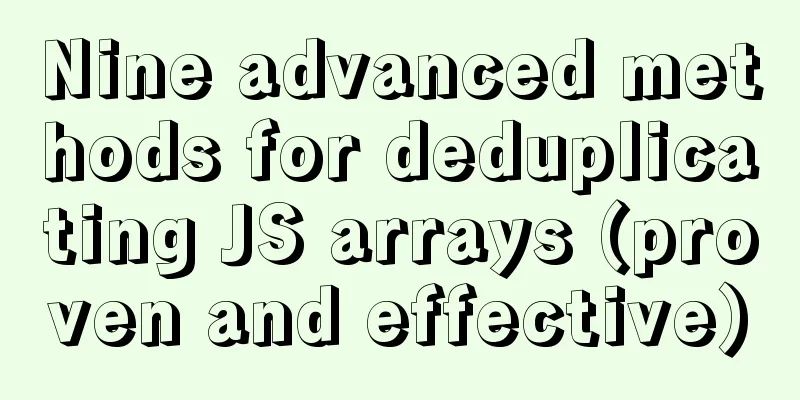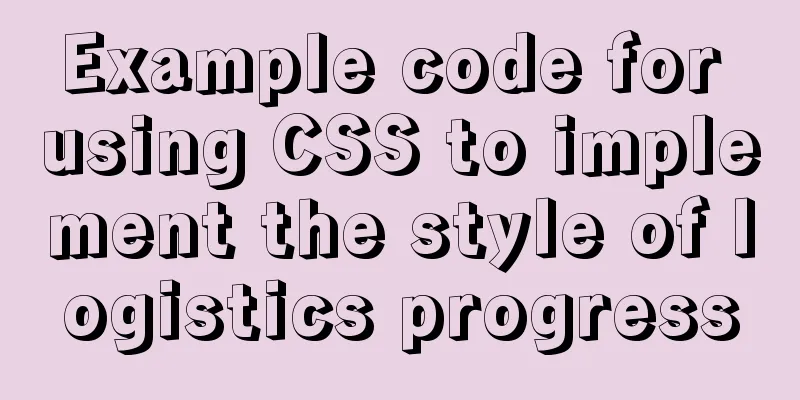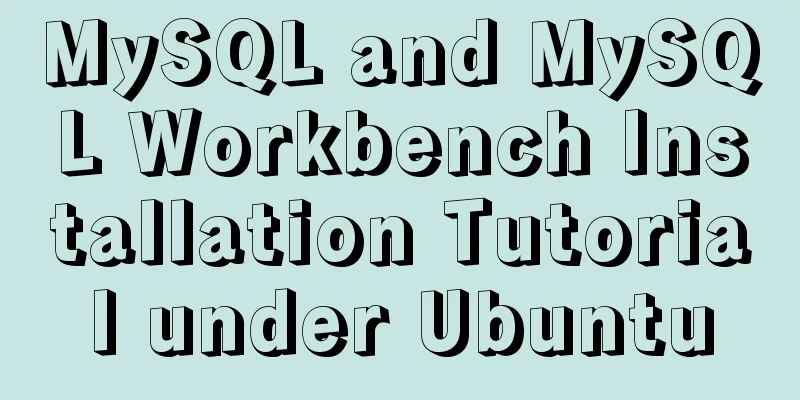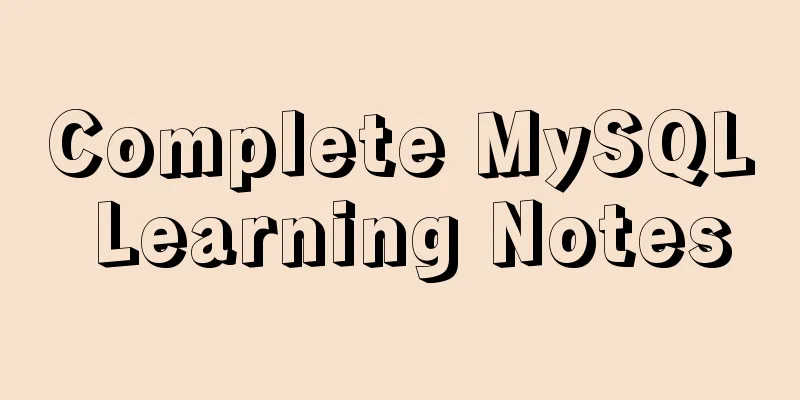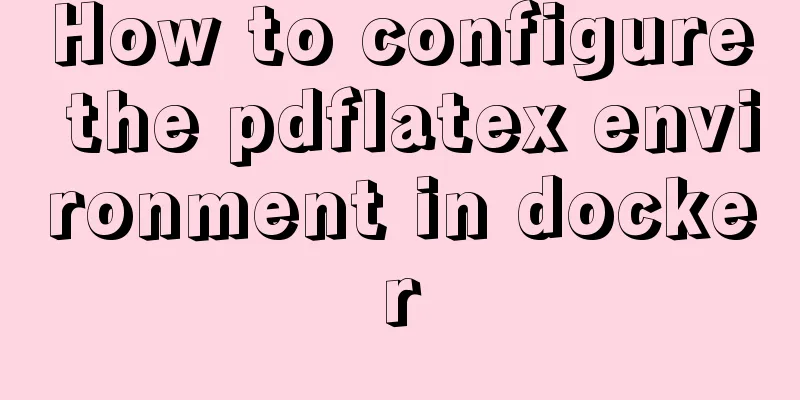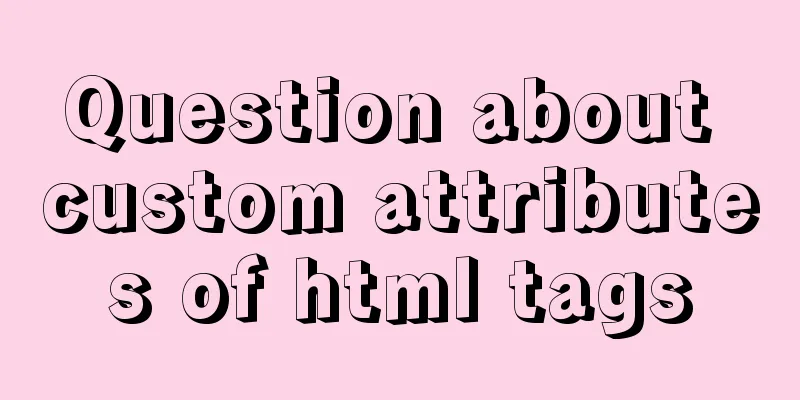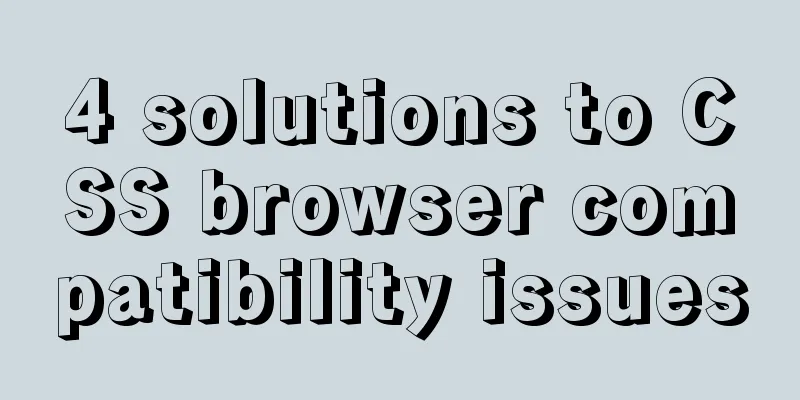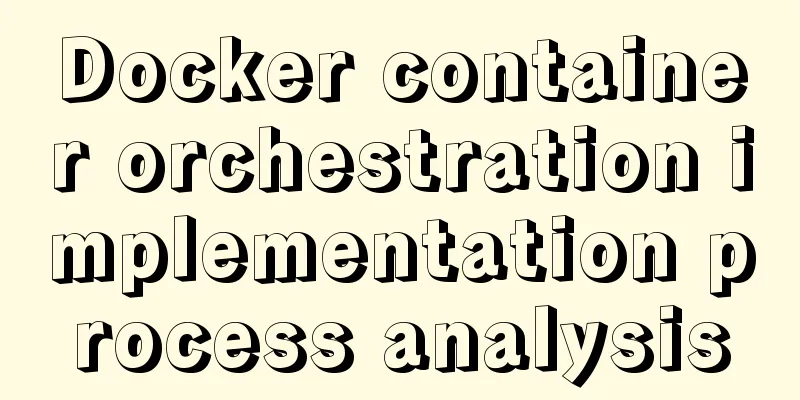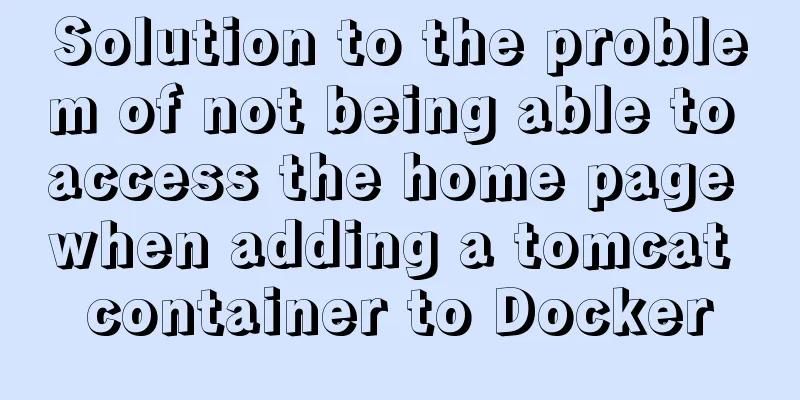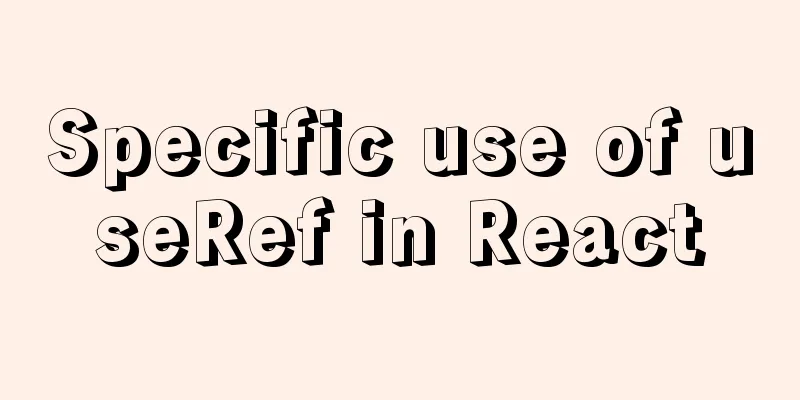Detailed explanation of basic concepts of HTML
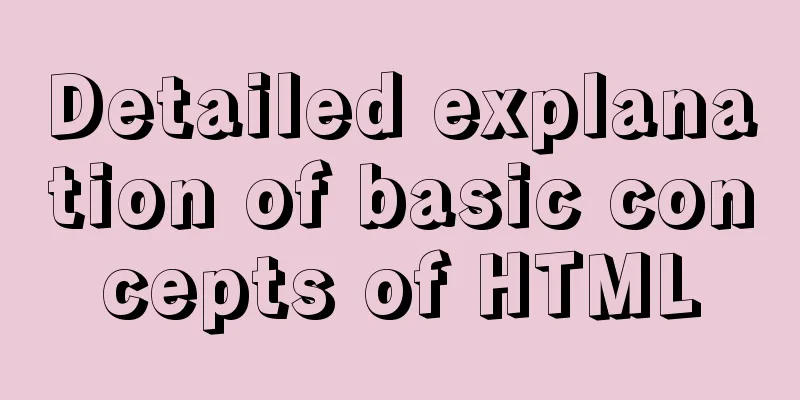
|
What is HTML? HTML is a language used to describe web pages. •HTML stands for Hyper Text Markup Language HTML Tags HTML markup tags are often referred to as HTML tags. •HTML tags are keywords enclosed in angle brackets, such as <html> HTML Elements An HTML element refers to all the code from the start tag to the end tag.
Note: The start tag is often called the opening tag, and the end tag is often called the closing tag. HTML Element Syntax •HTML elements start with a start tag HTML attributes HTML tags can have attributes. Attributes provide additional information about HTML elements. Attributes always appear as name/value pairs, for example: name="value". Attributes are always specified within the opening tag of an HTML element. Property Example 1: <h1> Defines the start of a heading. <h1 align="center"> has additional information about alignment. TIY: Center the title Property Example 2: <body> defines the body of the HTML document. <body bgcolor="yellow"> has additional information about the background color. TIY : Background color Property Example 3: <table> defines an HTML table. (You will learn more about HTML tables in a later chapter) • HTML documents describe web pages The role of a web browser is to read HTML documents and display them in the form of web pages. Browsers do not display HTML tags; instead, they use the tags to interpret the content of the page. <html> </html> Example explanation • The text between <html> and </html> describes the web page •When you save an HTML file, you can use either the .htm or .html file extension. We use .htm in our examples. This is just a habit that has been formed over a long period of time, because many software in the past only allowed three-letter file suffixes. However, for new software, there is absolutely no problem using .html. The above detailed explanation of the basic concepts of HTML is all the content that the editor shares with you. I hope it can give you a reference. I also hope that you will support 123WORDPRESS.COM. Original URL: http://www.cnblogs.com/sxtywjx/p/5665033.html |
<<: A simple way to clear the CSS, JavaScript and background image cache in the browser
>>: Detailed steps to build an independent mail server on Centos7.9
Recommend
Detailed tutorial on MySql installation and uninstallation
This article shares the tutorial of MySql install...
Detailed explanation of how to use Docker-Compose commands
You can manage and deploy Docker containers in a ...
Detailed explanation of Vue's methods and properties
Vue methods and properties 1. Methods Usage 1 met...
Reference SVG images in CSS to support dynamic color switching implementation code
When we add an svg image to display, react prompt...
SpringBoot integrates Activiti7 implementation code
After the official release of Activiti7, it has f...
Sample code for using js to implement Ajax concurrent requests to limit the number of requests
Description of the problem: When the number of as...
Tutorial on installing PHP on centos via yum
First, let me introduce how to install PHP on Cen...
How to implement a simple HTML video player
This article introduces the method of implementin...
In-depth analysis of the role of HTML <!--...--> comment tags
When we check the source code of many websites, w...
Simple usage example of MySQL 8.0 recursive query
Preface This article uses the new features of MyS...
About the problem of offline installation of Docker package on CentOS 8.4
The virtual machine used is CentOS 8.4, which sim...
Interpretation of 17 advertising effectiveness measures
1. 85% of ads go unread <br />Interpretatio...
Detailed explanation of mysql record time-consuming sql example
mysql records time-consuming sql MySQL can record...
Installation and deployment of MySQL Router
Table of contents 01 Introduction to MySQL Router...
Pure client-side and pure server-side implementation solutions for HTML to PDF conversion
need After the user fills out the form and clicks...