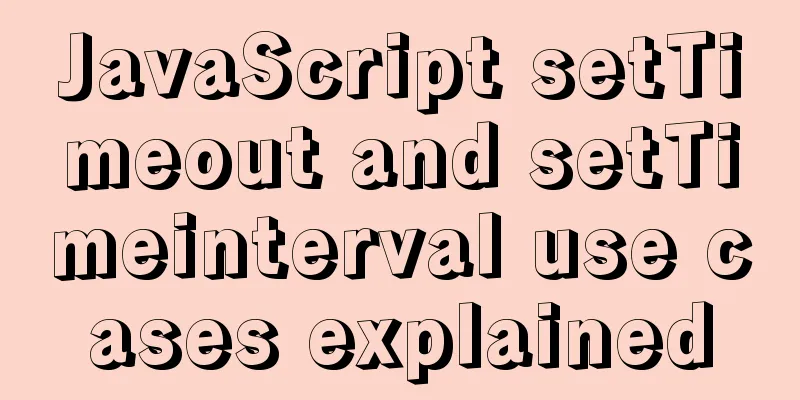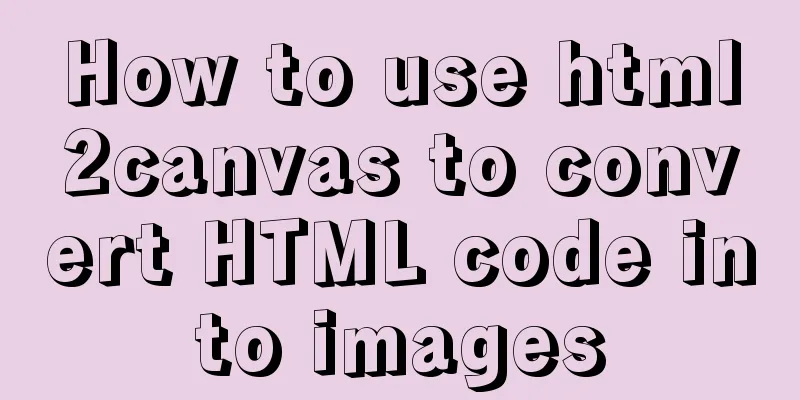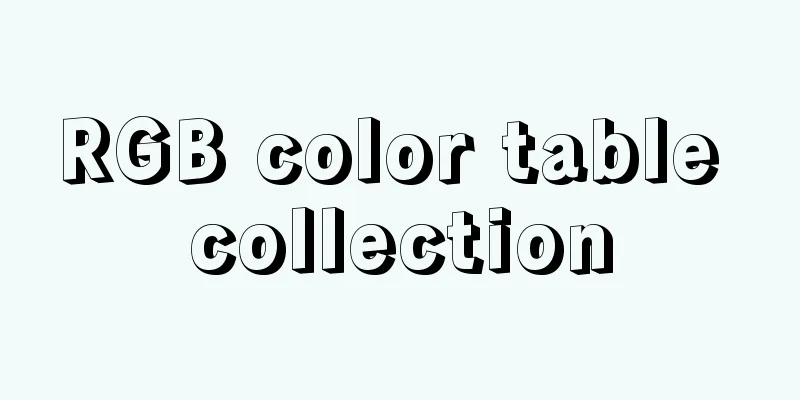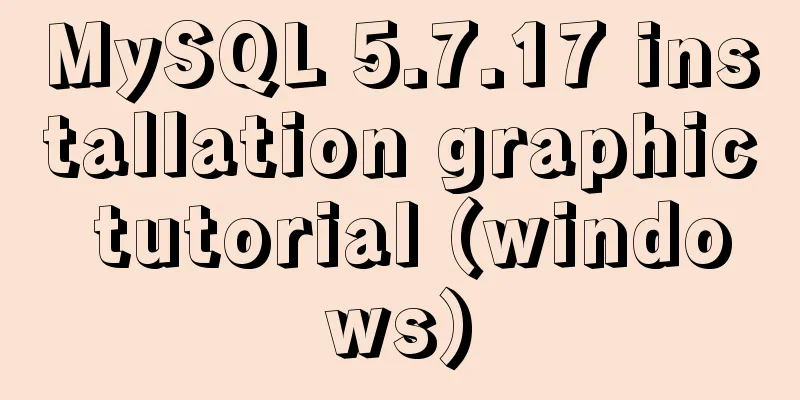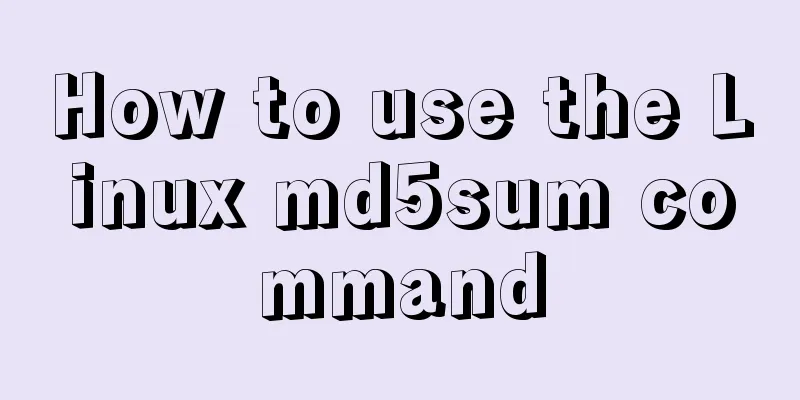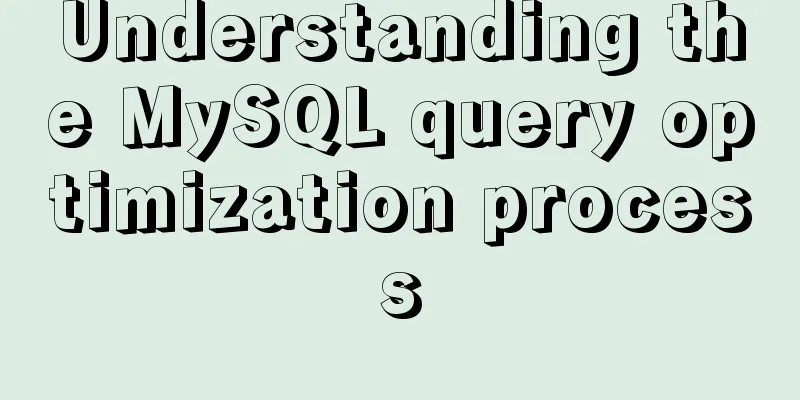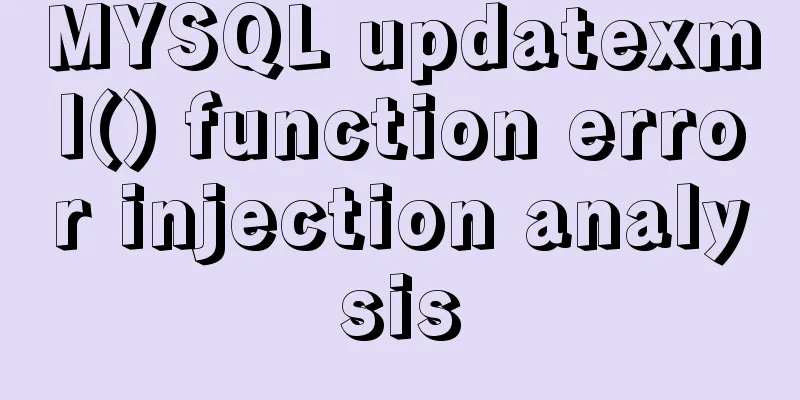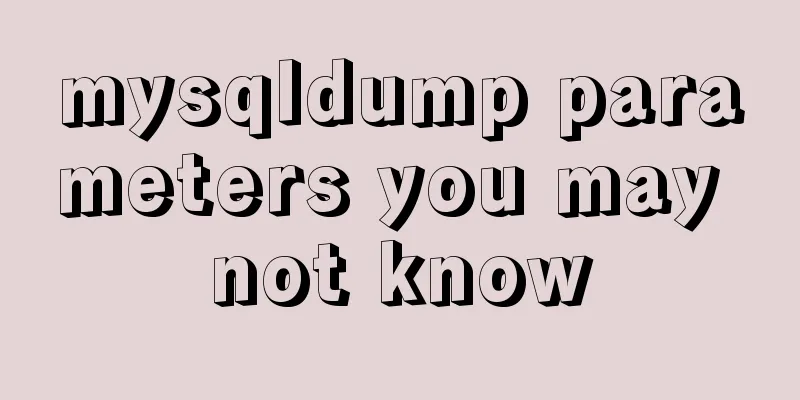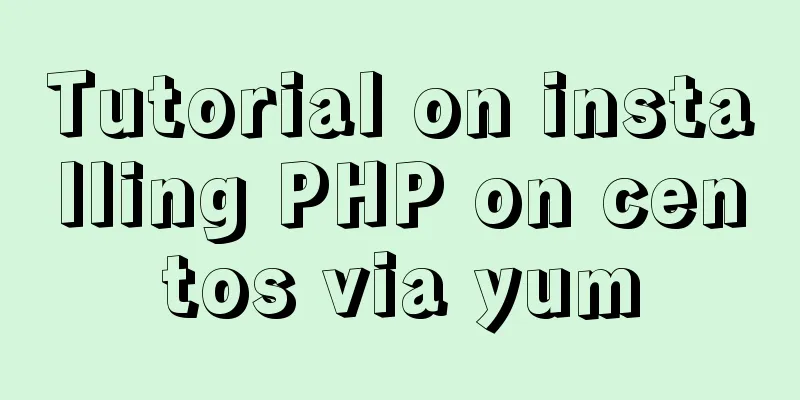Summary of several principles that should be followed in HTML page output
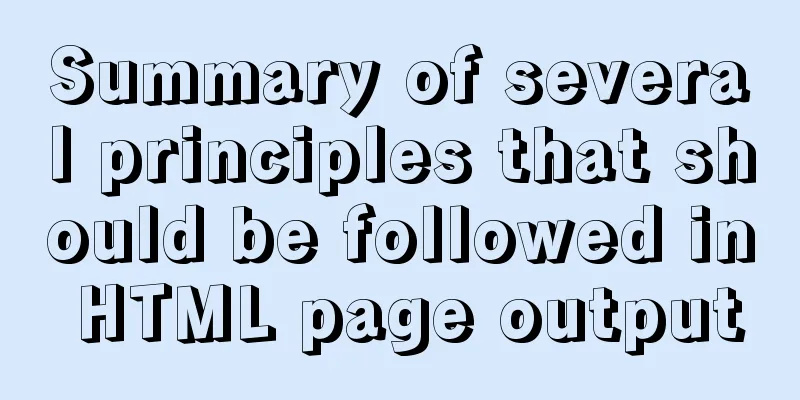
|
1. DOCTYPE is indispensable. The browser determines the page rendering rules based on the DOCTYPE you declare. If you do not declare it, the display effects may be different in different browsers. Copy code The code is as follows:<!DOCTYPE html PUBLIC "-//W3C//DTD XHTML 1.0 Transitional//EN" "http://www.w3.org/TR/xhtml1/DTD/xhtml1-transitional.dtd"> <html xmlns="http://www.w3.org/1999/xhtml"> <head> <meta http-equiv="Content-Type" content="text/html; charset=utf-8" /> <title>Demonstration</title> <meta name="keywords" content="test,demonstration" /> <link rel="Stylesheet" type="text/css" href="common.css" /> <style type="text/css"> .test{border:1px solid #ff0000;} .dom{width:200px;height:100px;} .notdom{width:202px;height:102px;} </style> </head> <body> <div id="main" class="test"></div> <script type="text/javascript" src="jquery.js"></script> <script type="text/javascript"> $(function(){ if($.support.boxModel){ $("#main").addClass("dom"); }else{ $("#main").addClass("notdom"); } }); </script> </body> </html> Simple addition: The html is well written and meets the standards. It is recommended to use UTF-8 encoding. http://zh.wikipedia.org/zh-cn/Gb2312 gb2312 only contains more than 6,000 Chinese characters, and does not include the character "镕". Windows Notepad is encoded in GBK and contains more than 20,000 Chinese characters. UTF-8 contains 10 global characters. <meta http-equiv="Content-Type" content="text/html; charset=utf-8" /> |
<<: Detailed explanation of Vue's TodoList case
>>: Detailed process of installing various software in Docker under Windows
Recommend
Detailed explanation of MySQL precompilation function
This article shares the MySQL precompilation func...
Navicat for MySQL 15 Registration and Activation Detailed Tutorial
1. Download Navicat for MySQL 15 https://www.navi...
Summary of Css methods for clearing floats
Float is often used in web page layout, but the f...
Computed properties and listeners details
Table of contents 1. Calculated properties 1.1 Ba...
Design a data collector with vue
Table of contents Scenario Core Issues Status mon...
Vue-cli framework implements timer application
Technical Background This application uses the vu...
HTML tag meta summary, HTML5 head meta attribute summary
Preface meta is an auxiliary tag in the head area...
How to configure mysql on ubuntu server and implement remote connection
Server: Ubuntu Server 16.04 LSS Client: Ubuntu 16...
iview implements dynamic form and custom verification time period overlap
Dynamically adding form items iview's dynamic...
Vue two same-level components to achieve value transfer
Vue components are connected, so it is inevitable...
MySQL database deletes duplicate data and only retains one method instance
1. Problem introduction Assume a scenario where a...
How to install nginx on win10
Because the company asked me to build a WebServic...
The website is grayed out. Compatible code including images supports all browsers
Generally, on national days of mourning, days of ...
MySQL master-slave replication delay causes and solutions
Table of contents A brief overview of the replica...
A few front-end practice summaries of Alipay's new homepage
Of course, it also includes some personal experien...