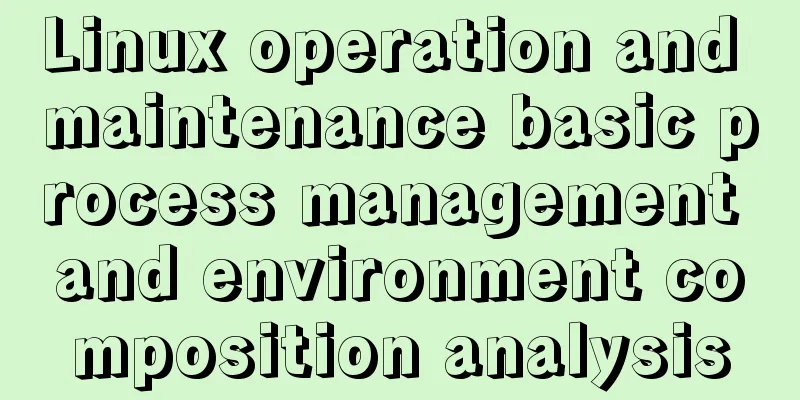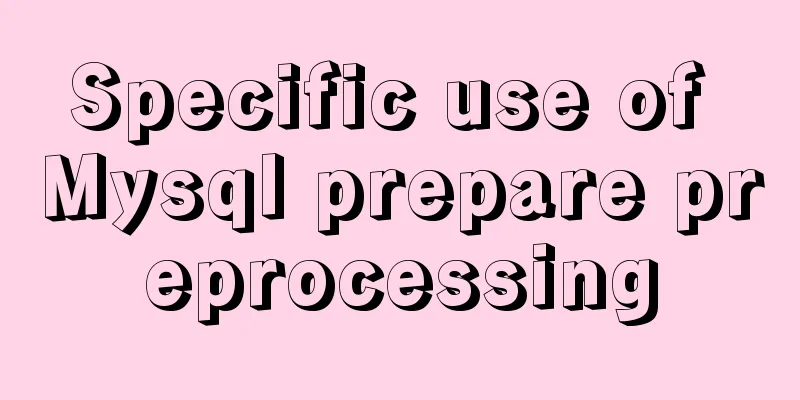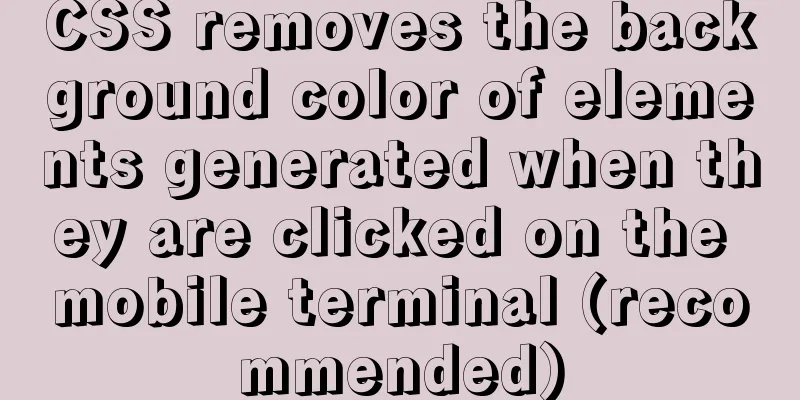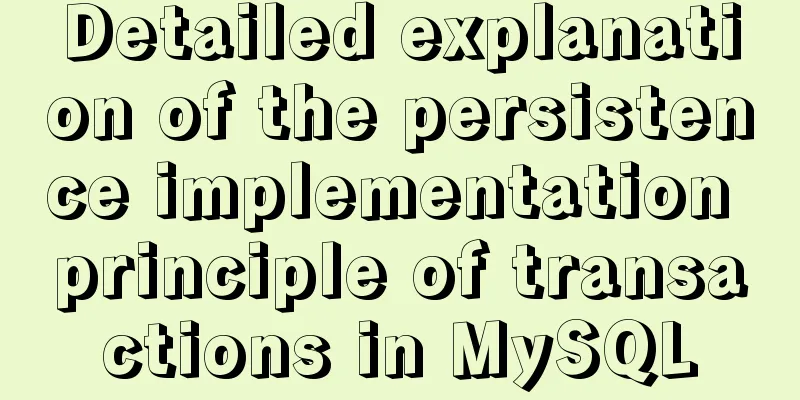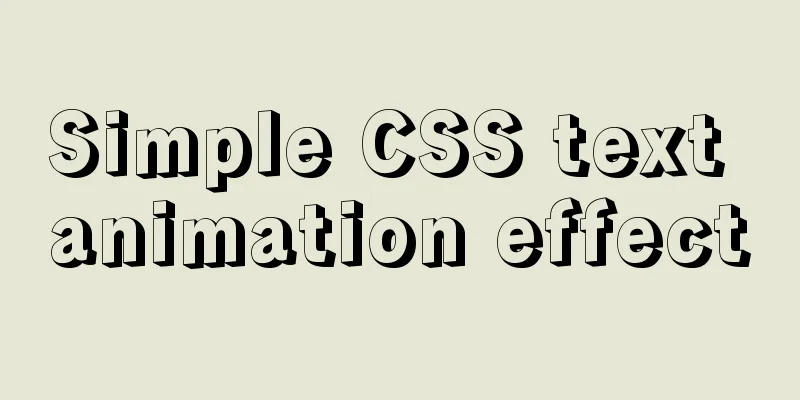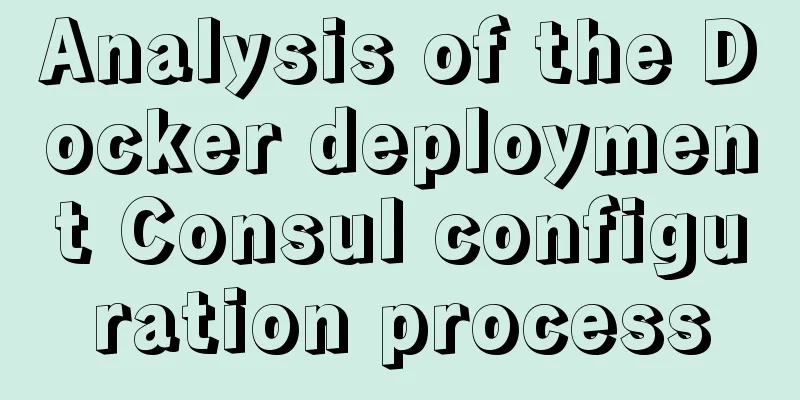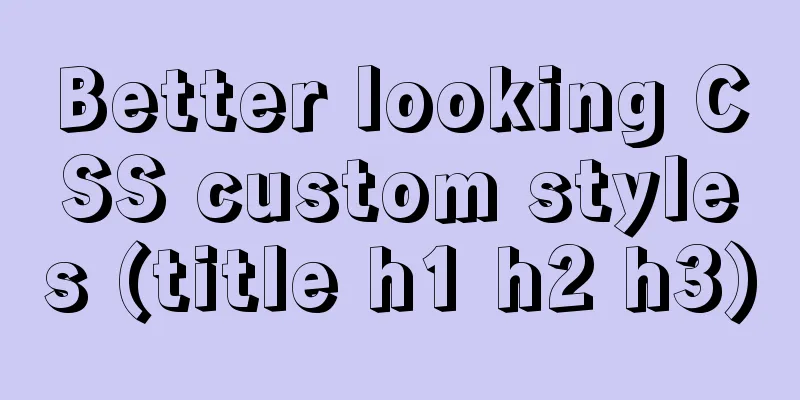How to completely delete the MySQL 8.0 service under Linux
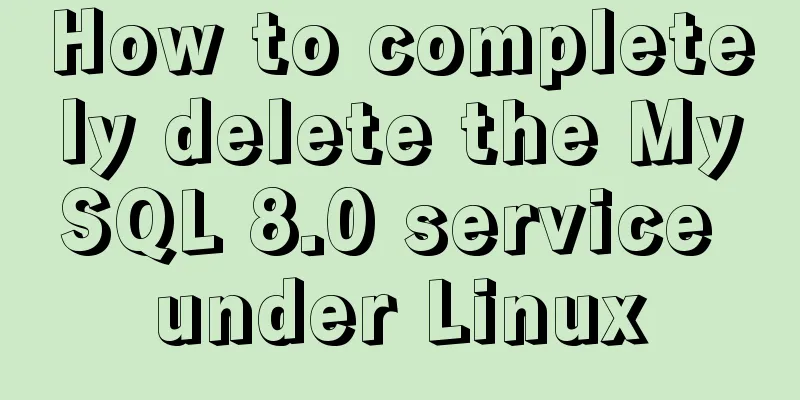
|
Before reading this article, it is best to have a certain knowledge of Linux commands, specifically to clear the Mysql installed using yum in the centos7.3 environment Please shut down the Mysql service before uninstalling Use the rpm command to view the installed mysql
Start uninstalling the Mysql service Using yum to install requires clearing services first yum remove mysql mysql-server mysql-libs mysql-server
Query again
Use rpm -ev + corresponding file name to delete the corresponding results of Mysql above
rpm -ev mysql-community-common-8.0.17-1.el7.x86_64 rpm -ev mysql80-community-release-el7-3.noarch Use find / -name mysql to find MySQL-related directory files and delete them accordingly
find / -name mysqlrm -rf + corresponding directory or file name found Check if there are any missing files (if there are any, use the corresponding deletion command to delete them)
Use ls to list the directory to see if the installation source exists (if yes, delete the corresponding file)
Mysql in this system has been completely cleared
Summarize The above is the method I introduced to you to completely delete the MySQL 8.0 service under Linux. I hope it will be helpful to you. If you have any questions, please leave me a message and I will reply to you in time. I would also like to thank everyone for their support of the 123WORDPRESS.COM website! You may also be interested in:
|
<<: How to use nginx to intercept specified URL requests through regular expressions
>>: Summary of various methods for JavaScript to determine whether it is an array
Recommend
Analysis and solution of abnormal problem of loading jar in tomcat
Description of the phenomenon: The project uses s...
Sample code for implementing history in vuex
I have recently been developing a visual operatio...
Detailed Example of JavaScript Array Methods
Table of contents Introduction Creating an Array ...
Detailed explanation of MySQL user rights management
Table of contents Preface: 1. Introduction to Use...
MySQL stored procedure method example of returning multiple values
This article uses an example to describe how to r...
Python virtual environment installation and uninstallation methods and problems encountered
Ubuntu16.04 install and uninstall pip Experimenta...
MySQL data migration using MySQLdump command
The advantages of this solution are simplicity an...
Mysql string interception and obtaining data in the specified string
Preface: I encountered a requirement to extract s...
Introduction to Linux and the most commonly used commands (easy to learn, but can solve more than 95% of the problems)
Linux is currently the most widely used server op...
Detailed explanation of how to build a CDN server with Nginx (picture and text)
Using Nginx's proxy_cache to build a cache se...
CSS3 achieves cool sliced image carousel effect
Today we will learn how to use CSS to create a co...
Implementation of HTML sliding floating ball menu effect
CSS Styles html,body{ width: 100%; height: 100%; ...
Vuex combines session storage data to solve the problem of data loss when refreshing the page
Table of contents Preface 1. Reasons: 2. Solution...
Solution to the problem that the text is on the lower left and cannot be resized when the textarea is laid out
Two small problems, but they bothered me for a lon...
Detailed explanation of the pitfalls of nginx proxy socket.io service
Table of contents Nginx proxies two socket.io ser...