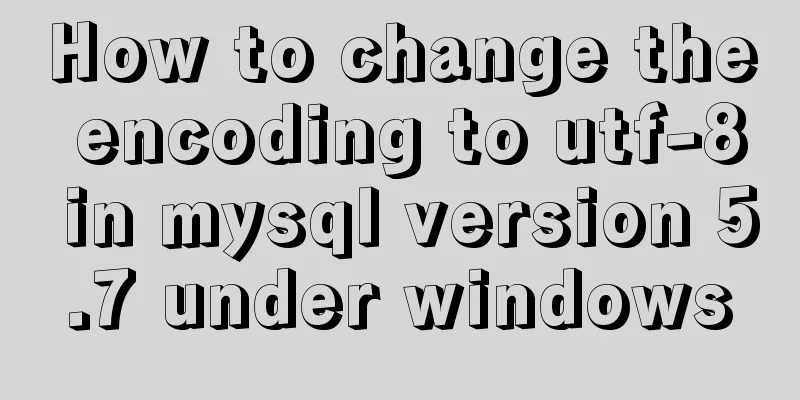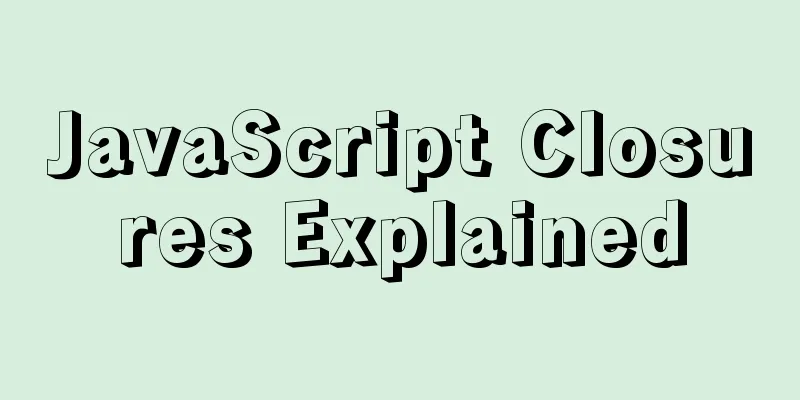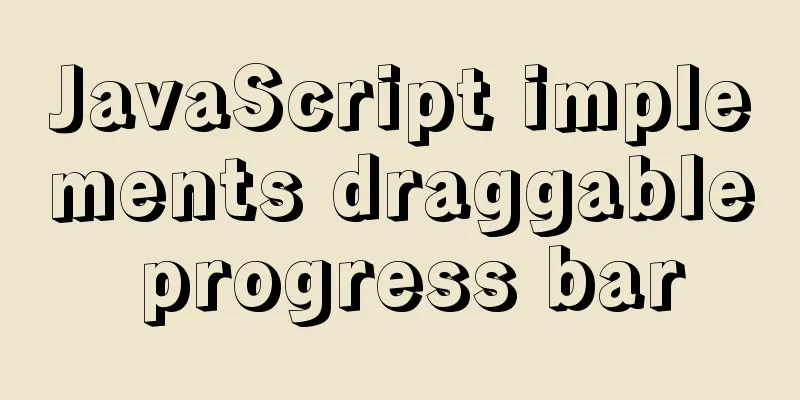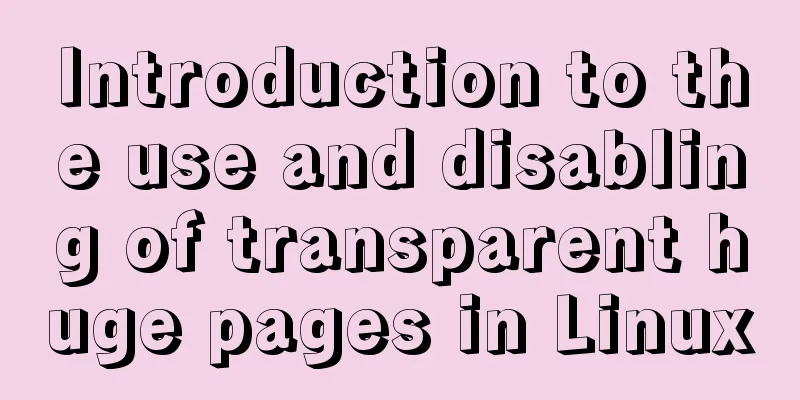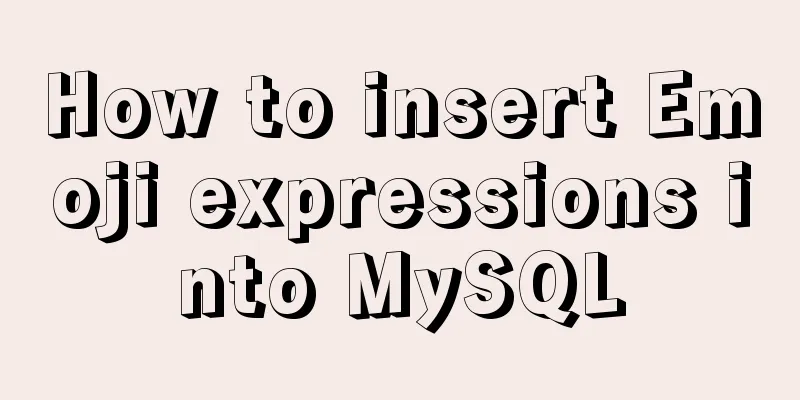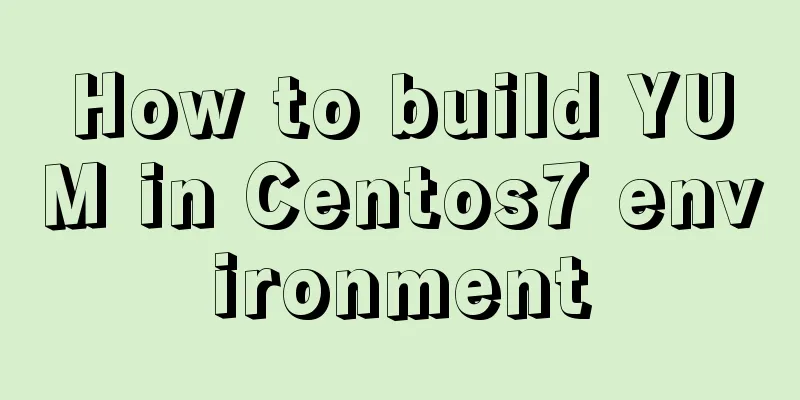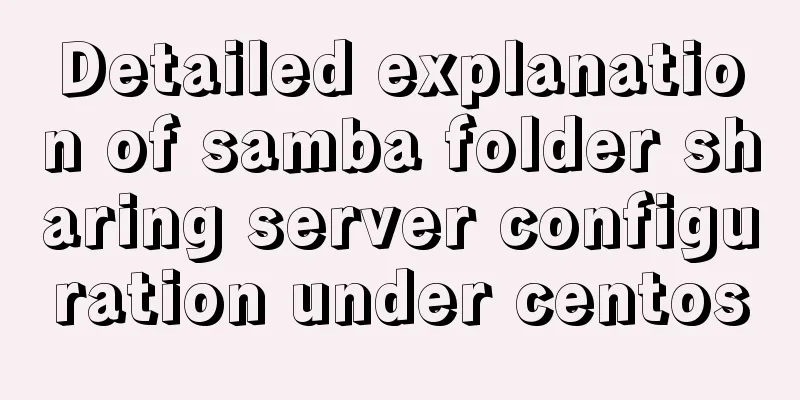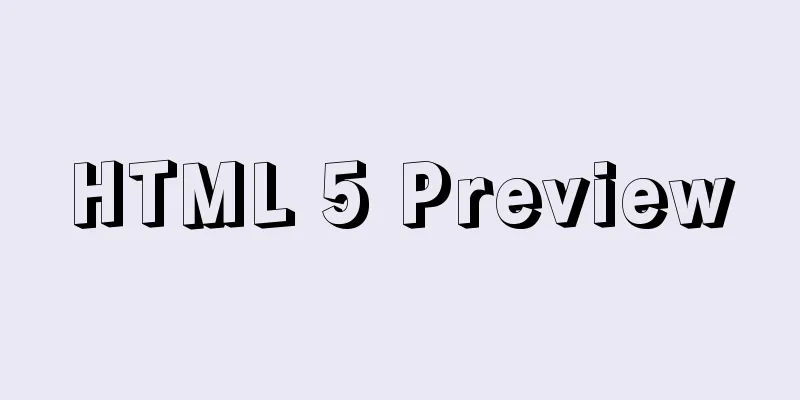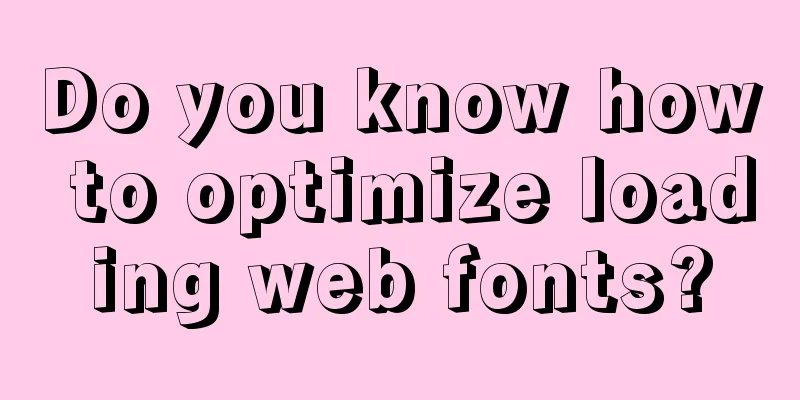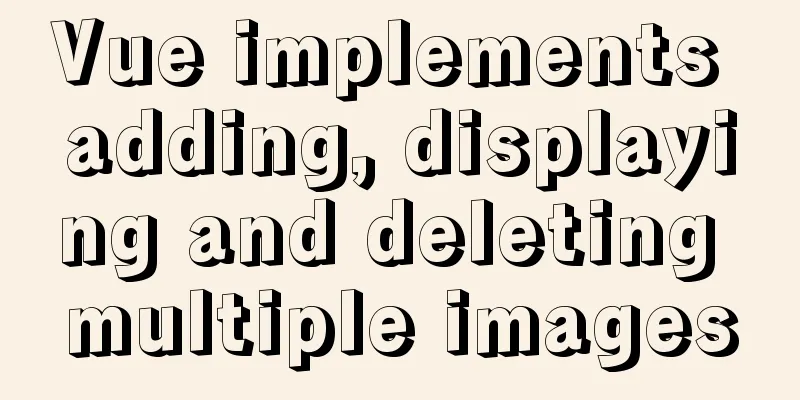Analysis and solution of abnormal problem of loading jar in tomcat
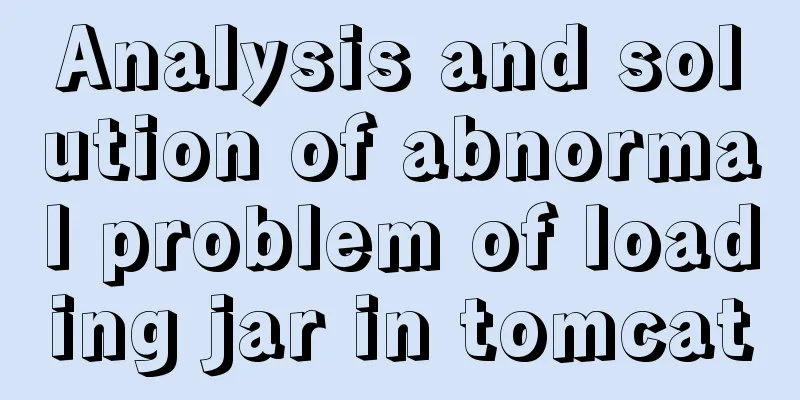
|
Description of the phenomenon: The project uses springboot to start a web project. During the startup phase, an exception appeared in the console: "1.10.3-1.4.3\hdf5.jar The system cannot find the specified file." Although these exceptions do not affect the normal operation of the project, as a rigorous technician, seeing these exceptions is like seeing an enemy, and they must be eliminated as soon as possible. java.io.FileNotFoundException: D:\.m2\repository\org\bytedeco\javacpp-presets\hdf5-platform\1.10.3-1.4.3\hdf5.jar (The system cannot find the file specified.) at java.util.zip.ZipFile.open(Native Method) at java.util.zip.ZipFile.<init>(ZipFile.java:225) at java.util.zip.ZipFile.<init>(ZipFile.java:155) at java.util.jar.JarFile.<init>(JarFile.java:166) at java.util.jar.JarFile.<init>(JarFile.java:130) at org.apache.tomcat.util.compat.JreCompat.jarFileNewInstance(JreCompat.java:188) at org.apache.tomcat.util.scan.JarFileUrlJar.<init>(JarFileUrlJar.java:65) at org.apache.tomcat.util.scan.JarFactory.newInstance(JarFactory.java:49) at org.apache.tomcat.util.scan.StandardJarScanner.process(StandardJarScanner.java:374) at org.apache.tomcat.util.scan.StandardJarScanner.processURLs(StandardJarScanner.java:309) at org.apache.tomcat.util.scan.StandardJarScanner.doScanClassPath(StandardJarScanner.java:266) at org.apache.tomcat.util.scan.StandardJarScanner.scan(StandardJarScanner.java:229) at org.apache.jasper.servlet.TldScanner.scanJars(TldScanner.java:262) at org.apache.jasper.servlet.TldScanner.scan(TldScanner.java:104) at org.apache.jasper.servlet.JasperInitializer.onStartup(JasperInitializer.java:101) at org.apache.catalina.core.StandardContext.startInternal(StandardContext.java:5204) at org.apache.catalina.util.LifecycleBase.start(LifecycleBase.java:150) at org.apache.catalina.core.ContainerBase$StartChild.call(ContainerBase.java:1421) at org.apache.catalina.core.ContainerBase$StartChild.call(ContainerBase.java:1411) at java.util.concurrent.FutureTask.run$$$capture(FutureTask.java:266) at java.util.concurrent.FutureTask.run(FutureTask.java) at java.util.concurrent.ThreadPoolExecutor.runWorker(ThreadPoolExecutor.java:1149) at java.util.concurrent.ThreadPoolExecutor$Worker.run(ThreadPoolExecutor.java:624) at java.lang.Thread.run(Thread.java:748) 2019-03-29 18:09:08.303 WARN 16940 --- [ost-startStop-1] oatomcat.util.scan.StandardJarScanner : Failed to scan [file:/D:/.m2/repository/org/bytedeco/javacpp-presets/hdf5-platform/1.10.3-1.4.3/hdf5-linux-x86.jar] from classloader hierarchy java.io.FileNotFoundException: D:\.m2\repository\org\bytedeco\javacpp-presets\hdf5-platform\1.10.3-1.4.3\hdf5-linux-x86.jar (The system cannot find the file specified.) ...... 2019-03-29 18:09:08.578 WARN 16940 --- [ost-startStop-1] oatomcat.util.scan.StandardJarScanner : Failed to scan [file:/D:/.m2/repository/org/bytedeco/javacpp-presets/hdf5-platform/1.10.3-1.4.3/hdf5-linux-x86_64.jar] from classloader hierarchy java.io.FileNotFoundException: D:\.m2\repository\org\bytedeco\javacpp-presets\hdf5-platform\1.10.3-1.4.3\hdf5-linux-x86_64.jar (The system cannot find the file specified.) Project environment description
<dependency> <groupId>org.deeplearning4j</groupId> <artifactId>deeplearning4j-core</artifactId> <version>1.0.0-beta3</version> </dependency> Problematic jar dependencies
Tracking Analysis Since the error is reported during the startup phase, find the startup class and add a breakpoint, track step by step which stage the error is reported, and then analyze the cause of the error. I traced and debugged the springboot code and found the loading location of the jar. The main classes and methods are as follows: Tracking class org.apache.tomcat.util.scan.StandardJarScanner Method doScanClassPath(...) This method will traverse all classloaders and load the jar package in each classloader.
The red part of the above icon is the key code, where the variable classPathUrlsToProcess stores all the jar information to be loaded, mainly the jar package path information. We can see that it is the same as the jar package we saw in Maven.
This method will perform a stack operation on all jars of the current classloader, that is, classPathUrlsToProcess, and then process each jar package. The key codes are as follows.
This method will load and analyze each jar, focusing on processManifest(jar, isWebapp, classPathUrlsToProcess)
This method processes the Manifest file in the jar, separates the Class-Path in the Manifest file, and inserts the content into classPathUrlsToProcess as a new dependent jar (the processURLs method loads the jar in the stack result)
Cause Analysis In fact, the problem lies in the classpath in the manifest file. By analyzing the code, we know that in addition to loading the jar package managed by our maven, tomcat will also analyze the manifest file in the jar. If there is a classpath in it, it will also add the content in it to the jar package dependency and load these jar packages. We open the manifest file of hdf5-1.10.3-1.4.3.jar as an example to see where the error occurs.
Have you noticed that the jar package here has no path or version number, which causes tomcat to load it according to the path of hdf5-1.10.3-1.4.3.jar. However, these jars do not exist in the corresponding locations in our project, which leads to the exception that the jars cannot be found. We actually have these jars in our project, but the paths and names are different. On the left side of the picture above, you can see that these jars are already available in Maven, but the version numbers are added after the names, and the paths are in their respective Maven repositories. At this point we have figured out the cause of the problem, and now let's consider how to solve it. Solution Option 1: Delete the classpath in the Manifest or delete the Manifest file to avoid loading non-existent jar packages. However, every time Maven is updated, your changes may be overwritten, causing the exception to occur again. Option 2: According to the path prompted by the load, copy the corresponding jar package and rename it to remove the version number, but this will cause jar redundancy, and the same jar will be loaded twice. Option 3: Downgrade the Tomcat version to 8.5.0 or earlier. In version 8.5.0, the manifest will not be analyzed and loaded, so our exception will not occur. Option 4 Add code settings to not scan Manifest files.
@Bean
public TomcatServletWebServerFactory tomcatFactory() {
return new TomcatServletWebServerFactory() {
@Override
protected void postProcessContext(Context context) {
((StandardJarScanner) context.getJarScanner()).setScanManifest(false);
}
};
}
Summarize: The above is the full content of this article. I hope that the content of this article will have certain reference learning value for your study or work. Thank you for your support of 123WORDPRESS.COM. You may also be interested in:
|
<<: mysql 5.7.20 win64 installation and configuration method
>>: Talk about nextTick in Vue
Recommend
SQL injection vulnerability process example and solution
Code example: public class JDBCDemo3 { public sta...
Markup language - specify CSS styles for text
Click here to return to the 123WORDPRESS.COM HTML ...
N ways to vertically center a div with single/multi-line text (unknown height/fixed height)
When talking about this issue, some people may ask...
How to Check Memory Usage in Linux
When troubleshooting system problems, application...
A brief discussion on HTML ordered lists, unordered lists and definition lists
Ordered List XML/HTML CodeCopy content to clipboa...
PyTorch development environment installation tutorial under Windows
Anaconda Installation Anaconda is a software pack...
11 Linux KDE applications you didn't know about
KDE Abbreviation for Kool Desktop Environment. A ...
Detailed steps for installing and configuring MySQL 8.0 on CentOS
Preface Here are the steps to install and configu...
Analysis of MySQL latency issues and data flushing strategy process
Table of contents 1. MySQL replication process 2....
Solution to MySQL error code 1862 your password has expired
The blogger hasn't used MySQL for a month or ...
A simple method to deal with the tabBar at the bottom of WeChat applet blocking content
After configuring the tabBar in the WeChat applet...
Vue imitates ElementUI's form example code
Implementation requirements The form imitating El...
How to install MySQL server community version MySQL 5.7.22 winx64 in win10
Download: http://dev.mysql.com/downloads/mysql/ U...
Detailed installation tutorial of Mysql5.7.19 under Centos7
1. Download Download mysql-5.7.19-linux-glibc2.12...
Implementing a simple Christmas game with JavaScript
Table of contents Preface Achieve results Code CS...