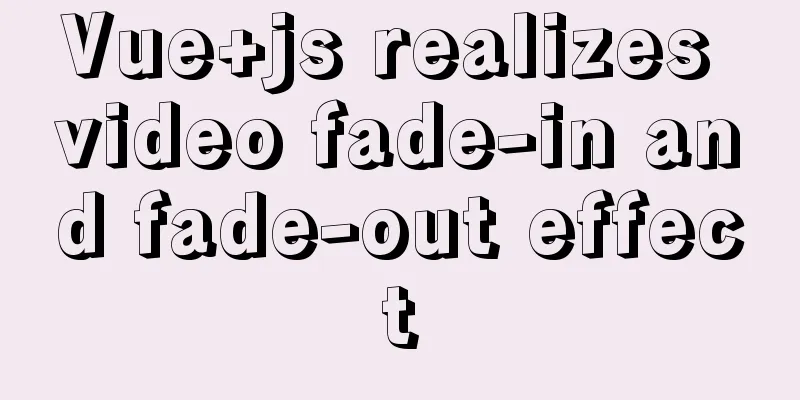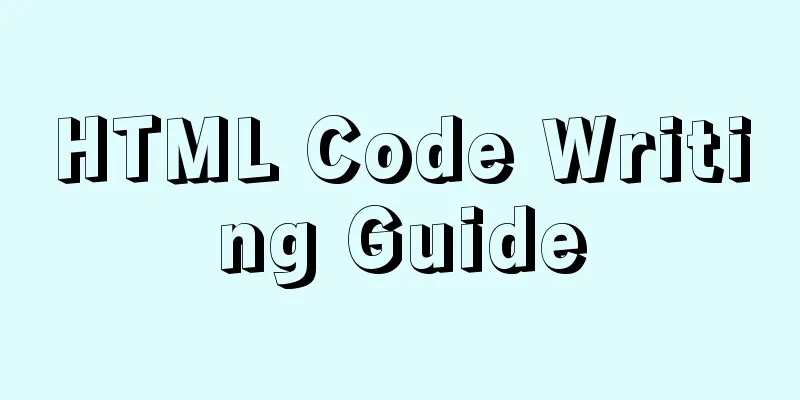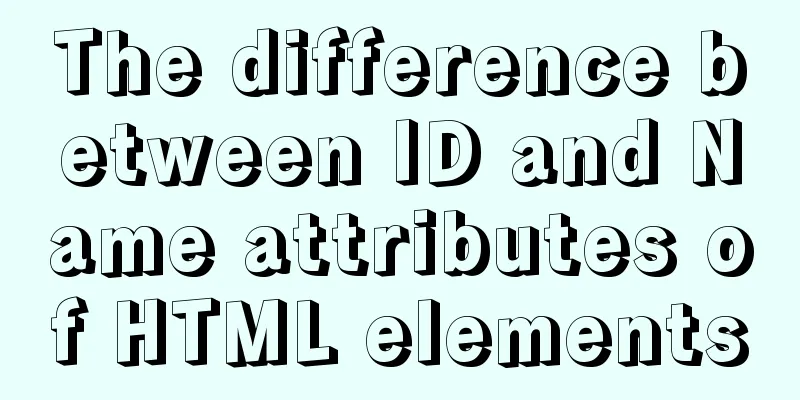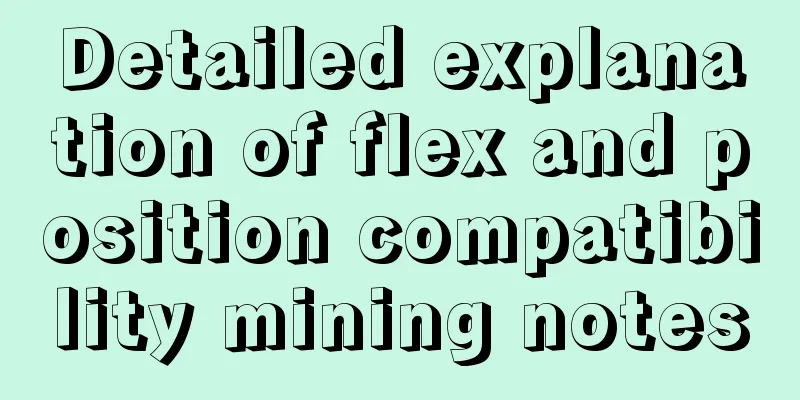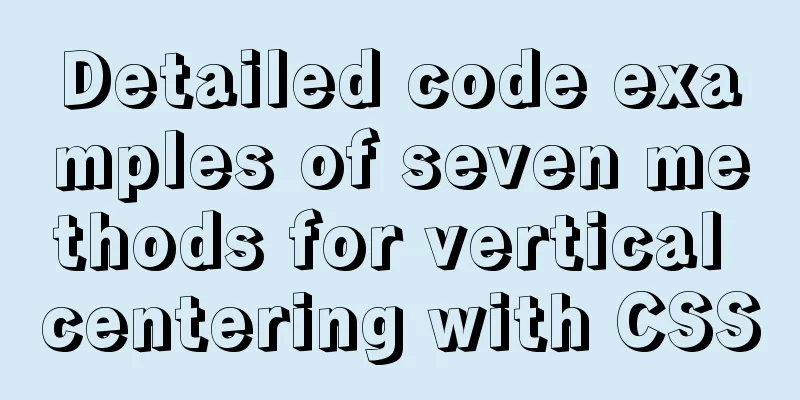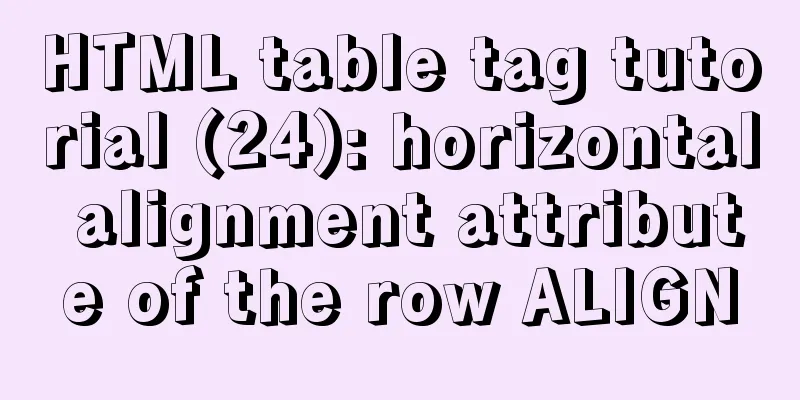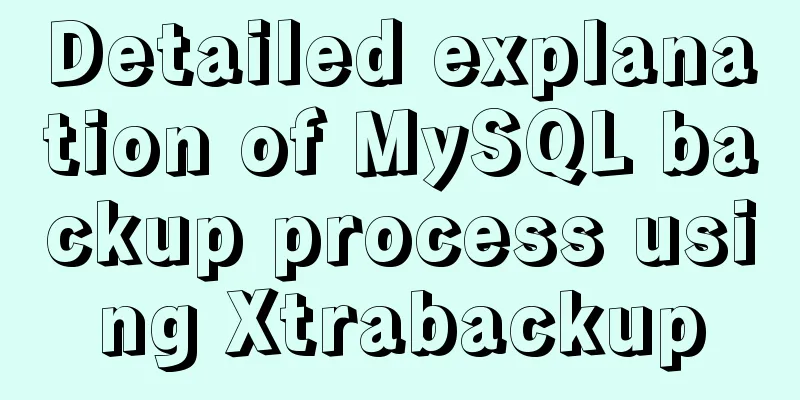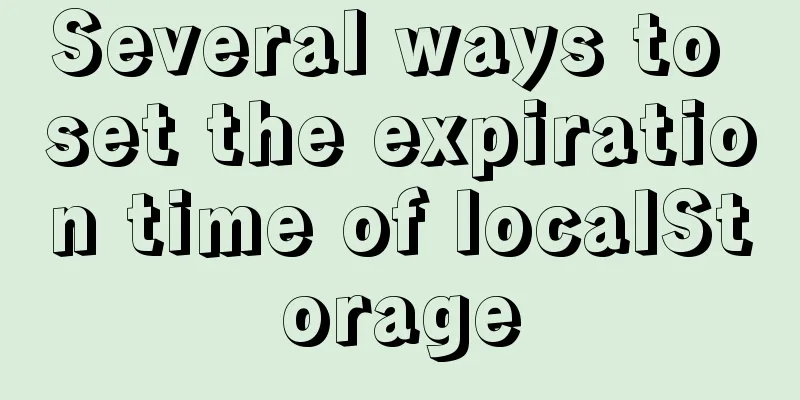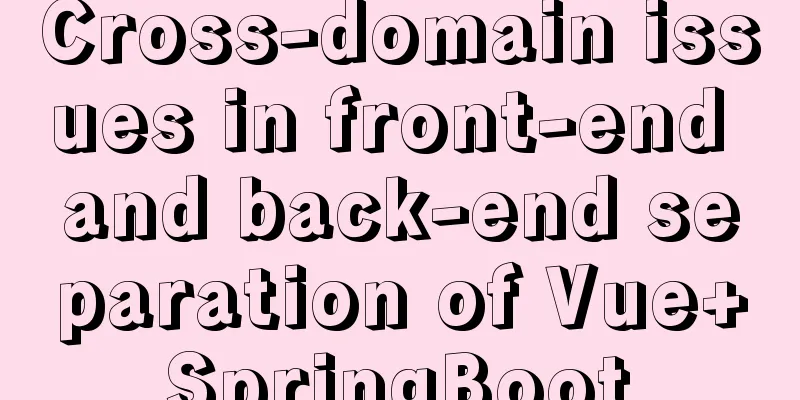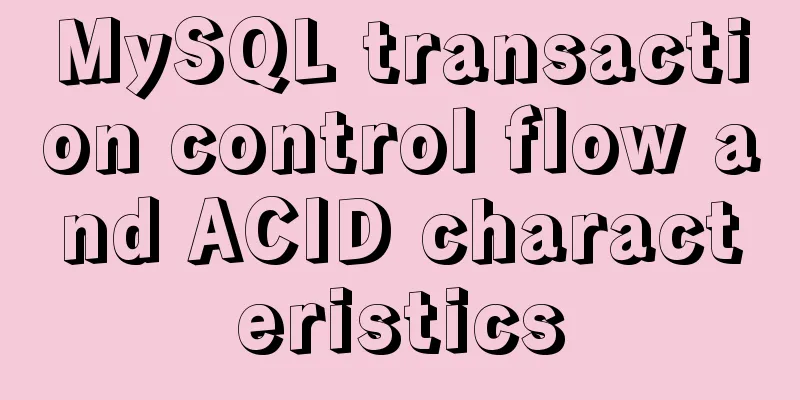How to build YUM in Centos7 environment
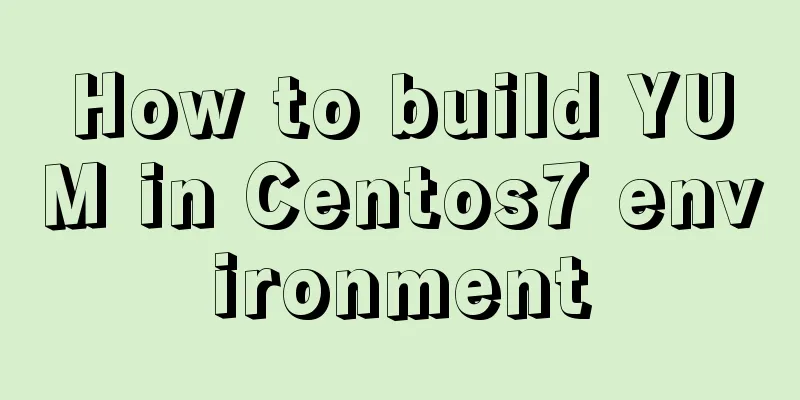
|
1. Enter the configuration file of the yum source
2.ls to view the configuration file
3. Create a directory (create a directory at will), then use the mv command to move all the configuration files in the yum source to the created directory and check
4. Move CentOS-Media.repo to the configuration file of the yum source in the created directory and view it (using the mv command)
5. Edit CentOS-Media.repo (the specific editing location is as follows)
6. Open the virtual machine's CD and mount the CD
7. Test whether the yum source is successfully built (yum install samba -y). If Complete appears, it is successfully built.
This is the end of this article about how to build YUM under Centos7. For more information about building YUM under Centos7, please search for previous articles on 123WORDPRESS.COM or continue to browse the following related articles. I hope you will support 123WORDPRESS.COM in the future! You may also be interested in:
|
<<: Share the responsive frameworks commonly used by web design masters (summary)
>>: Mobile web screen adaptation (rem)
Recommend
ie filter collection
IE gave us a headache in the early stages of deve...
Analysis of Mysql data migration methods and tools
This article mainly introduces the analysis of My...
Common solutions for Mysql read-write separation expiration
The pitfalls of MySQL read-write separation The m...
Detailed explanation of the basic use of centos7 firewall in linux
1. Basic use of firewalld start up: systemctl sta...
Analysis of the usage of loop statements (WHILE, REPEAT and LOOP) in MySQL stored procedures
This article uses examples to illustrate the usag...
How to use CSS media query aspect-ratio less
CSS media query has a very convenient aspect rati...
Detailed installation tutorial of Docker under CentOS
Docker is divided into CE and EE. The CE version ...
Tutorial on using $attrs and $listeners in Vue
Table of contents introduce Example Summarize int...
Detailed explanation of HTML tables
Function: data display, table application scenari...
Example of implementing text wrapping in html (mixed text and images in html)
1. Text around the image If we use the normal one...
Sharing of research experience on using characters instead of rounded corners and sharp corners
1. The relationship between fonts and character d...
Introduction to the functions and usage of value and name attributes in Html
1. The value used in the button refers to the text...
Detailed usage of MYSQL row_number() and over() functions
Syntax format: row_number() over(partition by gro...
Detailed explanation of Nginx configuration parameters in Chinese (load balancing and reverse proxy)
PS: I've recently been reading the Nginx chap...
Introduction to using the MySQL mysqladmin client
Table of contents 1. Check the status of the serv...