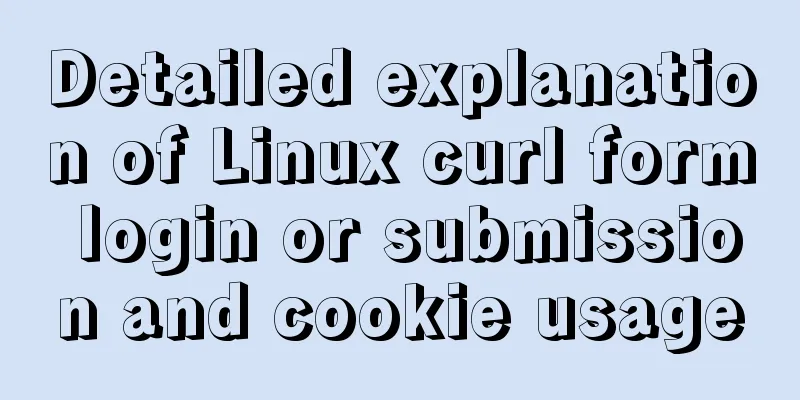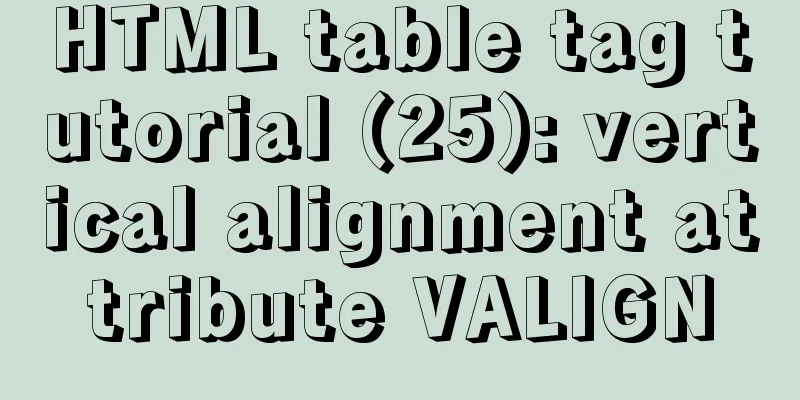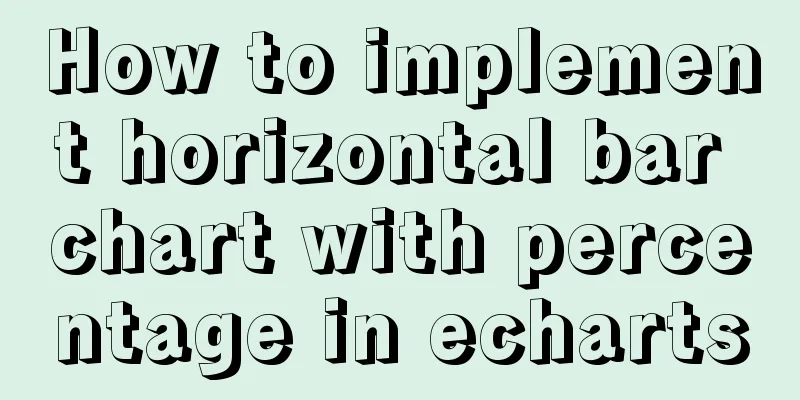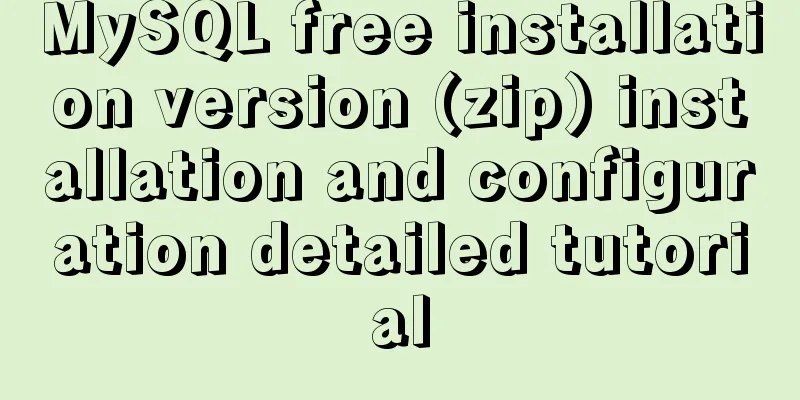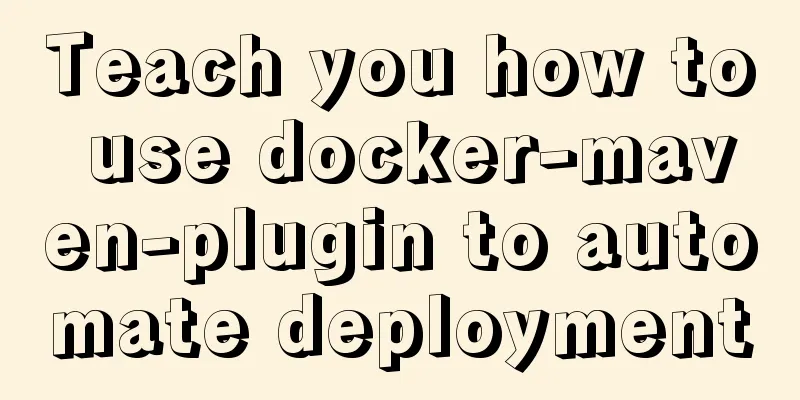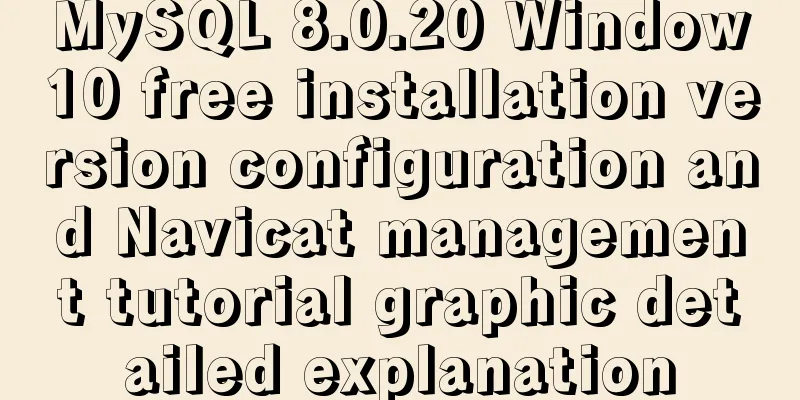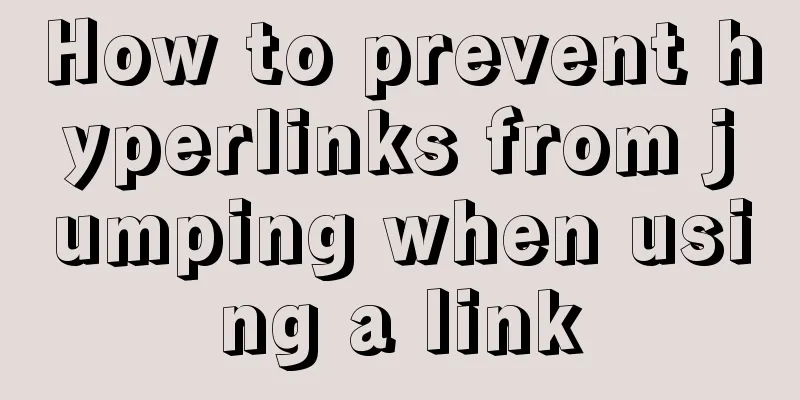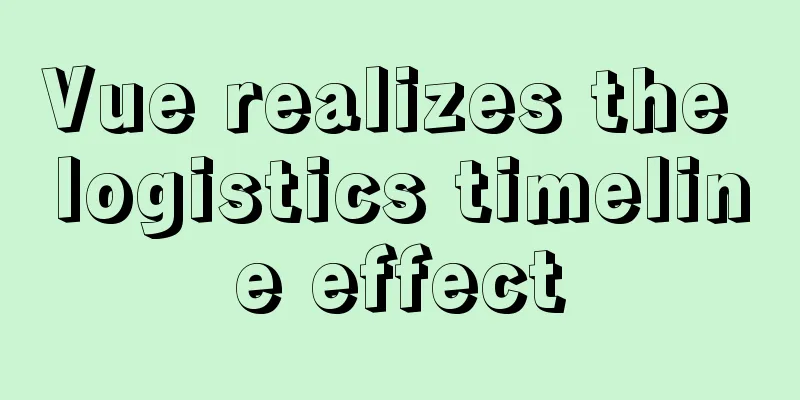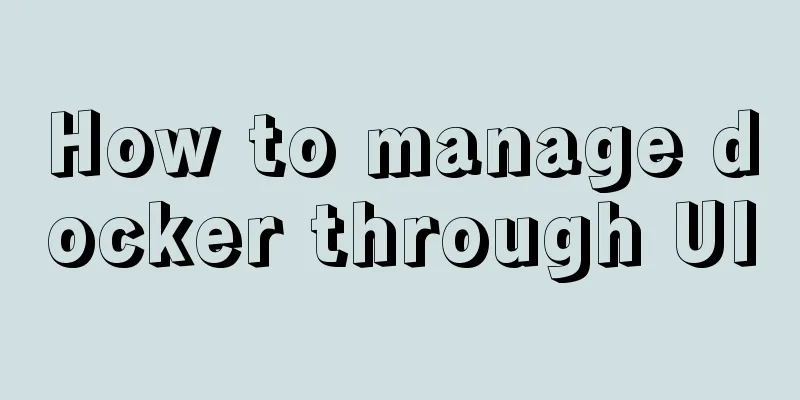Cross-domain issues in front-end and back-end separation of Vue+SpringBoot
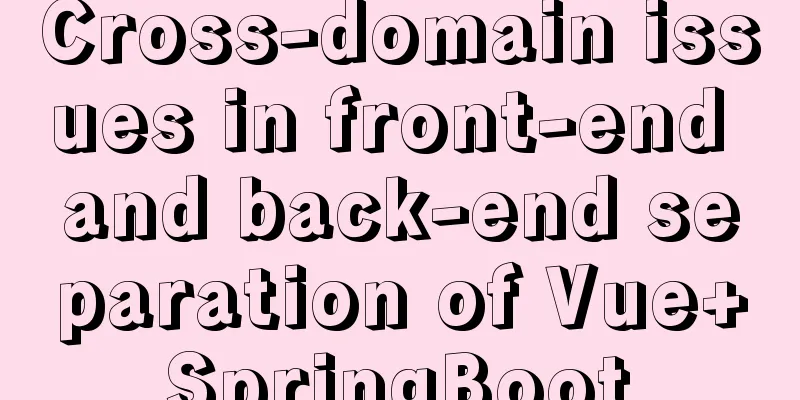
|
In the front-end and back-end separation development, the front-end needs to call the back-end API and display the content. If the front-end and back-end development are both on the same host, due to the browser's homology policy restrictions, cross-domain problems (different protocols, domain names, port numbers, etc.) will arise, resulting in the inability to call the API interface normally, causing inconvenience to development. Encapsulating API requests
import axios from 'axios'
//axios.create creates an axios instance and writes configuration for the instance. All subsequent requests sent through the instance are subject to the current configuration. const $http = axios.create({
baseURL: '',
timeout: 1000,
//headers: {'X-Custom-Header': 'foobar'}
});
// Add request interceptor $http.interceptors.request.use(function (config) {
// Do something before sending the request return config;
}, function (error) {
// Do something with request error return Promise.reject(error);
});
// Add response interceptor $http.interceptors.response.use(function (response) {
// Do something with the response data return response.data; // Return the data part of the response data }, function (error) {
// Do something with the error return Promise.reject(error);
});
export default $httpAPI call function
export const getCourses = () => {
return $http.get('http://localhost:8080/teacher/courses')
}
In this example, the front-end uses port 8081, the back-end uses port 8080, and the front-end fails to request data by calling the API. Postman tests that this API interface is normal
How to solve the homology problem?1. Create a new vue.config.js file in the vue root directory and configure it
vue.config.js file
module.exports = {
devServer: {
host: 'localhost', //Host number port: 8081, //Port number open: true, //Automatically open the browser proxy: {
'/api': {
target: 'http://localhost:8080/', //Interface domain name changeOrigin: true, //Is it cross-domain? ws: true, //Is it a proxy for websockets?
secure: true, //Whether https interface pathRewrite: { //Path reset '^/api': '/'
}
}
}
}
};2. Modify API request API call function
export const getCourses = () => {
return $http.get('/api/teacher/courses')
}Here, because vue.config.js configures the interface domain name, the url here only needs to write the rest URL full body
But here, because of the use of proxy, add '/api' before the remaining part (i.e. '/teacher/courses') to form '/api/teacher/courses' At this point, the cross-domain problem is solved, and the front-end can get data from the back-end interface and display it
Problem solved! This is the end of this article about the cross-domain problem in the front-end and back-end separation of Vue+SpringBoot. For more relevant vue SpringBoot front-end and back-end separation cross-domain content, please search for previous articles on 123WORDPRESS.COM or continue to browse the following related articles. I hope you will support 123WORDPRESS.COM in the future! You may also be interested in:
|
<<: The easiest way to create a new user and grant permissions to MySQL
Recommend
How to compile the Linux kernel
1. Download the required kernel version 2. Upload...
CSS3 implements horizontal centering, vertical centering, horizontal and vertical centering example code
As a front-end monkey, whether it is during an in...
Detailed explanation of the process of deleting the built-in version of Python in Linux
Big pit, don't easily delete the version of P...
Why does using limit in MySQL affect performance?
First, let me explain the version of MySQL: mysql...
15-minute parallel artifact GNU Parallel Getting Started Guide
GNU Parallel is a shell tool for executing comput...
HTML table markup tutorial (15): table title
<br />This tag can be used to directly add a...
Detailed explanation of the transition attribute of simple CSS animation
1. Understanding of transition attributes 1. The ...
VUE Getting Started Learning Event Handling
Table of contents 1. Function Binding 2. With par...
Detailed explanation of the process of using GPU in Docker
Table of contents Download tf-gpu Build your own ...
Detailed explanation of map overlay in openlayers6
1. Overlay Overview Overlay means covering, as th...
Javascript to achieve the effect of closing advertisements
Here is a case study on how to close ads using Ja...
Tips for importing csv, excel or sql files into MySQL
1. Import csv file Use the following command: 1.m...
MySQL decimal unsigned update negative numbers converted to 0
Today, when verifying the concurrency problem of ...
Example of how to implement keepalived+nginx high availability
1. Introduction to keepalived Keepalived was orig...
How to install kibana tokenizer inside docker container
step: 1. Create a new docker-compose.yml file in ...