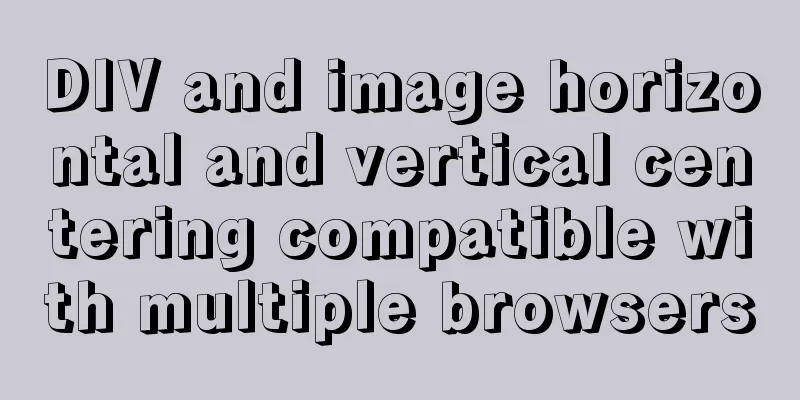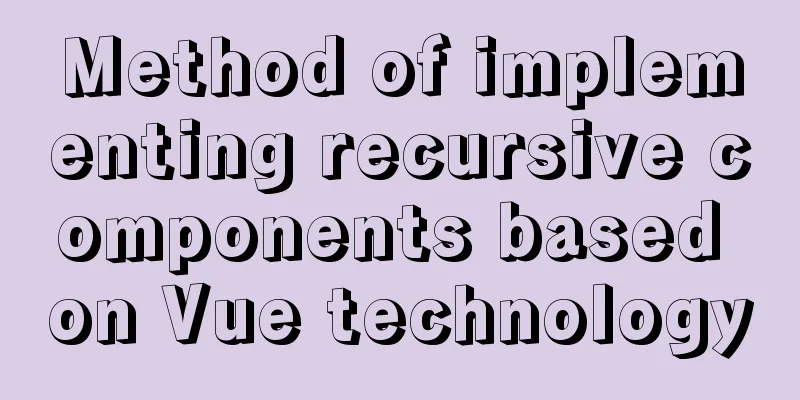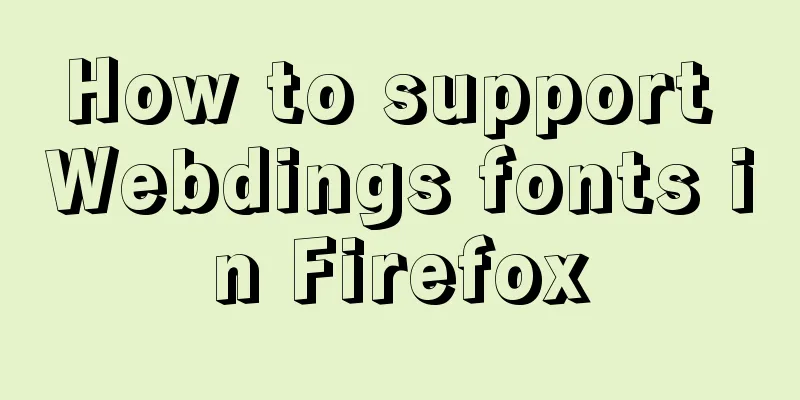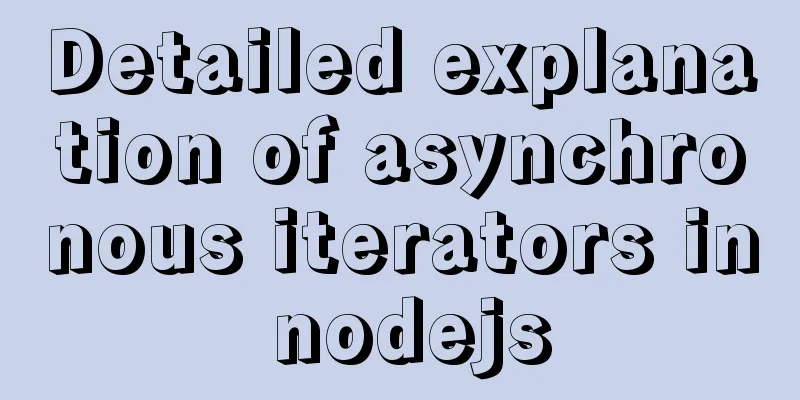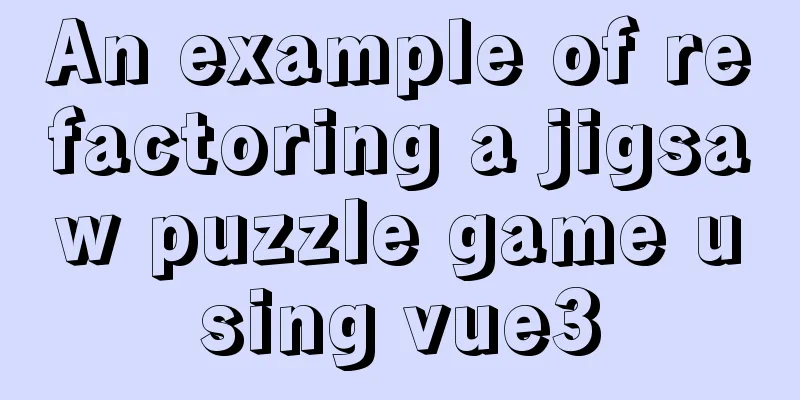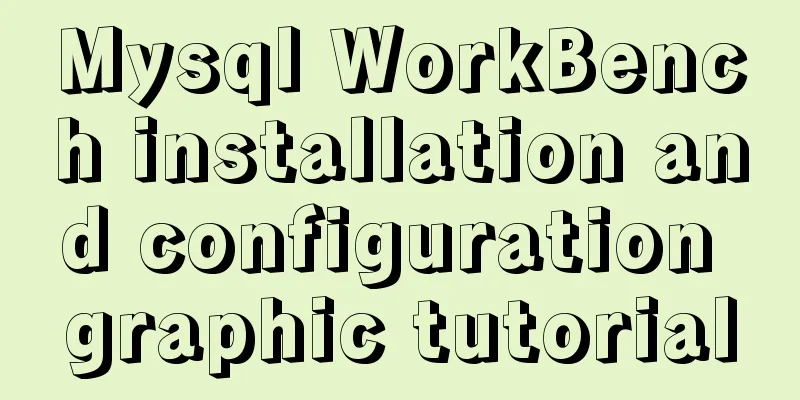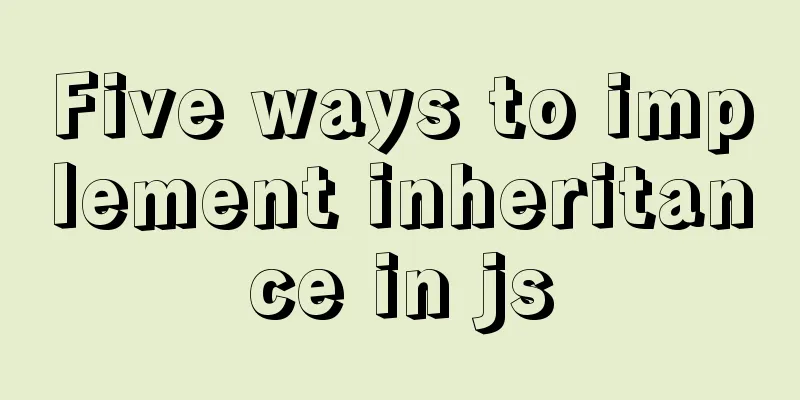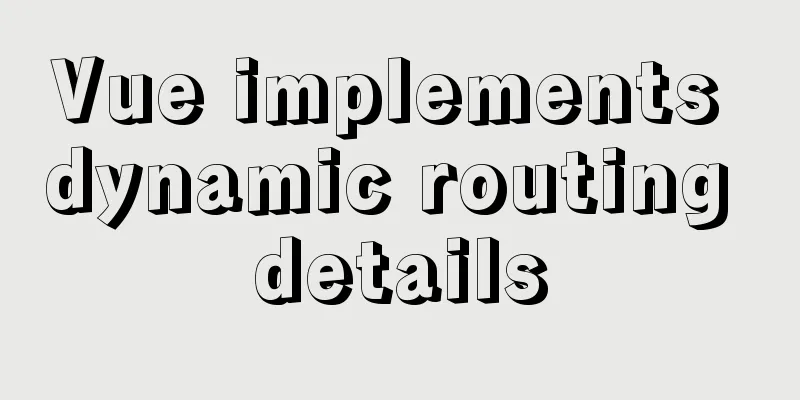Detailed explanation of the process of deleting the built-in version of Python in Linux
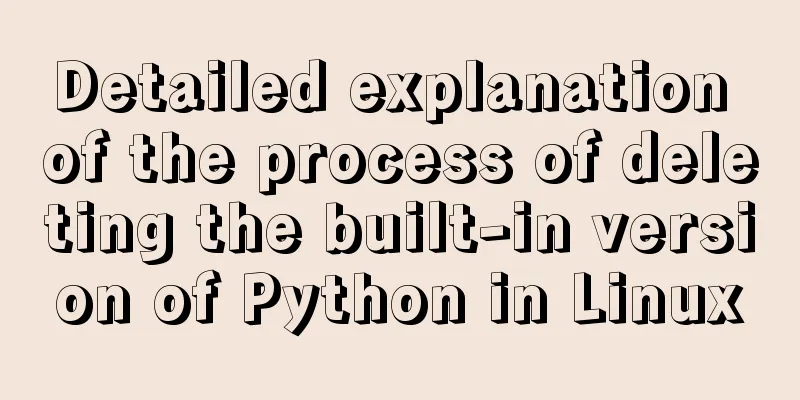
|
Big pit, don't easily delete the version of Python that comes with the Linux system 1. Uninstall Python (to prevent incomplete uninstallation)
2. Uninstall yum
3. Verify whether the deletion is complete
4. Install python and yum Software download address (my system is centos 7.5.1804) Check the Linux system version: cat /etc/redhat-release http://vault.centos.org/7.5.1804/os/x86_64/Packages/ The required files are as follows: (Just download the version corresponding to your system) wget http://vault.centos.org/7.5.1804/os/x86_64/Packages/lvm2-python-libs-2.02.177-4.el7.x86_64.rpm wget http://vault.centos.org/7.5.1804/os/x86_64/Packages/libxml2-python-2.9.1-6.el7_2.3.x86_64.rpm wget http://vault.centos.org/7.5.1804/os/x86_64/Packages/python-libs-2.7.5-68.el7.x86_64.rpm wget http://vault.centos.org/7.5.1804/os/x86_64/Packages/python-ipaddress-1.0.16-2.el7.noarch.rpm wget http://vault.centos.org/7.5.1804/os/x86_64/Packages/python-backports-1.0-8.el7.x86_64.rpm wget http://vault.centos.org/7.5.1804/os/x86_64/Packages/python-backports-ssl_match_hostname-3.5.0.1-1.el7.noarch.rpm wget http://vault.centos.org/7.5.1804/os/x86_64/Packages/python-2.7.5-68.el7.x86_64.rpm wget http://vault.centos.org/7.5.1804/os/x86_64/Packages/python-iniparse-0.4-9.el7.noarch.rpm wget http://vault.centos.org/7.5.1804/os/x86_64/Packages/python-pycurl-7.19.0-19.el7.x86_64.rpm wget http://vault.centos.org/7.5.1804/os/x86_64/Packages/python-urlgrabber-3.10-8.el7.noarch.rpm wget http://vault.centos.org/7.5.1804/os/x86_64/Packages/python-setuptools-0.9.8-7.el7.noarch.rpm wget http://vault.centos.org/7.5.1804/os/x86_64/Packages/python-kitchen-1.1.1-5.el7.noarch.rpm wget http://vault.centos.org/7.5.1804/os/x86_64/Packages/python-chardet-2.2.1-1.el7_1.noarch.rpm<br> wget http://vault.centos.org/7.5.1804/os/x86_64/Packages/rpm-python-4.11.3-32.el7.x86_64.rpm wget http://vault.centos.org/7.5.1804/os/x86_64/Packages/yum-utils-1.1.31-45.el7.noarch.rpm wget http://vault.centos.org/7.5.1804/os/x86_64/Packages/yum-3.4.3-158.el7.centos.noarch.rpm wget http://vault.centos.org/7.5.1804/os/x86_64/Packages/yum-metadata-parser-1.1.4-10.el7.x86_64.rpm wget http://vault.centos.org/7.5.1804/os/x86_64/Packages/yum-plugin-aliases-1.1.31-45.el7.noarch.rpm wget http://vault.centos.org/7.5.1804/os/x86_64/Packages/yum-plugin-protectbase-1.1.31-45.el7.noarch.rpm wget http://vault.centos.org/7.5.1804/os/x86_64/Packages/yum-plugin-fastestmirror-1.1.31-45.el7.noarch.rpm 5. Upload and install Here I take the link and directly wget to a directory, then enter the directory and execute the command rpm -Uvh --replacepkgs lvm2-python-libs*.rpm --nodeps --force rpm -Uvh --replacepkgs libxml2-python*.rpm --nodeps --force rpm -Uvh --replacepkgs python*.rpm --nodeps --force rpm -Uvh --replacepkgs rpm-python*.rpm yum*.rpm --nodeps --force After successful installation, execute
The above is the full content of this article. I hope it will be helpful for everyone’s study. I also hope that everyone will support 123WORDPRESS.COM. You may also be interested in:
|
<<: Solve the MySQL login 1045 problem under centos
>>: Vue implements verification code countdown button
Recommend
Detailed steps to enable SourceGuardian (sg11) encryption component on Linux virtual hosts
Note: sg11 Our company only supports self-install...
MySQL date functions and date conversion and formatting functions
MySQL is a free relational database with a huge u...
Detailed tutorial on installing MySQL offline on CentOS7
1. Delete the original mariadb, otherwise mysql c...
Use semantic tags to write your HTML compatible with IE6,7,8
HTML5 adds more semantic tags, such as header, fo...
VMware15 installation of Deepin detailed tutorial (picture and text)
Preface When using the Deepin user interface, it ...
MySQL uninstall and install graphic tutorial under Linux
This is my first time writing a blog. I have been...
MySQL insert json problem
MySQL 5.7.8 and later began to support a native J...
A brief discussion on the problem of forgotten mysql password and login error
If you forget your MySQL login password, the solu...
Detailed tutorial on how to quickly install Zookeeper in Docker
Docker Quickly Install Zookeeper I haven't us...
How to enter and exit the Docker container
1 Start the Docker service First you need to know...
JavaScript adds prototype method implementation for built-in objects
The order in which objects call methods: If the m...
Full steps to create a password generator using Node.js
Table of contents 1. Preparation 2. Writing comma...
MySQL tutorial DML data manipulation language example detailed explanation
Table of contents 1. Data Manipulation Language (...
Tips for implementing list loop scrolling based on jQuery (super simple)
I saw a good idea and recorded it. I have used jQ...
SQL insert into statement writing method explanation
Method 1: INSERT INTO t1(field1,field2) VALUE(v00...