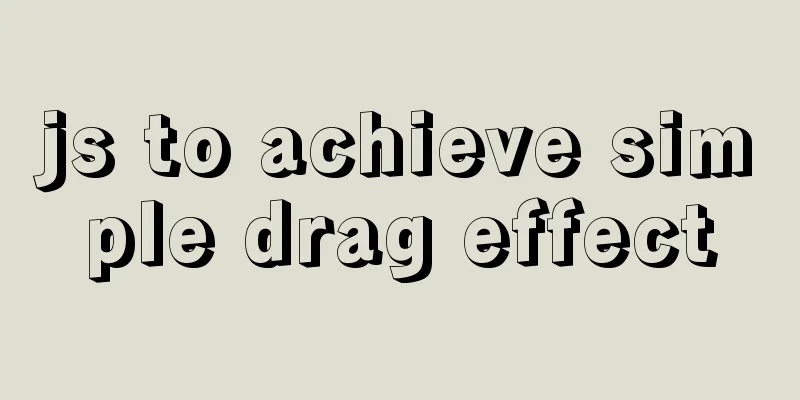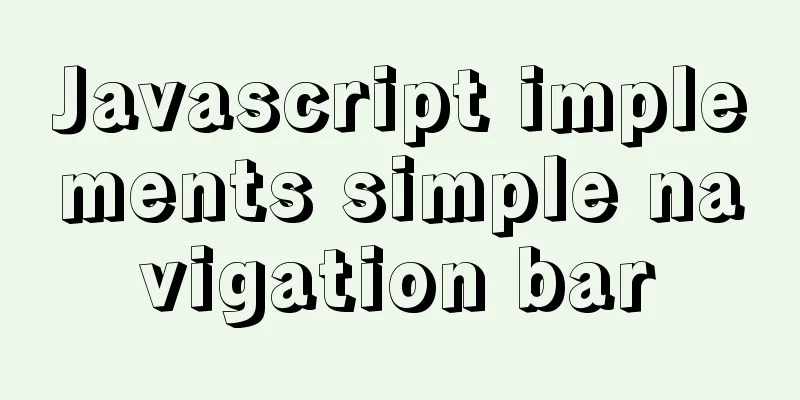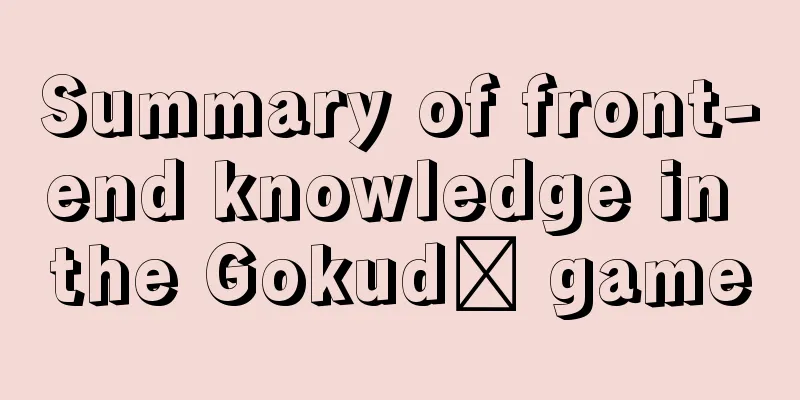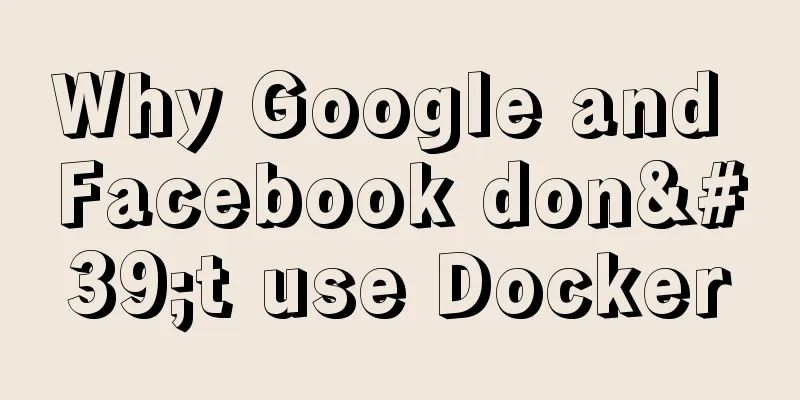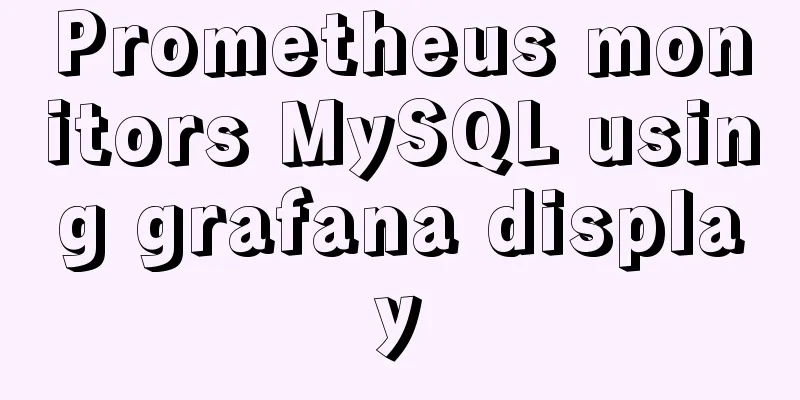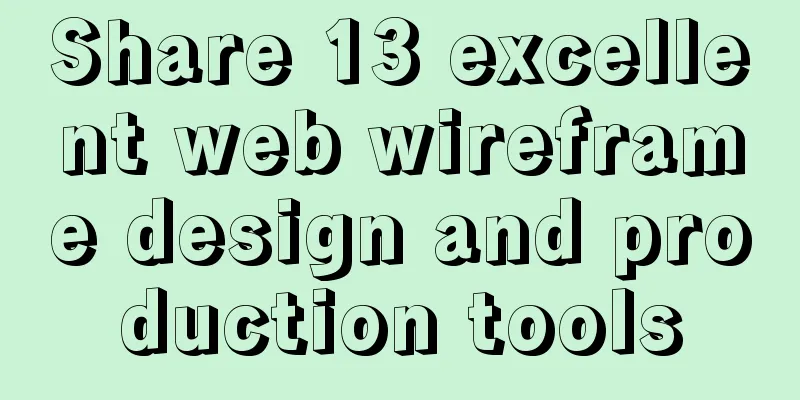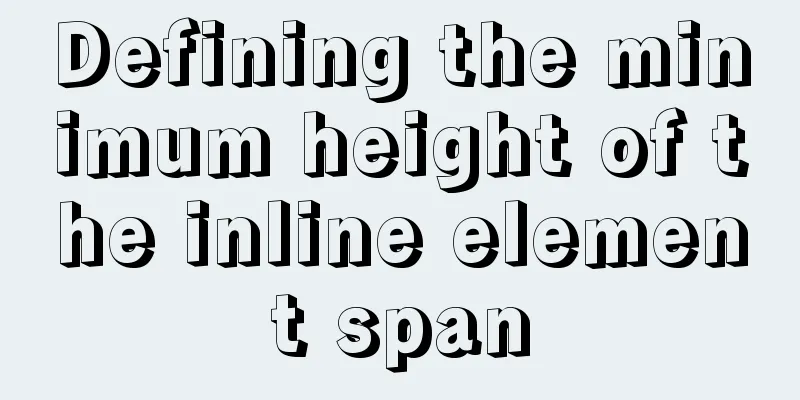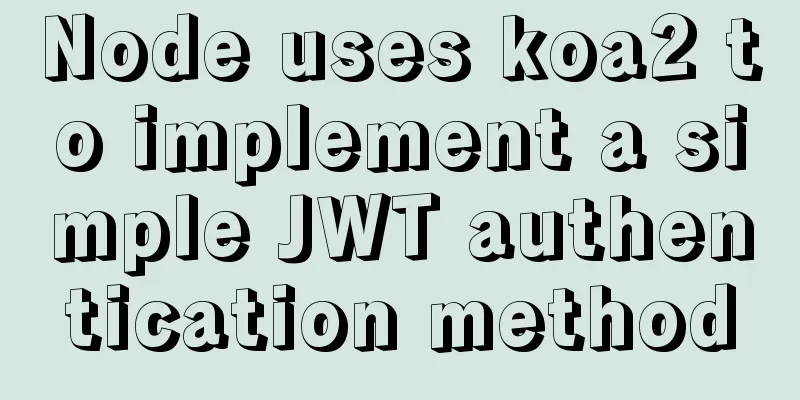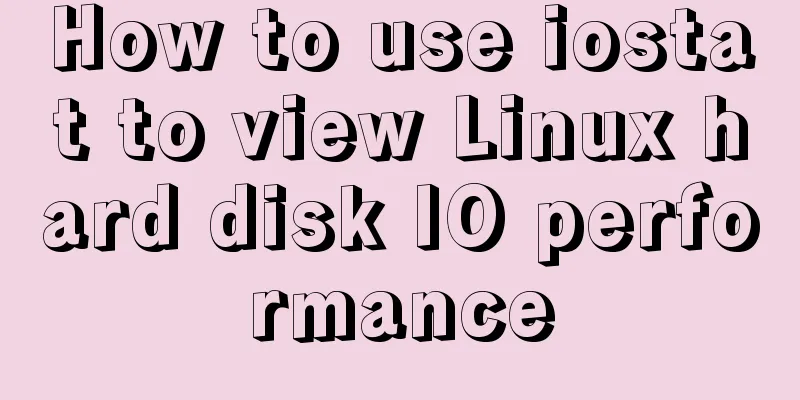Tips for implementing list loop scrolling based on jQuery (super simple)
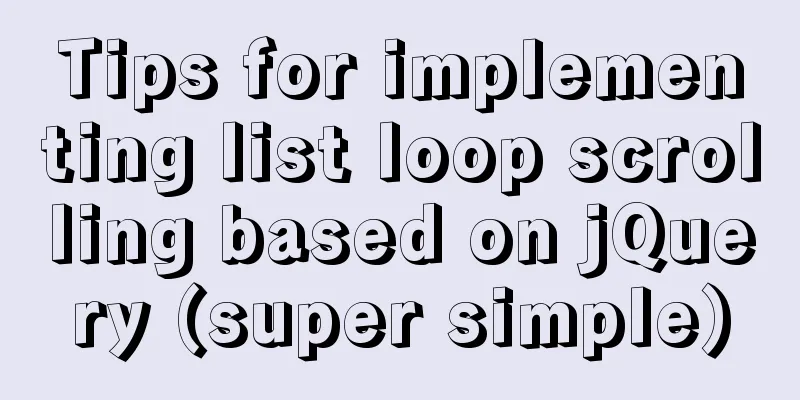
|
I saw a good idea and recorded it. I have used jQuery to achieve scrolling effects before. In these two articles, I wrote: Article 1, Article 2, respectively used scrollLeft() and scrollTop(), scroll() to achieve Later I saw a demo and thought it was a great idea. I thought it could be used to scroll the list items. The effect was probably like this: The idea is this: Code:
//Data to be filledvar data = {
infoItem: [
"<strong>Line 1:</strong>Anzhian ...
"<strong>Line 2:</strong>Sunshine Rainbow Little White HorseSunshine Rainbow Little White HorseSunshine Rainbow Little White Horse",
"<strong>Line 3:</strong> The vastness of heaven and earth. The vastness of heaven and earth. The vastness of heaven and earth. The vastness of heaven and earth."
]
}
// Dynamically fill data into the page var infoList = []
for (let i = 0; i < data.infoItem.length; i++){
let infoStr = `<div class="item">${data.infoItem[i]}</div>`
infoList.push(infoStr);
}
$(".info-wrapper").html(infoList.join(""))
// Set a timer to execute every 2 seconds (change once)
var timer = null;
timer = setInterval(function () {
// Move the first row of items to the last row, and move the others up to fill the vacancies var infoItemTmp = infoList.shift();
$(".info-wrapper").append(infoItemTmp);
$(".item:first").remove();
infoList.push(infoItemTmp)
}, 2000)HTML and style parts:
<div class="container">
<div class="wrapper">
<div class="info">
<div class="info-wrapper"></div>
</div>
</div>
</div>
.container {
width: 900px;
height: 400px;
border: 2px solid #eee;
display: flex;
justify-content: center;
align-items: center;
}
.wrapper {
width: 500px;
height: 300px;
border: 1px solid #ccc;
display: flex;
justify-content: center;
align-content: center;
}
.info {
width: 100%;
height: 100%;
display: flex;
flex-direction: column;
justify-content: space-between;
align-content: center;
}
.info-wrapper {
width: 100%;
height: 100%;
overflow: hidden;
}
.item {
border: 2px solid #ccc;
border-left: 4px solid orange;
height: 80px;
width: 100%;
display: flex;
justify-content: center;
align-items: center;
box-sizing: border-box;
border-radius: 8px;
margin-top: 20px;
}The current effect is this:
Plus the sliding effect animation:
.item:first-child {
animation: move 2s linear;
}
@keyframes move {
100% {
margin-top: -80px;
}
}Keep sliding until you reach a position where you can add a new item, triggering the addition of the new item:
// Set the timer to execute (change once) every 2 seconds - the same as the time set during animation var timer = null;
timer = setInterval(function () {
if ($('.info').scrollTop() + $('.info').height() >= $('.info-wrapper').height()) {
// Move the first row of items to the last row, and move the others up to fill the vacancies var infoItemTmp = infoList.shift();
$(".info-wrapper").append(infoItemTmp);
$(".item:first").remove();
infoList.push(infoItemTmp)
}
}, 2000)You can get the effect of the beginning This concludes this article about tips for implementing list loop scrolling based on jQuery (super simple). For more relevant jQuery list loop scrolling content, please search 123WORDPRESS.COM’s previous articles or continue browsing the following related articles. I hope you will support 123WORDPRESS.COM in the future! You may also be interested in:
|
Recommend
Vue+axios sample code for uploading pictures and recognizing faces
Table of contents Axios Request Qs processing dat...
What is HTML?
History of HTML development: HTML means Hypertext...
Advantages and disadvantages of MySQL indexes and guidelines for creating indexes
1. Why create an index? (Advantages) This is beca...
Various problems and solutions in the process of deploying Tomcat to release projects on Linux
Deploy the project to the project site test envir...
You may not know these things about Mysql auto-increment id
Introduction: When using MySQL to create a table,...
How to implement image mapping with CSS
1. Introduction Image maps allow you to designate...
How to deploy your first application with Docker
In the previous article, you have installed Docke...
7 Best VSCode Extensions for Vue Developers
Adding the right VS Code extension to Visual Stud...
js implements axios limit request queue
Table of contents The background is: What will ha...
MySQL 5.7.20 free installation version configuration method graphic tutorial
I have seen many relevant tutorials on the Intern...
Design Tips: We think you will like it
<br />Looking at this title, you may find it...
React hooks introductory tutorial
State Hooks Examples: import { useState } from &#...
Graphic tutorial on configuring nginx file server in windows 10 system
Download the Windows version of Nginx from the Ng...
Vue implements click and passes in event objects and custom parameters at the same time
Just pass in custom parameters HTML <div id=&q...
JS+AJAX realizes the linkage of province, city and district drop-down lists
This article shares the specific code of JS+AJAX ...