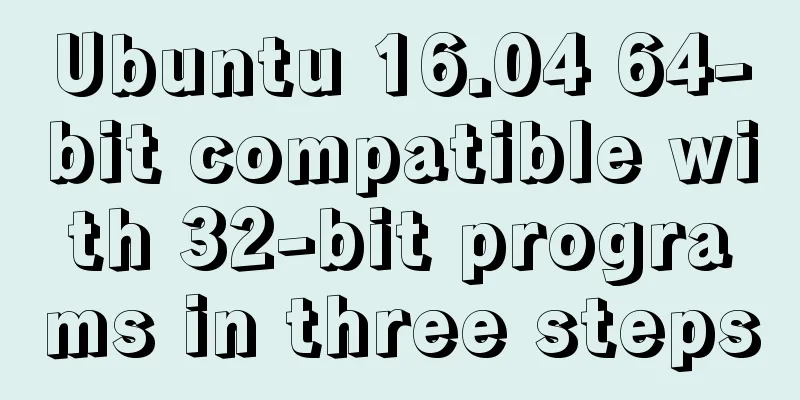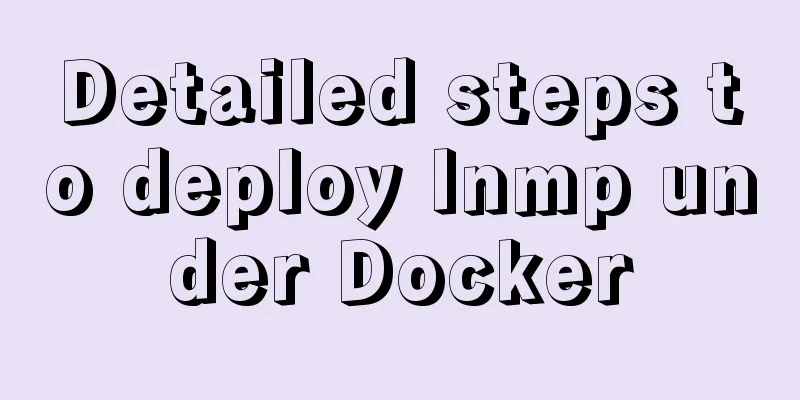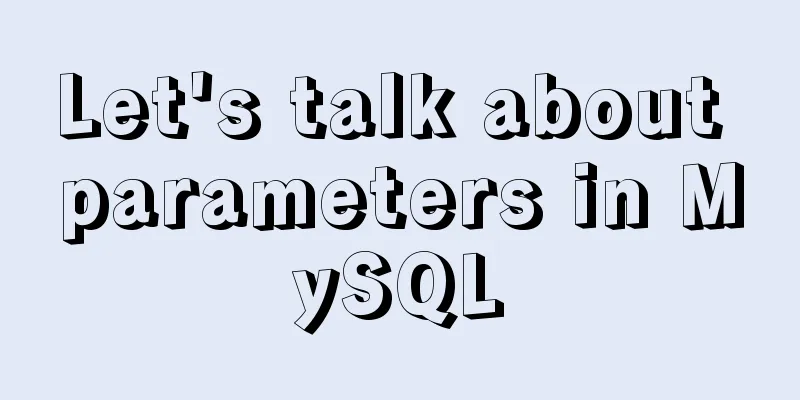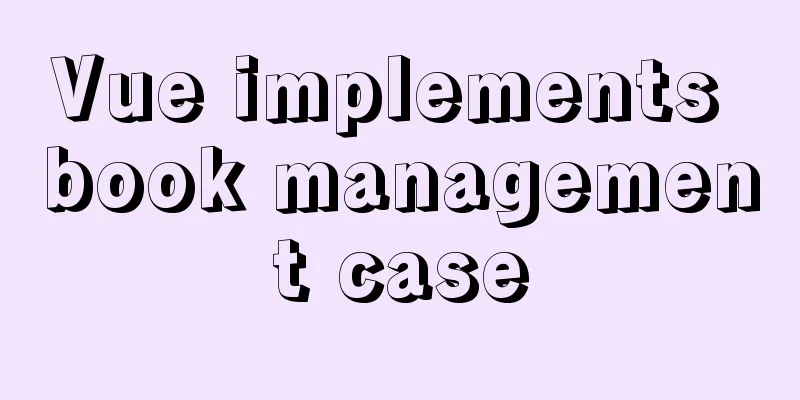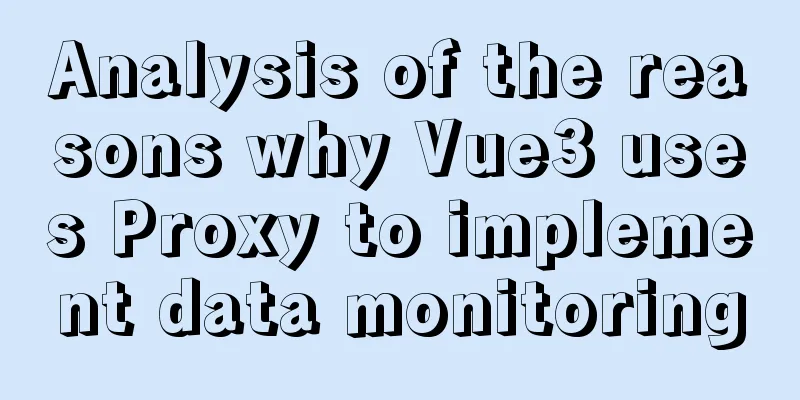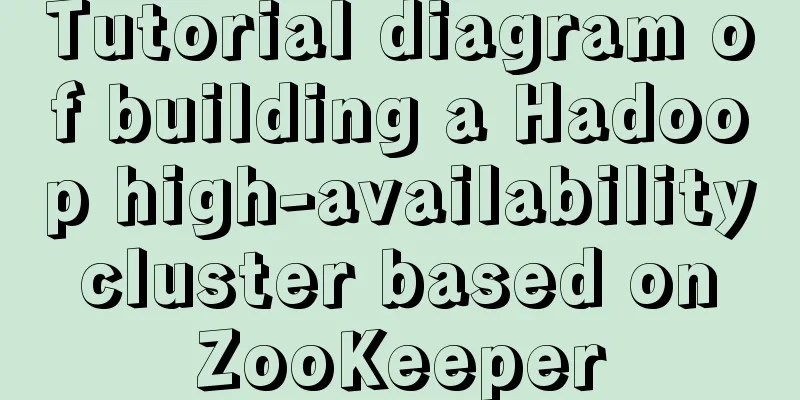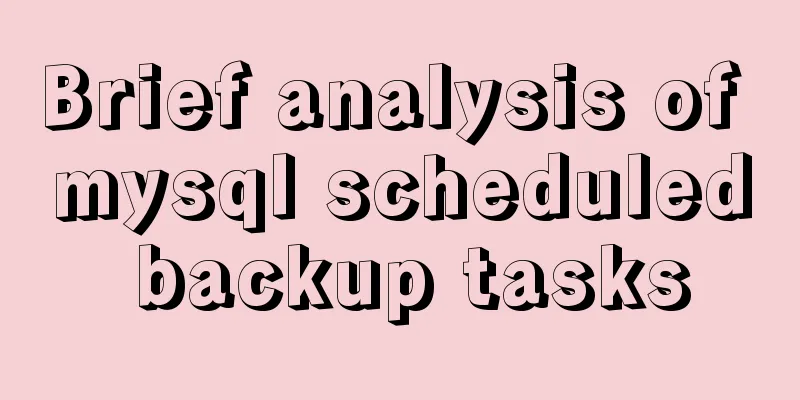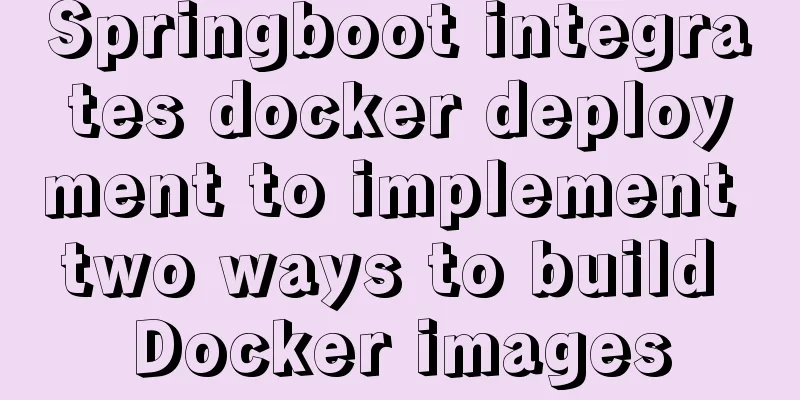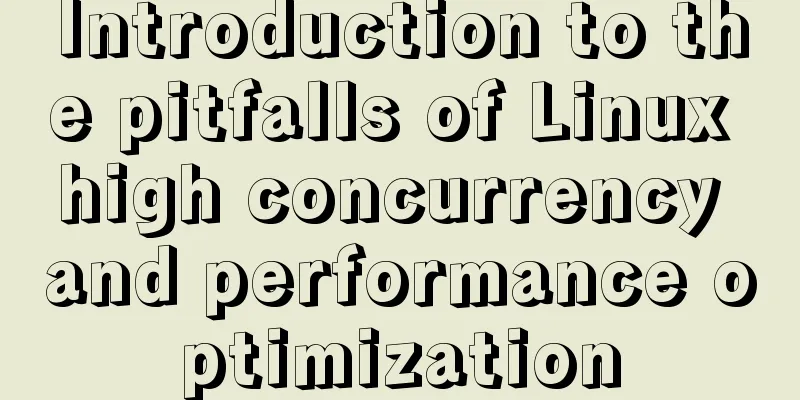JS+AJAX realizes the linkage of province, city and district drop-down lists
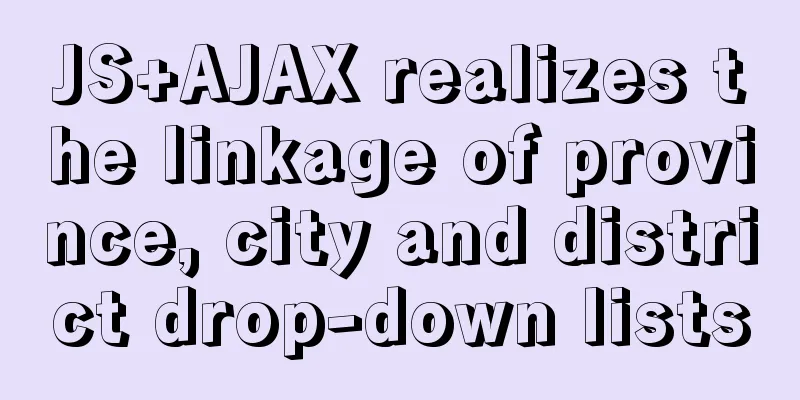
|
This article shares the specific code of JS+AJAX to realize the linkage of province, city and district drop-down lists for your reference. The specific content is as follows The effect diagram is as follows, the data stored in the DB is extracted.
Implementation of front-end JSP page
<div class="info">
<div class="title">Company Address:</div>
<div class="value">
<fieldset disabled>
<select id="provinceSelect" class="form-control" data-val="${factoryCenterInfo.province}" onchange="provinceChange()">
<c:forEach items="${factoryPlace.provinceList}" var="province" varStatus="status">
<option value="${province.key}" <span style="color:#3333ff;"><c:if test="${factoryCenterInfo.province == province.key}">selected</c:if></span><span style="color:#3366ff;">></span>${province.value}</option>
</c:forEach>
</select>
</fieldset>
<fieldset disabled>
<select id="citySelect" class="form-control" data-val="${factoryCenterInfo.city}" onchange="cityChange()">
<c:forEach items="${factoryPlace.cityList}" var="city" varStatus="status">
<option value="${city.key}" <span style="color:#3333ff;"><c:if test="${factoryCenterInfo.city == city.key}">selected</c:if></span>>${city.value}</option>
</c:forEach>
</select>
</fieldset>
<fieldset disabled>
<select id="areaSelect" class="form-control" data-val="${factoryCenterInfo.area}">
<c:forEach items="${factoryPlace.areaList}" var="area" varStatus="status">
<option value="${area.key}" <span style="color:#3333ff;"><c:if test="${factoryCenterInfo.area == area.key}">selected</c:if></span>>${area.value}</option>
</c:forEach>
</select>
</fieldset>
</div>
</div>JS implementation code Effect: Implement multiple ajax requests and search data in a linked manner
function provinceChange(){
var provinceId = $("#provinceSelect").val();
$("#citySelect").empty();
$("#areaSelect").empty();
if(provinceId != null && provinceId != ""){
$.ajax({
type: "POST",
url:"<span style="color:#3333ff;">factory/getChangeList</span>",
dataType:'json',
data: {
"parentId":provinceId,
"placeKbn":"C"
},
cache:false,
success: function(data){
if("success" == data.result){
if(data.cityList != null && data.cityList.length > 0){
for(var i = 0;i < data.cityList.length;i++){
var city = data.cityList[i];
var key = (city.key == null? "":city.key);
var value = (city.value == null? "":city.value);
$("#citySelect").append("<option value = \"" + key + "\">"+ value + "</option>");
}
}else{
$("#citySelect").append("<option> </option>");
}
$("#areaSelect").append("<option> </option>");
}
if("error" == data.result){
$("#citySelect").append("<option> </option>");
$("#areaSelect").append("<option> </option>");
}
},
error:function(XMLHttpRequest, textStatus, errorThrown){
$("#errorContent").html("System abnormality, please contact the administrator");
}
});
}else{
$("#citySelect").append("<option> </option>");
$("#areaSelect").append("<option> </option>");
}
}
function cityChange(){
var cityId = $("#citySelect").val();
$("#areaSelect").empty();
if(cityId != null && cityId != ""){
$.ajax({
type: "POST",
url:"<span style="color:#3333ff;">factory/getChangeList</span>",
dataType:'json',
data: {
"parentId":cityId,
"placeKbn":"Q"
},
cache:false,
success: function(data){
if("success" == data.result){
if(data.areaList != null && data.areaList.length > 0){
for(var i = 0;i < data.areaList.length;i++){
var area = data.areaList[i];
var key = (area.key == null? "":area.key);
var value = (area.value == null? "":area.value);
$("#areaSelect").append("<option value = \"" + key + "\">"+ value + "</option>");
}
}else{
$("#areaSelect").append("<option> </option>");
}
}
if("error" == data.result){
$("#areaSelect").append("<option> </option>");
}
},
error:function(XMLHttpRequest, textStatus, errorThrown){
$("#errorContent").html("System abnormality, please contact the administrator");
}
});
}else{
$("#citySelect").append("<option> </option>");
$("#areaSelect").append("<option> </option>");
}
}Backend controller implementation code
@RequestMapping("<span style="color:#3333ff;">getChangeList</span>")
@ResponseBody
public Object getChangeList(String parentId,String placeKbn){
logBefore(logger, "factory/getChangeList");
Map<String,Object> returnMap = new HashMap<String,Object>();
if (FactoryConsts.CHAR_KBN_CITY.equals(placeKbn)) {
if(getPlacelist( parentId, placeKbn) != null && getPlacelist( parentId, placeKbn).size() > FactoryConsts.INT_0){
returnMap.put("result", "success");
returnMap.put("cityList", getPlacelist(parentId, placeKbn));
}else{
returnMap.put("error", "city list is empty");
returnMap.put("cityList", "");
}
}else if(FactoryConsts.CHAR_KBN_AREA.equals(placeKbn)){
if(getPlacelist( parentId, placeKbn) != null && getPlacelist( parentId, placeKbn).size() > FactoryConsts.INT_0){
returnMap.put("result", "success");
returnMap.put("areaList", getPlacelist(parentId, placeKbn));
}else{
returnMap.put("error", "area list is empty");
returnMap.put("areaList", "");
}
}
return returnMap;
}
/**
*Province drop-down list*
* @return
*/
private List<PlaceOption> getPlacelist(String parentId,String kbn){
//Drop-down list List<PlaceOption> placeList = new ArrayList<PlaceOption>();
placeList.add(new PlaceOption());
QueryPlaceInfoParam queryParam = new QueryPlaceInfoParam();
queryParam.setPlaceKbn(kbn);
if(!StringUtils.isEmpty(parentId)){
queryParam.setPlaceId(Integer.valueOf(parentId));
}
FactoryPlaceNameResult placeResult = placeInfoService.queryPlaceInfo(queryParam);
if(placeResult != null && "0".equals(placeResult.getResult())
&& placeResult.getPlaceInfo() != null
&& placeResult.getPlaceInfo().size() > FactoryConsts.INT_0){
List<PlaceInfoFa> placeInfo = new ArrayList<PlaceInfoFa>();
placeInfo = placeResult.getPlaceInfo();
for(FactoryPlaceInfo info : placeInfo){
PlaceOption option = new PlaceOption();
option.setKey(String.valueOf(info.getPlaceId()));
option.setValue(info.getPlaceName());
placeList.add(option);
}
}
return placeList;
}When clicking the menu at the same time, the controller implements the initial screen
/**
* Basic information initialization method *
* @param request
* @return
*/
@RequestMapping("toFactoryBaseInfo")
public ModelAndView toFactoryBaseInfo(HttpServletRequest request){
logBefore(logger, "factory/toFactoryBaseInfo");
ModelAndView mv = new ModelAndView();
//Enterprise type Map<String,String> factoryTypeMap = new TreeMap<String,String>();
factoryTypeMap.putAll(FactoryConsts.FACTORY_TYPE_MAP);
mv.addObject("factoryTypeMap", factoryTypeMap);
FactoryFactoryInfo factoryInfo = (FactoryFactoryInfo) request.getSession().getAttribute(Const.SESSION_FACTORY);
//Get enterprise information FactoryFactoryInfoParam infoParam = new FactoryFactoryInfoParam();
FactoryFactoryInfoResult infoResult = new FactoryFactoryInfoResult();
infoParam.setFactoryId(String.valueOf(factoryInfo.getFactoryId()));
infoParam.setDifferent(FactoryConsts.STRING_WEB_ONE); //web
infoResult = factoryService.factoryInfo(infoParam);
FactoryPlace factoryPlace = new FactoryPlace();
<span style="color:#3333ff;">// Province drop-down list factoryPlace.setProvinceList(getPlacelist("0",FactoryConsts.CHAR_KBN_PROVINCE));
// City drop-down list factoryPlace.setCityList(getPlacelist(infoResult.getFactoryInfoEx().getProvince(),FactoryConsts.CHAR_KBN_CITY));
// Area drop-down list factoryPlace.setAreaList(getPlacelist(infoResult.getFactoryInfoEx().getCity(),FactoryConsts.CHAR_KBN_AREA));</span>
<span style="color:#cc66cc;">mv.addObject("factoryPlace", factoryPlace);//List of addresses</span>
<span style="color:#6633ff;">mv.addObject("factoryCenterInfo", infoResult.getFactoryInfoEx());//Basic information of the enterprise table</span>
mv.setViewName("factory/factoryInformationCenter/saveFactoryBaseInfo");
return mv;
}Multi-level linkage effects can be achieved. The above is the full content of this article. I hope it will be helpful for everyone’s study. I also hope that everyone will support 123WORDPRESS.COM. You may also be interested in:
|
<<: How to configure VMware multi-node environment
>>: Win10 installation of MySQL 5.7 MSI version of the tutorial with pictures and text
Recommend
JS asynchronous execution principle and callback details
1. JS asynchronous execution principle We know th...
Detailed explanation of creating and calling MySQL stored procedures
Table of contents Preface Stored Procedure: 1. Cr...
Share 8 MySQL pitfalls that you have to mention
MySQL is easy to install, fast and has rich funct...
Linux uses suid vim.basic file to achieve privilege escalation
Reproduce on Kali First set suid permissions for ...
MySQL database transaction example tutorial
Table of contents 1. What is a transaction? 2. Th...
Detailed explanation of the idea of querying the difference between hourly data and last hourly data in MySQL
1. Introduction The requirement is to obtain the ...
mysql-5.7.21-winx64 free installation version installation--Windows tutorial detailed explanation
1 Download The address is: https://dev.mysql.com/...
How to mark the source and origin of CSS3 citations
I am almost going moldy staying at home due to th...
Ubuntu regularly executes Python script example code
Original link: https://vien.tech/article/157 Pref...
JavaScript to implement image preloading and lazy loading
This article shares the specific code for impleme...
Learn the basics of JavaScript DOM operations in one article
DOM Concepts DOM: document object model: The docu...
Detailed explanation of padding and abbreviations within the CSS box model
As shown above, padding values are composite at...
In-depth discussion on auto-increment primary keys in MySQL
Table of contents Features Preservation strategy ...
MySQL 8.0.18 installation and configuration method graphic tutorial (linux)
This article records the installation and configu...
MySQL paging query optimization techniques
In applications with paging queries, queries that...