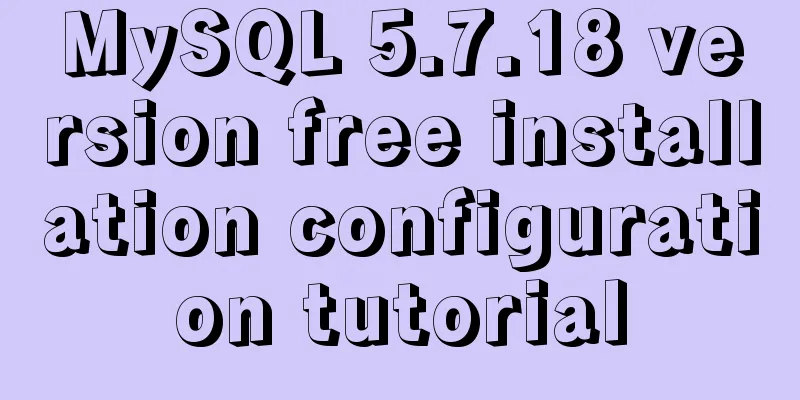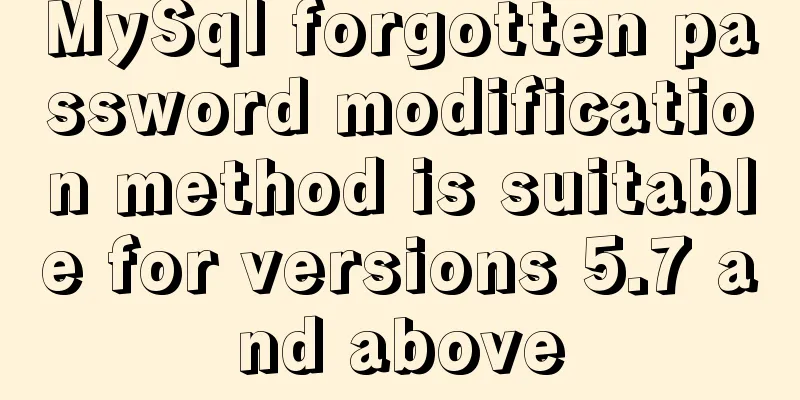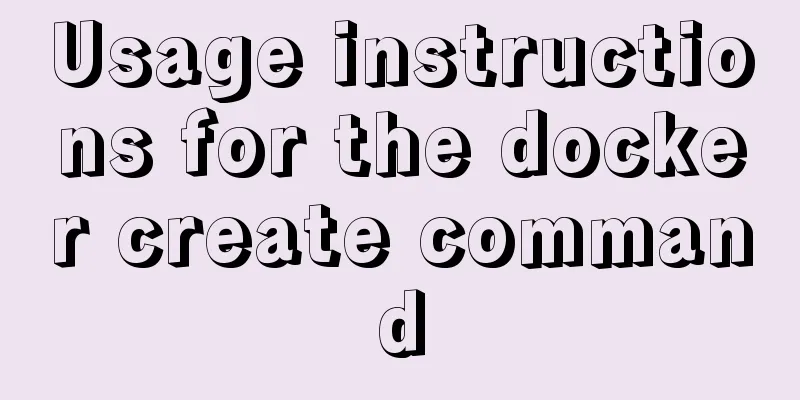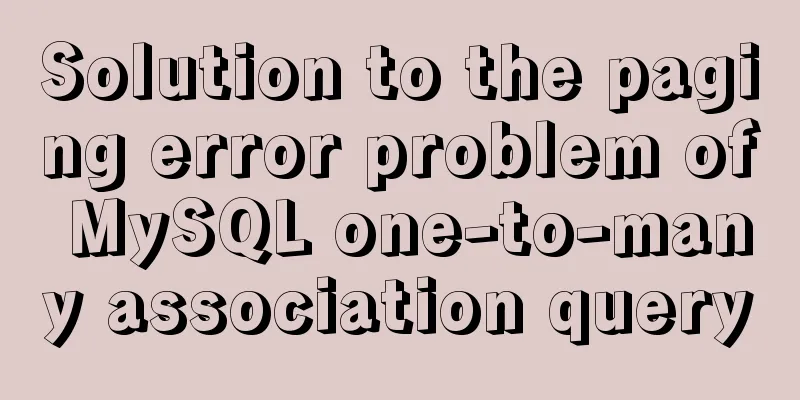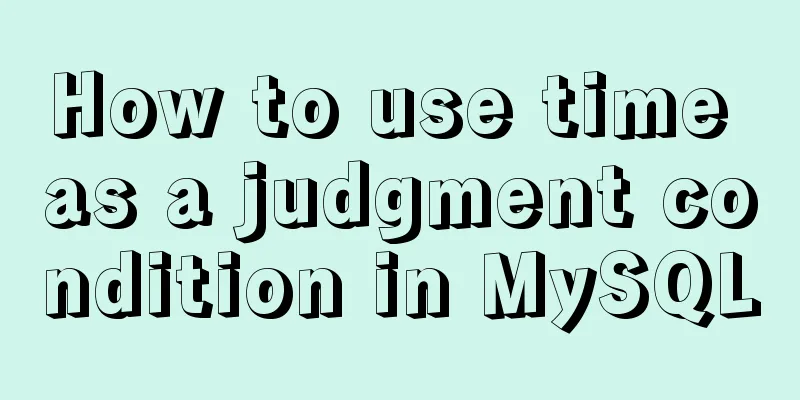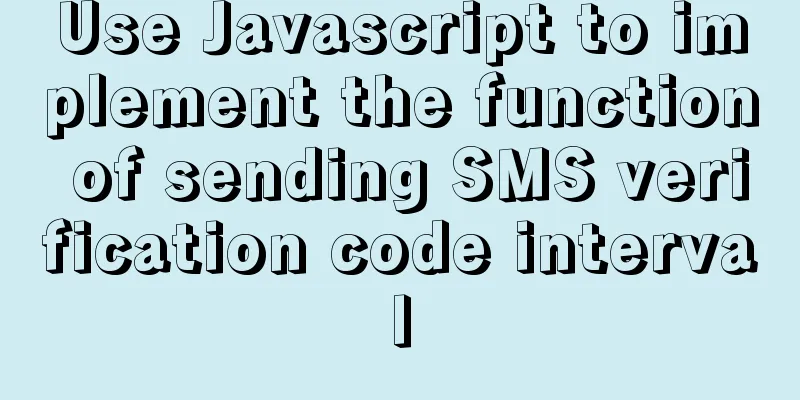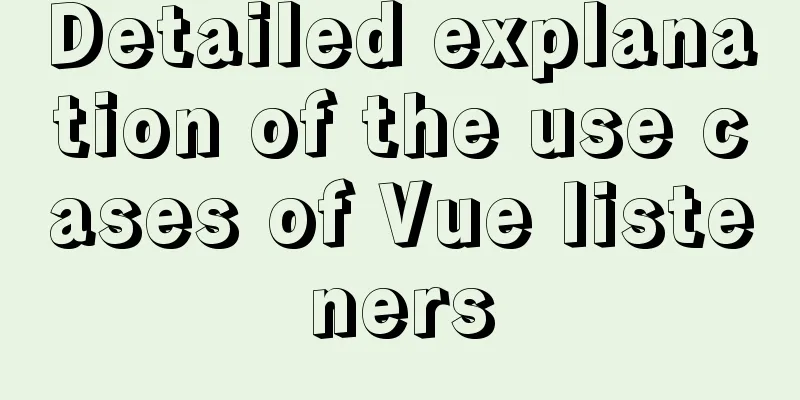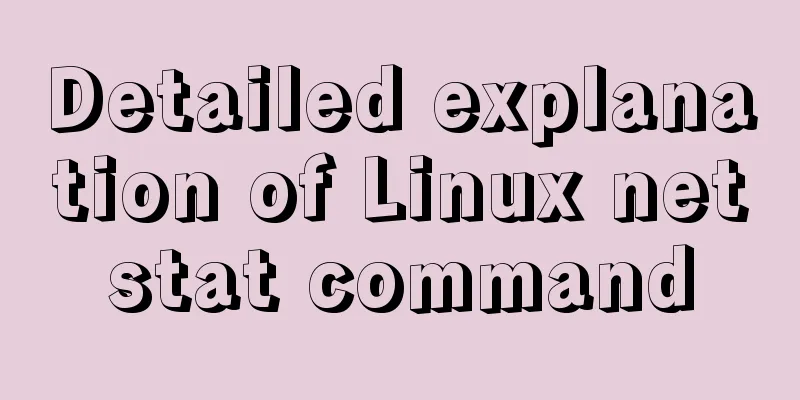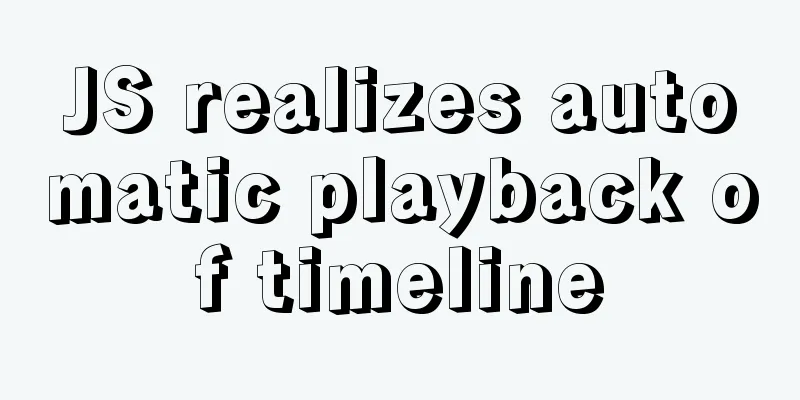Ubuntu 16.04 64-bit compatible with 32-bit programs in three steps
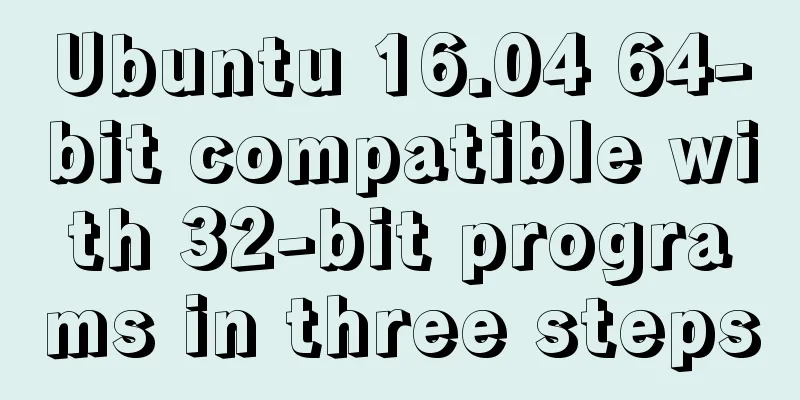
|
Step 1: Confirm the architecture of your system dpkg --print-architecture Output: amd64 The result is amd64, which means the system is 64-bit. Step 2: Confirm that multi-architecture support is enabled dpkg --print-foreign-architectures Output: i386 If i386 is not output here, you need to enable multi-architecture support sudo dpkg --add-architecture i386 sudo apt-get update Step 3: Install the corresponding 32-bit library sudo apt-get dist-upgrade (#This step is to update all software. If you don't need the new version of the software so urgently, you can skip it) Or just install the related libraries sudo apt-get install lib32z1 lib32ncurses5 (some also require 32-bit stdc++ library lib32stdc++6-4.8-dbg) Install gcc multilab sudo apt-get install gcc-multilib g++-multilib Summarize The above is the three steps of Ubuntu 16.04 64-bit compatible with 32-bit programs introduced by the editor. I hope it will be helpful to everyone. If you have any questions, please leave me a message and the editor will reply to you in time. I would also like to thank everyone for their support of the 123WORDPRESS.COM website! You may also be interested in:
|
<<: Example of using swiper plugin to implement carousel in Vue
>>: 10 SQL statement optimization techniques to improve MYSQL query efficiency
Recommend
The difference between redundant and duplicate indexes in MySQL
MySQL allows you to create multiple indexes on a ...
Example code for implementing auto-increment sequence in mysql
1. Create a sequence table CREATE TABLE `sequence...
MySQL Best Practices: Basic Types of Partition Tables
Overview of MySQL Partitioned Tables As MySQL bec...
Summary of HTML Hack Tags in IE Browser
Copy code The code is as follows: <!--[if !IE]...
Basic usage and examples of yum (recommended)
yum command Yum (full name Yellow dog Updater, Mo...
How to build a K8S cluster and install docker under Hyper-V
If you have installed the Win10 system and want t...
Ubuntu 18.04 disable/enable touchpad via command
In Ubuntu, you often encounter the situation wher...
ElementUI implements sample code for drop-down options and multiple-select boxes
Table of contents Drop-down multiple-select box U...
A Deeper Look at the Differences Between Link and @import
There are three main ways to use CSS in a page: ad...
Example of using CSS3 to create Pikachu animated wallpaper
text OK, next it’s time to show the renderings. O...
Analysis of the difference between emits and attrs in Vue3
Table of contents in conclusion Practice Analysis...
js to realize the function of uploading pictures
The principle of uploading pictures on the front ...
Summary of some common configurations and techniques of Nginx
Preface This article lists several common, practi...
MySQL database connection exception summary (worth collecting)
I found a strange problem when deploying the proj...
Tutorial on using Multitail command on Linux
MultiTail is a software used to monitor multiple ...