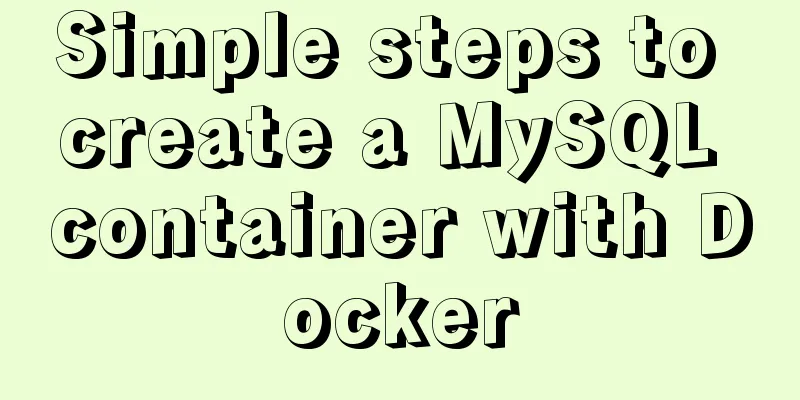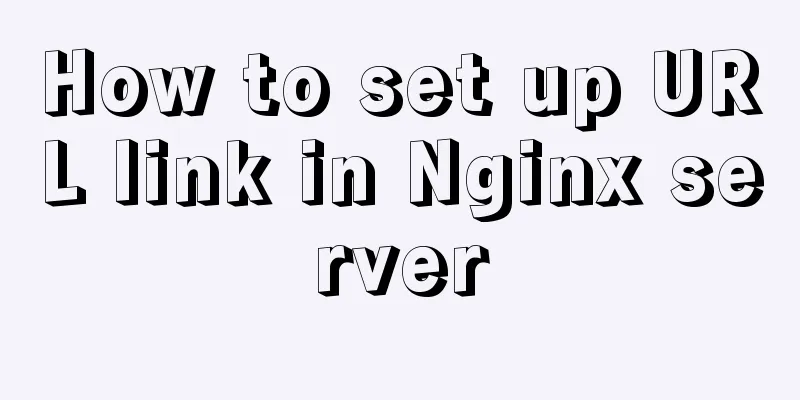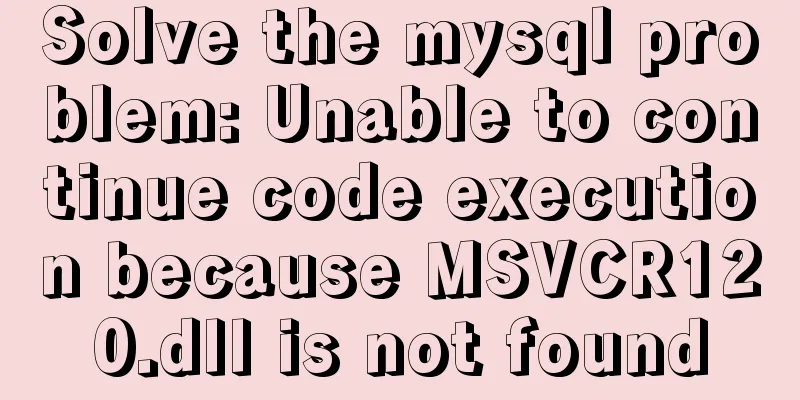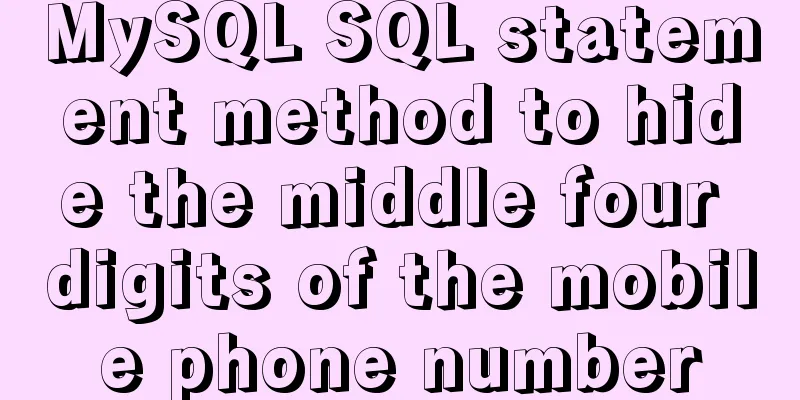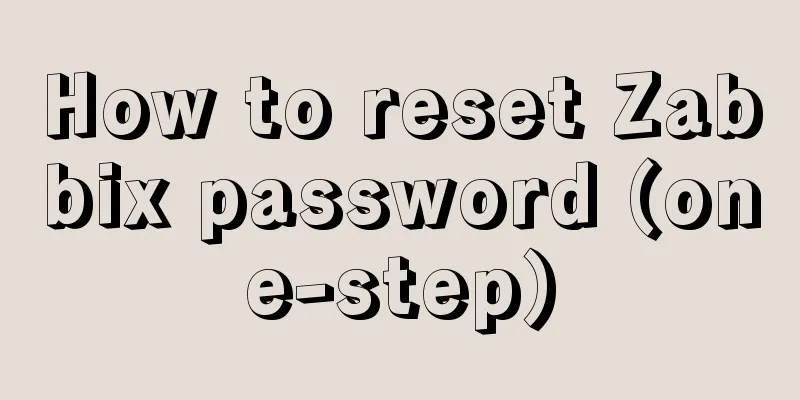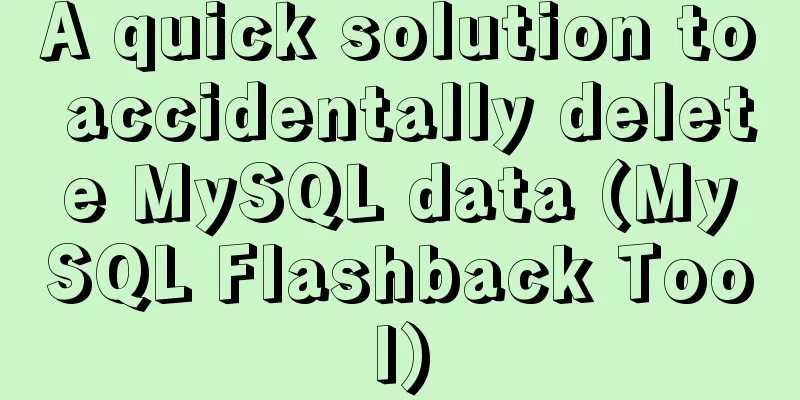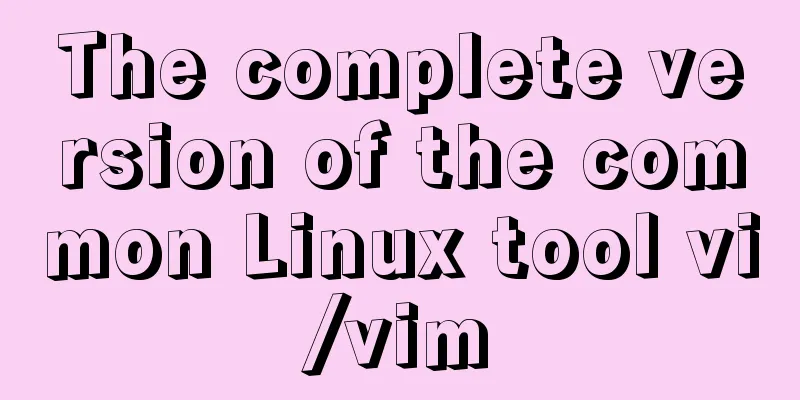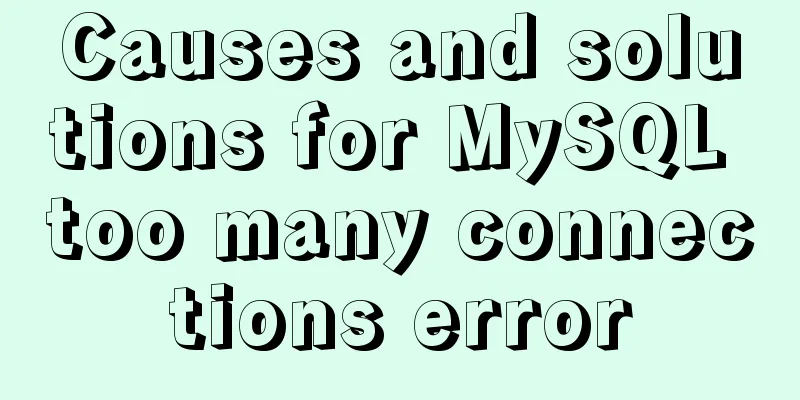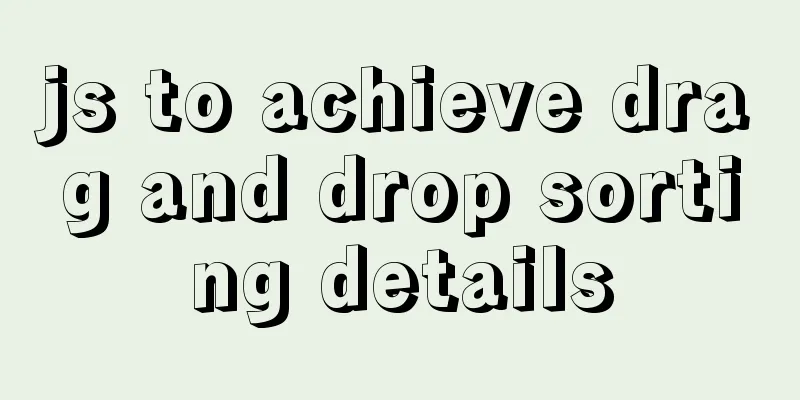Detailed steps to enable SourceGuardian (sg11) encryption component on Linux virtual hosts
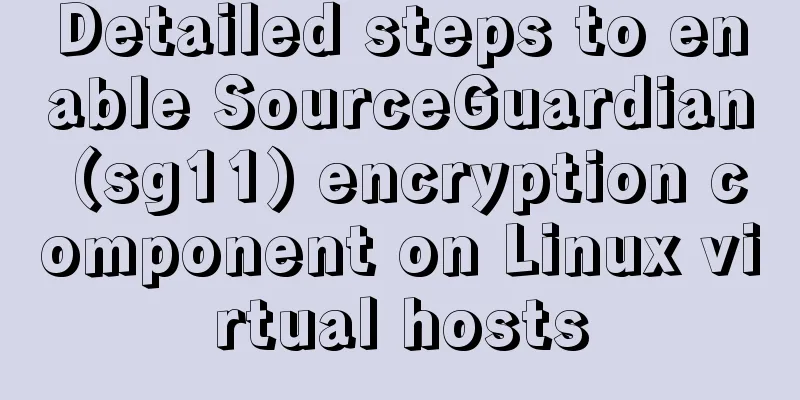
|
Note: sg11 Our company only supports self-installation of Linux system virtual hosts. Support PHP5.3 and above. 1. Log in to the host control panel and find the [Remote File Download] function.
2. For remote download file, fill in http://download.myhostadmin.net/vps/sg11_for_linux.zip and for download save path, fill in /others/ If the above encrypted file does not work, you can download this php7.0 sg11 file to see https://www.lanzoui.com/b00o3ld6d or 123WORDPRESS.COM download
3. Click [PHP version] in the control panel and select PHP5.3 or above. The example selects PHP5.5 (Note: PHP5.2 cannot edit php.ini, so you need to select a higher version).
4. Click [File Management] on the control panel, open the others directory, put the mouse on the compressed package just downloaded remotely, and click the decompression button. The number in the unzipped file name corresponds to the PHP version, for example, ixed.5.4.lin is the sg11 file of PHP5.4 version.
5. Click to modify the php.ini file, copy the current path, and add the actual path of the extension=sg11 file to the last line at the bottom of the php.ini file, as shown in the figure below. If you want to change to another version, reselect the PHP version, then re-edit the php.ini file and add the specific version at the bottom.
6. Enter the wwwroot directory, create an x.php file, open and edit x.php, enter <?phpinfo()?> in it and save it. Then visit http://your own website domain name/x.php and search for SourceGuardian. If you can find it, it means the installation is successful. If you can't find it, please check the following steps or submit a work order.
Install SourceGuardian SG11 components in Linux + LNMP environment SourceGuardian, also known as SG11, provides encryption for PHP source code files, while SourceGuardian loader is a PHP extension that provides the ability to run these encrypted PHP files. 1. Visit https://www.sourceguardian.com/loaders/download.php in your browser and enter the URL of the php file where you need to install the phpinfo function on the SourceGuardian loader server, such as http://34.0.0.0/phpinfo.php
2. The online detection script will extract the PHP version information and extension path based on the information in phpinfo, and will prompt
3. After uploading the file, it is best to change the file permission to 751, which should be the same as the permissions of other files in this folder. After modifying the php.ini file, restart the php process
4. Access the information in your phpinfo again, and you will find that SourceGuardian is definitely there. |
<<: In-depth analysis of MySQL query interception
>>: HTML table markup tutorial (41): width and height attributes of the table header WIDTH, HEIGHT
Recommend
Detailed steps to implement the Excel import function in Vue
1. Front-end-led implementation steps The first s...
How to connect to MySQL remotely through Navicat
Using Navicat directly to connect via IP will rep...
Understanding innerHTML
<br />Related articles: innerHTML HTML DOM i...
How to use IDEA to configure tomcat and create JSP files
Before using idea to write JSP files, you need to...
vsftpd virtual user based on MySql authentication
Table of contents 1. MySQL installation 1.2 Creat...
Deep understanding of line-height and vertical-align
Several concepts Line box: A box that wraps an in...
A detailed introduction to HTML page loading and parsing process
The order in which the browser loads and renders H...
Difference between varchar and char types in MySQL
Table of contents aforementioned VARCHAR Type VAR...
Implementation example of Vue+Element+Springboot image upload
Recently, I happened to be in touch with the vue+...
Detailed explanation of the installation process of Jenkins on CentOS 7
Install Jenkins via Yum 1. Installation # yum sou...
How to retrieve password for mysql 8.0.22 on Mac
Mac latest version of MySQL 8.0.22 password recov...
Detailed explanation of FTP server configuration and 425 error and TLS warning solutions for FileZilla Server
123WORDPRESS.COM provides you with the FileZilla ...
A MySQL migration plan and practical record of pitfalls
Table of contents background Solution 1: Back up ...
A brief discussion on front-end production: Is IE6 still necessary for compatibility?
The domestic market still has a certain demand fo...
JavaScript to implement retractable secondary menu
The specific code for implementing the retractabl...