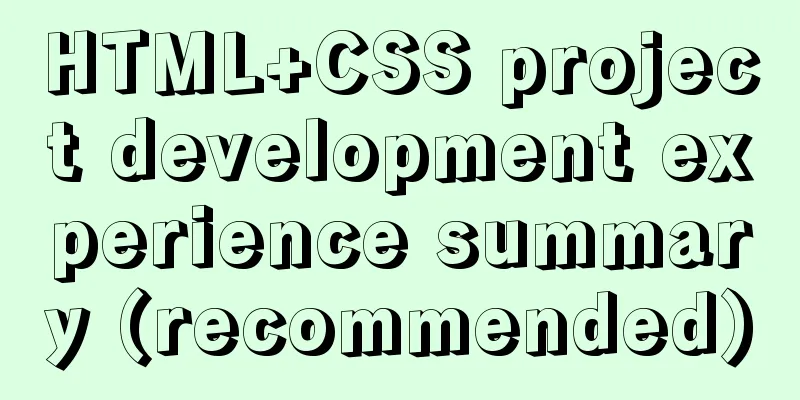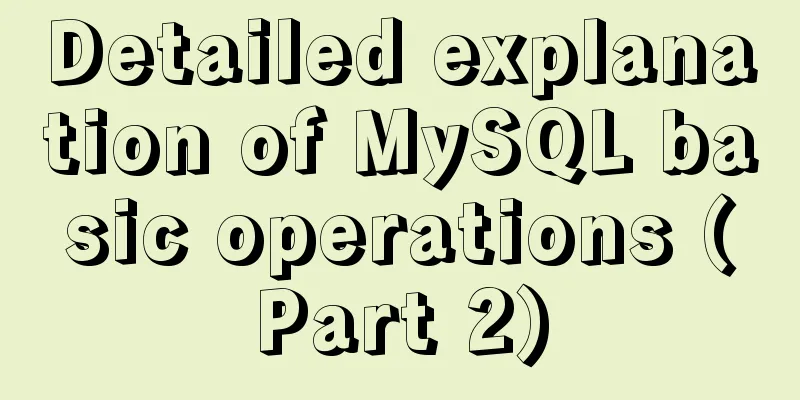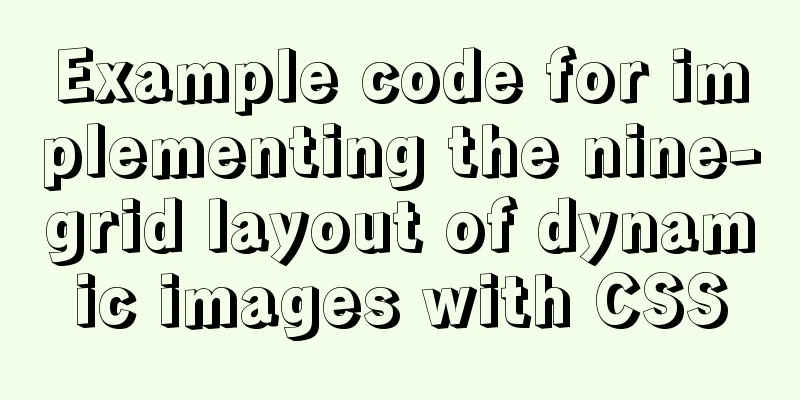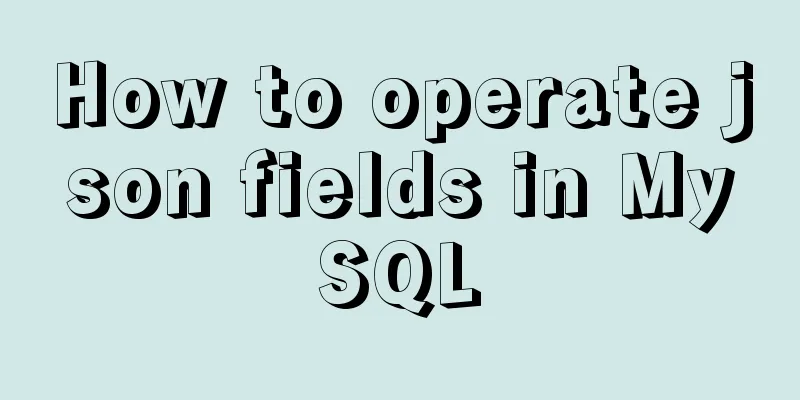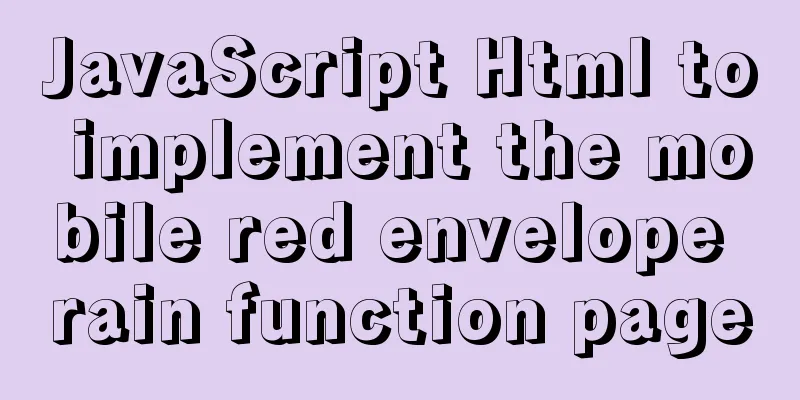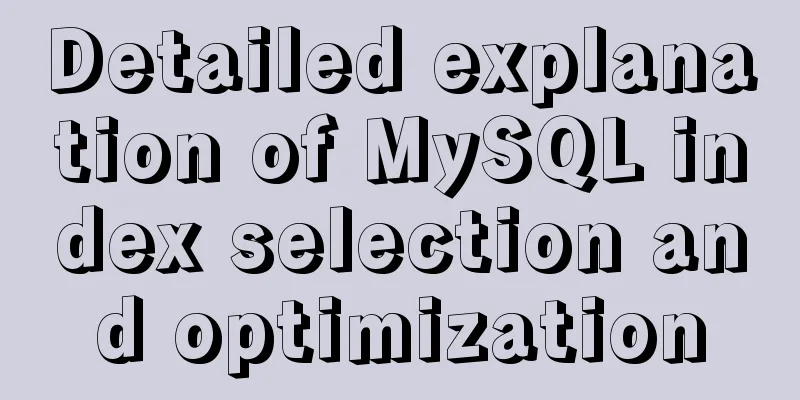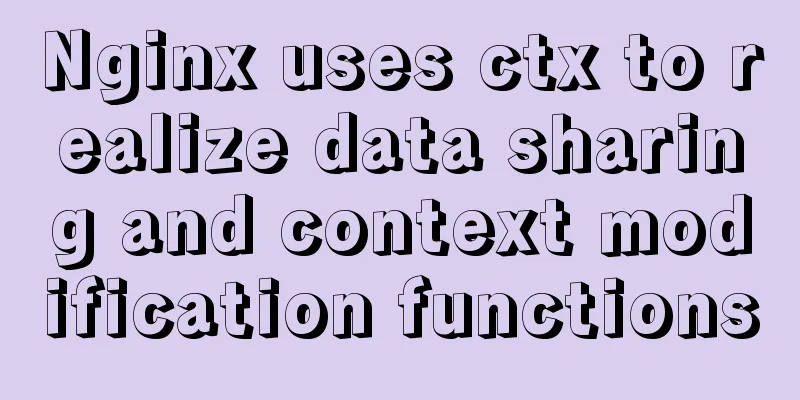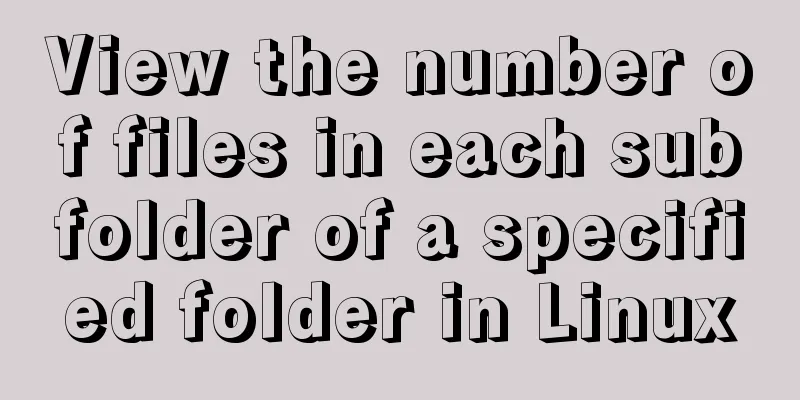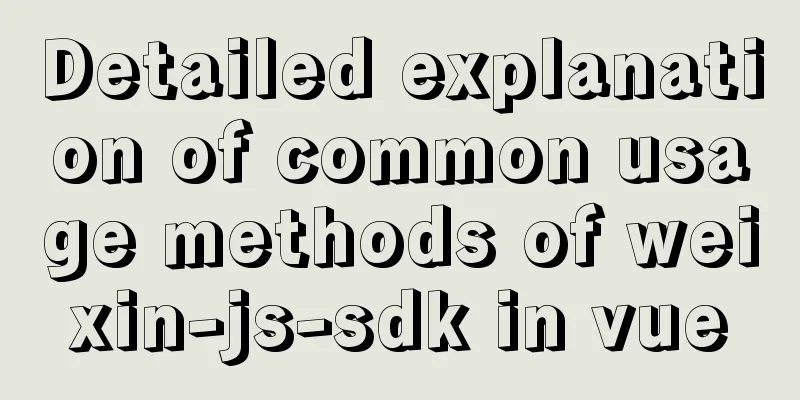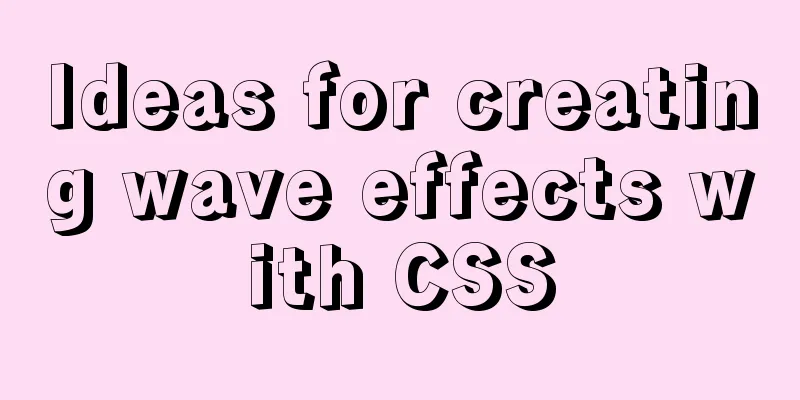Detailed explanation of the installation process of Jenkins on CentOS 7
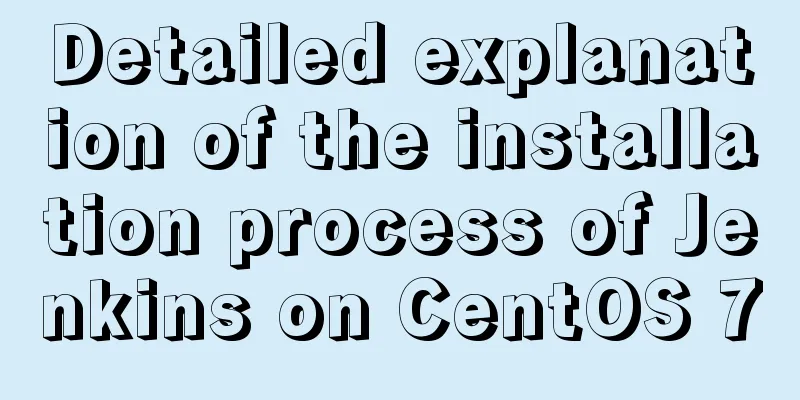
|
Install Jenkins via Yum 1. Installation # yum source import wget -O /etc/yum.repos.d/jenkins.repo https://pkg.jenkins.io/redhat-stable/jenkins.repo # Import key rpm --import https://pkg.jenkins.io/redhat-stable/jenkins.io.key # Install yum install -y jenkins 2. Open Ports # The port can be modified in the /etc/sysconfig/jenkins file, the default is 8080 firewall-cmd --add-port=8080/tcp --permanent firewall-cmd --reload 3. Configure Java path # Modify the jenkins startup script vim /etc/init.d/jenkins # Modify candidates to add java optional path: /usr/java/jdk1.8.0_181/bin/java candidates=" /etc/alternatives/java /usr/lib/jvm/java-1.8.0/bin/java /usr/lib/jvm/jre-1.8.0/bin/java /usr/lib/jvm/java-1.7.0/bin/java /usr/lib/jvm/jre-1.7.0/bin/java /usr/bin/java /usr/java/jdk1.8.0_181/bin/java " 4. Start Jenkins and set it to start at boot #Reload the service (due to the modification of the Jenkins startup script) systemctl daemon-reload #Start the Jenkins service systemctl start jenkins #Set the Jenkins service to start at boot #Since Jenkins is not a native service, you need to use the chkconfig command instead of the systemctl command /sbin/chkconfig jenkins on 5. Jenkins Initialization Use When you start Jenkins for the first time, you may see the page display "Please wait while Jenkins is getting ready to work ...". Edit the 6. Others 6.1 Set Jenkins time zone to Beijing time Open [System Management] -> [Script Command Line] and run the following command
System.setProperty('org.apache.commons.jelly.tags.fmt.timeZone', 'Asia/Shanghai')The above is the full content of this article. I hope it will be helpful for everyone’s study. I also hope that everyone will support 123WORDPRESS.COM. You may also be interested in:
|
<<: Detailed example of jQuery's chain programming style
>>: Troubleshooting and solutions for MySQL auto-increment ID oversize problem
Recommend
Xftp download and installation tutorial (graphic tutorial)
If you want to transfer files between Windows and...
Perfectly install Mac OS10.14 under Win10 VM virtual machine (graphic tutorial)
I recently watched Apple's press conference a...
Use of Linux telnet command
1. Introduction The telnet command is used to log...
【Web Design】Share E-WebTemplates exquisite foreign web page templates (FLASH+PSD source file+HTML)
They are all web page templates from the foreign ...
How to track users with JS
Table of contents 1. Synchronous AJAX 2. Asynchro...
A brief discussion on the three major issues of JS: asynchrony and single thread
Table of contents Single thread asynchronous Sing...
MySQL million-level data paging query optimization solution
When there are tens of thousands of records in th...
Example of how to install kong gateway in docker
1. Create a Docker network docker network create ...
JS deep and shallow copy details
Table of contents 1. What does shallow copy mean?...
Example of Form action and onSubmit
First: action is an attribute of form. HTML5 has d...
Two ways to use react in React html
Basic Use <!DOCTYPE html> <html lang=&qu...
Tips for creating two-dimensional arrays in JavaScript
Creation of a two-dimensional array in Js: First ...
Some points on using standard HTML codes in web page creation
<br />The most common mistake made by many w...
Example of creating table statements for user Scott in MySQL version of Oracle
Overview: Oracle scott user has four tables, whic...
IE8 compatibility notes I encountered
1. IE8's getElementById only supports id, not ...