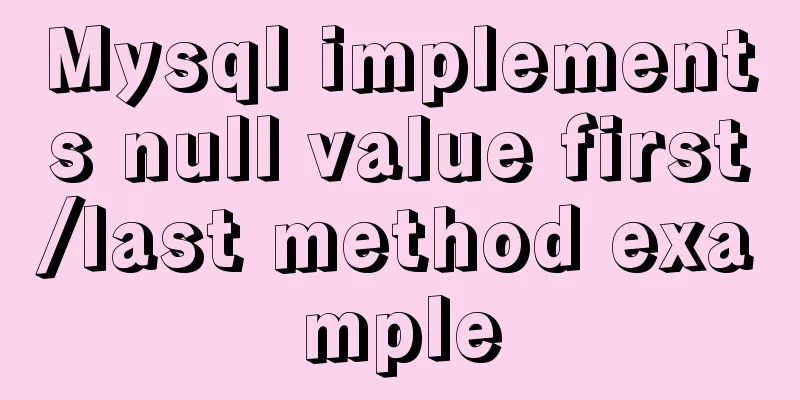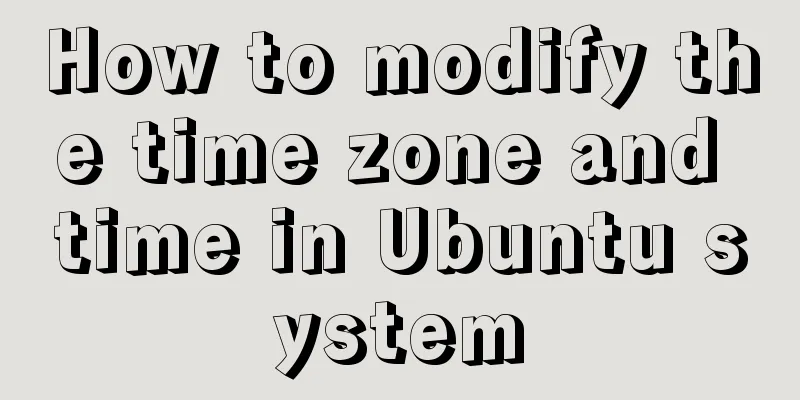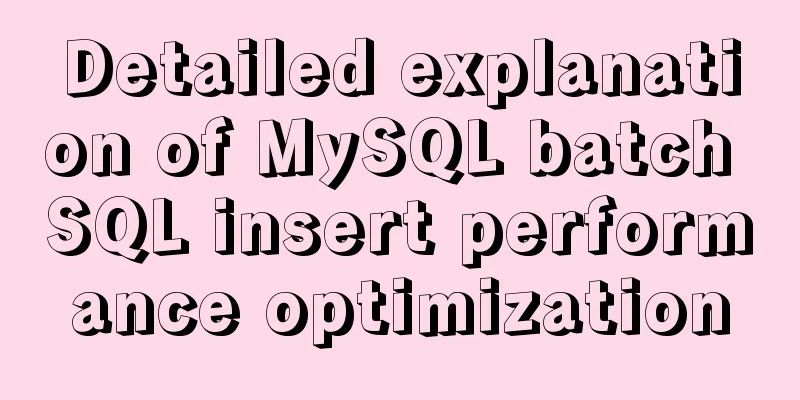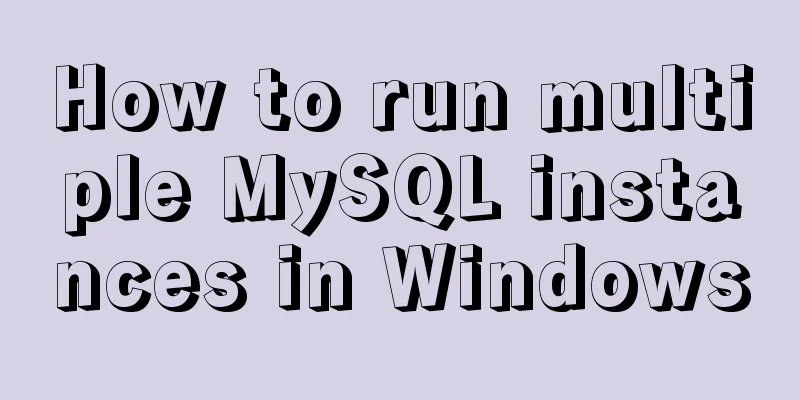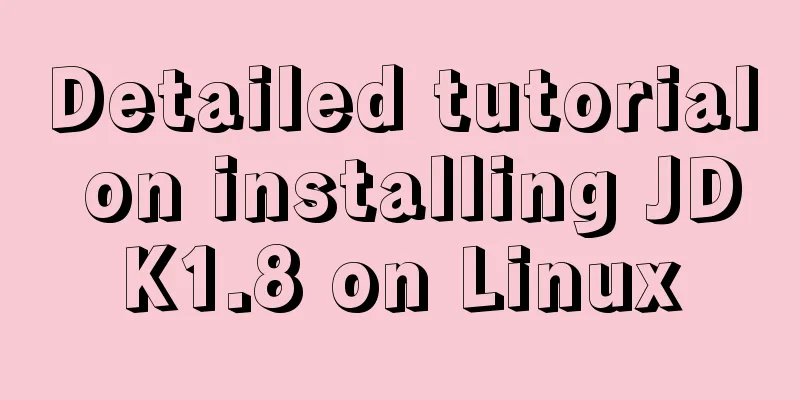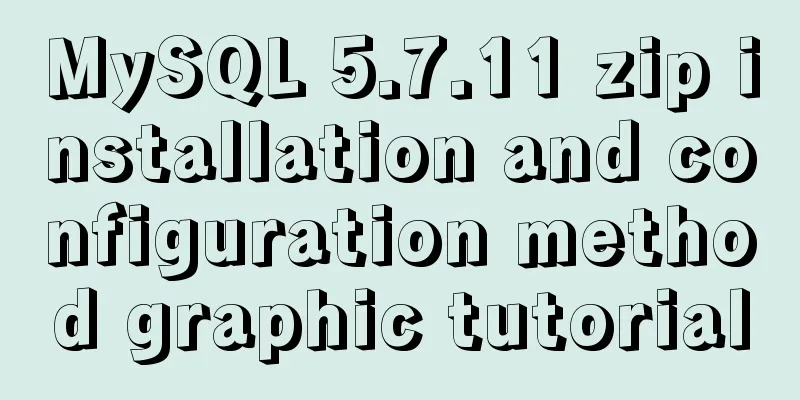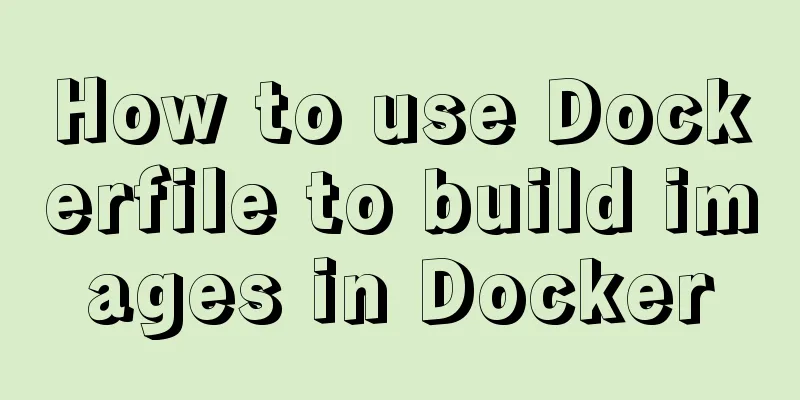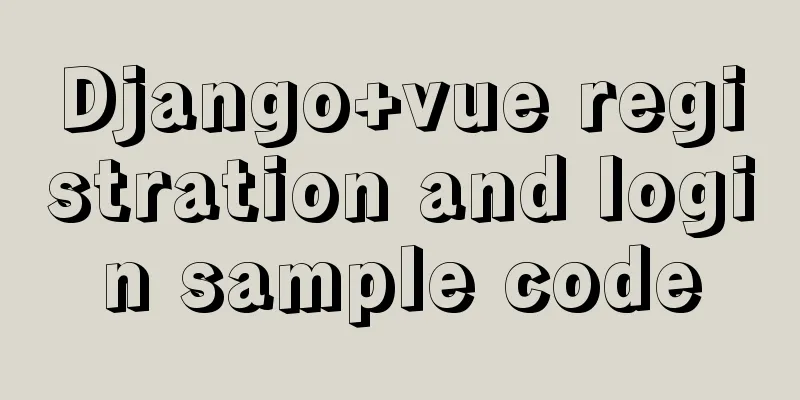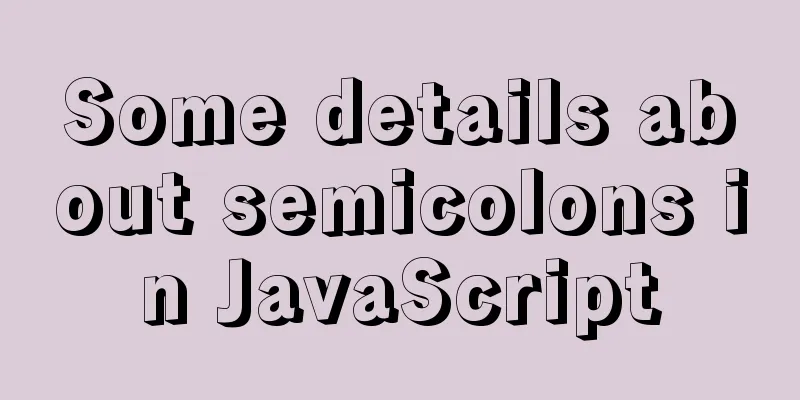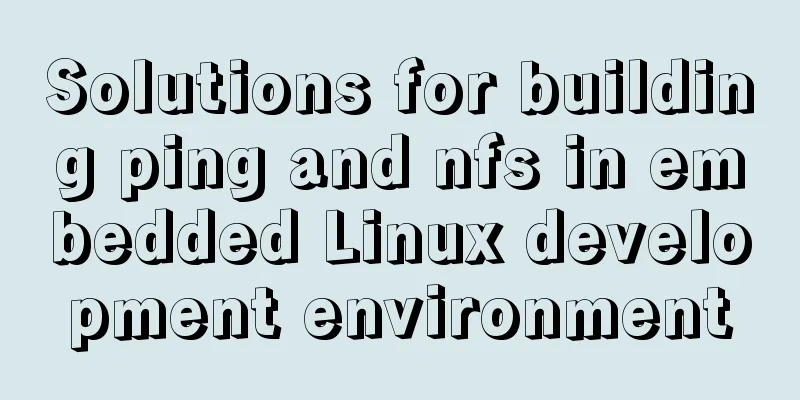JavaScript Html to implement the mobile red envelope rain function page
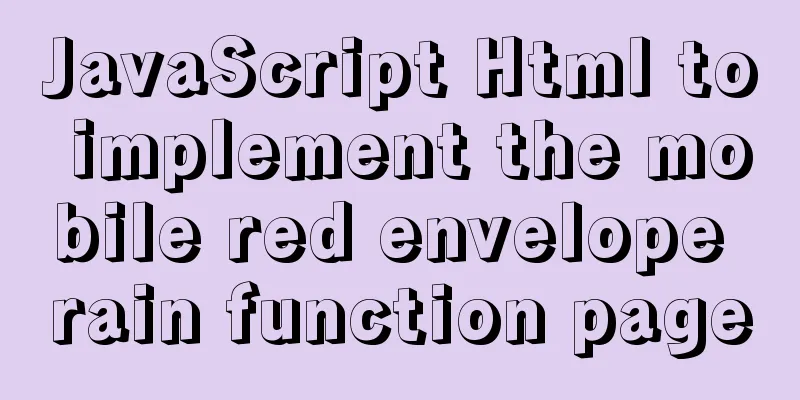
|
This article example shares the specific code of Html to realize the mobile red envelope rain function page for your reference. The specific content is as follows The effect is as follows:
The specific code is as follows HTML part: <!DOCTYPE html> <html lang="en"> <head> <meta charset="UTF-8"> <meta name="viewport" content="width=device-width, initial-scale=1.0"> <meta http-equiv="X-UA-Compatible" content="ie=edge"> <title>Red Envelope Rain</title> <link rel="stylesheet" href="./css/demo.css" > <link rel="stylesheet" href="./css/index.css" > </head> <body> <!-- Red Envelope --> <ul class="redPaper"> <!-- <li> <a href="#" ><img src="./images/hb_1.png" alt=""></a> </li> --> </ul> <div class="backward"> <span></span> </div> <script src="./js/jquery.min.js"></script> <script src="./js/index.js"></script> <script> </script> </body> </html> demo.css is the initialization css, you don't need to add index.css section
body{
width: 100%;
height: 100%;
background-image: url(../images/bj.jpg);
background-repeat: no-repeat;
background-size: cover;
position: relative;
}
.redPaper{
width: 100%;
height: 100%;
/* border: 1px solid black; */
overflow: hidden;
}
.redPaper li {
position: absolute;
animation: all 3s linear;
top:-100px;
-webkit-tap-highlight-color: rgba(0, 0, 0, 0);
}
.redPaper li a{
display: block;
}
.backward{
width: 100%;
background:#ccc;
opacity: 0.5;
position: absolute;
top: 0;
}
.backward span{
display: inline-block;
width: 100px;
height: 100px;
color: #000;
font-weight: bold;
position: absolute;
top: 0;
left: 0;
right: 0;
bottom: 0;
margin: auto;
text-align: center;
line-height: 100px;
font-size: 1000%;
}index.js part:
$(document).ready(function () {
var win = (parseInt($('.redPaper').css('width'))) - 60;
console.log(win)
$(".redPaper").css("height", $(document).height());
$(".backward").css("height", $(document).height());
$("li").css({});
// Close the modal layer when clicking confirm// $(".sen a").click(function(){
// $(".mo").css("display", "none")
// });
var del = function () {
nums++;
// console.info(nums);
// console.log($(".li" + nums).css("left"));
$(".li" + nums).remove();
setTimeout(del, 200)
}
var addRedPaper = function () {
var hb = parseInt(Math.random() * (3 - 1) + 1);
var randomW = parseInt(Math.random() * (70 - 30) + 20);
var randomLeft = parseInt(Math.random() * win);
var randomRotate = (parseInt(Math.random() * 45)) + 'deg';
// console.log(rot)
num++;
$(".redPaper").append("<li class='li" + num + "' ><a href='javascript:;'><img src='images/hb_" + hb + ".png' data-num ='" + num + "'></a></li>");
$(".li" + num).css({
"left": randomLeft,
});
$(".li" + num + " a img").css({
"width": randomW,
"transform": "rotate(" + randomRotate + ")",
"-webkit-transform": "rotate(" + randomRotate + ")",
"-ms-transform": "rotate(" + randomRotate + ")", /* Internet Explorer */
"-moz-transform": "rotate(" + randomRotate + ")", /* Firefox */
"-webkit-transform": "rotate(" + randomRotate + ")",/* Safari and Chrome */
"-o-transform": "rotate(" + randomRotate + ")" /* Opera */
});
$(".li" + num).animate({ 'top': $(window).height() + 20 }, 5000, function () {
//Delete the displayed red envelope this.remove()
});
//When clicking on the red envelope, the modal layer pops up $(".li" + num).click(function (e) {
if (e.target.tagName == 'IMG') {
console.log(e.target.dataset.num)
}
});
setTimeout(addRedPaper, 200)
}
//Increase red envelope var num = 0;
setTimeout(addRedPaper, 3000);
//Countdown var backward = function () {
numz--;
if (numz > 0) {
$(".backward span").html(numz);
} else {
$(".backward").remove();
}
setTimeout(backward, 1000)
}
var numz = 4;
backward();
})The above is the full content of this article. I hope it will be helpful for everyone’s study. I also hope that everyone will support 123WORDPRESS.COM. You may also be interested in:
|
<<: JS realizes the scrolling effect of announcement online
>>: Implementing a shopping cart with native JavaScript
Recommend
A quick guide to MySQL indexes
The establishment of MySQL index is very importan...
Docker implements re-tagging and deleting the image of the original tag
The docker image id is unique and can physically ...
A brief analysis of the principles of NFS servers and the steps for building, configuring and deploying them
Table of contents Introduction to NFS Service Wha...
MySql implements page query function
First of all, we need to make it clear why we use...
js to achieve simple image drag effect
This article shares the specific code of js to ac...
Advertising skills in the Baidu Union environment (graphic tutorial)
Recently, students from the User Experience Team o...
Complete steps for using Echarts and sub-packaging in WeChat Mini Program
Preface Although the holiday is over, it shows up...
js to achieve drag and drop sorting details
Table of contents 1. Introduction 2. Implementati...
javascript Blob object to achieve file download
Table of contents illustrate 1. Blob object 2. Fr...
SSM projects are frequently deployed as war packages, using tomcat and maven to implement hot deployment configuration
background As we all know, after we develop a Jav...
Introduction to the use of CSS3 filter attribute
1. Introduction When writing animation effects fo...
In html, set the scroll bar to automatically display when the content in the div exceeds
In HTML pages, we sometimes need to automatically ...
The qualities and abilities a web designer should have
Web design is an emerging marginal industry that c...
Several ways to remove the dotted box that appears when clicking a link
Here are a few ways to remove it: Add the link dir...
How to build and deploy Node project with Docker
Table of contents What is Docker Client-side Dock...