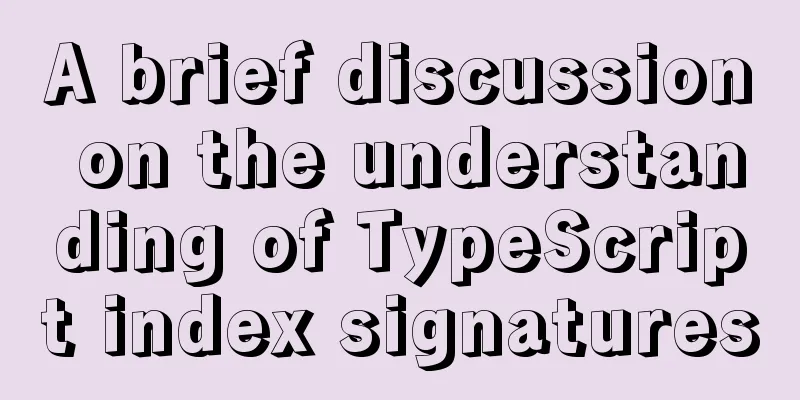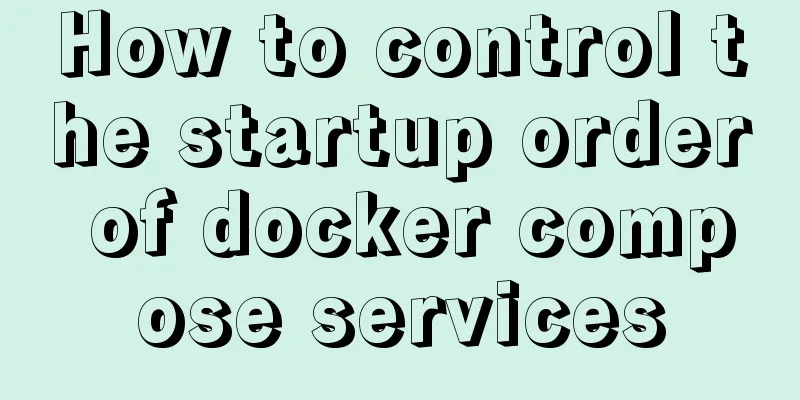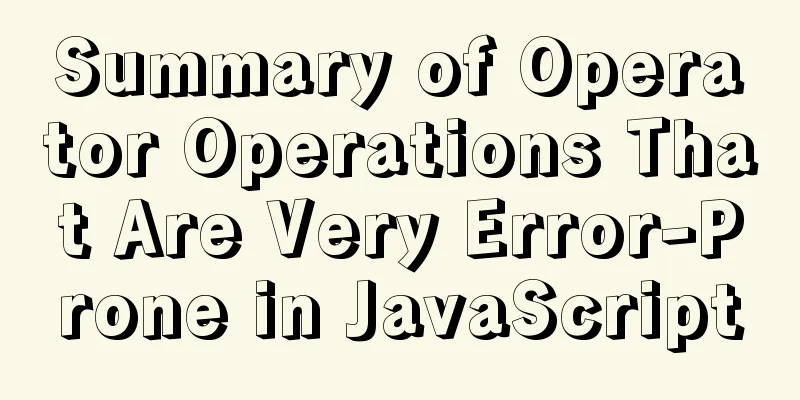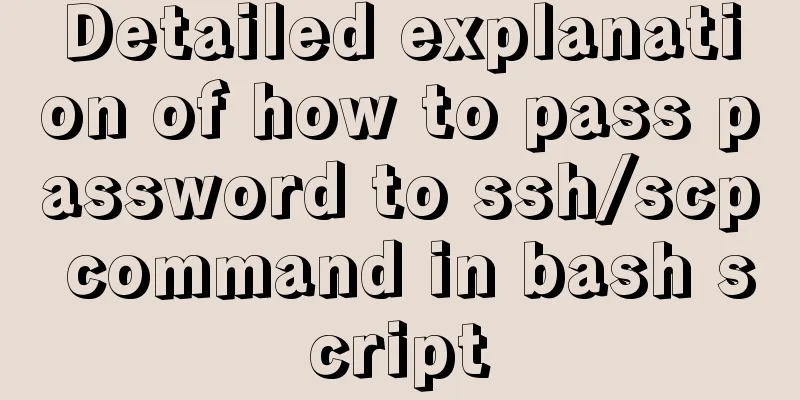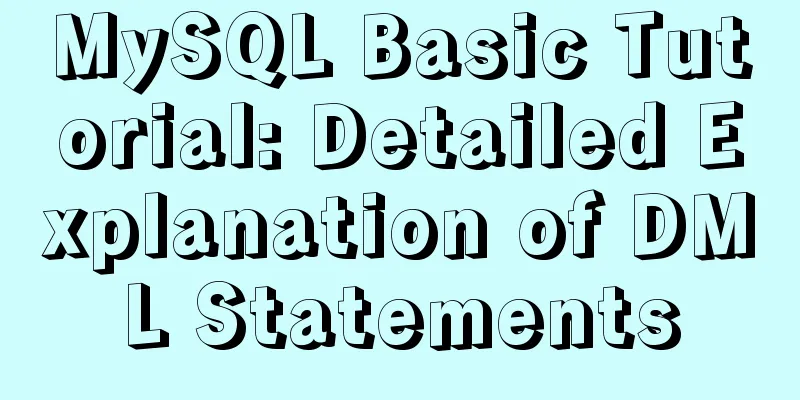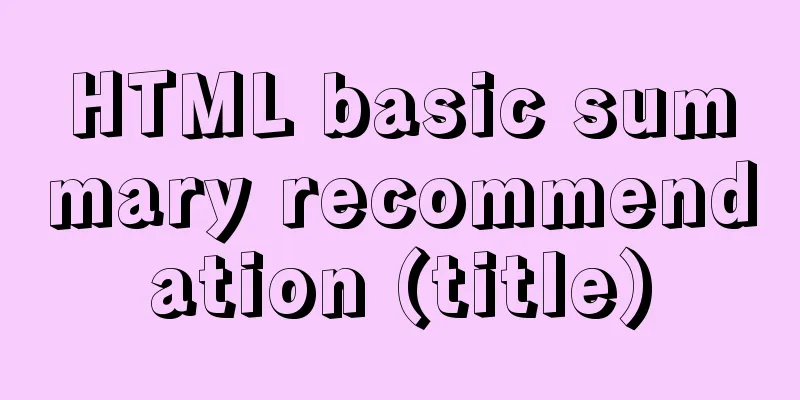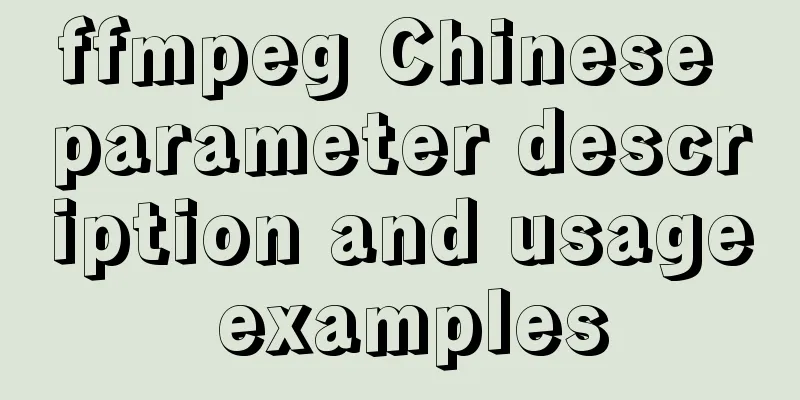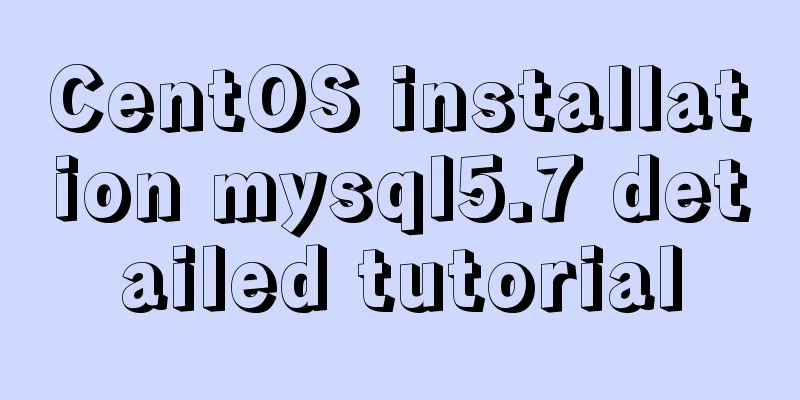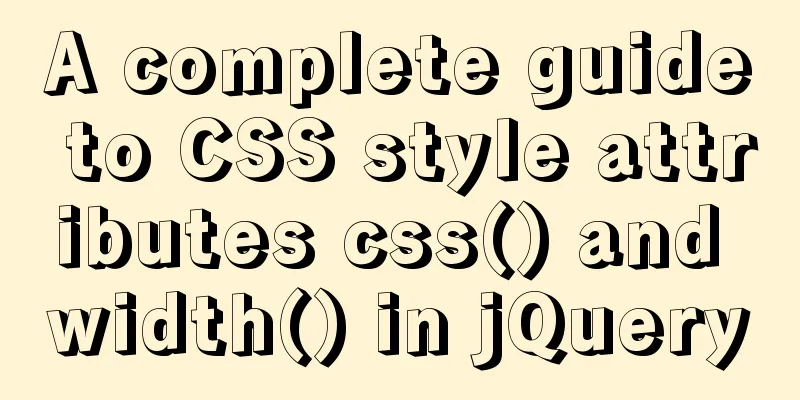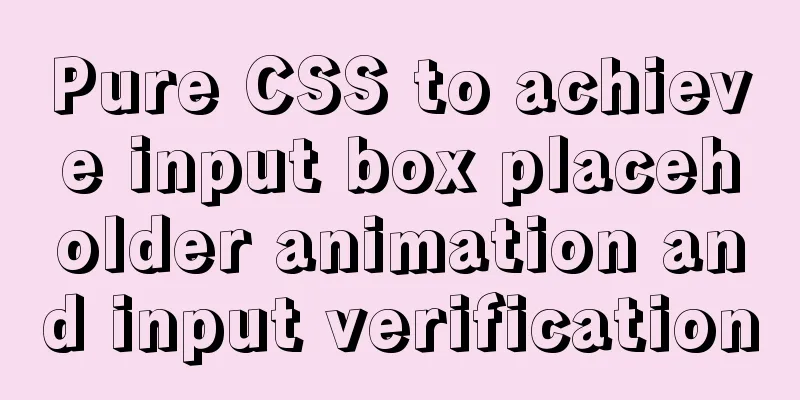Solutions for building ping and nfs in embedded Linux development environment
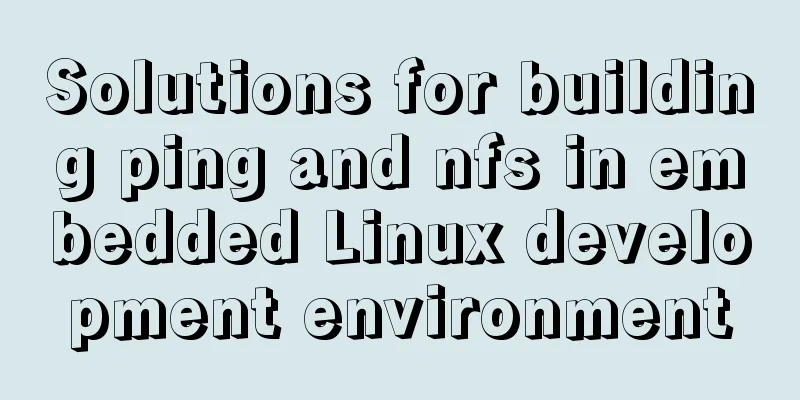
|
1. Embedded Software Level
1) Bootloader->Bootloader The loading and startup task of the entire embedded system is completely handed over to the Bootloader. Its main task is to read the kernel image from the hard disk into RAM, and then jump to the kernel entry to start the kernel (operating system)! In layman's terms, the role of Bootloader is to initialize the hardware and start the operating system. U-BOOT is the most commonly used Bootloader. After downloading uboot to the nand flash (ROM) of the development board, you can use the simulation software Secure CRT to perform initial settings on the development board. Including the environment variables, IP and other settings of the development board, which lay the foundation for downloading the kernel and loading the file system later. 2) Linux Kernel Configure different system kernels to meet different hardware and software requirements. Generally based on the existing kernel modification Configure kernel -> Compile kernel -> Install kernel -> Clean kernel process files (make clean) Configure the kernel: make menuconfig ARCH=arm Select the required driver and protocol file in the menu-based interactive interface Compile the kernel: make uImage(kernel name) ARCH=arm CROSS_COMPILE=arm-linux- Install the kernel: Download uImage to 20000fc0 (210 development board boot address) based on uboot through tftp server "tftp uImage 20007fc0" 3) File System Simply put, a file system is a directory structure. Since the devices of the Linux operating system exist in the system in the form of files, these files are classified and managed, and an interface for interaction with the kernel is provided, which forms a certain directory structure, namely the file system. Basic process:
" make modules ARCH=arm CROSS_COMPILE=arm-linux- " kernel compilation " make modules——install ARCH=arm INSTALL_MOD_PATH=/home/S5-/rootfs " Copy the kernel file to the root file directory
SecureCRT -> Configure the development board parameters through uboot (nfs configuration items) -> Download the Linux kernel from the tftp server -> Run bootm 20007fc0 to mount it! 2. Occasional Problems 1. A series of issues with the development board ping 1) Model structure construction: PC -> wired network card -> router -> direct network cable -> development board network port; 2) a. Set the virtual machine to bridge mode to ensure that the external network can find the Linux virtual machine IP; b. If the PC uses a wired network card, select Realtak USB (wired network port) for the PC and Linux virtual network adapter; c. Ensure that the IP addresses of the Linux virtual machine, PC, and development board are in the same network segment; 3) Turn off the firewall of the Linux virtual machine and PC so that the PC can ping Linux and the development board After eliminating the hardware interface problem, communication will be possible. 2.nfs mount problem Problems such as "Server is not responding" and "unable to mount root" may occur during nfs mounting. The main reason is that there are problems with the setting parameters and download address of nfs mounting. For example, the download address of smart210 is 20007fc0 (not 20008000). NFS uses UDP communication protocol by default. The mounting parameters can be searched online. Just try it a few times and there will be no problem. The premise is to ensure that the Linux NFS server can be used normally. The above is all the knowledge points about setting up the embedded Linux development environment and solving problems with ping and nfs. Thank you for your support of 123WORDPRESS.COM. You may also be interested in:
|
>>: Vue Element front-end application development table list display
Recommend
A brief discussion on the performance issues of MySQL paging limit
MySQL paging queries are usually implemented thro...
Native js to realize bouncing ball
On a whim, I wrote a case study of a small ball b...
Mysql solution to improve the efficiency of copying large data tables
Preface This article mainly introduces the releva...
Example of using supervisor to manage nginx+tomcat containers
need: Use docker to start nginx + tomcat dual pro...
Add crontab scheduled tasks to debian docker container
Now most of the Docker images are based on Debian...
HTML+CSS makes div tag add delete icon in the upper right corner sample code
1. Requirements description Display the delete ic...
Specific usage instructions for mysql-joins
Table of contents Join syntax: 1. InnerJOIN: (Inn...
In-depth explanation of the locking mechanism in MySQL
Preface In order to ensure the consistency and in...
Detailed explanation of the solution to the problem that FTP cannot connect to the Baota Linux panel
If you are using Alibaba Cloud Server, you need t...
Introduction to Spark and comparison with Hadoop
Table of contents 1. Spark vs. Hadoop 1.1 Disadva...
Personal opinion: Talk about design
<br />Choose the most practical one to talk ...
Summary of Vue component basics
Component Basics 1 Component Reuse Components are...
MySql learning day03: connection and query details between data tables
Primary Key: Keyword: primary key Features: canno...
Correct way to write empty links to prevent page jumps after clicking a href # problem
Sometimes you need to use links, but you don't...
Detailed steps for installing and using vmware esxi6.5
Table of contents Introduction Architecture Advan...