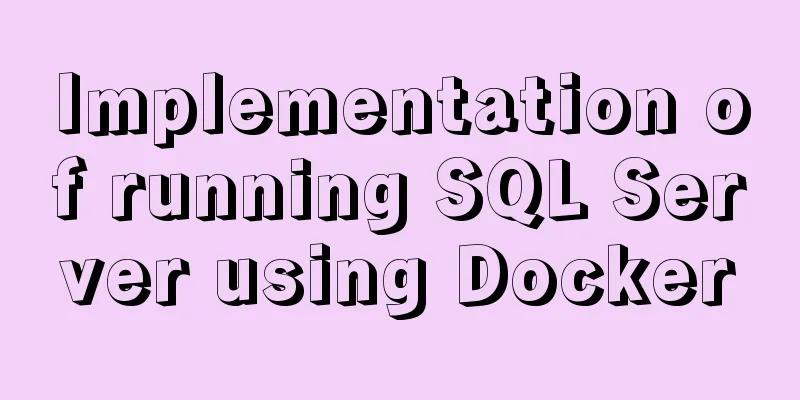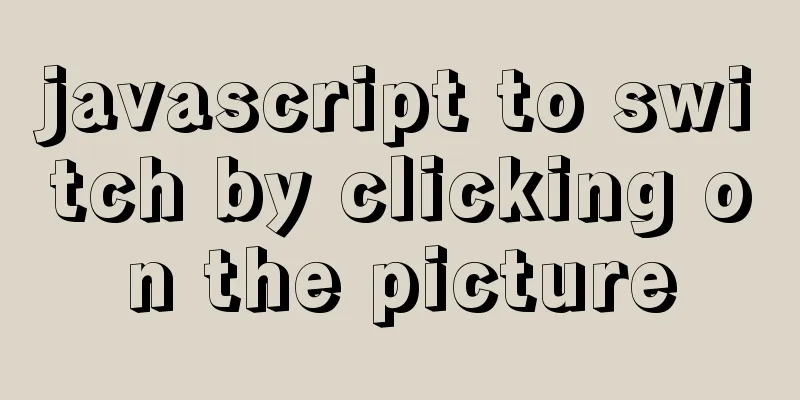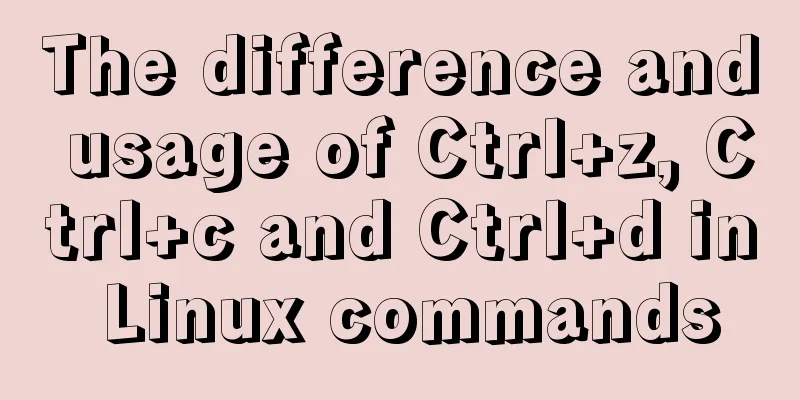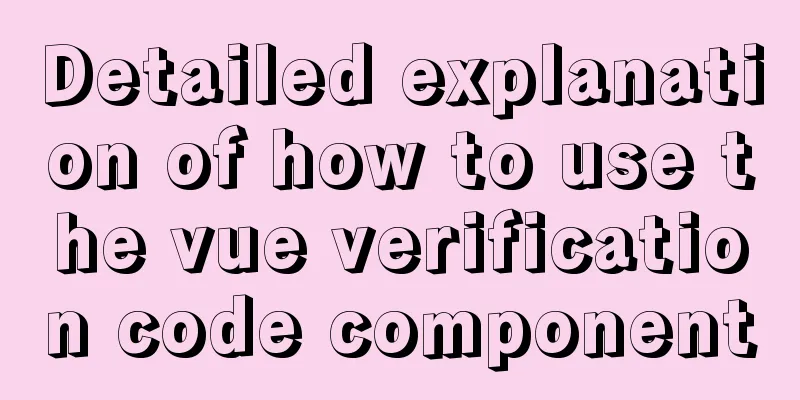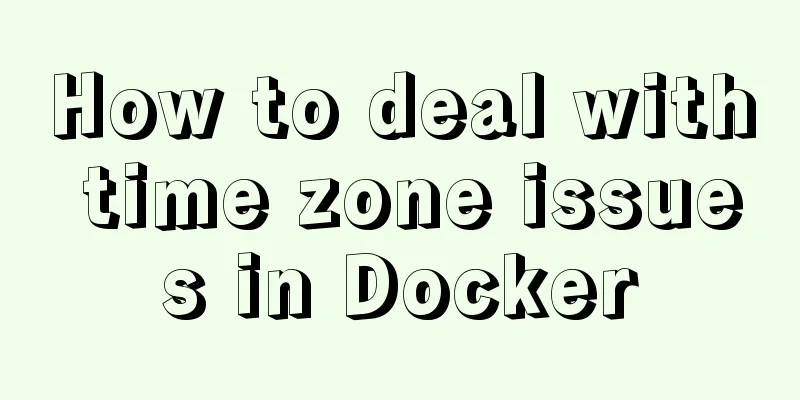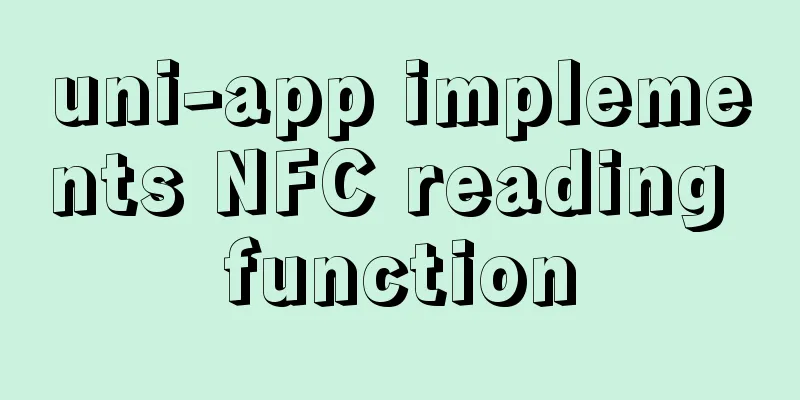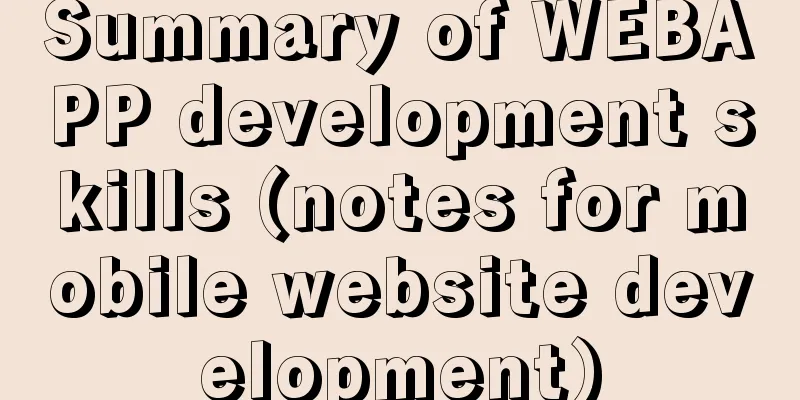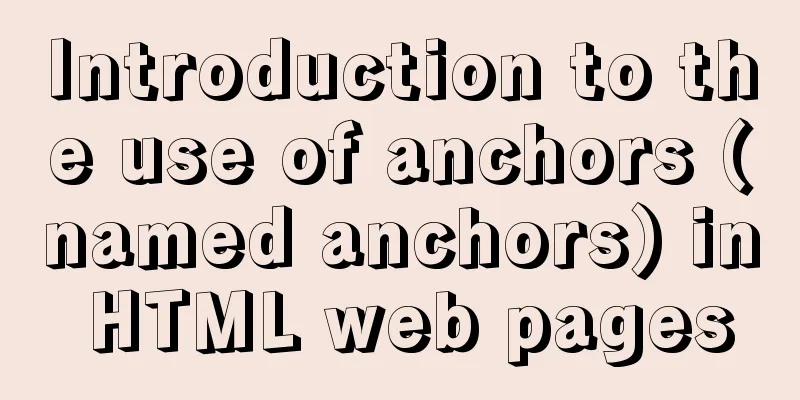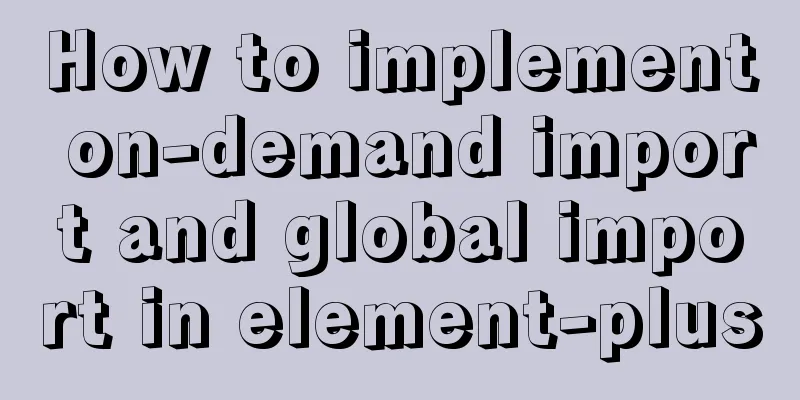Example of using supervisor to manage nginx+tomcat containers
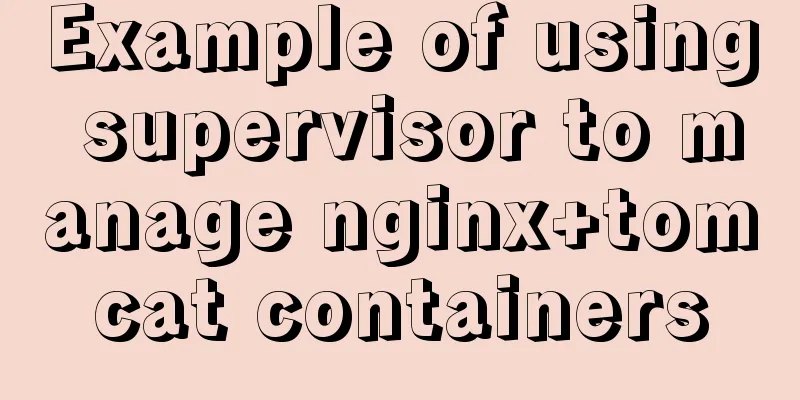
|
need: Use docker to start nginx + tomcat dual process. In actual applications, multiple processes are quite common. 1: Create a Dockerfile directory mkdir -p /docker/web 2: Write Dockerfile: /docker/web/Dockerfile FROM centos7 MAINTAINER lin [email protected] COPY CentOS-Base.repo /etc/yum.repos.d/CentOS-Base.repo COPY nginx_install.sh /tmp/nginx_install.sh RUN sh /tmp/nginx_install.sh; \rm -rf /usr/local/src/* RUN sed -i -e '/worker_processes/a daemon off;' /usr/local/nginx/conf/nginx.conf; COPY jdk-8u162-linux-x64.tar.gz /usr/local/src/jdk-8u162-linux-x64.tar.gz COPY tomcat_install.sh /tmp/tomcat_install.sh RUN sh /tmp/tomcat_install.sh; \rm -rf /usr/local/src/* COPY supervisor_install.sh /tmp/supervisor_install.sh COPY supervisord.conf /etc/supervisord.conf COPY start_tomcat.sh /usr/local/tomcat/bin/mystart.sh RUN sh /tmp/supervisor_install.sh; \rm -rf /tmp/*.sh 3: Dockerfile integrated configuration files and installation files 3.1 The default source download is slow, change the yum source, copy the following CentOS-Base.repo configuration file to the container and change it COPY CentOS-Base.repo /etc/yum.repos.d/CentOS-Base.repo [root@docker web]# cat CentOS-Base.repo [base] name=CentOS-$releasever - Base baseurl=http://mirrors.163.com/centos/$releasever/os/$basearch/ gpgcheck=1 gpgkey=file:///etc/pki/rpm-gpg/RPM-GPG-KEY-CentOS-7 #released updates [updates] name=CentOS-$releasever - Updates baseurl=http://mirrors.163.com/centos/$releasever/updates/$basearch/ gpgcheck=1 gpgkey=file:///etc/pki/rpm-gpg/RPM-GPG-KEY-CentOS-7 #additional packages that may be useful [extras] name=CentOS-$releasever - Extras baseurl=http://mirrors.163.com/centos/$releasever/extras/$basearch/ gpgcheck=1 gpgkey=file:///etc/pki/rpm-gpg/RPM-GPG-KEY-CentOS-7 #additional packages that extend functionality of existing packages [centosplus] name=CentOS-$releasever - Plus baseurl=http://mirrors.163.com/centos/$releasever/centosplus/$basearch/ gpgcheck=1 enabled=0 gpgkey=file:///etc/pki/rpm-gpg/RPM-GPG-KEY-CentOS-7 3.2nginx installation script [root@docker web]# cat nginx_install.sh yum install -y wget tar gcc gcc-c++ make pcre pcre-devel zlib zlib-devel openssl openssl-devel cd /usr/local/src wget 'http://nginx.org/download/nginx-1.12.2.tar.gz' tar -zxvf nginx-1.12.2.tar.gz cd nginx-1.12.2 ./configure --prefix=/usr/local/nginx --with-http_ssl_module --with-stream --with-stream_ssl_module make make install exit 0 3.3tomcat installation script [root@docker web]# cat tomcat_install.sh yum install -y wget tar cd /usr/local/src/ tar -zxvf jdk-8u162-linux-x64.tar.gz mv jdk1.8.0_162 /usr/local/ #/usr/local/jdk1.8.0_162/bin/java -version #Configure java environment variables echo 'JAVA_HOME=/usr/local/jdk1.8.0_162/' >>/etc/profile echo 'PATH=$PATH:$JAVA_HOME/bin' >>/etc/profile echo 'CLASSPATH=.:$JAVA_HOME/lib/tools.jar:$JAVA_HOME/lib/dt.jar:$CLASSPATH' >>/etc/profile source /etc/profile wget https://mirrors.tuna.tsinghua.edu.cn/apache/tomcat/tomcat-8/v8.5.38/bin/apache-tomcat-8.5.38.tar.gz tar -zxvf apache-tomcat-8.5.38.tar.gz mv apache-tomcat-8.5.38 /usr/local/tomcat 3.4 The configuration files, scripts, and installation packages involved in the dockerfile file are as follows [root@docker web]# ll total 185384 -rw-r--r-- 1 root root 835 Mar 9 01:12 CentOS-Base.repo -rw-r--r-- 1 root root 669 Mar 9 01:11 Dockerfile -rw-r--r-- 1 root root 189815615 Mar 9 01:15 jdk-8u162-linux-x64.tar.gz -rw-r--r-- 1 root root 340 Mar 9 01:13 nginx_install.sh -rw-r--r-- 1 root root 581 Mar 9 01:17 tomcat_install.sh 4: One-click installation of supervisor: /docker/web/supervisor_install.sh yum -y install epel-release yum -y install python2-pip pip install supervisor 5: supervisor configuration file: /docker/web/supervisord.conf [unix_http_server] file=/tmp/supervisor.sock ; the path to the socket file [supervisord] logfile=/tmp/supervisord.log; logfile_maxbytes=50MB; maximum 50MB logfile_backups=10; 10 log backups in rotationloglevel=info; log level record infopidfile=/tmp/supervisord.pid;pid nodaemon=true ; Start in foreground minfds=102400 ; File descriptor limit minprocs=2000 ; Number of processes [rpcinterface:supervisor] supervisor.rpcinterface_factory = supervisor.rpcinterface:make_main_rpcinterface [supervisorctl] serverurl=unix:///tmp/supervisor.sock ; use a unix:// URL for a unix socket [program:nginx] command=/usr/local/nginx/sbin/nginx ; Start nginx in the foreground autostart=true; automatically starts with supervisorstartsecs=10; a normal startup is considered after 10 seconds of startupautorestart=true; automatically restarts after the program exitsstartretries=3; the number of automatic retries when startup failsstdout_logfile_maxbytes=20MB; the maximum size of stdout log file is 20Mb stdout_logfile=/usr/local/nginx/logs/out.log [program:tomcat] command=sh /usr/local/tomcat/bin/mystart.sh ; Start tomcat in the foreground autostart=true; automatically starts with supervisorstartsecs=10; a normal startup is considered after 10 seconds of startupautorestart=true; automatically restarts after the program exitsstartretries=3; the number of automatic retries when startup failsstdout_logfile_maxbytes=20MB; the maximum size of stdout log file is 20Mb stdout_logfile=/usr/local/tomcat/logs/catalina.out 6: tomcat startup script /docker/web/start_tomcat.sh #Since supervisor cannot use source, you need to write a script to start source /etc/profile /usr/local/tomcat/bin/catalina.sh run 7: Build the image cd /docker/web docker build -t shijiange_web . [root@docker web]# docker images REPOSITORY TAG IMAGE ID CREATED SIZE shijiange_web latest bc06a9974252 7 seconds ago 1.33 GB 8: Start container test [root@docker web]# docker run -d shijiange_web /bin/bash -c 'supervisord -c /etc/supervisord.conf' 76782ab71c3b1d2f818ad76214d6336ae11a524eeb9d211f154fe4ad5226015d [root@docker web]# [root@docker web]# docker ps CONTAINER ID IMAGE COMMAND CREATED STATUS PORTS NAMES 76782ab71c3b shijiange_web "container-entrypo..." 12 seconds ago Up 12 seconds happy_jones 9. Test verification: [root@docker web]# docker exec -it 76782ab /bin/bash bash-4.2# ifconfig
10. Container verification: curl nginx
11. Container verification: curl tomcat
The above is the full content of this article. I hope it will be helpful for everyone’s study. I also hope that everyone will support 123WORDPRESS.COM. You may also be interested in:
|
<<: js implements the algorithm for specifying the order and amount of red envelopes
>>: Examples of optimization techniques for slow query efficiency in MySQL IN statements
Recommend
JavaScript uses promise to handle multiple repeated requests
1. Why write this article? You must have read a l...
Sample code for realizing book page turning effect using css3
Key Takeaways: 1. Mastering CSS3 3D animation 2. ...
ElementUI implements the el-form form reset function button
Table of contents Business scenario: Effect demon...
Vue elementUI form nested table and verification of each row detailed explanation
Table of contents Effect display Code Link Key Co...
Test and solution for MySQL's large memory usage and high CPU usage
After the changes: innodb_buffer_pool_size=576M -...
Several ways to store images in MySQL database
Usually the pictures uploaded by users need to be...
Summary of MySQL common SQL statements including complex SQL queries
1. Complex SQL queries 1.1. Single table query (1...
Detailed explanation of the correct use of the count function in MySQL
1. Description In MySQL, when we need to get the ...
HTML Code Writing Guide
Common Convention Tags Self-closing tags, no need...
Flash embedded in web pages and IE, FF, Maxthon compatibility issues
After going through a lot of hardships, I searched...
How to install Nginx in CentOS7 and configure automatic startup
1. Download the installation package from the off...
Setting the engine MyISAM/InnoDB when creating a data table in MySQL
When I configured mysql, I set the default storag...
Pure CSS free implementation code for websites to have dark mode switching function
Preface The concept of dark mode originated from ...
How to deploy Vue project using Docker image + nginx
1. Packaging Vue project Enter the following name...
Specific steps to use vant framework in WeChat applet
Table of contents 1. Open the project directory o...