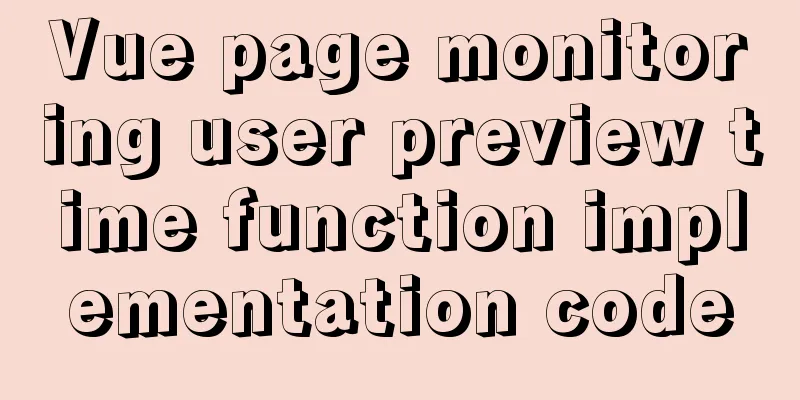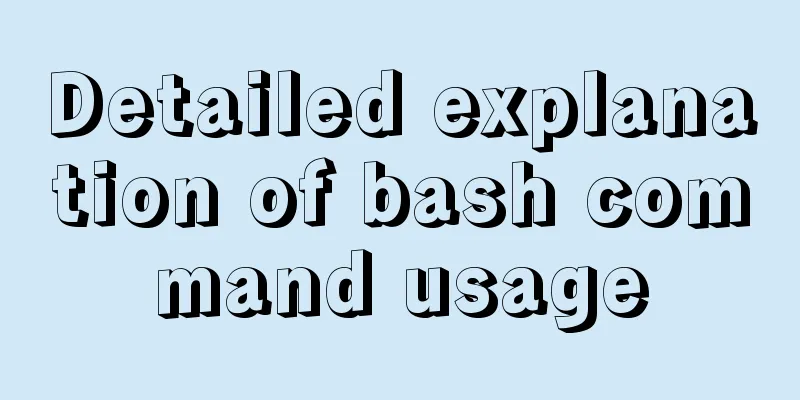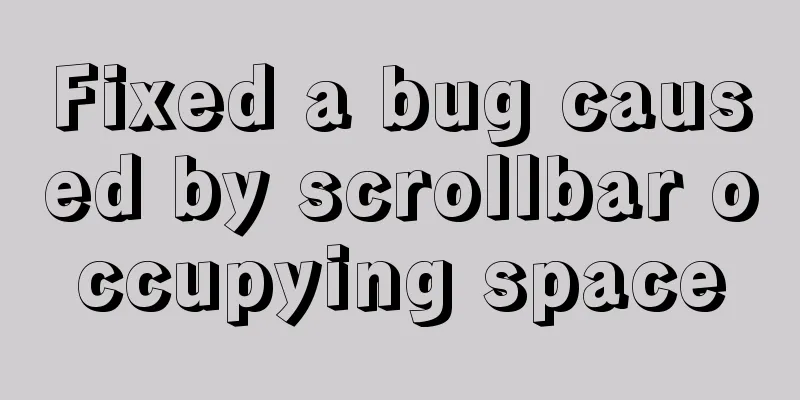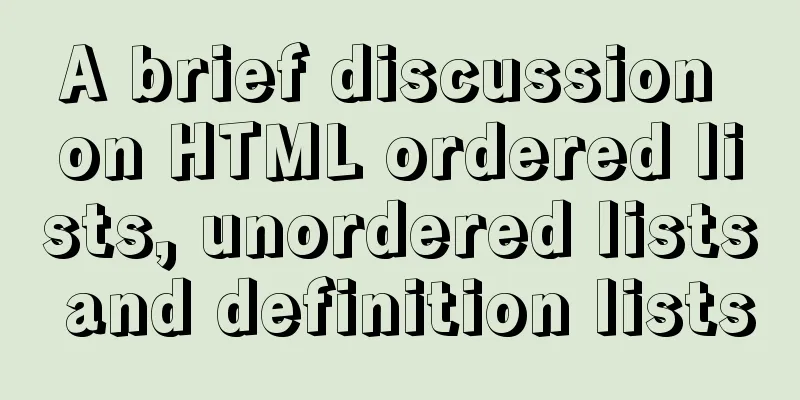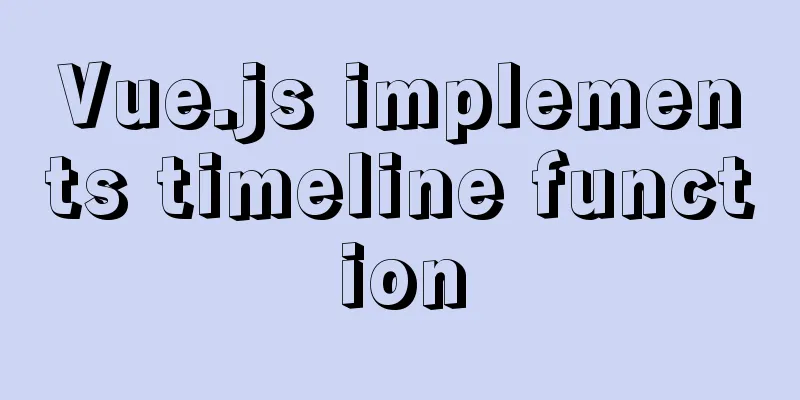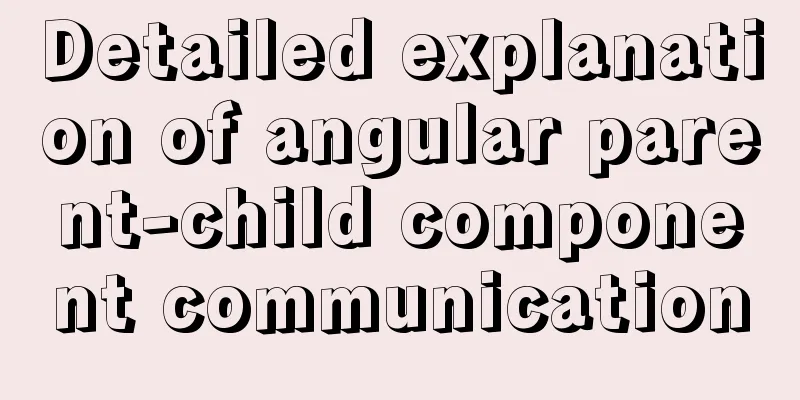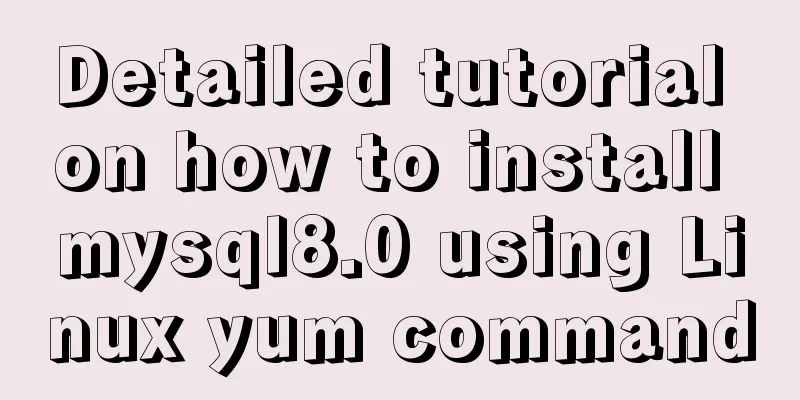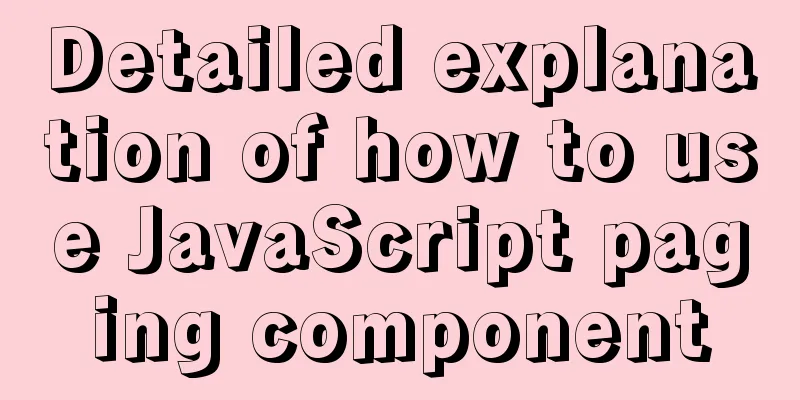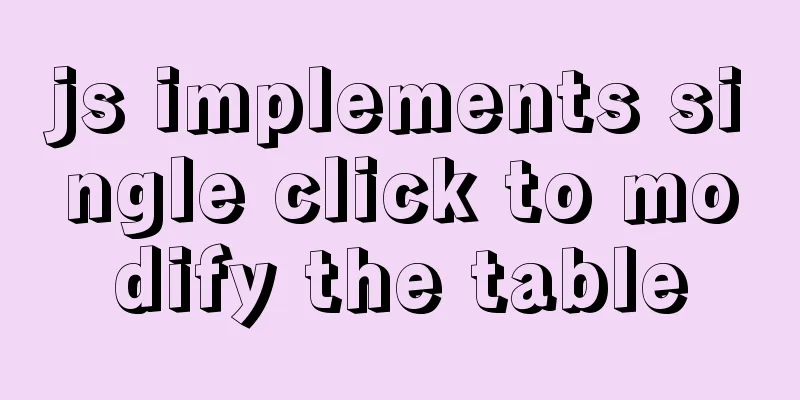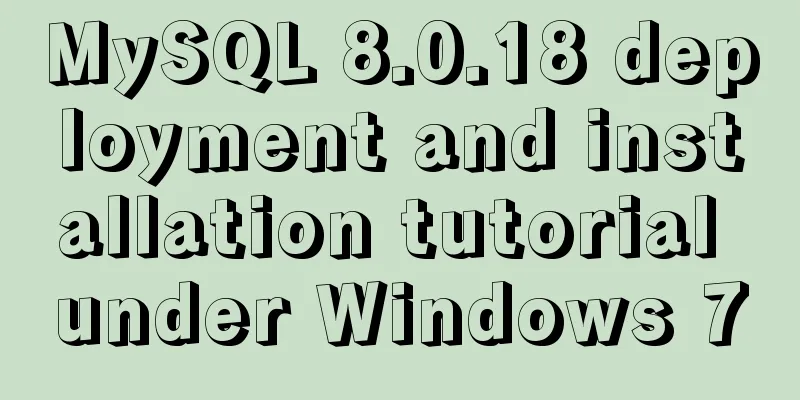Detailed explanation of the solution to the problem that FTP cannot connect to the Baota Linux panel
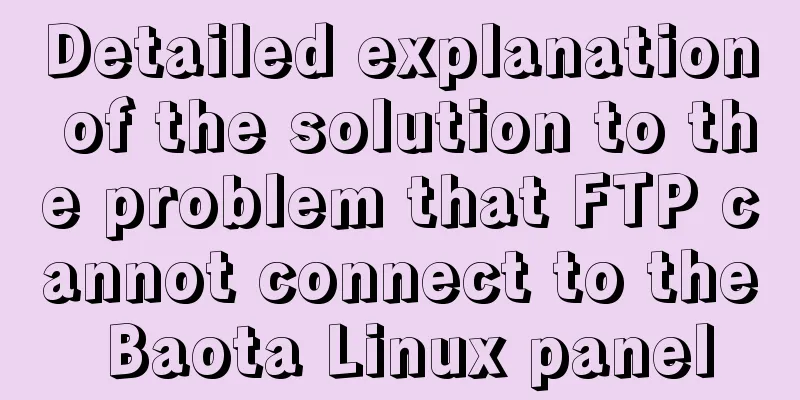
|
If you are using Alibaba Cloud Server, you need to open ports 22 and 21 in the security group settings, and the passive ports (39000 - 40000) also need to be in the open state.
Everything is normal when the Baota Linux panel uses sftp to connect with the highest authority, but it is impossible to log in using the ftp account and password created in Baota. I believe everyone has encountered such a problem. If you encounter such a problem, you need to modify some configurations. Step 1: Enter the software management in the Baota Linux panel, find Pure-Ftpd 1.0.47 and click Settings
Step 2: Click Configuration Modification: As shown in the figure, find "ForcePassiveIP" (around line 188), search:
Step 3: Change the 192.168.0.1 at the end to the public IP address of your own Alibaba Cloud server, and remove the "#" sign of ForcePassiveIP. Then save it. Step 4: Restart the service Step 5: Enter xftp to set relevant information, enter the created ftp account and password (not root), use ftp instead of sftp as the protocol, the port is 21, and note that in the options, check the passive mode for the transmission type.
Finally, the connection was successful. This is the end of this article on the solution to the problem that the FTP of the Baota Linux panel cannot be connected. For more related content about the problem that the FTP of the Baota Linux panel cannot be connected, please search the previous articles of 123WORDPRESS.COM or continue to browse the related articles below. I hope you will support 123WORDPRESS.COM in the future! You may also be interested in:
|
>>: Element table header row height problem solution
Recommend
Ubuntu Server Installation Tutorial in Vmware
This article shares with you the Ubuntu server ve...
How to prohibit vsftpd users from logging in through ssh
Preface vsftp is an easy-to-use and secure ftp se...
IDEA configuration process of Docker
IDEA is the most commonly used development tool f...
Detailed explanation of Linux server status and performance related commands
Server Status Analysis View Linux server CPU deta...
Example of how to quickly build a Redis cluster with Docker
What is Redis Cluster Redis cluster is a distribu...
Mycli is a must-have tool for MySQL command line enthusiasts
mycli MyCLI is a command line interface for MySQL...
Introduction to the deletion process of B-tree
In the previous article https://www.jb51.net/arti...
Detailed explanation of MySQL database triggers
Table of contents 1 Introduction 2 Trigger Introd...
Mysql implements master-slave configuration and multi-master-multi-slave configuration
What we are simulating now is a master-slave syst...
How to optimize MySQL deduplication operation to the extreme
Table of contents 1. Clever use of indexes and va...
Steps to deploy ingress-nginx on k8s
Table of contents Preface 1. Deployment and Confi...
Detailed explanation of how to synchronize data from MySQL to Elasticsearch
Table of contents 1. Synchronization Principle 2....
HTML Basic Notes (Recommended)
1. Basic structure of web page: XML/HTML CodeCopy...
Several navigation directions that will be popular in the future
<br />This is not only an era of information...
How to insert a link in html
Each web page has an address, identified by a URL...