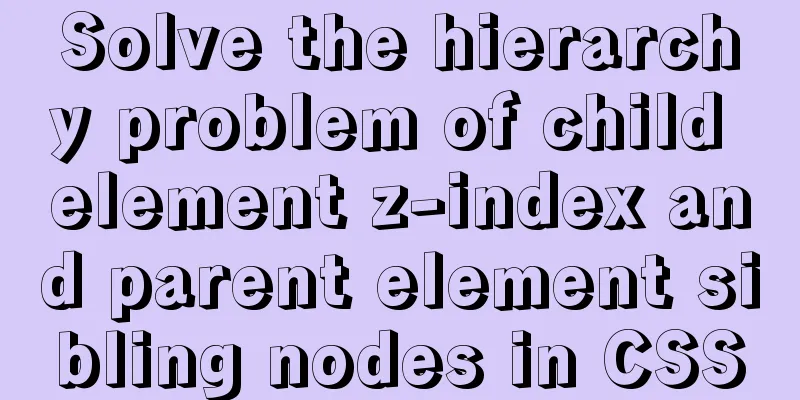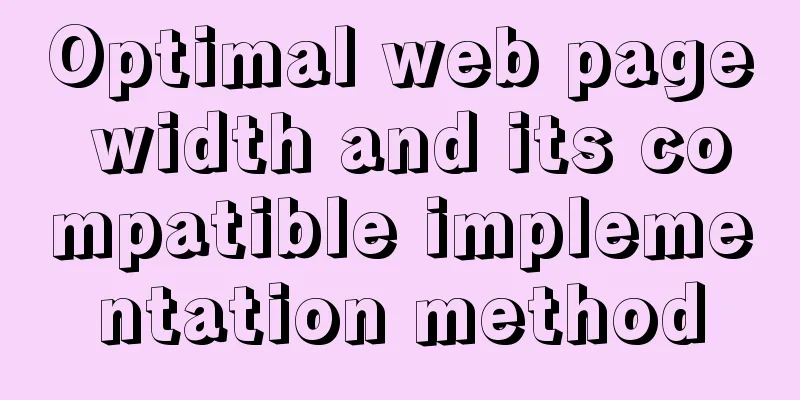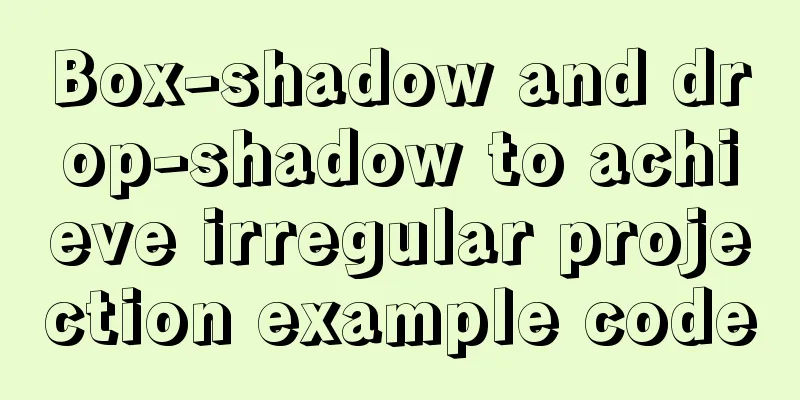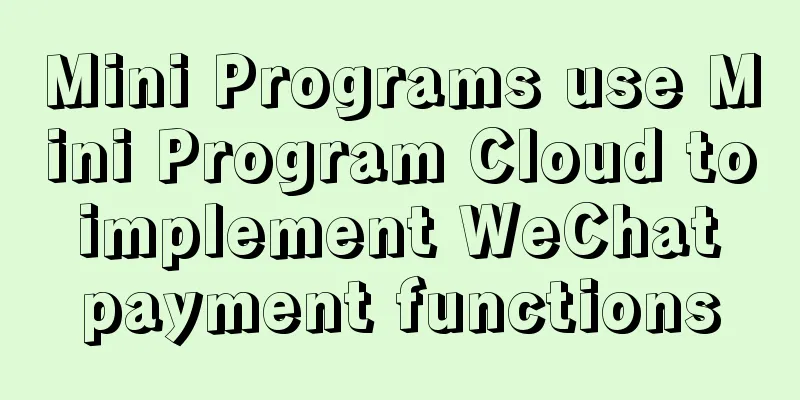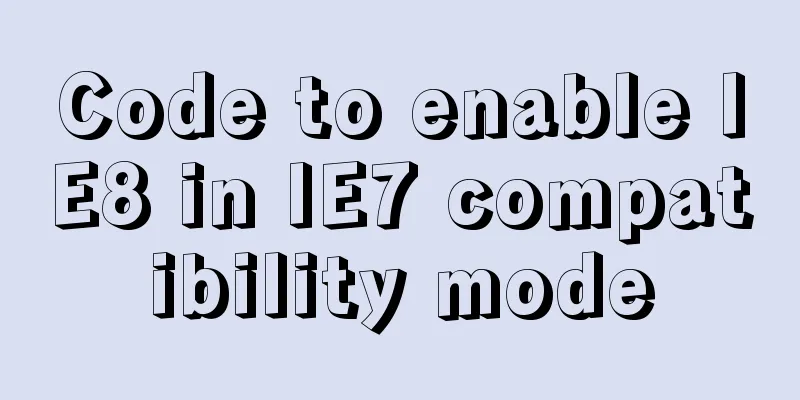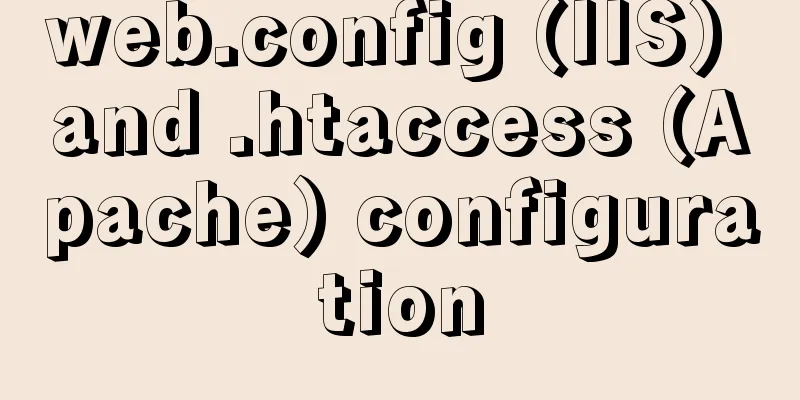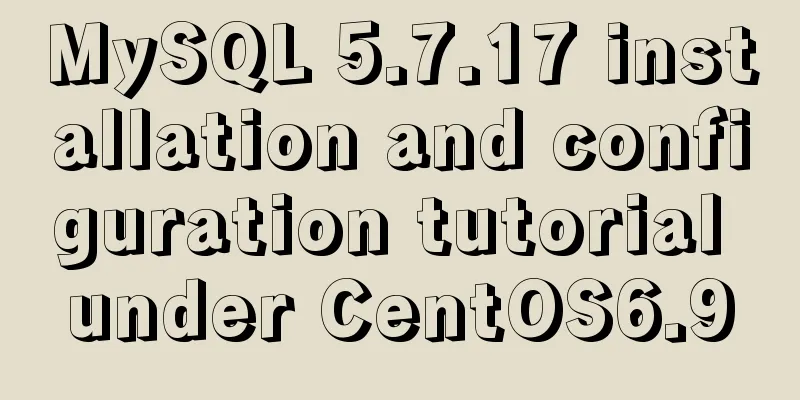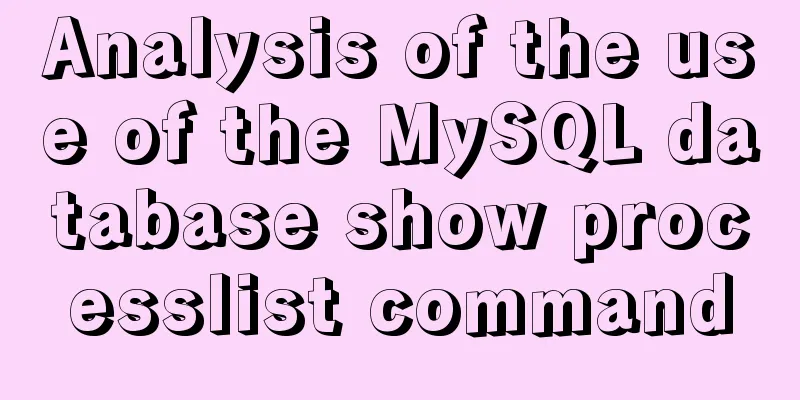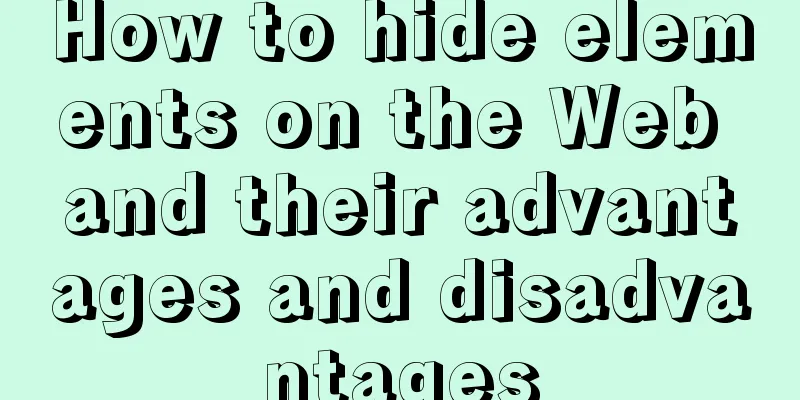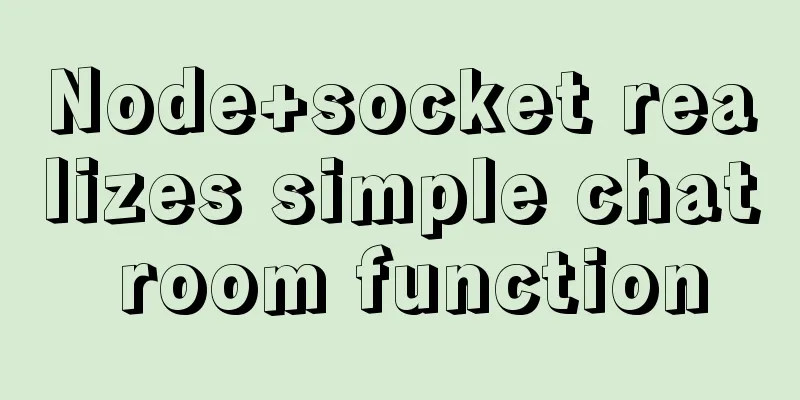Vue page monitoring user preview time function implementation code
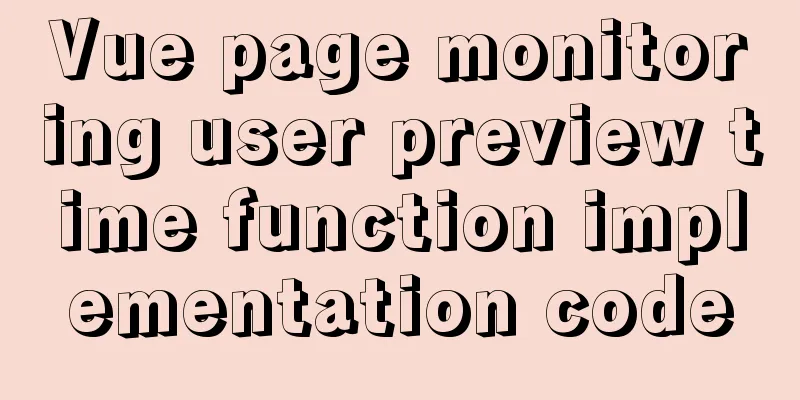
|
A recent business involves such a requirement that the online training system needs to know the user's preview time for a certain online preview page. Initially, we first thought of using the life cycle functions of the Vue page, With an idea in mind, we can start planning the specific code. Define the start and end timing functions In
export default {
data() {
return {
timer: null,
duration: 0
}
},
methods: {
startTimer() {
this.timer = setInterval(() => {
console.log('Watching time: ', this.duration)
this.duration++
}, 1000)
},
stopTimer() {
clearInterval(this.timer)
this.updateViewHistory() // Report data interface},
updateViewHistory() {
// Reporting interface logic code....
}
}
} In the How and where to call After defining the start and end methods, we need to start thinking about where to call them. Because the preview page content is not unique, it is rendered based on the material's So I chose to listen to the
watch:
$route: {
immediate: true,
handler(to, from) {
if (to.params.id) this.trainingId = to.params.id
this.startTimer()
}
}
} The start timing method is called, and finally we can see the current duration output in
Then, as the last step, we need to call
mounted() {
window.addEventListener('beforeunload', e => this.beforeunloadHandler(e))
},
destroyed() {
window.removeEventListener('beforeunload', e => this.beforeunloadHandler(e))
} Indirectly call
methods: {
beforeunloadHandler (e) {
this.stopTimer()
}
} Some people may ask why not call When writing code, we not only have to implement the function, but also think more. This is the difference between ordinary people and experts. This is the end of this article about Vue page monitoring user preview time. For more relevant Vue monitoring user preview time content, please search 123WORDPRESS.COM's previous articles or continue to browse the following related articles. I hope everyone will support 123WORDPRESS.COM in the future! You may also be interested in:
|
<<: MySQL 5.7.19 winx64 free installation version configuration tutorial
>>: How to delete special character file names or directories in Linux
Recommend
Explain the difference between iframe and frame in HTML with examples
I don't know if you have used the frameset at...
How to use CSS to achieve two columns fixed in the middle and adaptive
1. Use absolute positioning and margin The princi...
Zabbix configures DingTalk's alarm function with pictures
Implementation ideas: First of all, the alarm inf...
A brief discussion on the differences and summary of the three floating point types of float, double and decimal in MySQL
The storage size and range of each floating point...
Briefly describe the difference between MySQL and Oracle
1. Oracle is a large database while MySQL is a sm...
DockerToolBox file mounting implementation code
When using docker, you may find that the file can...
jQuery custom magnifying glass effect
This article example shares the specific code of ...
Vue realizes the function of book shopping cart
This article example shares the specific code of ...
CSS list sliding to prevent being covered by the bottom and adapt to the longer screen model processing
1. When the mobile terminal processes the list sl...
CentOS method to modify the default ssh port number example
The default ssh port number of Linux servers is g...
Tutorial on installing phpMyAdmin under Linux centos7
yum install httpd php mariadb-server –y Record so...
Javascript Virtual DOM Detailed Explanation
Table of contents What is virtual dom? Why do we ...
Summary of three ways to implement ranking in MySQL without using order by
Assuming business: View the salary information of...
Example of using CSS to achieve semi-transparent background and opaque text
This article introduces an example of how to use ...
Detailed explanation of the most reasonable way to partition the hard disk when installing Ubuntu Linux system
No matter you are installing Windows or Linux ope...