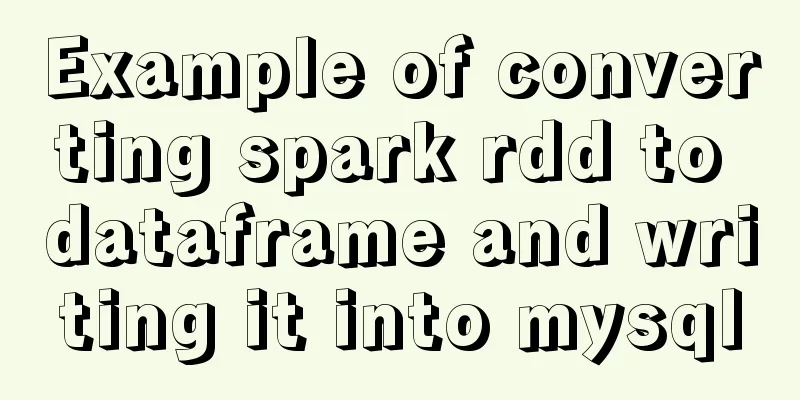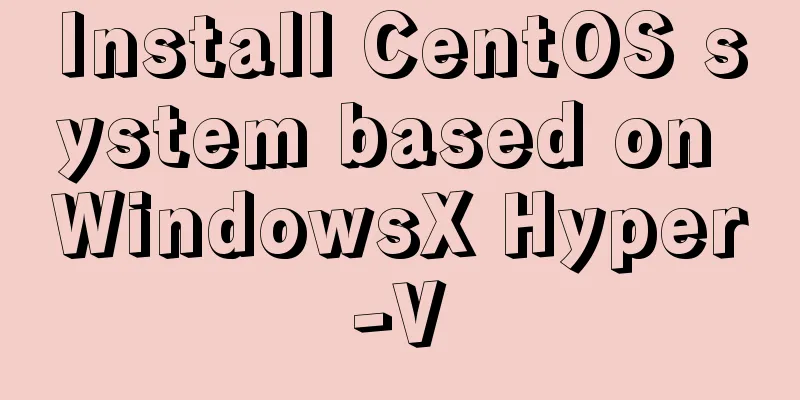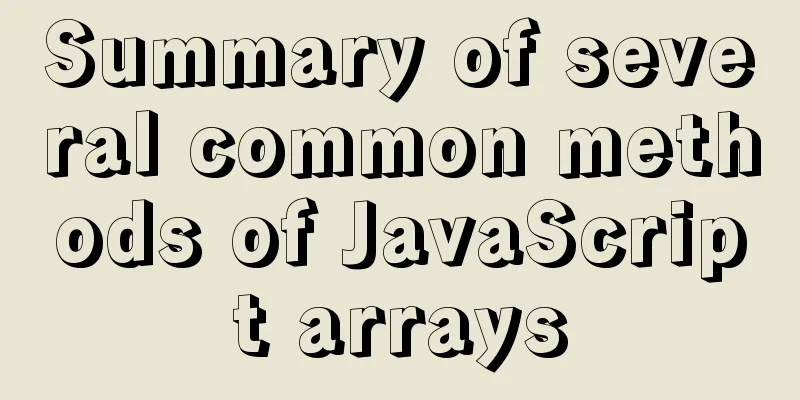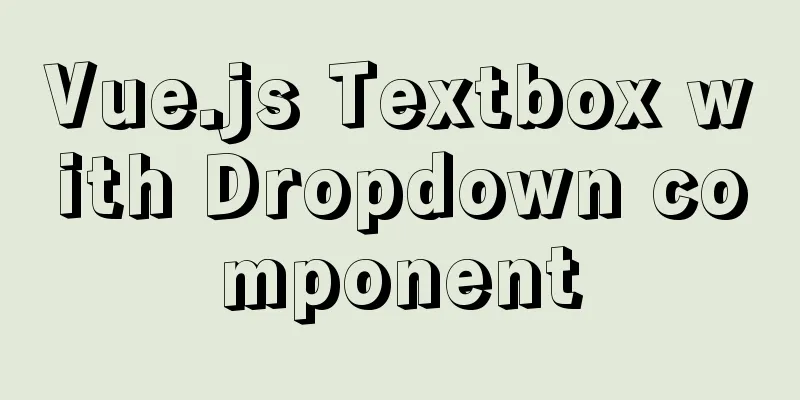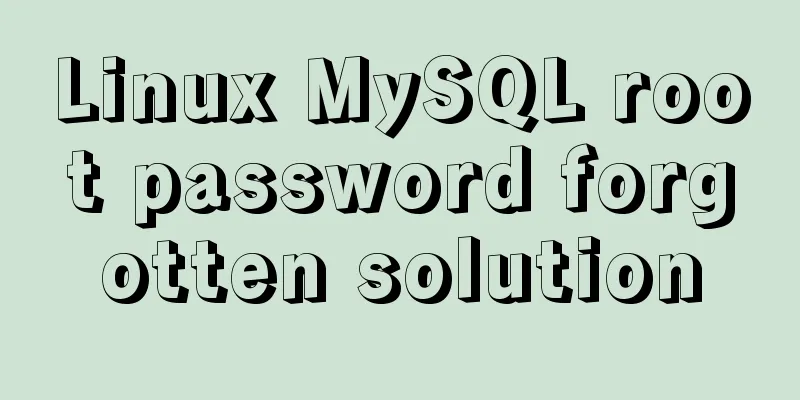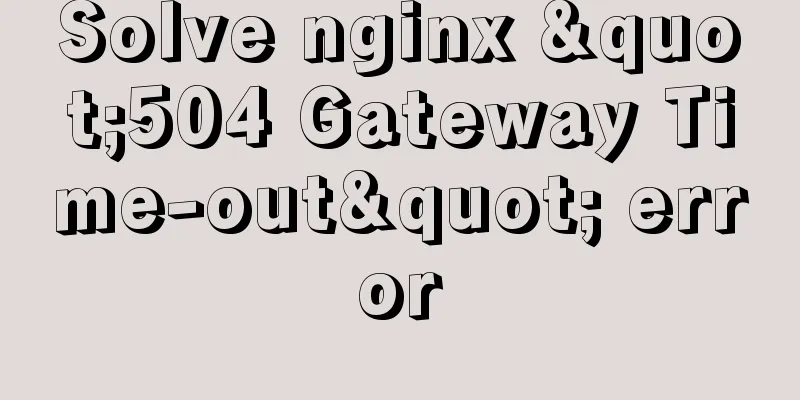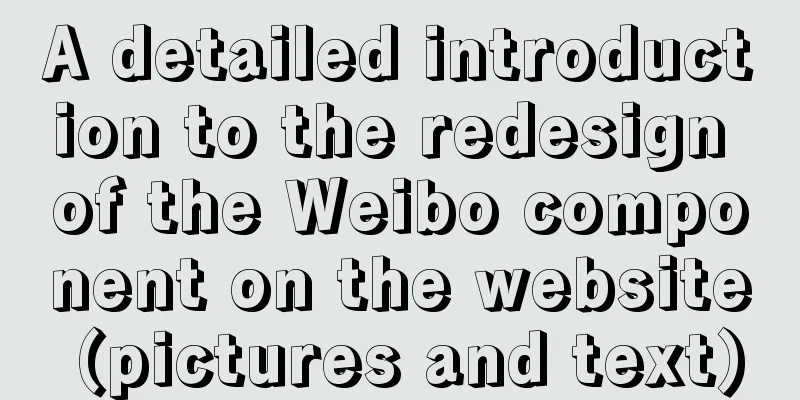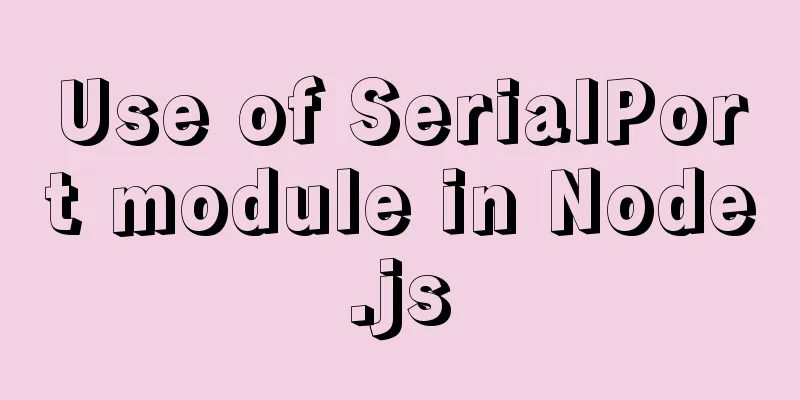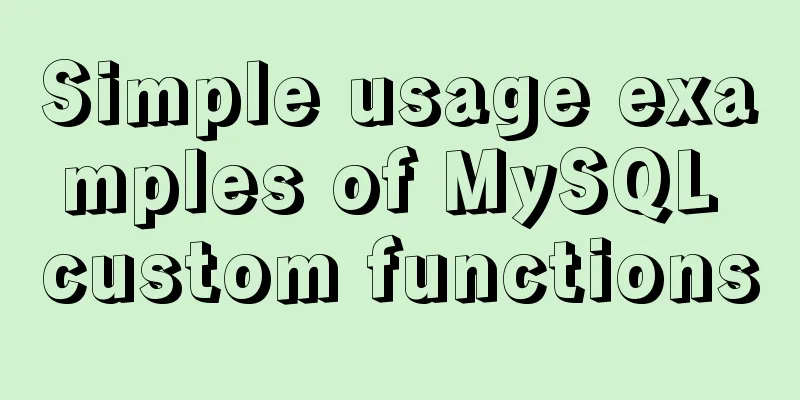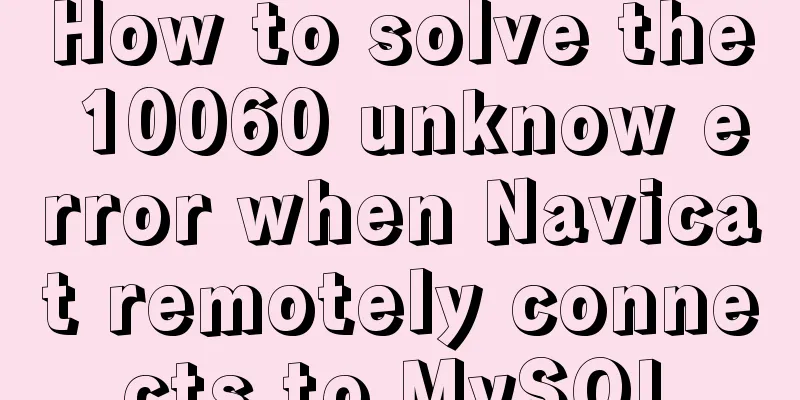How to delete special character file names or directories in Linux
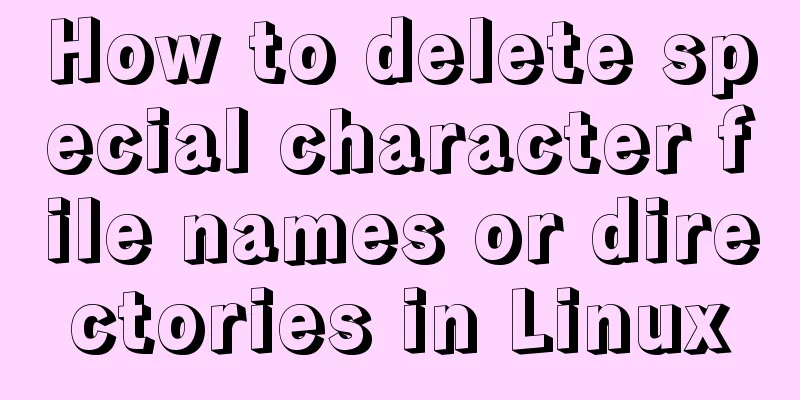
|
Delete a file by its inode number First use ls -i to find the inode number of the file to be deleted
ls -i |grep xxxxxx|awk '{print $2}'|xargs -i rm -f {}
xxxxxx is the inode number of the fileDelete files by size Delete files with zero size in the current directory and all subdirectories
find ./ -size 0 -exec rm {} \;Delete files with zero file size in the current directory (subdirectories are not deleted) find ./ -maxdepth 1 -empty -type f -print -delete #-maxdepth specifies the directory level Summarize The above is the method I introduced to you to delete special character file names or directories in Linux. I hope it will be helpful to you. If you have any questions, please leave me a message and I will reply to you in time. I would also like to thank everyone for their support of the 123WORDPRESS.COM website! You may also be interested in:
|
<<: Vue page monitoring user preview time function implementation code
>>: MySQL 5.7.17 zip installation and configuration tutorial Solution to MySQL startup failure
Recommend
MySQL parameter related concepts and query change methods
Preface: In some previous articles, we often see ...
Basic usage of find_in_set function in mysql
Preface This is a new function I came across rece...
React native ScrollView pull down refresh effect
This article shares the specific code of the pull...
Comparison of div and span in HTML_PowerNode Java Academy
1. <div></div> and <span></s...
Basic usage of @Font-face and how to make it compatible with all browsers
@Font-face basic introduction: @font-face is a CSS...
Example code of CSS layout at both ends (using parent's negative margin)
Recently, during the development process, I encou...
htm beginner notes (must read for beginners)
1. What is HTML HTML (HyperText Markup Language):...
Comparison of various ways to measure the performance of JavaScript functions
Table of contents Overview Performance.now Consol...
How to use JavaScript strategy pattern to validate forms
Table of contents Overview Form validation withou...
Detailed explanation of the usage of image tags in HTML
In HTML, the <img> tag is used to define an...
Tutorial on Installing Nginx-RTMP Streaming Server on Ubuntu 14
1. RTMP RTMP streaming protocol is a real-time au...
Mybatis mysql delete in operation can only delete the first data method
Bugs As shown in the figure, I started to copy th...
Examples of common operations on MySQL foreign key constraints [view, add, modify, delete]
This article uses examples to describe common ope...
MySQL tutorial thoroughly understands stored procedures
Table of contents 1. Concepts related to stored p...
Process analysis of deploying ASP.NET Core applications on Linux system Docker
Table of contents 1. System environment 2. Operat...