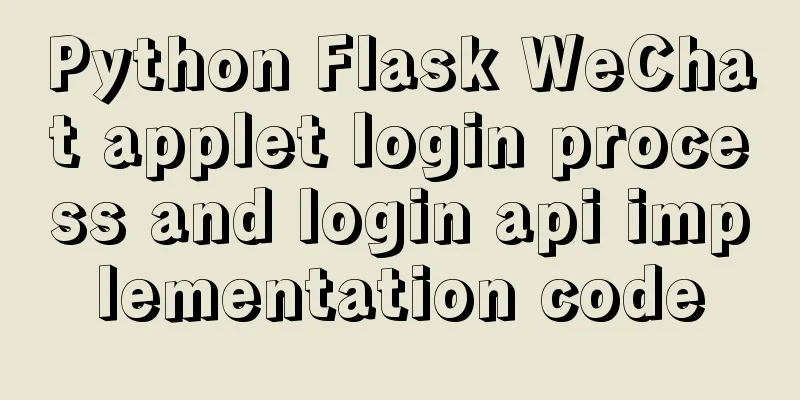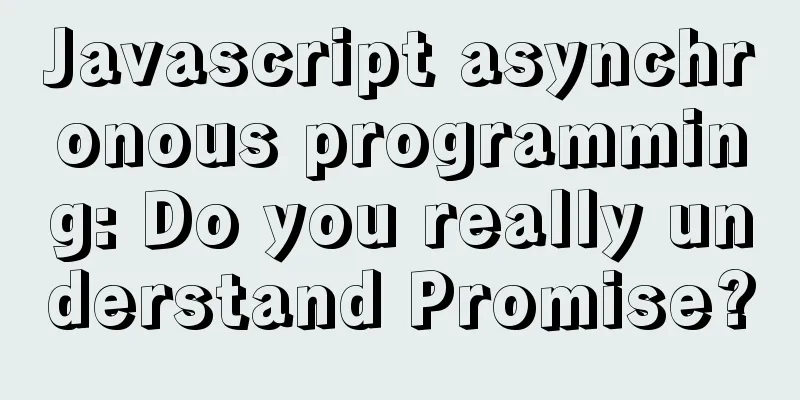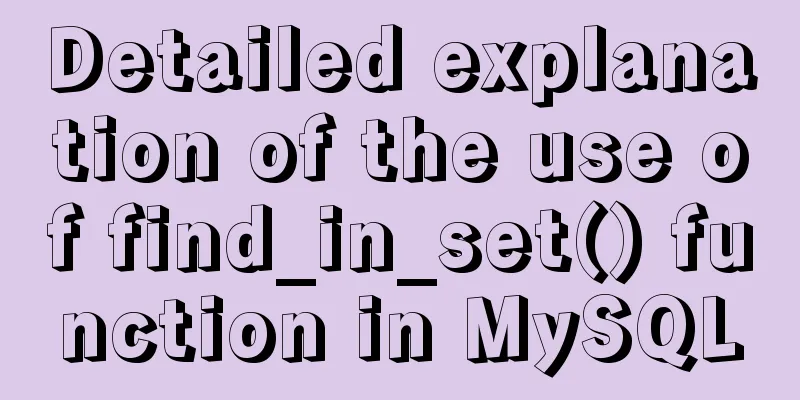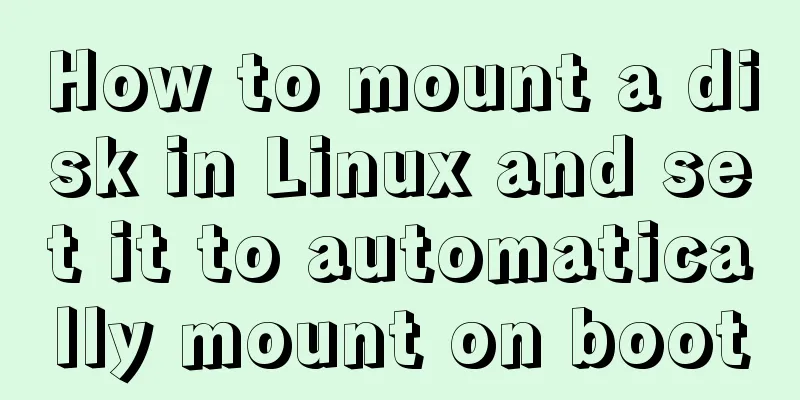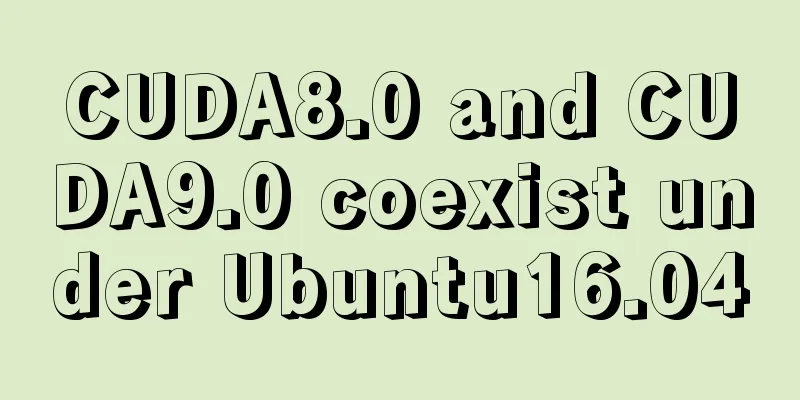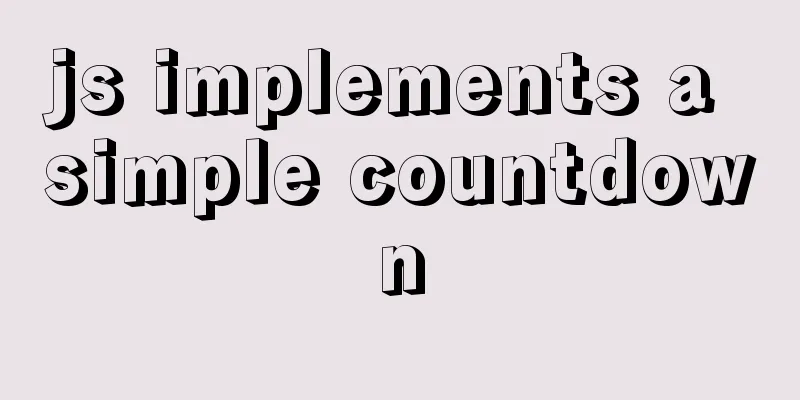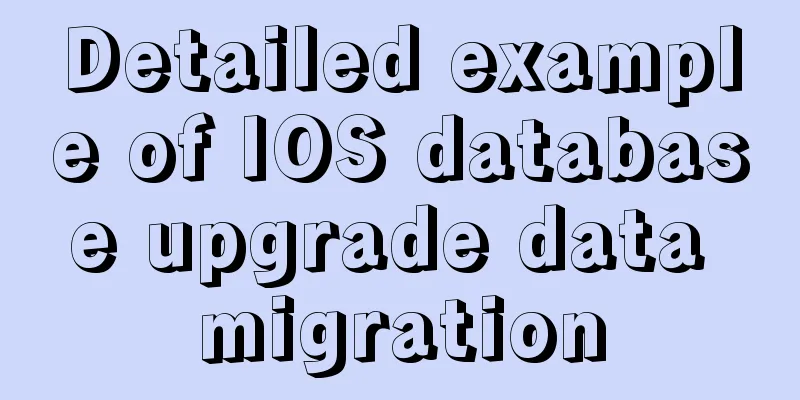Solve nginx "504 Gateway Time-out" error
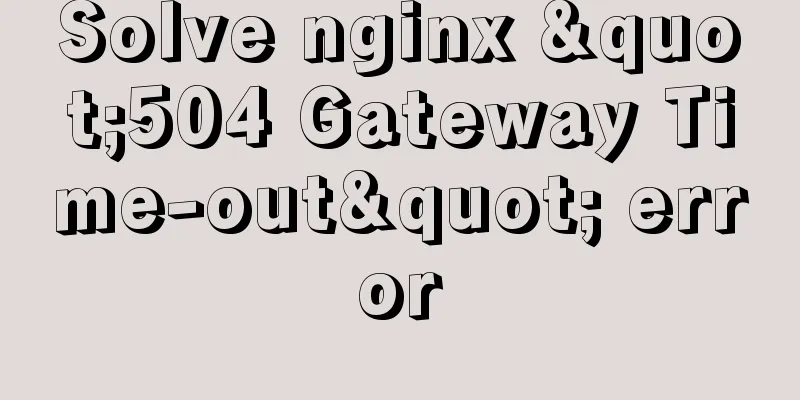
|
Students who make websites often find that some nginx servers prompt 504 Gateway Time-out errors when accessing. Generally, this is caused by the slow response of the default fastcgi process of nginx, but there are other situations. Here I summarize some solutions for your reference.
How to resolve the "504 Gateway Time-out" error Methods/StepsCase 1: The default fastcgi process response buffer of nginx is too smallThis situation causes the fastcgi process to be suspended. If the fastcgi service team does not handle this suspension well, it may prompt a "504 Gateway Time-out" error. Solution for situation 1: The default fastcgi process response buffer is 8K, we can set it larger, in This means setting the fastcgi buffer to 8 blocks of 128k in size. Solution to situation 1 (improvement):After modifying the above method, if the problem still occurs, we can continue to modify the nginx timeout parameter and increase the parameter a little, such as setting it to 60 seconds: After adjusting these two parameters, the "504 Gateway Time-out" error was no longer prompted, which shows that the effect is quite good and the problem is basically solved. Case 2: PHP environment configuration problemHere we need to modify the configuration of php-fpm and nginx. Because in this case, the "504 Gateway Time-out" error message will also appear. Solution for situation 2 (php-fpm configuration modification): Change Change Solution for situation 2 (modification of nginx configuration):In order to reduce the number of fastcgi requests and keep buffers unchanged, we need to change several nginx configuration items as follows: Change Change Change Change
The above is the editor’s introduction to solving the nginx "504 Gateway Time-out" error. I hope it will be helpful to everyone. I would also like to thank everyone for their support of the 123WORDPRESS.COM website! You may also be interested in:
|
<<: 7 interesting ways to achieve hidden elements in CSS
>>: Several ways to clear arrays in Vue (summary)
Recommend
Detailed explanation of querying JSON format fields in MySQL
During the work development process, a requiremen...
Element Timeline implementation
Table of contents Components - Timeline Custom no...
Using MySQL database with Python 3.4 under Windows 7
The detailed process of using MySQL database with...
MySQL 5.7.18 zip version installation tutorial
The mysql 5.7.18 zip version of MySQL is not like...
Detailed steps to change the default password when installing MySQL in Ubuntu
Step 1: Enter the directory: cd /etc/mysql, view ...
Comparative Analysis of IN and Exists in MySQL Statements
Background Recently, when writing SQL statements,...
JavaScript adds prototype method implementation for built-in objects
The order in which objects call methods: If the m...
RGBA alpha transparency conversion calculation table
Conversion between rgba and filter values under...
Vue two-choice tab bar switching new approach
Problem Description When we are working on a proj...
The process of building a Jenkins project under Linux (taking CentOS 7 as an example)
Take the deployment of https://gitee.com/tengge1/...
How to use pdf.js to preview pdf files in Vue
When we preview PDF on the page, some files canno...
How to quickly build an LNMP environment with Docker (latest)
Preface Tip: Here you can add the approximate con...
MySQL 8.0.11 installation and configuration method graphic tutorial MySQL 8.0 new password authentication method
This article shares with you the graphic tutorial...
Detailed explanation of the use of Vue's new built-in components
Table of contents 1. Teleport 1.1 Introduction to...
Detailed explanation of js closure and garbage collection mechanism examples
Table of contents Preface text 1. Closure 1.1 Wha...

![html page!--[if IE]...![endif]--Detailed introduction to usage](/upload/images/67cac79a26784.webp)