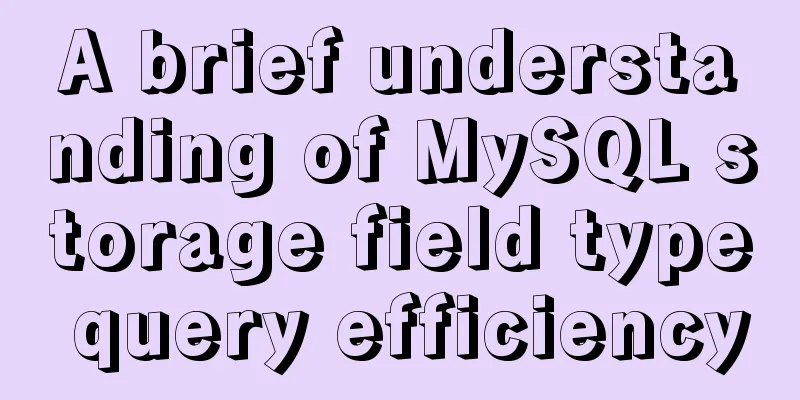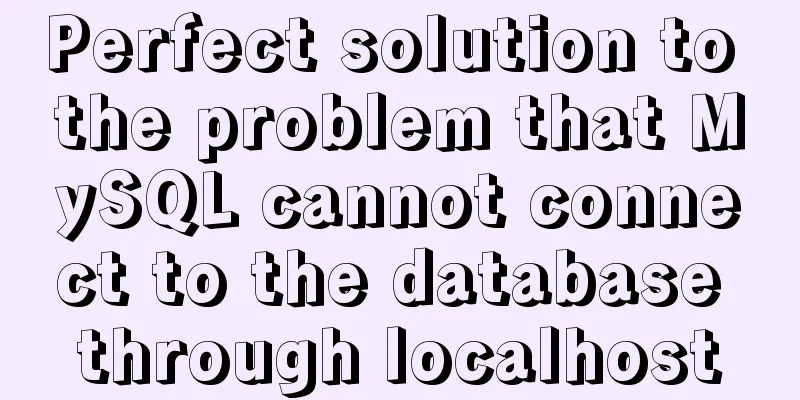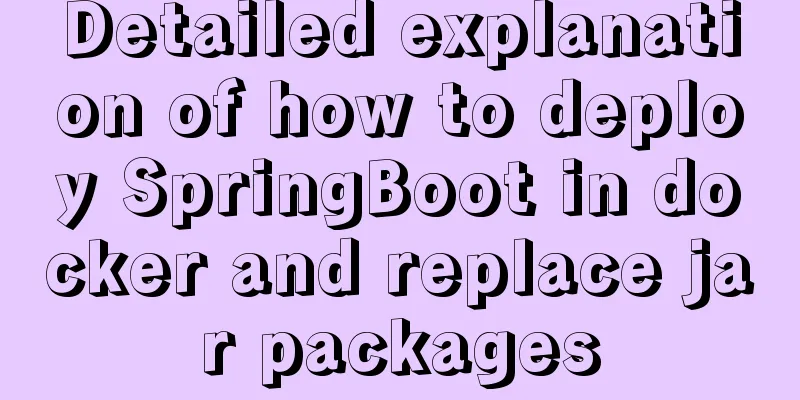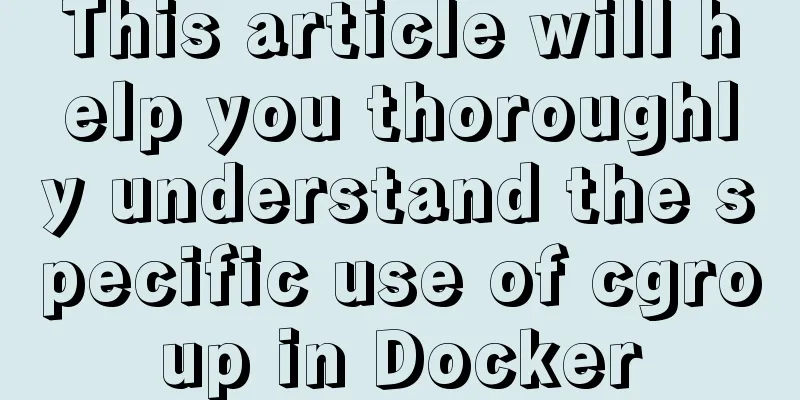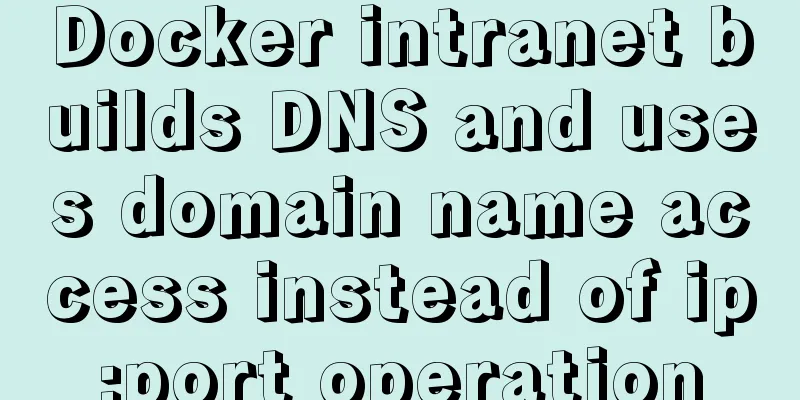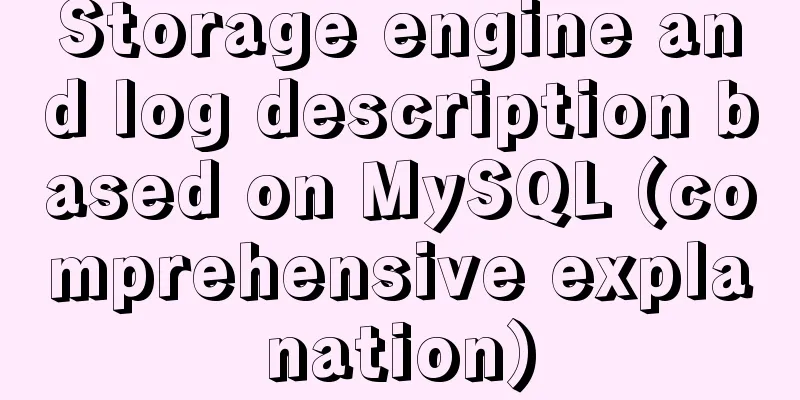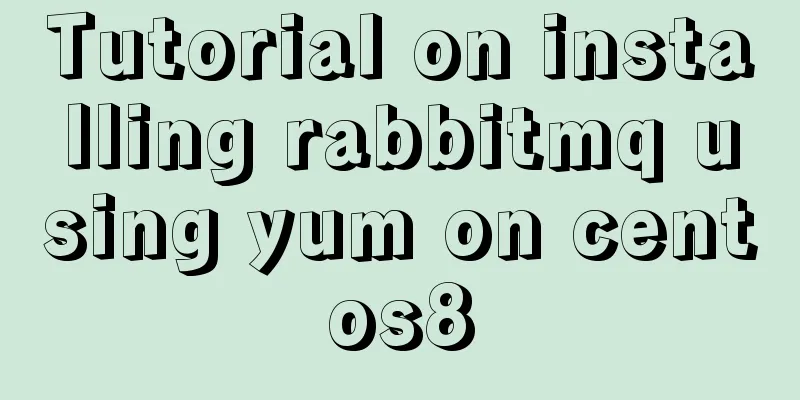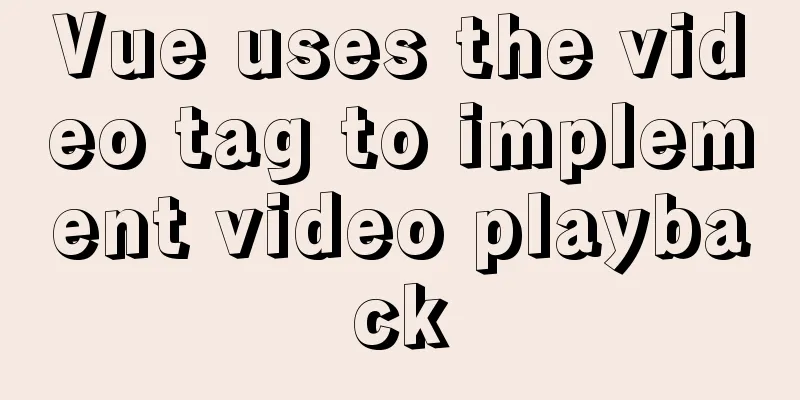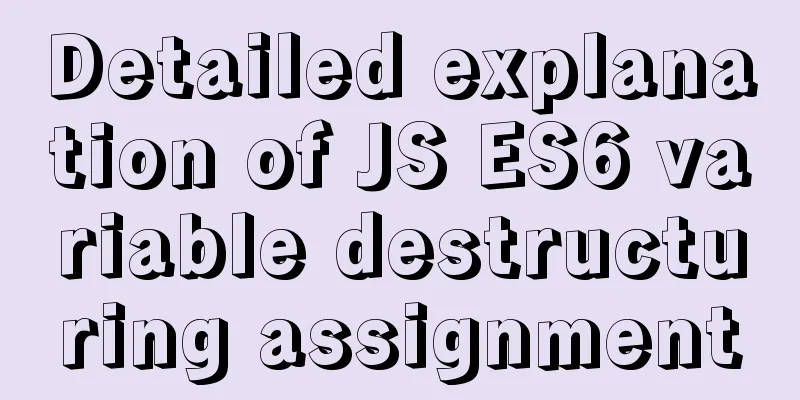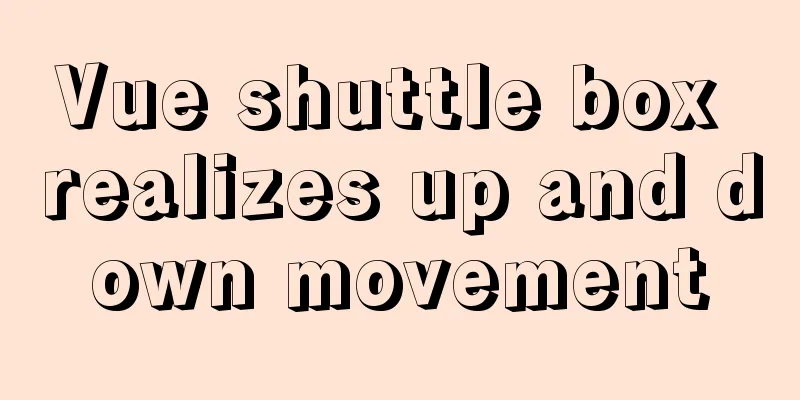How to mount a disk in Linux and set it to automatically mount on boot
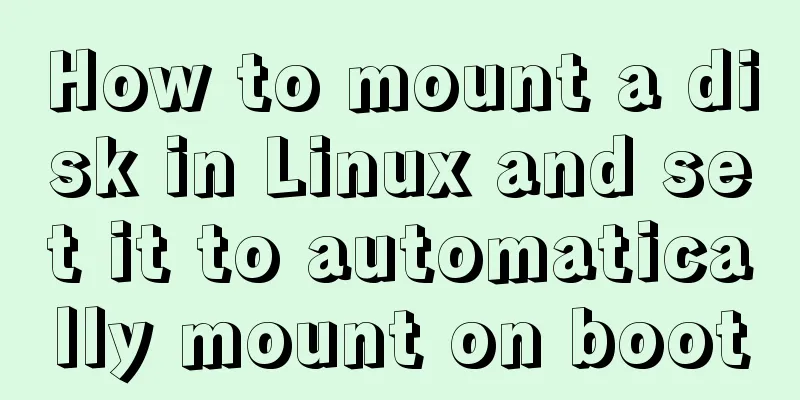
|
Knowing that everyone's time is precious, I will write down the process commands directly. You can configure them. If you want to study the principles, just read on. fdisk -l # View mountable disks df -h # View mounted disks mkfs.ext4 /dev/vdb # Initialize the disk mount /dev/vdb /u01 # Mount the disk to /u01, making sure /u01 is empty blkid # Get the uuid and properties of the disk, and use the uuid to mount it at startup vim /etc/fstab # Mount at boot, the template is UUID=********** /u01 ext4 defaults 1 1 Because the Linux system sometimes has insufficient disk storage and needs to be expanded, you can choose to mount the disk at this time. This mounted disk can be understood as a USB flash drive. The first step is to use fdisk -l to check which disks can be mounted.
You can see that there are two disks above. Now use df -h to check which disks have been mounted.
Only one of the small disks is mounted. Now we can mount the large disk /dev/vdb. Note that the u01 folder must be empty, otherwise the contents of u01 will not be displayed before mounting. Therefore, a new folder is usually created when mounting. In short, it must be ensured to be empty. At this time, if the disk has been mounted before, it cannot be mounted and the following error is reported
We want to initialize the disk mkfs.ext4 /dev/vdb
Then mount it mount /dev/vdb /u01 After mounting, you need to set the system to mount automatically at boot, otherwise it will be troublesome if you need to mount again after reboot. We use uuid to boot mount Use blkid to get the disk's uuid and attributes
vim /etc/fstab Configuration template: UUID=************* /u01 ext4 defaults 1 1
If the disk has been expanded before, you need to restart the server first to make the expanded disk take effect, umount the mounted folder (umount dir_name), and execute e2fsck -f /dev/vdb # Check the data disk and return the disk information resize2fs /dev/vdb # Resize the data disk Then re-mount as above. Don't worry, the data will not be lost when re-mounting. The above is the full content of this article. I hope it will be helpful for everyone’s study. I also hope that everyone will support 123WORDPRESS.COM. You may also be interested in:
|
<<: How to install mysql5.7 in windows
>>: JavaScript uses promise to handle multiple repeated requests
Recommend
JS 4 super practical tips to improve development efficiency
Table of contents 1. Short circuit judgment 2. Op...
Pure CSS3 to achieve beautiful input input box animation style library (Text input love)
Share a beautiful input box animation style libra...
CSS3 creates 3D cube loading effects
Brief Description This is a CSS3 cool 3D cube pre...
Docker connects to a container through a port
Docker container connection 1. Network port mappi...
Difference between MySQL update set and and
Table of contents Problem Description Cause Analy...
Vue Getting Started with Weather Forecast
This article example shares the specific code of ...
Vue based on Element button permission implementation solution
Background requirements: The ERP system needs to ...
Apache Flink arbitrary Jar package upload leads to remote code execution vulnerability recurrence problem (vulnerability warning)
Vulnerability Description Apache Flink is an open...
Why the explain command may modify MySQL data
If someone asked you whether running EXPLAIN on a...
Implementation of Docker cross-host network (manual)
1. Introduction to Macvlan Before the emergence o...
20 JS abbreviation skills to improve work efficiency
Table of contents When declaring multiple variabl...
How to execute PHP scheduled tasks in CentOS7
Preface This article mainly introduces the releva...
How to deploy SSL certificate in windows apache environment to make the website support https
I won’t talk about the use of SSL certificates. F...
Ideas and codes for implementing Vuex data persistence
What is vuex vuex: is a state manager developed s...
CSS Paint API: A CSS-like Drawing Board
1. Use Canvas images as CSS background images The...