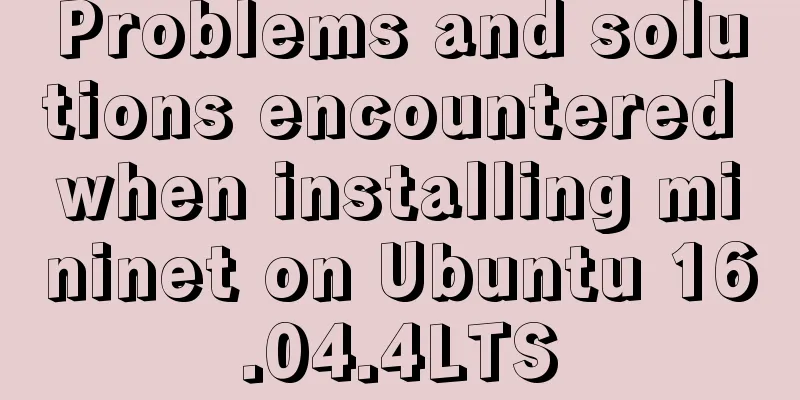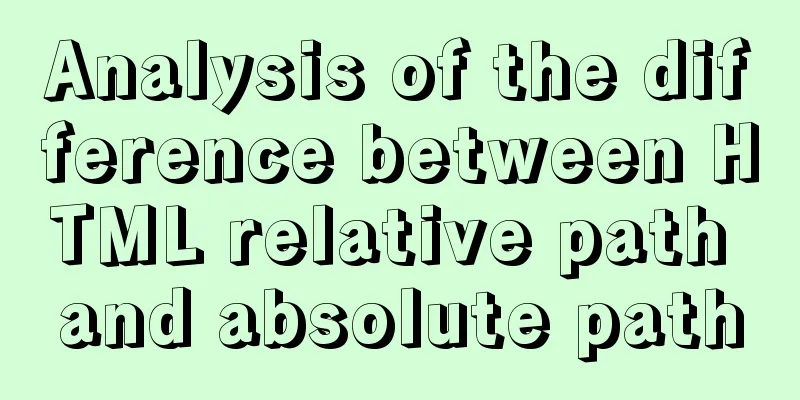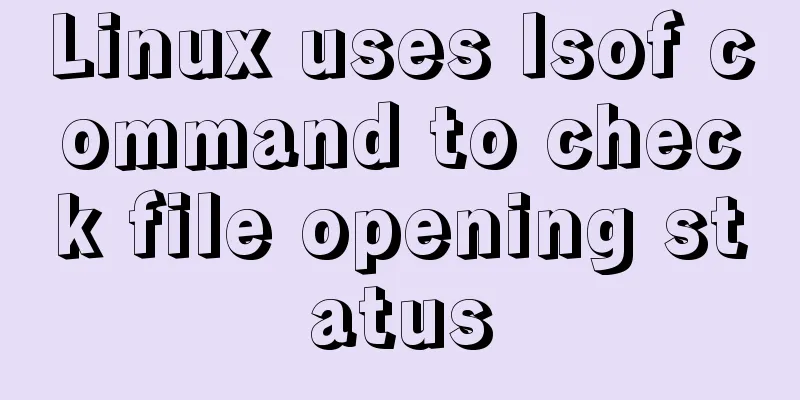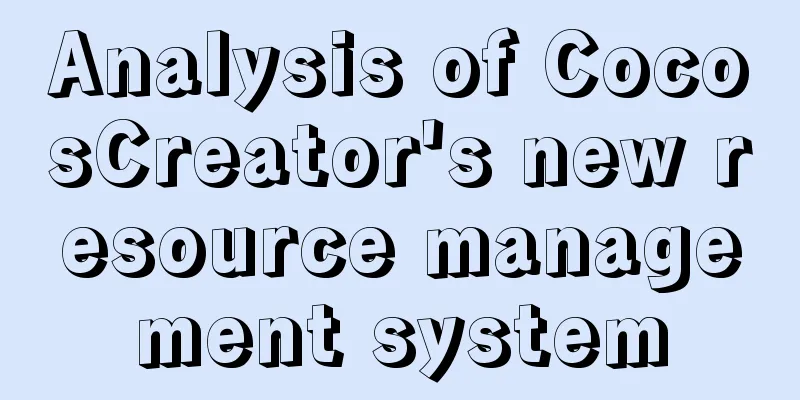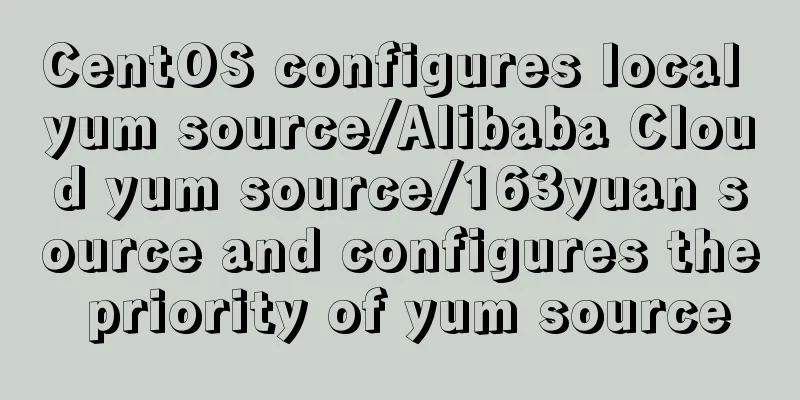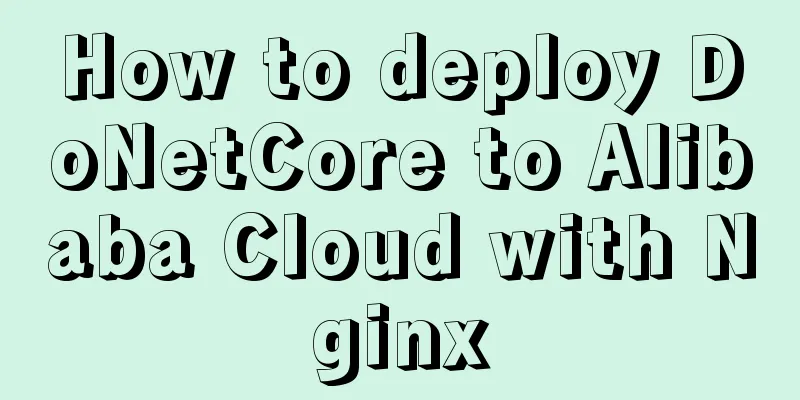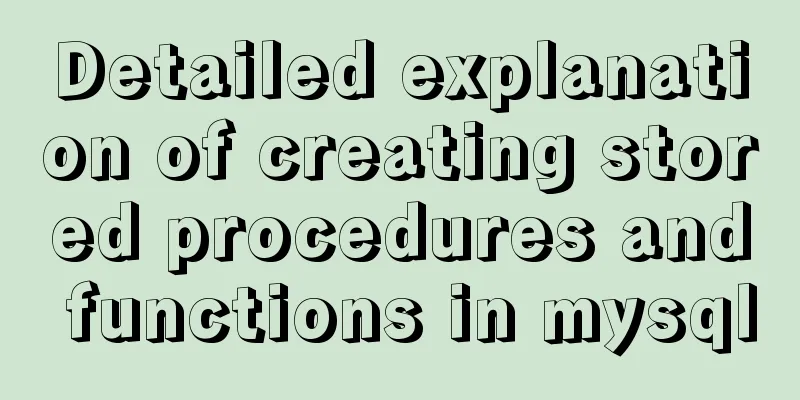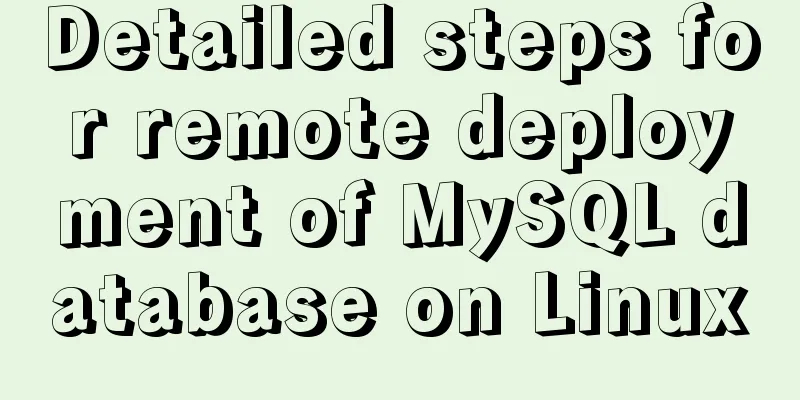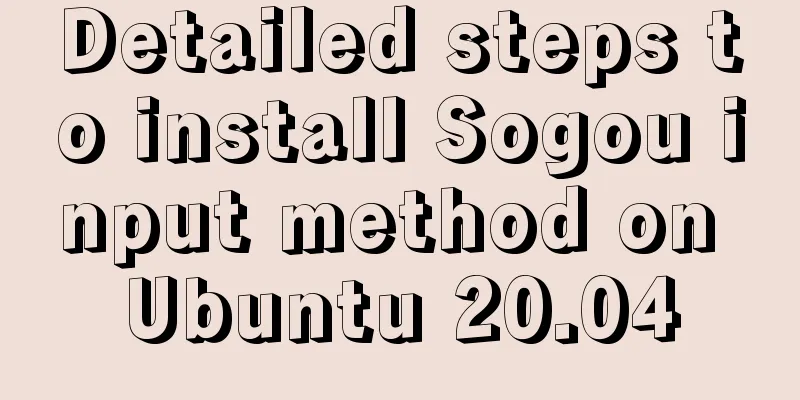Several ways to clear arrays in Vue (summary)
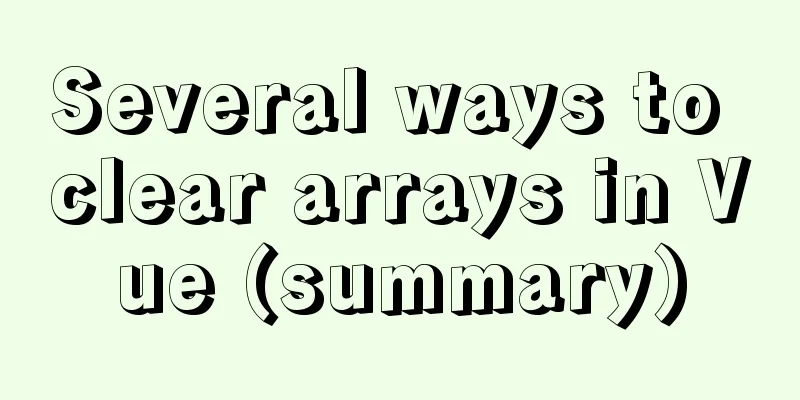
1. Introduction I encountered a problem at work a few days ago. How to clear the responsive array generated by using reactive in vue3? Of course, I usually clear it like this: let array = [1,2,3]; array = []; However, this method is still a bit problematic when used in a reactive proxy, such as this:
let array = reactive([1,2,3]);
watch(()=>[...array],()=>{
console.log(array);
},)
array = reactive([]);
Obviously, because the reference to the original responsive object is lost, the monitoring is directly lost. 2. Several ways to clear data Of course, as someone who has ten years of coding experience and has been slacking off for years, I immediately came up with several solutions. 2.1 Using ref() Using ref is the easiest way:
const array = ref([1,2,3]);
watch(array,()=>{
console.log(array.value);
},)
array.value = [];
2.2 Using slices As the name implies, slice slices an array and returns a new array, which is somewhat similar to the slice in the Go language. Of course, friends who have used react should often use slice. Clearing an array only needs to be written like this:
const array = ref([1,2,3]);
watch(array,()=>{
console.log(array.value);
},)
array.value = array.value.slice(0,0);
But be careful to use ref. 2.3 length is assigned to 0 I personally prefer this method, which directly assigns length to 0:
const array = ref([1,2,3]);
watch(array,()=>{
console.log(array.value);
},{
deep:true
})
array.value.length = 0;Moreover, this will only be triggered once, but you need to pay attention to the watch to open deep:
However, in this way, it is more convenient to use reactive, and there is no need to enable deep:
const array = reactive([1,2,3]);
watch(()=>[...array],()=>{
console.log(array);
})
array.length = 0;
2.4 Using splice The side effect function splice is also a solution. In this case, you can also use reactive:
const array = reactive([1,2,3]);
watch(()=>[...array],()=>{
console.log(array);
},)
array.splice(0,array.length)
Note, however, that watch will trigger multiple times:
Of course, you can also use ref, but note that in this case, you need to turn on deep:
const array = ref([1,2,3]);
watch(array,()=>{
console.log(array.value);
},{
deep:true
})
array.value.splice(0,array.value.length)
But you can see that ref is also triggered multiple times like reactive. 3. ConclusionThis concludes this article about several ways to clear an array in Vue (summary). For more information about clearing an array in Vue, please search previous articles on 123WORDPRESS.COM or continue browsing the following related articles. I hope you will support 123WORDPRESS.COM in the future! You may also be interested in:
|
<<: Solve nginx "504 Gateway Time-out" error
>>: Vendor Prefix: Why do we need a browser engine prefix?
Recommend
Detailed explanation of Linux using ss command combined with zabbix to monitor socket
Table of contents Preface 1. ss command 2. Overal...
How to deploy LNMP architecture in docker
Environmental requirements: IP hostname 192.168.1...
How to view and close background running programs in Linux
1. Run the .sh file You can run it directly using...
js to realize payment countdown and return to the home page
Payment countdown to return to the home page case...
Detailed tutorial on installing centos8 on VMware
CentOS official website address https://www.cento...
Summary of data interaction between Docker container and host
Preface When using Docker in a production environ...
Detailed explanation of CSS background and border tag examples
1. CSS background tag 1. Set the background color...
Detailed summary of mysql sql statements to create tables
mysql create table sql statement Common SQL state...
ffmpeg Chinese parameter description and usage examples
1. When ffmpeg pushes video files, the encoding f...
Issues with locking in MySQL
Lock classification: From the granularity of data...
Web page creation basic declaration document type description (DTD
Using CSS layout to create web pages that comply w...
A detailed introduction to Linux file permissions
The excellence of Linux lies in its multi-user, m...
The iframe refresh method is more convenient
How to refresh iframe 1. To refresh, you can use j...
Detailed steps for embedding Baidu Maps in web pages and using Baidu Maps API to customize maps
Insert Baidu Map into the web page If you want to...
Graphic tutorial on installing the latest version of MySQL server on Windows 7 64 bit
Recently, I have been studying the MySQL database...