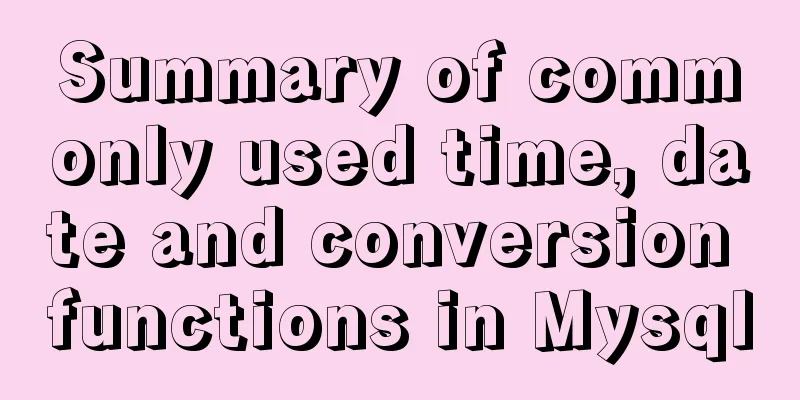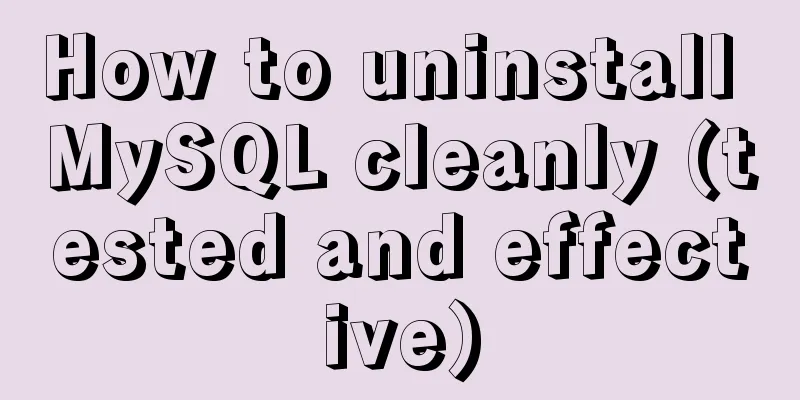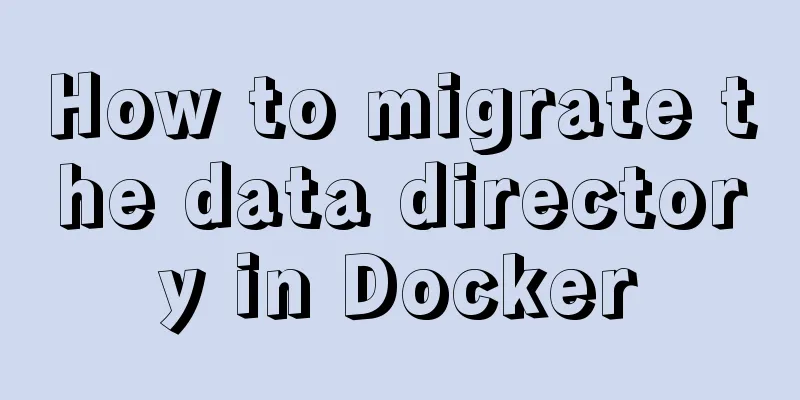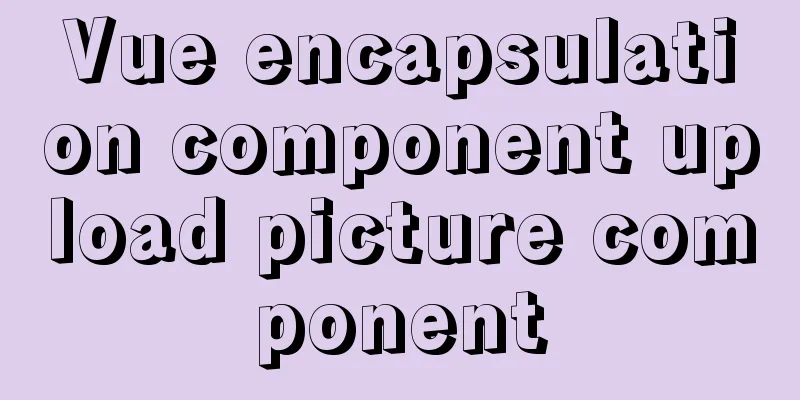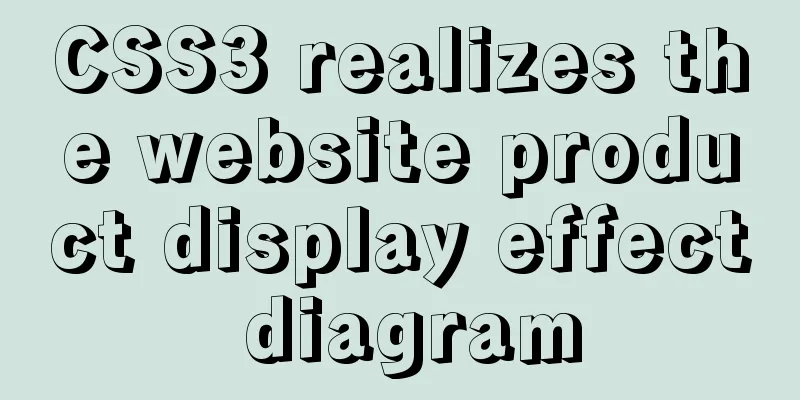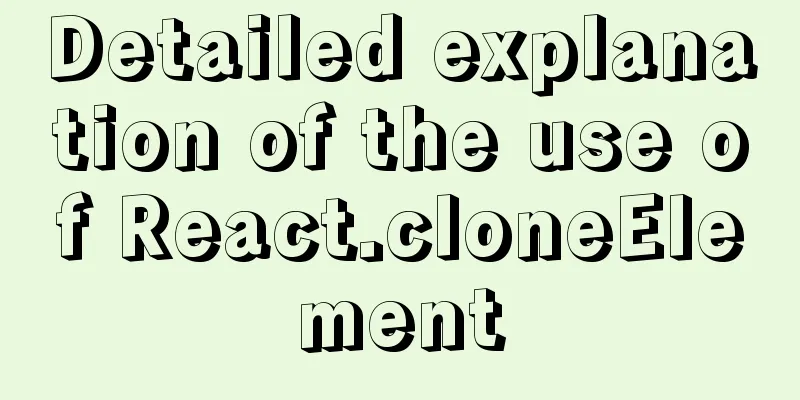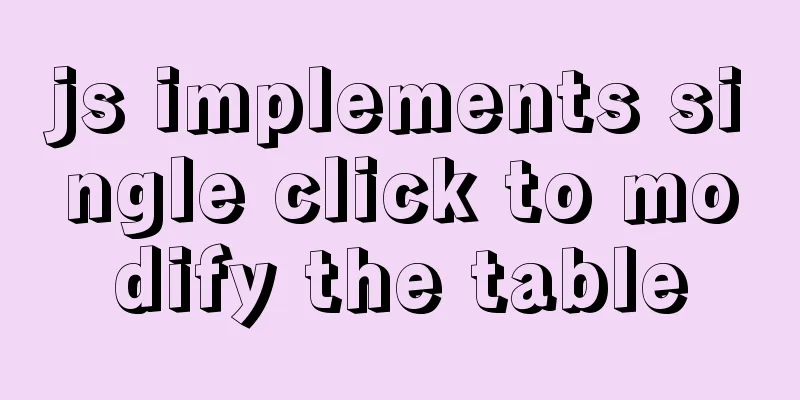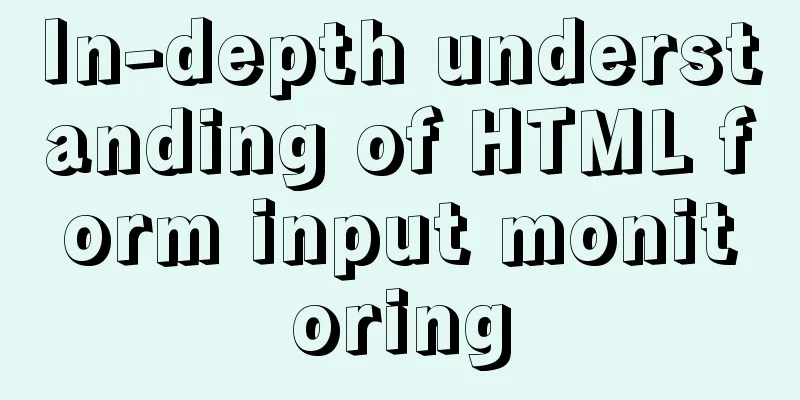Problems and solutions encountered when installing mininet on Ubuntu 16.04.4LTS
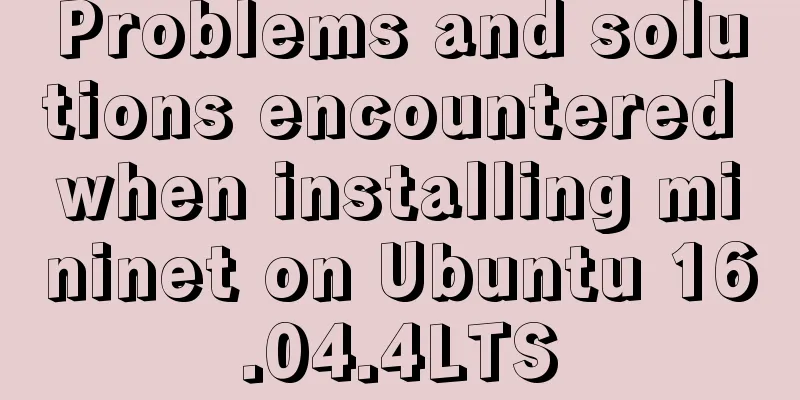
|
Mininet Mininet is a lightweight software defined network and testing platform; it uses lightweight virtualization technology to make a single system look like a complete network running related kernel system and user code. It can also be simply understood as a process-based virtualization platform in the SDN network system. It supports various protocols such as OpenFlow and OpenvSwith. Mininet can also simulate a complete network host, link and switch on the same computer and facilitate interactive development, testing and demonstration, especially those using OpenFlow and SDN technology; at the same time, the code under this process virtualization platform can also be migrated to the real environment. The following pictures show the problems and solutions encountered when installing mininet on Ubuntu 16.04.4 LTS
At this point, mininet is installed successfully! Summarize The above is the full content of this article. I hope that the content of this article will have certain reference learning value for your study or work. Thank you for your support of 123WORDPRESS.COM. If you want to learn more about this, please check out the following links You may also be interested in:
|
<<: Install MySQL 5.7.17 in win10 system
>>: How to use cookies to remember passwords for 7 days on the vue login page
Recommend
JavaScript to filter arrays
This article example shares the specific code for...
Detailed steps to install MySql 5.7.21 in Linux
Preface The most widely used database in Linux is...
A summary of some of the places where I spent time on TypeScript
Record some of the places where you spent time on...
Detailed explanation of the process of Zabbix active, passive and web monitoring in distributed monitoring system
In the previous article, we learned about the net...
Detailed explanation of web page loading progress bar (recommended)
(When a web page is loading, sometimes there is t...
Axios secondary encapsulation example Demo in the project
1. Why do packaging? Facilitates overall code cal...
Detailed analysis of the principles and usage of MySQL views
Preface: In MySQL, views are probably one of the ...
Detailed explanation of the application of Docker underlying technology Namespace Cgroup
Docker underlying technology: The two core techno...
A practical record of an accident caused by MySQL startup
Table of contents background How to determine whe...
Things to note when writing self-closing XHTML tags
The img tag in XHTML is so-called self-closing, w...
MySQL GROUP_CONCAT limitation solution
effect: The GROUP_CONCAT function can concatenate...
MySql learning day03: connection and query details between data tables
Primary Key: Keyword: primary key Features: canno...
How to query date and time in mysql
Preface: In project development, some business ta...
Detailed explanation of Vue filter implementation and application scenarios
1. Brief Introduction Vue.js allows you to define...
How to get datetime data in mysql, followed by .0
The data type of MySQL is datetime. The data stor...