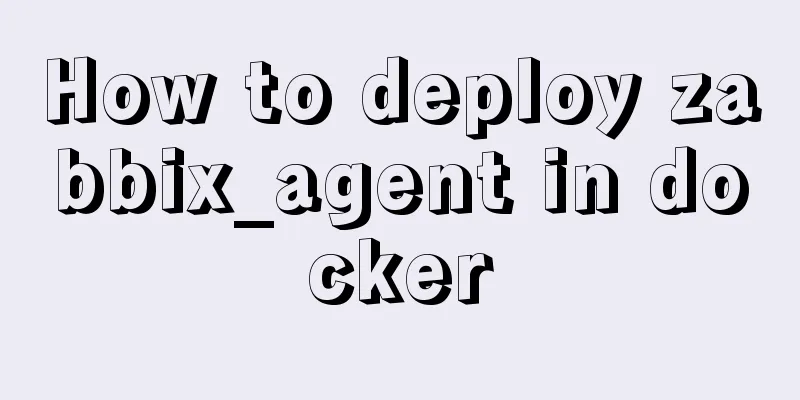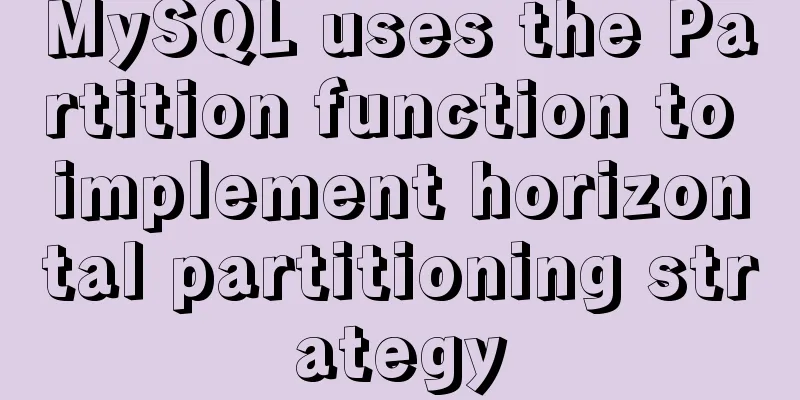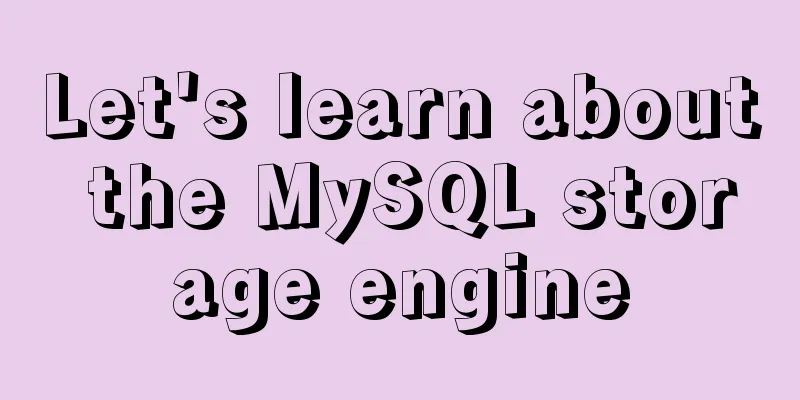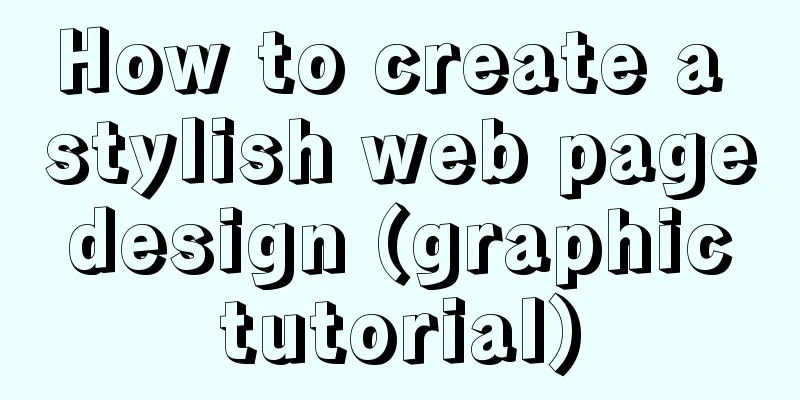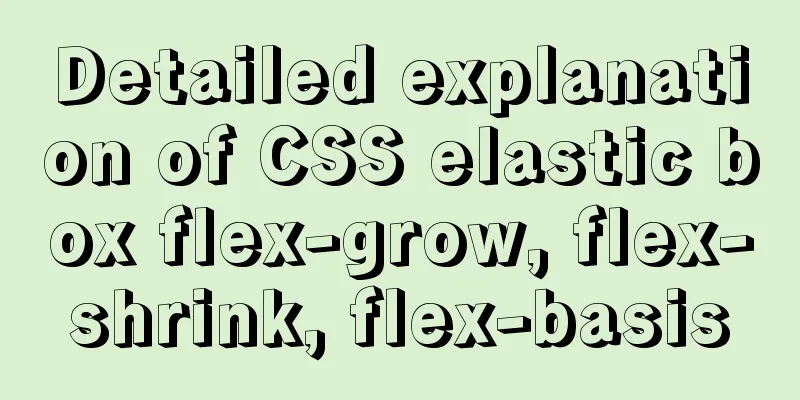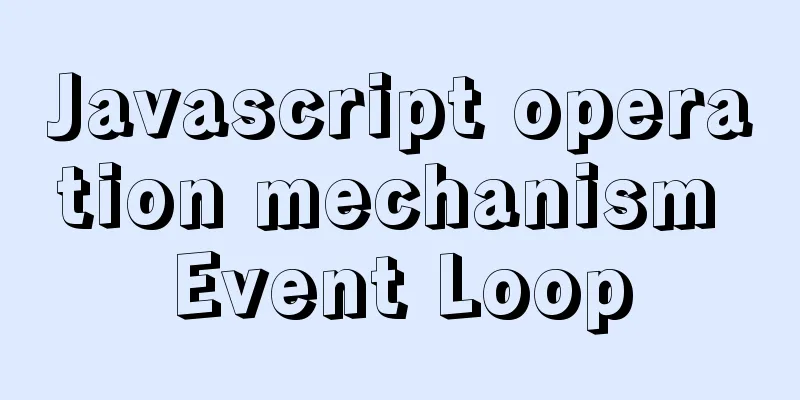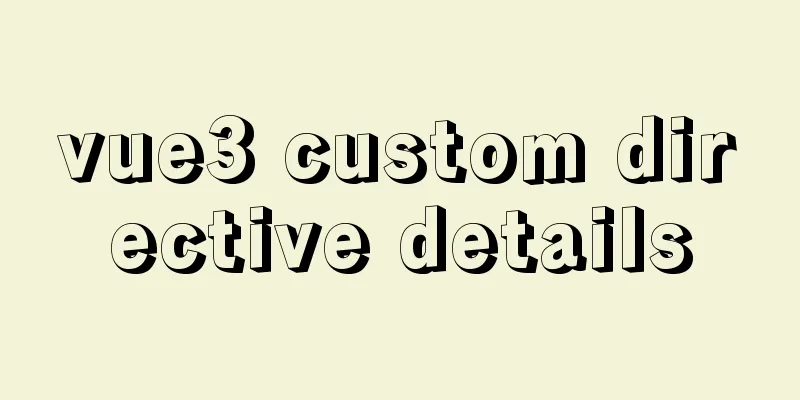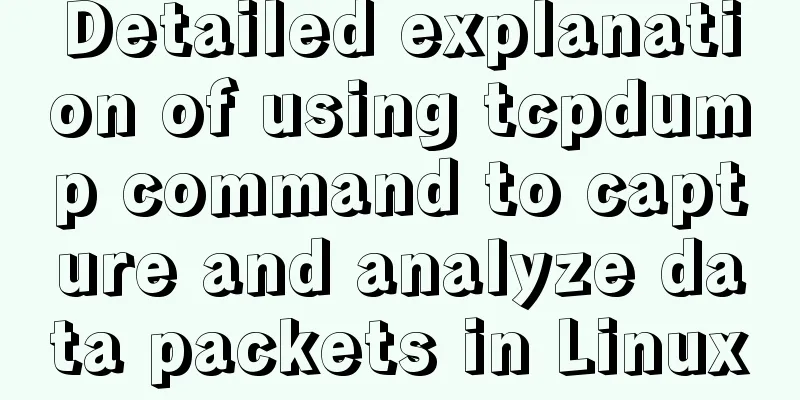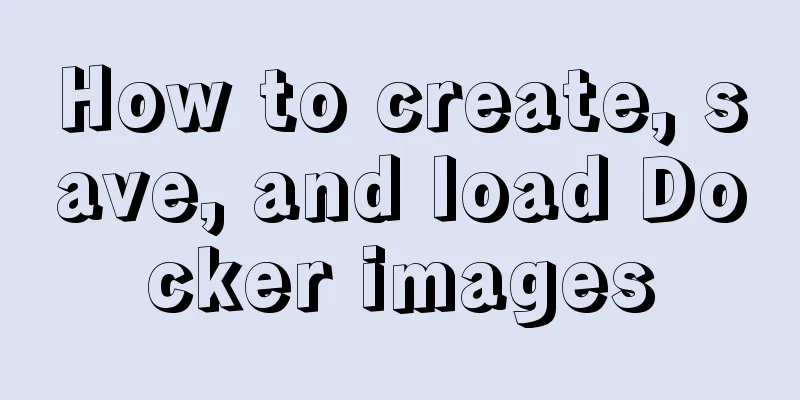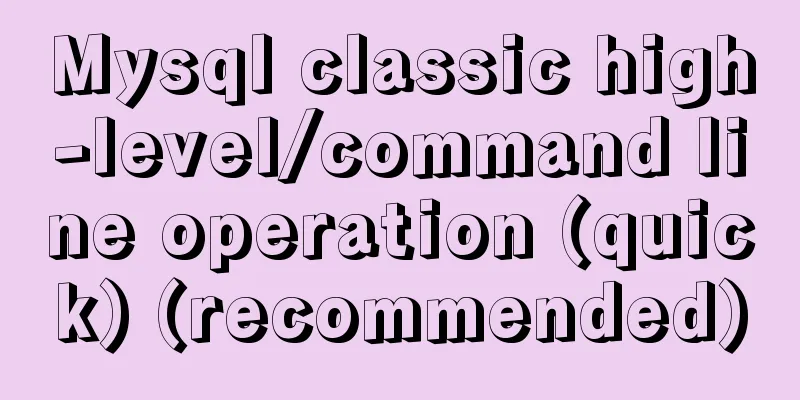Detailed summary of mysql sql statements to create tables
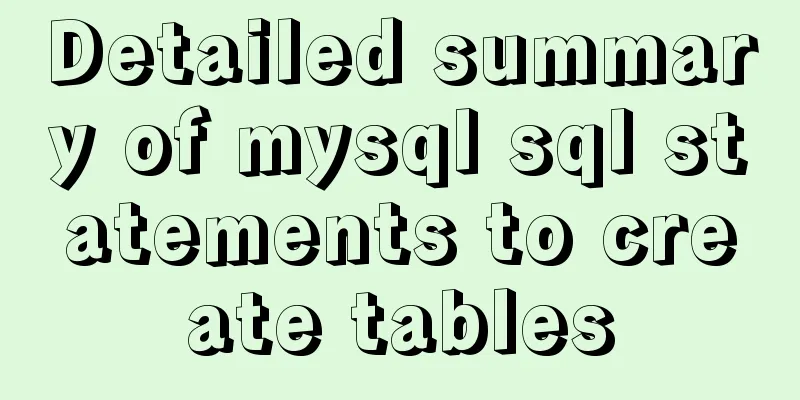
|
mysql create table sql statement Common SQL statements for creating MySQL tables: Connection: mysql -h host address -u username -p user password (Note: u and root do not need to have spaces, and the same applies to the others) Disconnect: exit (Enter) Create authorization: grant select on database.* to username@login host identified by \"password\" Change password: mysqladmin -u username -p old password password new password Delete authorization: revoke select,insert,update,delete om *.* from test2@localhost; Show databases: show databases; Display data tables: show tables; Display table structure: describe table name; Create a library: create database library name; Delete database: drop database library name; Use library (select library): use library name; Create a table: create table table name (field setting list); Delete table: drop table table name; Modify the table: alter table t1 rename t2 Query table: select * from table name; Clear the table: delete from table name; Backup table: mysqlbinmysqldump -h(ip) -uroot -p(password) databasename tablename > tablename.sql Restore table: mysqlbinmysql -h(ip) -uroot -p(password) databasename tablename < tablename.sql (delete the original table before the operation) Add a column: ALTER TABLE t2 ADD c INT UNSIGNED NOT NULL AUTO_INCREMENT, ADD INDEX (c); Modify the column: ALTER TABLE t2 MODIFY a TINYINT NOT NULL, CHANGE bc CHAR(20); Delete columns: ALTER TABLE t2 DROP COLUMN c; Back up the database: mysql\bin\mysqldump -h(ip) -uroot -p(password) databasename > database.sql Restore database: mysql\bin\mysql -h(ip) -uroot -p(password) databasename < database.sql Copy the database: mysql\bin\mysqldump --all-databases > all-databases.sql Repair the database: mysqlcheck -A -o -uroot -p54safer Text data import: load data local infile \"file name\" into table table name; Data import and export: mysql\bin\mysqlimport database tables.txt The above is the detailed content of the SQL statement for creating a table in MySQL. The knowledge point is very simple. I hope that the content compiled by 123WORDPRESS.COM can help everyone. You may also be interested in:
|
<<: Detailed steps to build an NFS file sharing server in Linux
>>: Detailed explanation of the underlying principle of defineCustomElement added in vue3.2
Recommend
Introduction to Linux environment variables and process address space
Table of contents Linux environment variables and...
Five ways to implement inheritance in js
Borrowing Constructors The basic idea of this t...
Implementing access control and connection restriction based on Nginx
Preface Nginx 's built-in module supports lim...
MySQL transaction isolation level details
serializable serialization (no problem) Transacti...
How to install Solr 8.6.2 in Docker and configure the Chinese word segmenter
1. Environment version Docker version 19.03.12 ce...
JavaScript canvas realizes dynamic point and line effect
This article shares the specific code for JavaScr...
MySQL calculates the number of days, months, and years between two dates
The MySQL built-in date function TIMESTAMPDIFF ca...
Bootstrap FileInput implements image upload function
This article example shares the specific code of ...
JavaScript BOM Explained
Table of contents 1. BOM Introduction 1. JavaScri...
Abbreviation of HTML DOCTYPE
If your DOCTYPE is as follows: Copy code The code ...
How to install elasticsearch and kibana in docker
Elasticsearch is very popular now, and many compa...
MySQL Query Cache Graphical Explanation
Table of contents 1. Principle Overview Query Cac...
Detailed explanation of basic management of KVM virtualization in CentOS7
1. Install kvm virtualization : : : : : : : : : :...
In-depth explanation of the style feature in Vue3 single-file components
Table of contents style scoped style module State...
The latest Linux installation process of tomcat8
Download https://tomcat.apache.org/download-80.cg...