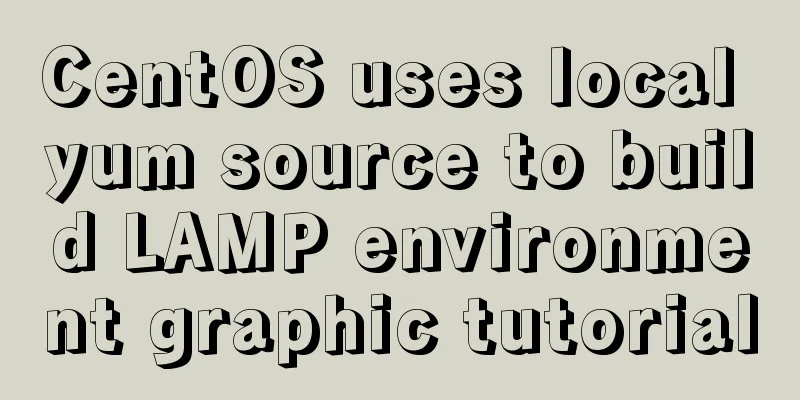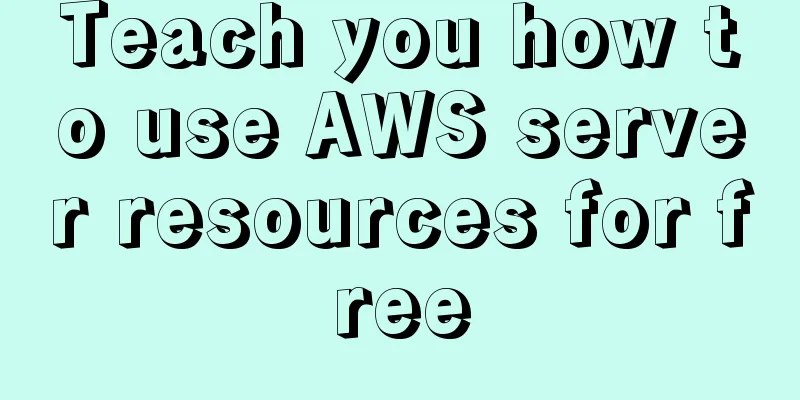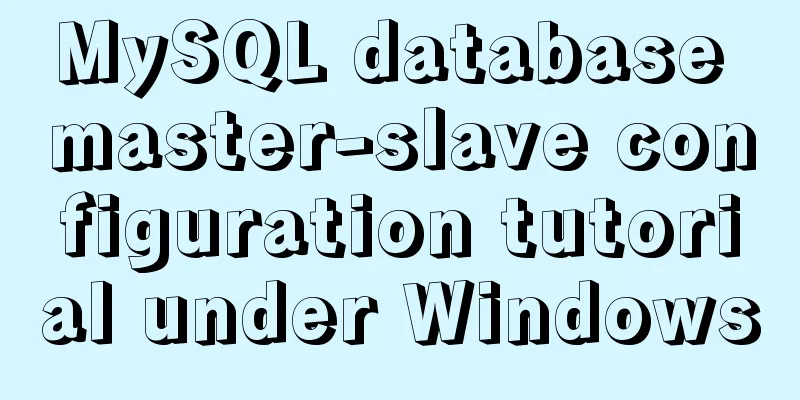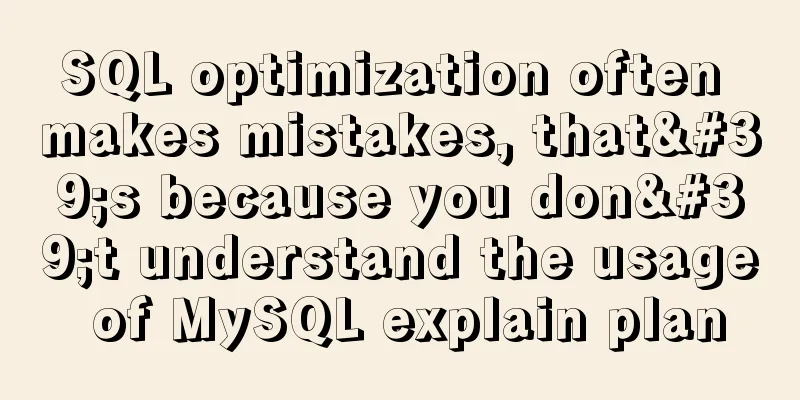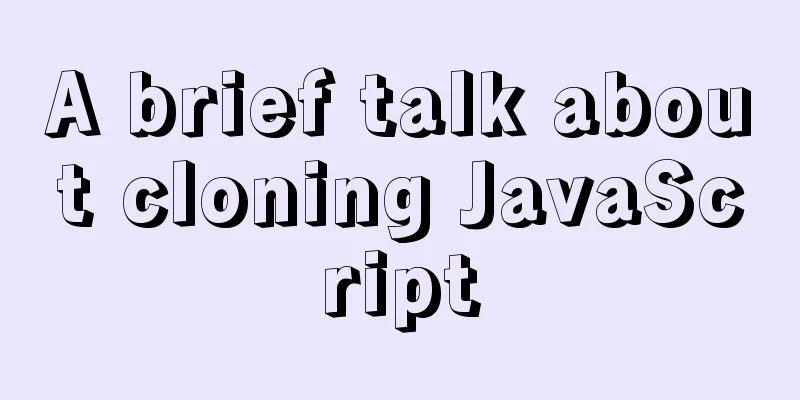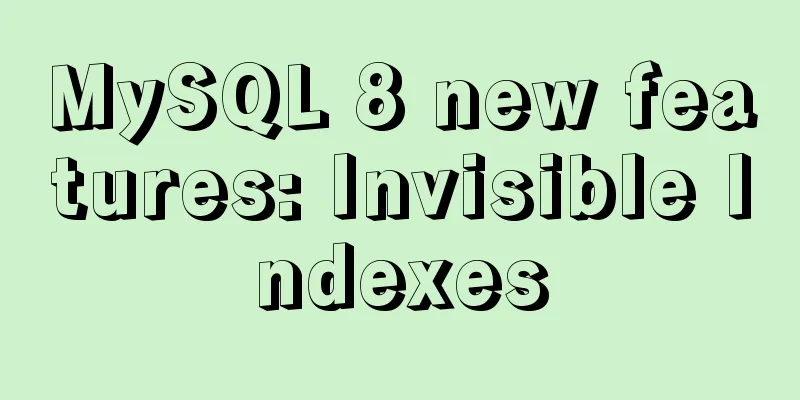JavaScript BOM Explained
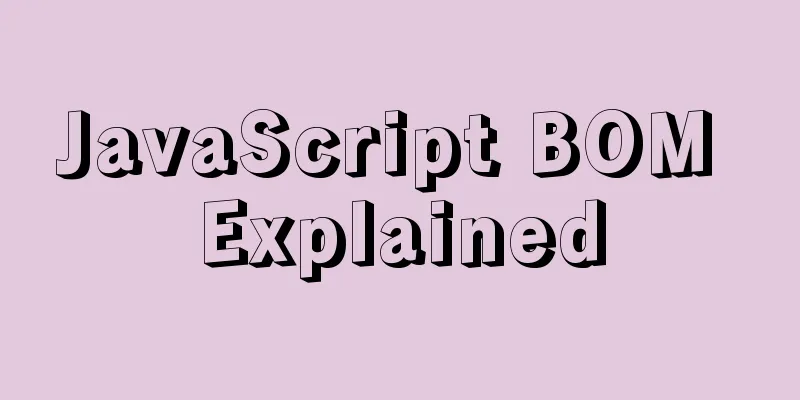
1. BOM Introduction1. JavaScript consists of three parts
2.Window object
Common methods:
open Open the specified window
<script>
function f1() {
//This is not a CSS style, the size of the open window can be adjusted open('test.html', 'user', 'width=500px,height=500px')
}
</script>
</head>
<body>
<button onclick="f1()">Open a new window</button>
</body>
<script>
function f1() {
//This is not a CSS style, the size of the open window can be adjusted open('test.html', 'user', 'width=500px,height=500px')
}
function f2() {
setTimeout(f1, 2000)
}
</script>
</head>
<body>
<button onclick="f2()">One-time timer</button>
</body>
Turn off a one-shot timer, within the time frame that was not executed
```javascript
<script>
function f1() {
//This is not a CSS style, the size of the open window can be adjusted open('test.html', 'user', 'width=500px,height=500px')
}
</script>
</head>
<body>
<button onclick="f1()">Open a new window</button>
</body>
<script>
function f1() {
//This is not a CSS style, the size of the open window can be adjusted open('test.html', 'user', 'width=500px,height=500px')
}
var timer
function f2() {
timer = setTimeout(f1, 2000)
}
function f3(){
clearTimerout(timer)
}
</script>
</head>
<body>
<button onclick="f2()">One-time timer</button>
<button onclick="f3()">Turn off the one-shot timer</button>
</body>
Move to the specified position
<script>
function f1() {
scrollTo(0, 100) //Unit is px
}
</script>
Common events
Note: Since the window object is the top-level object of the BOM structure, the window can be omitted when calling window properties and methods.
<script>
//Execute after clicking the window window.onclick = function() {
console.log(111)
}
</script>
3.location objectCommon properties href sets or returns the URL in the address bar Common method reload() reloads the current page
<script>
function getUrl() {
//Get the URL in the address bar
console.log(location.href)
//Set the URL in the address bar to redirect the page //location = 'https://www.baidu.com'
location.href = 'https://www.baidu.com'
//Reload the page location.reload();
}
</script>
</head>
<body>
<button onclick="getUrl()">Get url</button>
</body>
4.History Object
<script>
function goBack() {
history.back()
}
function goforward() {
history.forward()
}
function goGo() {
history.go(1) //Go forward one }
</script>
</head>
<body>
<button onclick="goBack()">Back</button>
<button onclick="goforward()">Go forward</button>
</body>
SummarizeThis article ends here. I hope it can be helpful to you. I also hope you can pay more attention to more content on 123WORDPRESS.COM! You may also be interested in:
|
<<: Recommend a cool interactive website made by a front-end engineer
>>: MySQL database operations and data types
Recommend
Some suggestions for ensuring MySQL data security
Data is the core asset of an enterprise and one o...
Detailed explanation of MySQL date addition and subtraction functions
1. addtime() Add the specified number of seconds ...
Detailed explanation of referential integrity in SQL (one-to-one, one-to-many, many-to-many)
1. Referential Integrity Referential integrity re...
Tutorial on installing MySQL 5.7.18 decompressed version on Windows
1. Installation process MySQL version: 5.7.18 1. ...
Use of Vue3 table component
Table of contents 1. Ant Design Vue 1. Official w...
Elementui exports data to xlsx and excel tables
Recently, I learned about the Vue project and cam...
The latest virtual machine VMware 14 installation tutorial
First, I will give you the VMware 14 activation c...
Practical example of Vue virtual list
Table of contents Preface design accomplish summa...
Ubuntu starts the SSH service remote login operation
ssh-secure shell, provides secure remote login. W...
React+TypeScript project construction case explanation
React project building can be very simple, but if...
Detailed explanation of Linux Namespace User
User namespace is a new namespace added in Linux ...
Example code for achieving hollowing effect with pure CSS
I have recently studied the hollowing effect. bac...
How to download excel stream files and set download file name in vue
Table of contents Overview 1. Download via URL 2....
Complete steps for vue dynamic binding icons
0 Differences between icons and images Icons are ...
Share 6 invitation codes for unlimited activation of Alibaba Cloud Disk. If you don't believe me, you can activate Alibaba Cloud Disk.
It has been a long time since the last update of ...