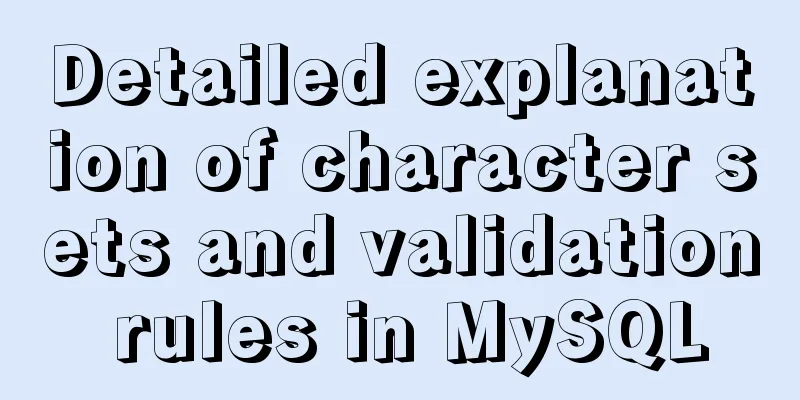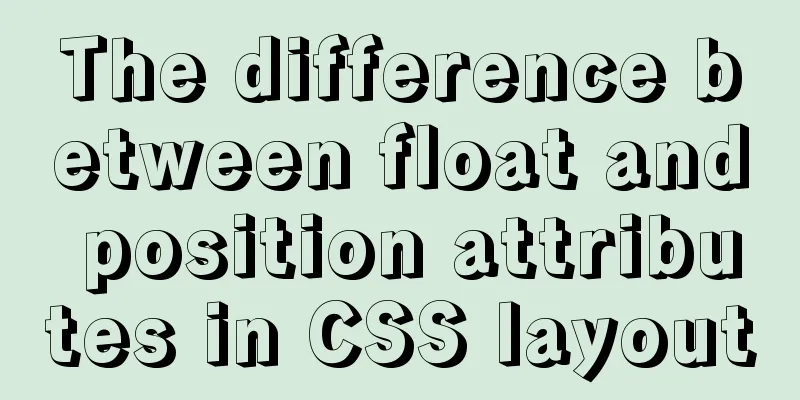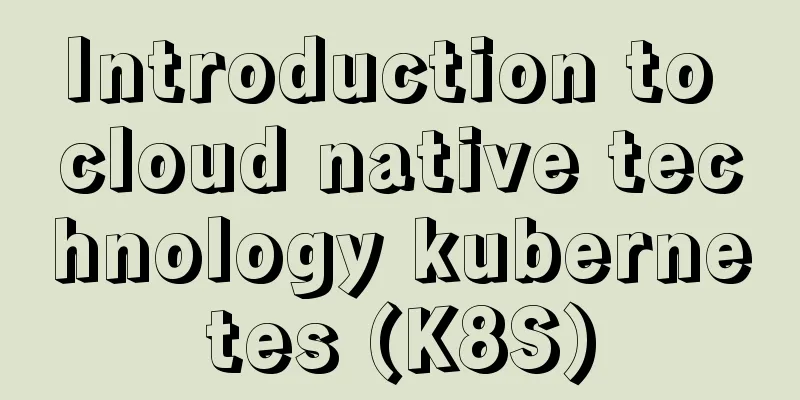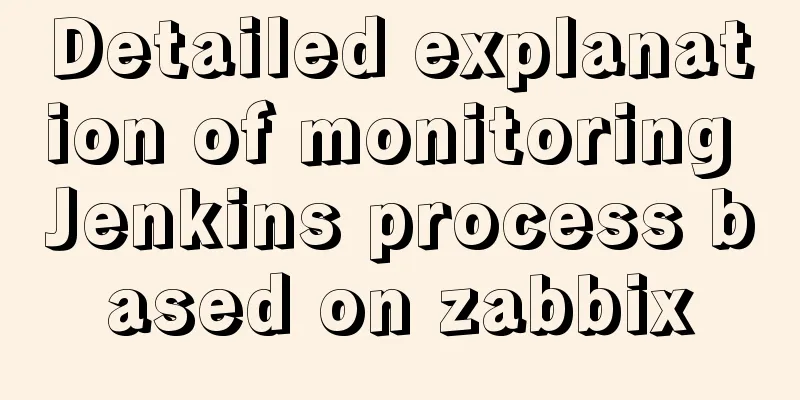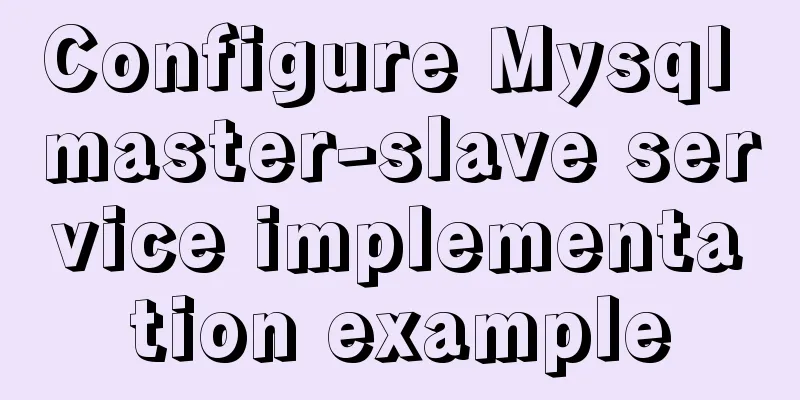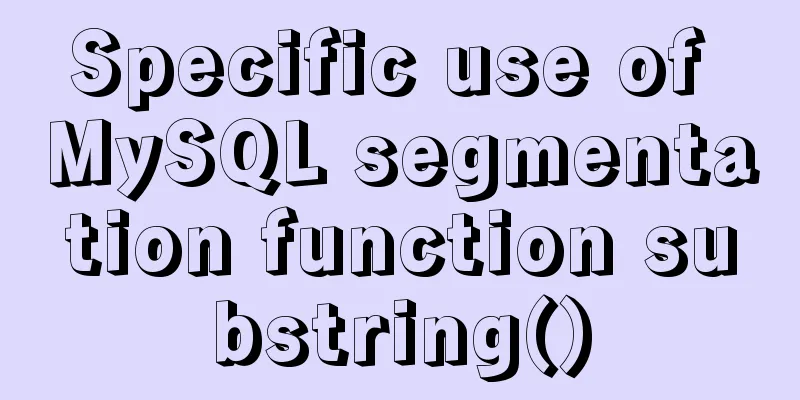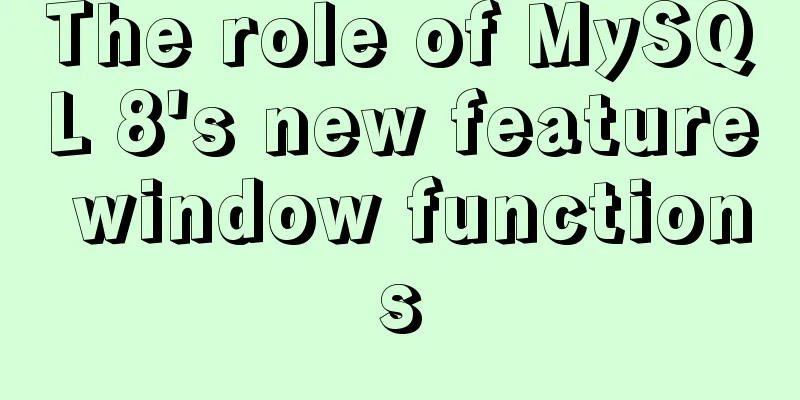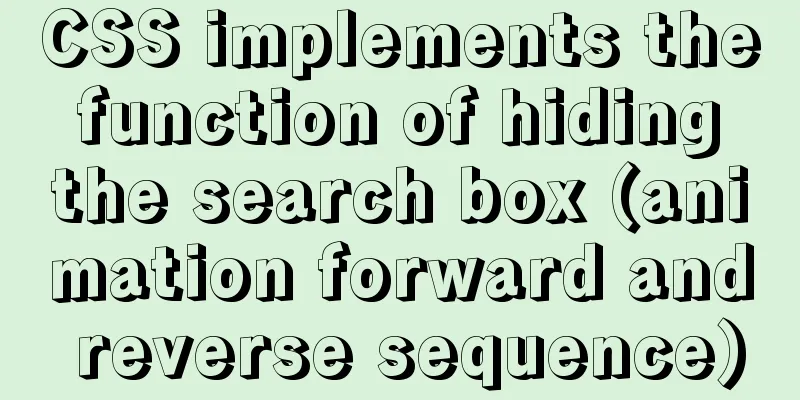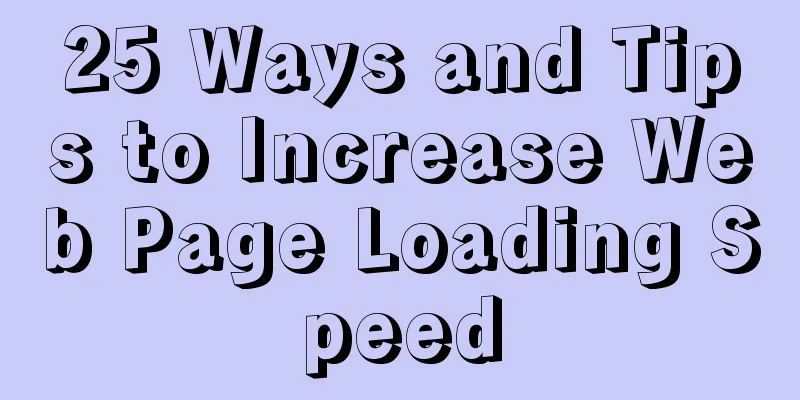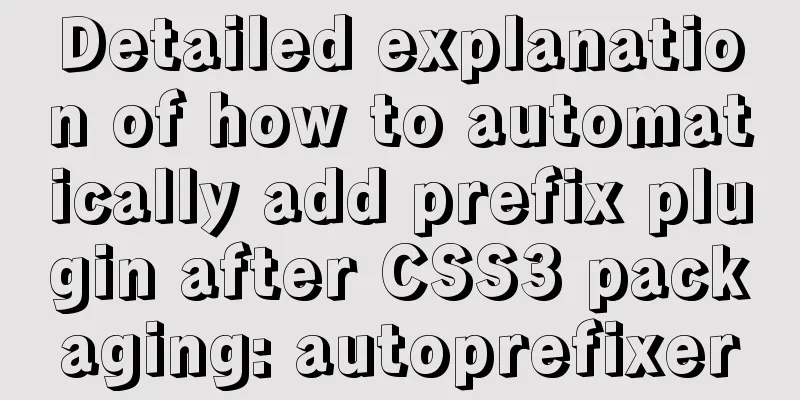How to install elasticsearch and kibana in docker
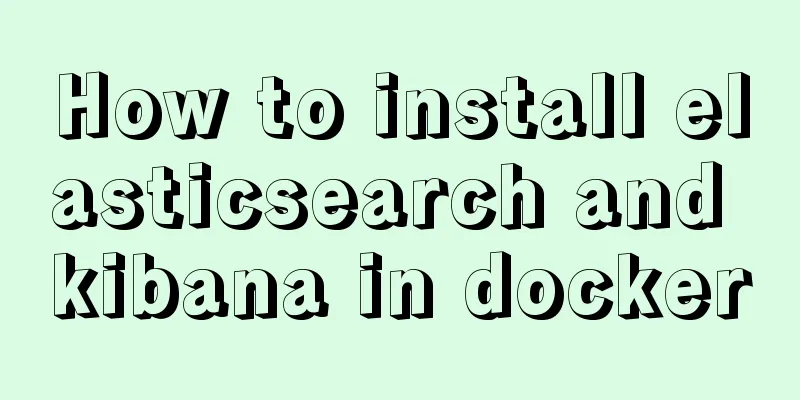
|
1. Install elasticsearch pull elasticsearch image docker pull elasticsearch
Creating a Handoff Mode Network docker network create elasticsearch_net Install docker run -d --name elasticsearch -p 9200:9200 -p 9300:9300 --network elasticsearch_net -v elasticsearch_volume:/root -e "privileged=true" -e "discovery.type=single-node" elasticsearch # -d background run# --name elasticsearch container name# -p 9200:9200 -p 9300:9300 mapping port# --network elasticsearch_net specifies the network# -v elasticsearch_volume:/root named shared directory# -e "privileged=true" configures access rights# -e "discovery.type=single-node" specifies elasticsearch deployment mode# elasticsearch specifies the image---- # -v elasticsearch_volume:/root named shared directory# -e "privileged=true" Configure access permissions. If access permissions are not configured at the beginning, es will not start up. After adding permissions, it can start up
Modify the configuration echo 'http.cors.allow-origin: "*"' >> elasticsearch.yml echo "http.cors.enabled: true" >> elasticsearch.yml Restart es docker restart elasticsearch Install ik tokenizer Download the same version of the ik word segmenter zip package through a shared directory or directly wget, link
Unzip to the /usr/share/elasticsearch/plugins directory Restart es docker restart elasticsearch In the startup log, you can see that the ik word segmenter plug-in is loaded
Install Kibana Docker pulls the kibana 5.6.12 image docker pull kibana:5.6.12
Run kibana docker run -d --name kibana --network elasticsearch_net -e ELASTICSEARCH_URL=http://192.168.159.3:9200 -p 5601:5601 kibana:5.6.12 Access kibana
Install elasticsearch-head docker pull mobz/elasticsearch-head:5 docker run -d -p 9100:9100 docker.io/mobz/elasticsearch-head:5
This is the end of this article about the steps to install elasticsearch and kibana in docker. For more information about installing elasticsearch and kibana in docker, please search for previous articles on 123WORDPRESS.COM or continue to browse the following related articles. I hope you will support 123WORDPRESS.COM in the future! You may also be interested in:
|
<<: The difference between key and index in MySQL
>>: Detailed explanation of the this pointing problem in JavaScript
Recommend
How to use mysqladmin to get the current TPS and QPS of a MySQL instance
mysqladmin is an official mysql client program th...
Tutorial on resetting the root password of Mac MySQL
Disclaimer: This password reset method can direct...
Installing Win10 system on VMware workstation 14 pro
This article introduces how to install the system...
Installation and use of Linux operation and maintenance tool Supervisor (process management tool)
1. Introduction Supervisor is a general process m...
Detailed explanation of the solution to npm ls errors caused by fsevents module under Linux
There is a project developed on Mac, and the pack...
Detailed explanation of the use of Vue.js draggable text box component
Table of contents Registering Components Adding C...
MySQL slave library Seconds_Behind_Master delay summary
Table of contents MySQL slave library Seconds_Beh...
Analysis of the principles of Mysql dirty page flush and shrinking table space
mysql dirty pages Due to the WAL mechanism, when ...
Mysql5.7.17 winx64.zip decompression version installation and configuration graphic tutorial
1. Download mysql-5.7.17-winx64.zip; Link: https:...
Vue/react single page application back without refresh solution
Table of contents introduction Why bother? Commun...
Detailed explanation of the use of MySQL Online DDL
Table of contents text LOCK parameter ALGORITHM p...
MySQL master-slave data is inconsistent, prompt: Slave_SQL_Running: No solution
This article uses an example to describe the solu...
The principle and direction of JavaScript this
How to determine what this points to? ①When calle...
Linux completely removes node.js and reinstalls it through the yum command
first step Delete it once with the built-in packa...
How to use Navicat to operate MySQL
Table of contents Preface: 1. Introduction to Nav...