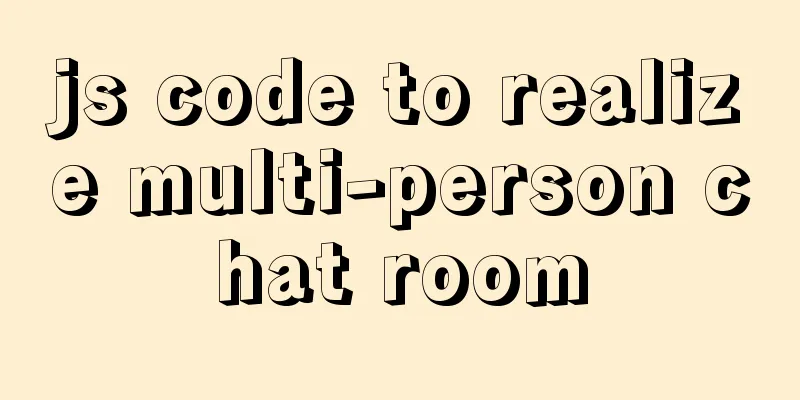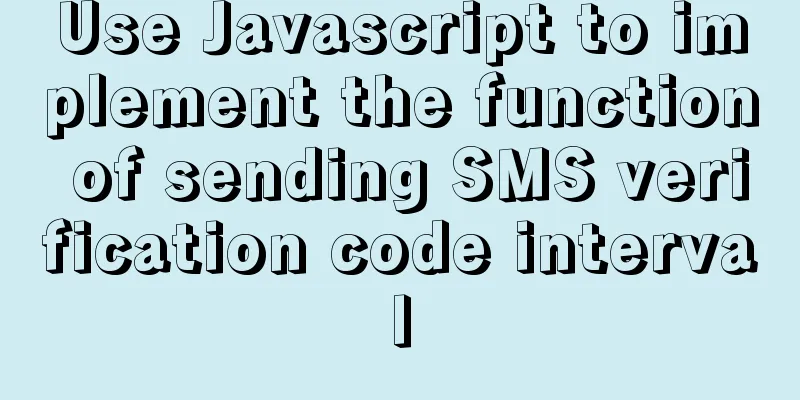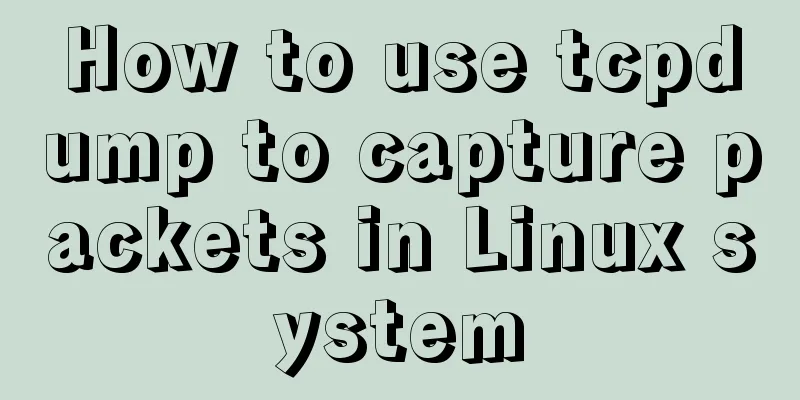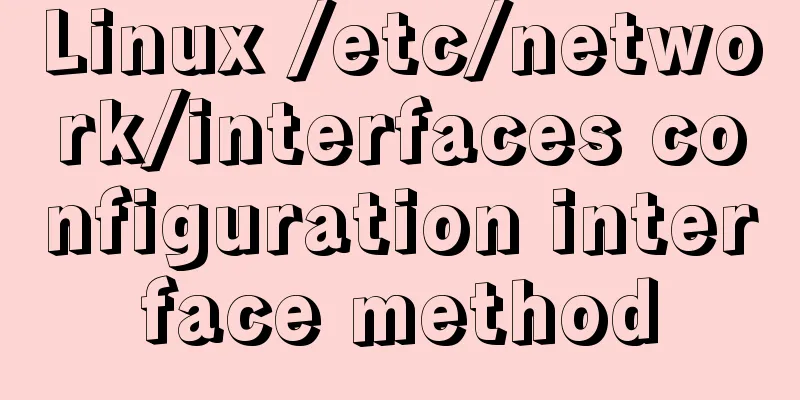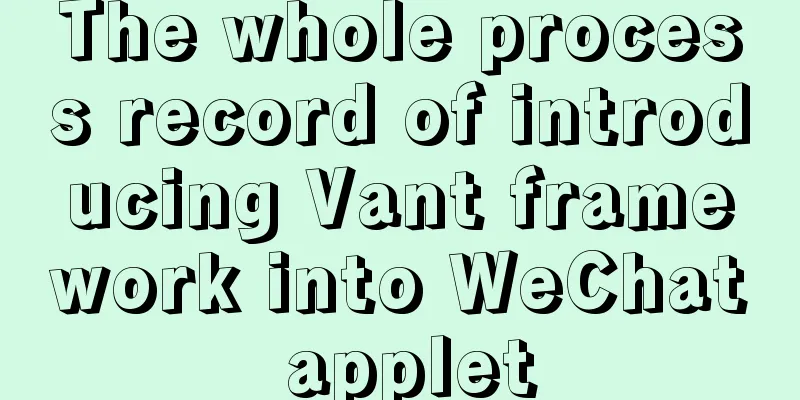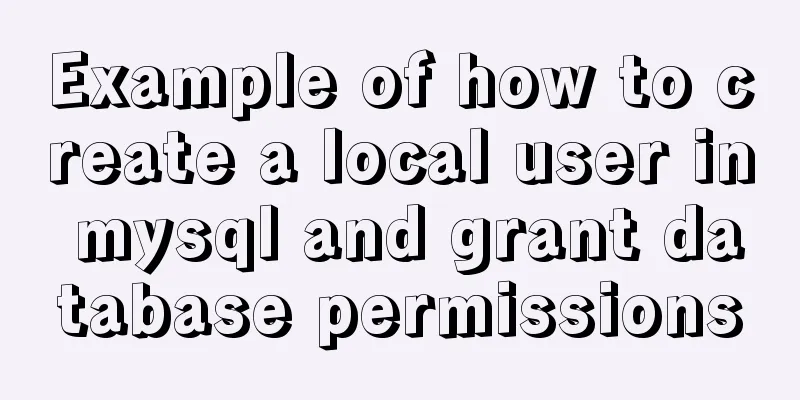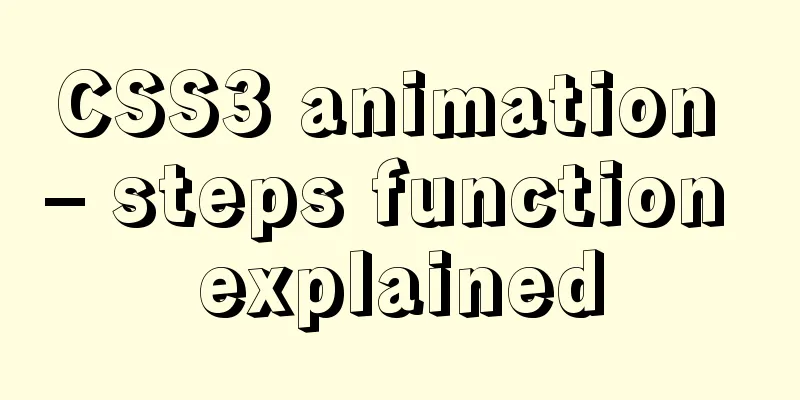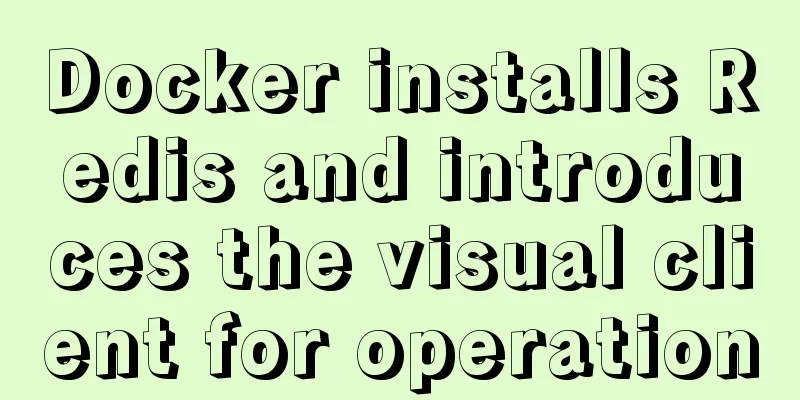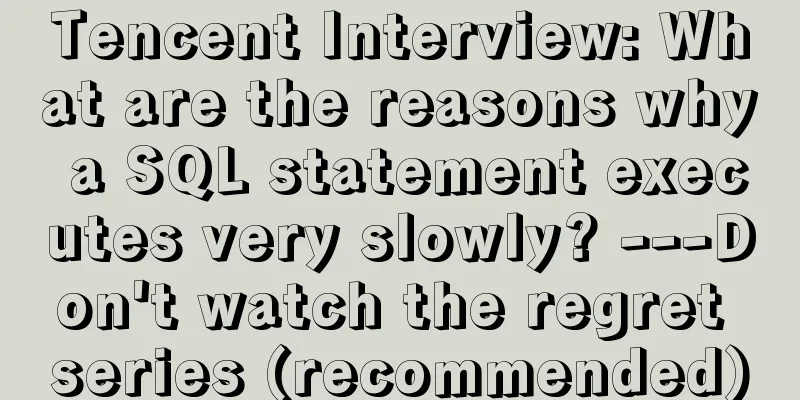Installing Win10 system on VMware workstation 14 pro
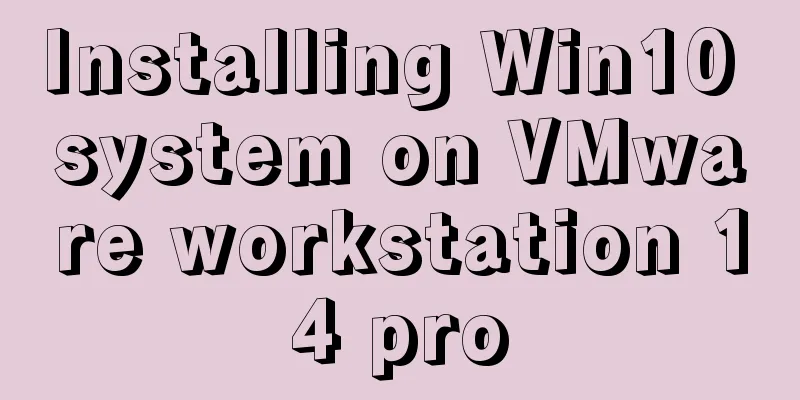
|
This article introduces how to install the system on VMware workstation 14 pro for your reference. The specific contents are as follows
Click Create New Virtual Machine
Choose to install the system later, otherwise you will be stuck in an endless wait for simple installation.
The system I installed this time is win10
You can choose the installation address yourself
Then you can keep clicking as recommended. Then click Edit VM Settings
Select the win10 image file you downloaded to start
Then you can start the virtual machine Once you enter, press Enter immediately, otherwise the following screen will appear (but there is a way to solve it, don't close it immediately)
At this time, you have to press Esc to install, but if you accidentally forget to click it, the following screen will appear (you can still continue)
Just select the first one and then the previous screen will appear again. Press any key to see the Microsoft logo.
Then you can follow his instructions and proceed step by step. Win10 is still very user-friendly and extremely easy to operate.
The above is the full content of this article. I hope it will be helpful for everyone’s study. I also hope that everyone will support 123WORDPRESS.COM. You may also be interested in:
|
<<: React non-parent-child component parameter passing example code
>>: Examples of using the or statement in MySQL
Recommend
Detailed explanation of webpack-dev-server core concepts and cases
webpack-dev-server core concepts Webpack's Co...
Detailed explanation of Docker+Jenkins+Gitlab+Django application deployment practice
1. Background In the context of rapid updates and...
MySQL query optimization: causes and solutions for slow queries
Friends who are doing development, especially tho...
Mysql 5.6.37 winx64 installation dual version mysql notes
If MySQL version 5.0 already exists on the machin...
How to use docker to deploy front-end applications
Docker is becoming more and more popular. It can ...
Mysql multiplication and division precision inconsistency problem (four decimal places after division)
question When I was writing a project function to...
Detailed steps for deploying Tomcat server based on IDEA
Table of contents Introduction Step 1 Step 2: Cre...
In-depth explanation of JavaScript this keyword
Table of contents 1. Introduction 2. Understand t...
The pitfalls and solutions caused by the default value of sql_mode in MySQL 5.7
During normal project development, if the MySQL v...
JavaScript event loop case study
Event loop in js Because JavaScript is single-thr...
Some notes on mysql self-join deduplication
Let me briefly explain the functional scenario: T...
Let's talk in detail about how the NodeJS process exits
Table of contents Preface Active withdrawal Excep...
React new version life cycle hook function and usage detailed explanation
Compared with the old life cycle Three hooks are ...
CSS Viewport Units for Fast Layout
CSS Viewport units have been around for the past ...
Detailed explanation of MySQL monitoring tool mysql-monitor
1. Overview mysql-monitor MYSQL monitoring tool, ...