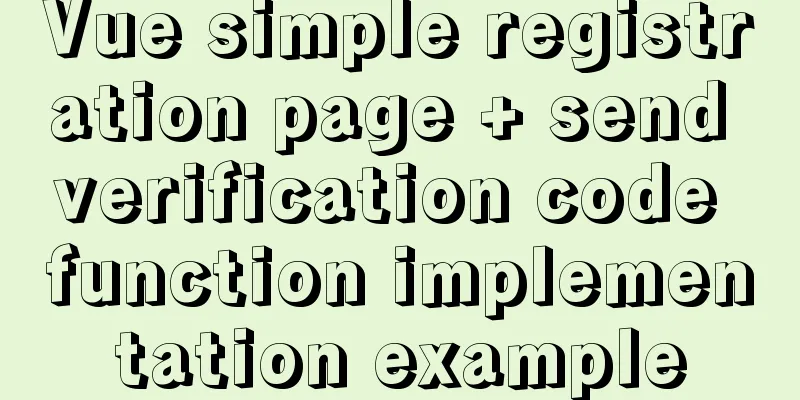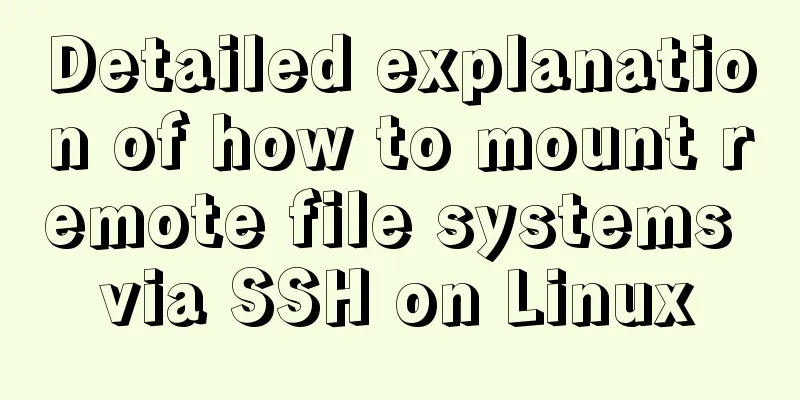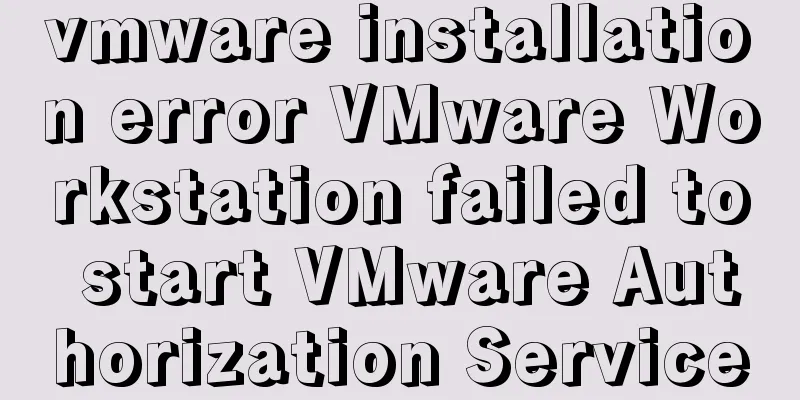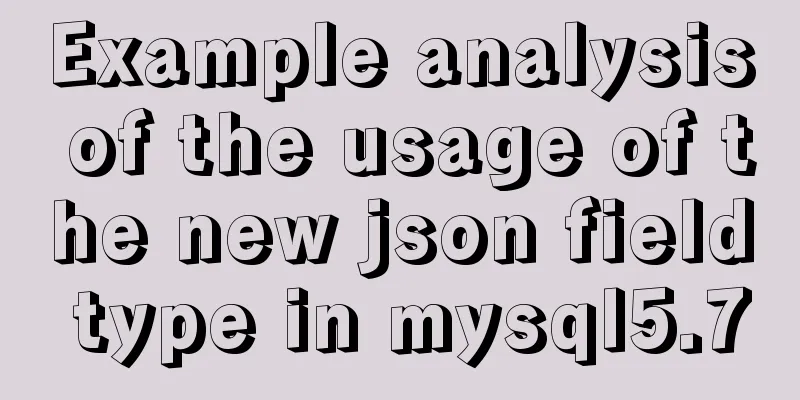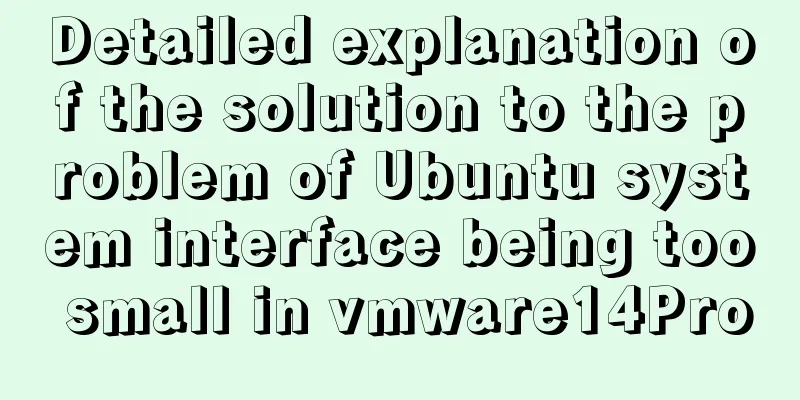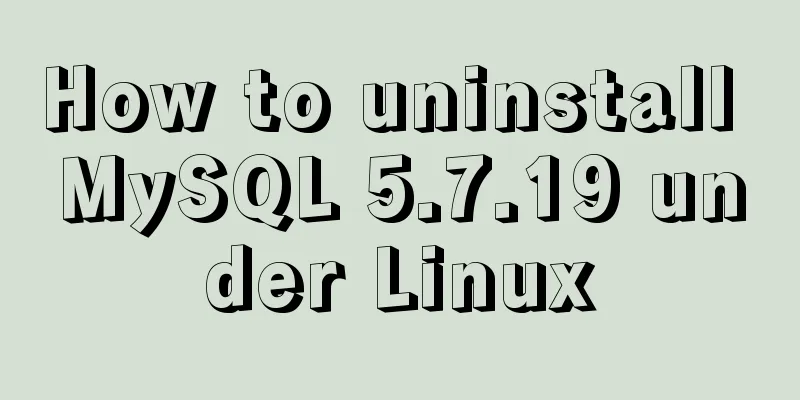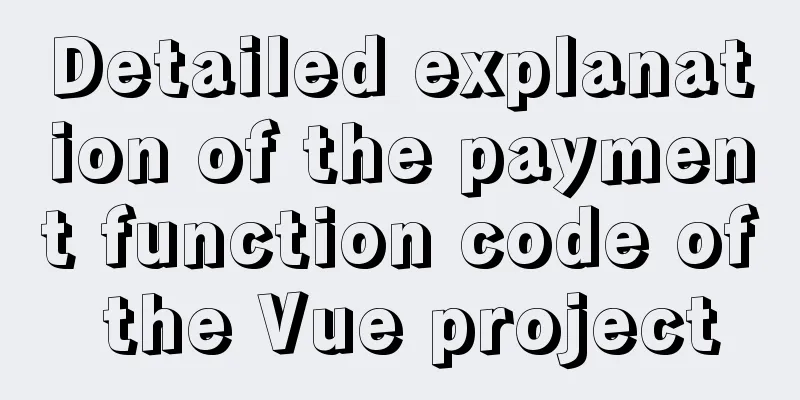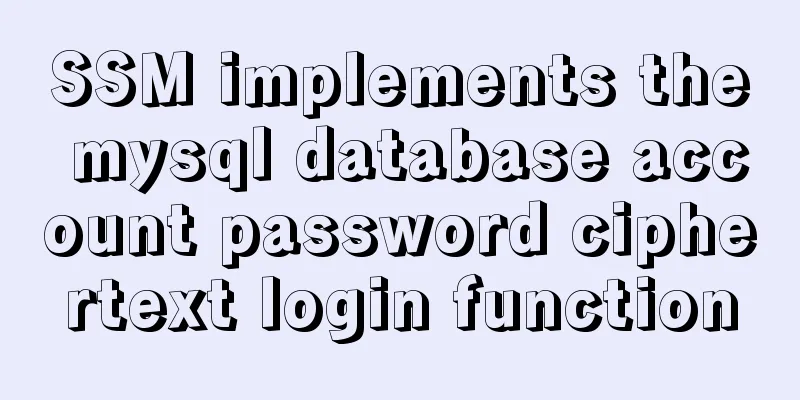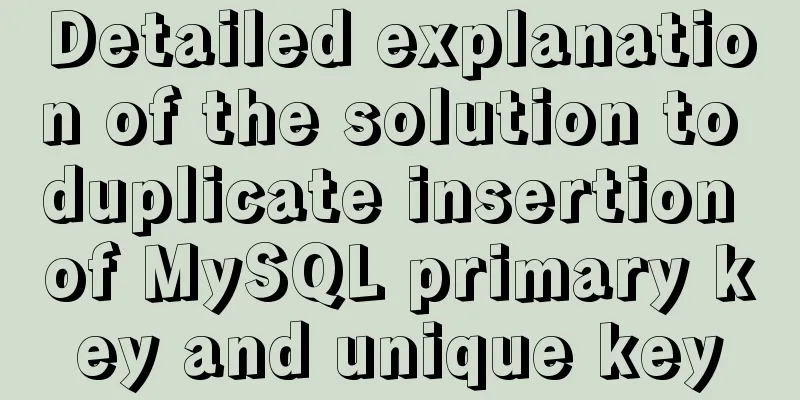Element Timeline implementation
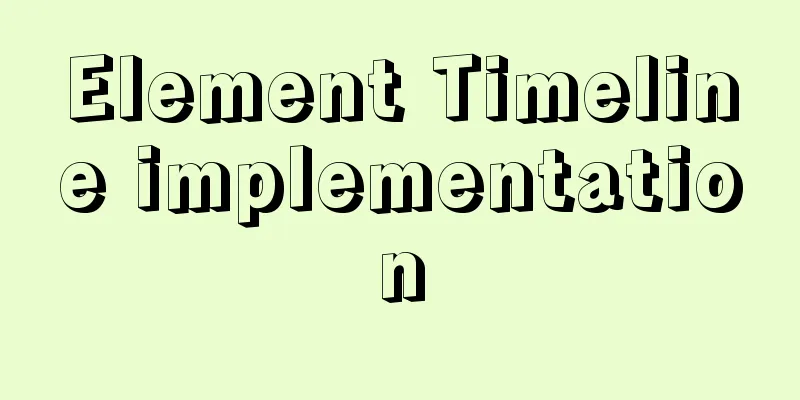
Components - Timeline Basic usage
<div class="block">
<div class="radio">
Sorting:
<el-radio-group v-model="reverse">
<el-radio :label="true">Reverse order</el-radio>
<el-radio :label="false">Positive sequence</el-radio>
</el-radio-group>
</div>
<el-timeline :reverse="reverse">
<el-timeline-item
v-for="(activity, index) in activities"
:key="index"
:timestamp="activity.timestamp">
{{activity.content}}
</el-timeline-item>
</el-timeline>
</div>
<script>
export default {
data() {
return {
reverse: true,
activities: [{
content: 'The activity started as scheduled',
timestamp: '2018-04-15'
}, {
content: 'Passed review',
timestamp: '2018-04-13'
}, {
content: 'Created successfully',
timestamp: '2018-04-11'
}]
};
}
};
</script> Custom node styles
<div class="block">
<el-timeline>
<el-timeline-item
v-for="(activity, index) in activities"
:key="index"
:icon="activity.icon"
:type="activity.type"
:color="activity.color"
:size="activity.size"
:timestamp="activity.timestamp">
{{activity.content}}
</el-timeline-item>
</el-timeline>
</div>
<script>
export default {
data() {
return {
activities: [{
content: 'Support the use of icons',
timestamp: '2018-04-12 20:46',
size: 'large',
type: 'primary',
icon: 'el-icon-more'
}, {
content: 'Support custom colors',
timestamp: '2018-04-03 20:46',
color: '#0bbd87'
}, {
content: 'Support custom size',
timestamp: '2018-04-03 20:46',
size: 'large'
}, {
content: 'Default style node',
timestamp: '2018-04-03 20:46'
}]
};
}
};
</script>
Custom timestamp
<div class="block">
<el-timeline>
<el-timeline-item timestamp="2018/4/12" placement="top">
<el-card>
<h4>Update Github template</h4>
<p>Wang Xiaohu submitted on 2018/4/12 20:46</p>
</el-card>
</el-timeline-item>
<el-timeline-item timestamp="2018/4/3" placement="top">
<el-card>
<h4>Update Github template</h4>
<p>Wang Xiaohu submitted on 2018/4/3 20:46</p>
</el-card>
</el-timeline-item>
<el-timeline-item timestamp="2018/4/2" placement="top">
<el-card>
<h4>Update Github template</h4>
<p>Wang Xiaohu submitted on 2018/4/2 20:46</p>
</el-card>
</el-timeline-item>
</el-timeline>
</div>
Timeline Attributes
Timeline-item Attributes
Timeline-Item Slot
This is the end of this article about the implementation of Element Timeline. For more relevant Element Timeline content, please search for previous articles on 123WORDPRESS.COM or continue to browse the following related articles. I hope everyone will support 123WORDPRESS.COM in the future! You may also be interested in:
|
<<: Implementation of rewrite jump in nginx
>>: Several situations where div is covered by iframe and their solutions
Recommend
Summary of Linux operation and maintenance from elementary to advanced knowledge points
Being an operation and maintenance engineer is a ...
Detailed tutorial on how to compile and install mysql8.0.29 in CentOS8 deployment LNMP environment
1. Prerequisites Since I have installed it severa...
A simple way to clear the CSS, JavaScript and background image cache in the browser
In the actual project development process, the pag...
Implementation steps for building a local web server on Centos8
1 Overview System centos8, use httpd to build a l...
MySQL Basic Tutorial: Detailed Explanation of DML Statements
Table of contents DML statements 1. Insert record...
How to manually build a new image with docker
This article introduces the method of manually bu...
Sharing an idea of building a master-slave system for a large MySQL database
This week has been as busy as a war. I feel like ...
CentOS 7.6 installation of MySQL 5.7 GA version tutorial diagram
Table of contents Environment Preparation Environ...
Solve the problem of the container showing Exited (0) after docker run
I made a Dockerfile for openresty on centos7 and ...
Steps for packaging and configuring SVG components in Vue projects
I just joined a new company recently. After getti...
Implementation of communication between Vue and Flask
Install axios and implement communication Here we...
jQuery implements employee management registration page
This article example shares the specific code of ...
Practical TypeScript tips you may not know
Table of contents Preface Function Overloading Ma...
How to get the dynamic number of remaining words in textarea
I encountered a case at work that I had never wri...
Some Linux file permission management methods you may not know
Why do we need permission management? 1. Computer...