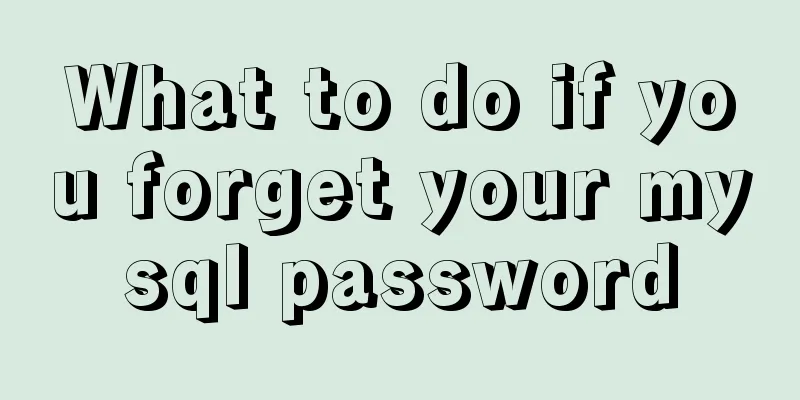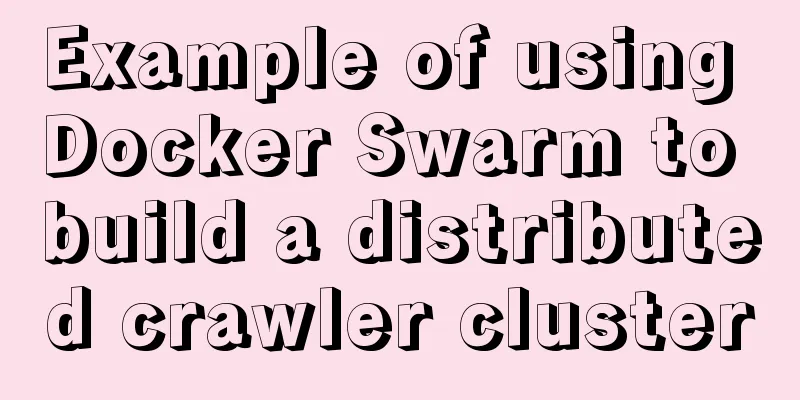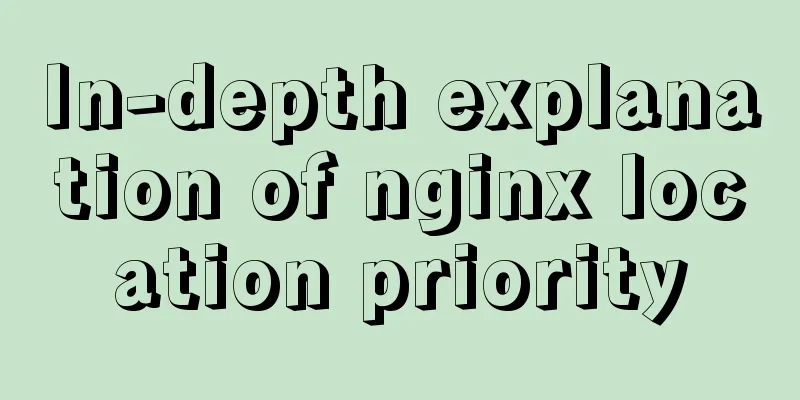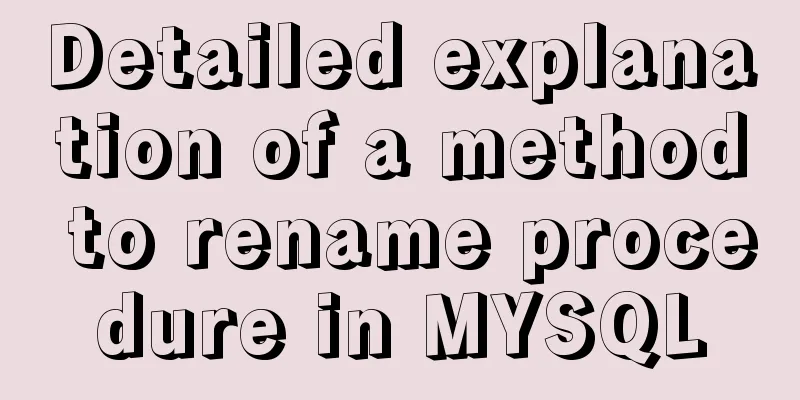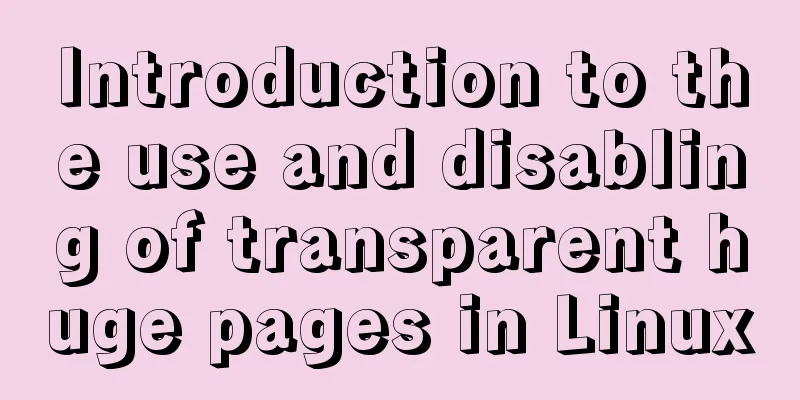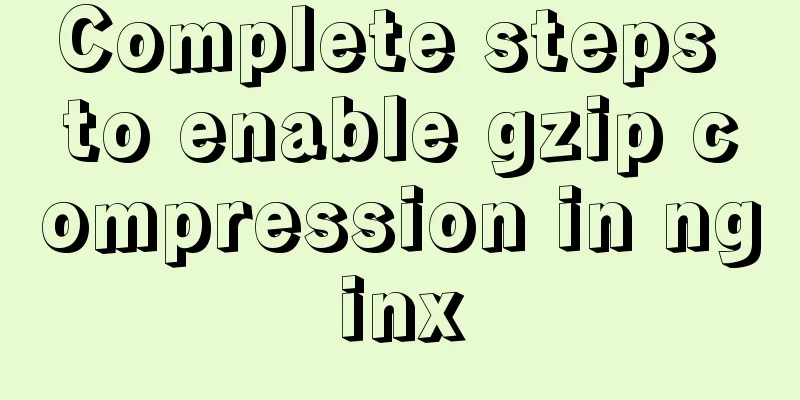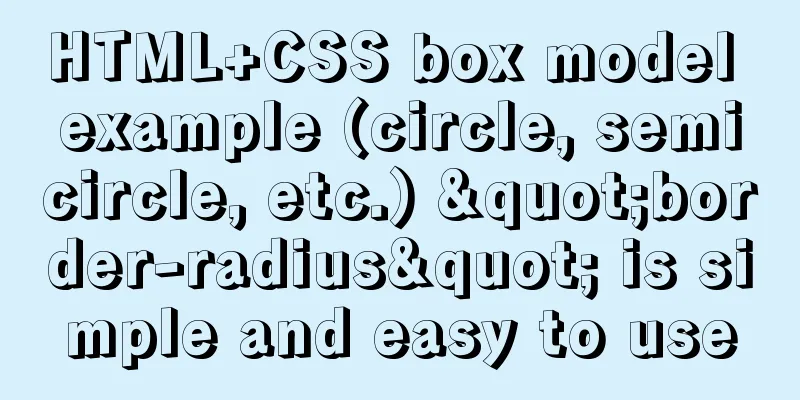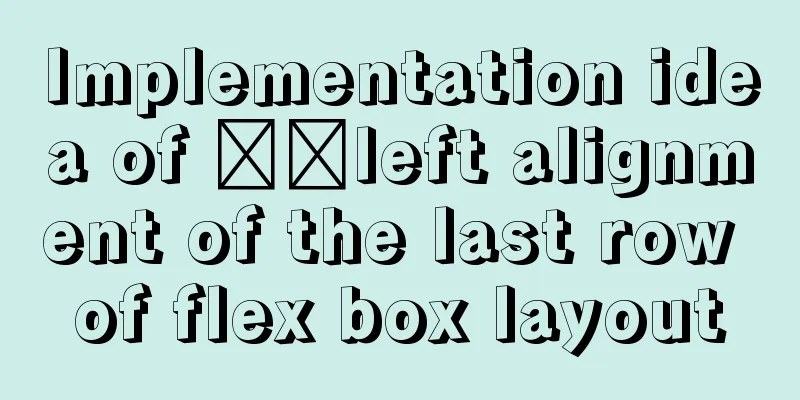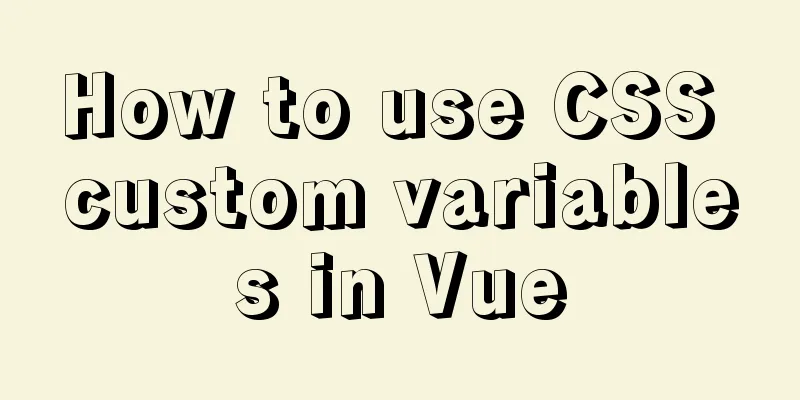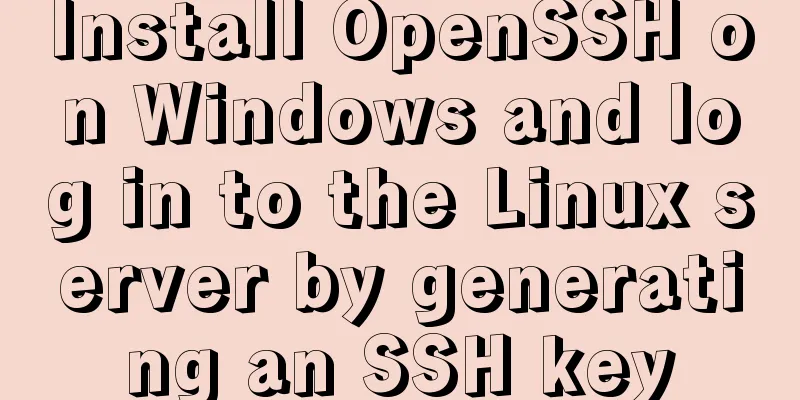Implementation steps for building a local web server on Centos8

|
1 Overview System centos8, use httpd to build a local web server. 2 Install httpd sudo yum install -y httpd 3 Start the service service httpd start 4 Set up startup First check if there is any setting to start at boot: systemctl list-unit-files | grep httpd
If not, set: chkconfig httpd on Confirm again: systemctl list-unit-files | grep httpd
5 Visit Enter the intranet IP address in the browser (the intranet IP can be viewed through ifconfig). If the following page appears, it means success.
6 Modify the default homepage The default website root directory is located in /var/www/html, which can be modified by modifying /etc/httpd/conf/httpd.conf. Here we only modify the homepage. Create an index.html in /var/www/html: cd /var/www/html sudo vim index.html Just enter some content and refresh the browser.
The above is the full content of this article. I hope it will be helpful for everyone’s study. I also hope that everyone will support 123WORDPRESS.COM. You may also be interested in:
|
<<: Mysql solves the database N+1 query problem
>>: How to monitor array changes in JavaScript
Recommend
Common browser compatibility issues (summary)
Browser compatibility is nothing more than style ...
Detailed explanation of the default values of width and height in CSS: auto and %
in conclusion % of width: defines the percentage ...
How to install JDK8 on Windows
1. Download: http://www.oracle.com/technetwork/ja...
A brief discussion on VUE uni-app conditional coding and page layout
Table of contents Conditional compilation Page La...
Detailed explanation of system input and output management in Linux
Management of input and output in the system 1. U...
5 ways to determine whether an object is an empty object in JS
1. Convert the json object into a json string, an...
Connector configuration in Tomcat
JBoss uses Tomcat as the Web container, so the co...
HTML+CSS+JavaScript realizes the display of selected effect following the mouse movement
1. Display effect: 2, html structure <div clas...
Docker and Docker-compose one-click installation tutorial (supports online and offline)
Shell Script #!/bin/sh # Current directory CURREN...
A brief analysis of the usage of USING and HAVING in MySQL
This article uses examples to illustrate the usag...
CSS realizes the scene analysis of semi-transparent border and multiple border
Scenario 1: To achieve a semi-transparent border:...
Can MySQL's repeatable read level solve phantom reads?
introduction When I was learning more about datab...
Detailed explanation of installing applications in Linux Centos7 without Internet connection
1. In the previous chapter, we learned that we ca...
Faint: "Use web2.0 to create standard-compliant pages"
Today someone talked to me about a website develo...
Analysis of the implementation method of modifying the default network segment of Docker
background All of the company's servers are p...