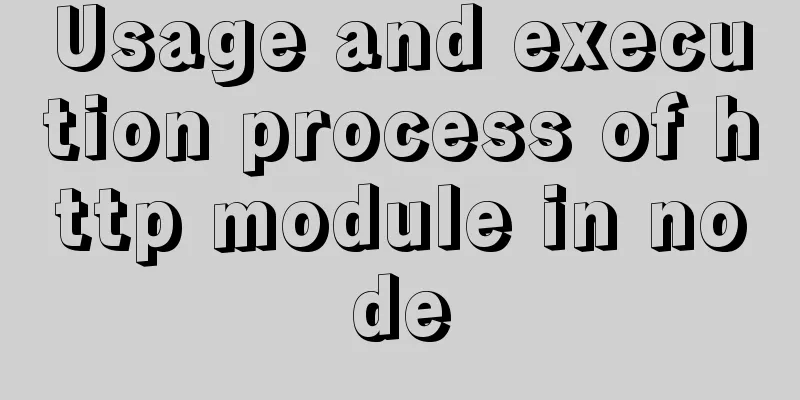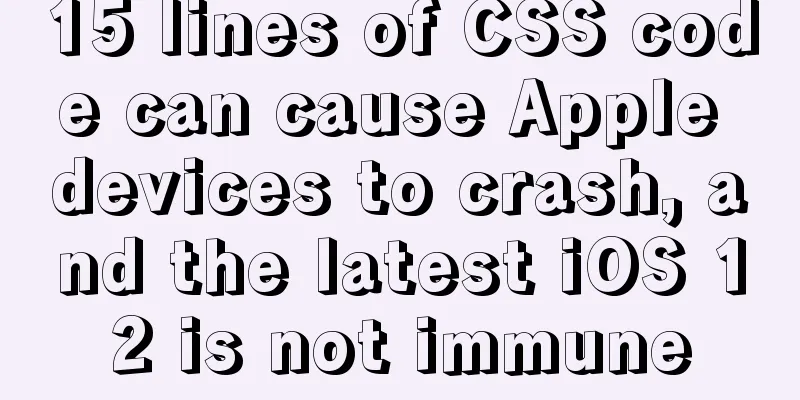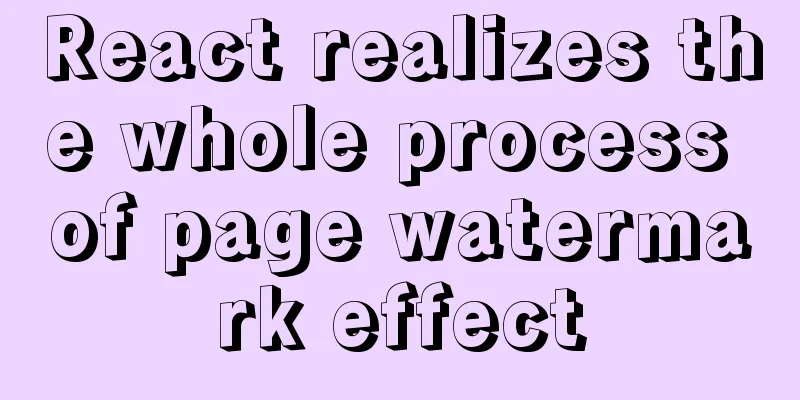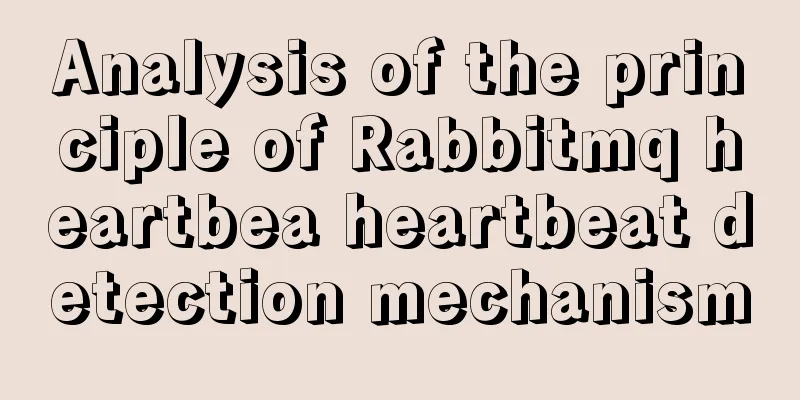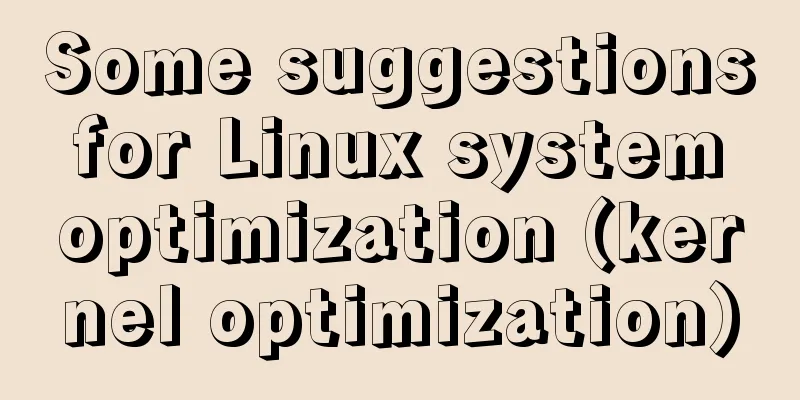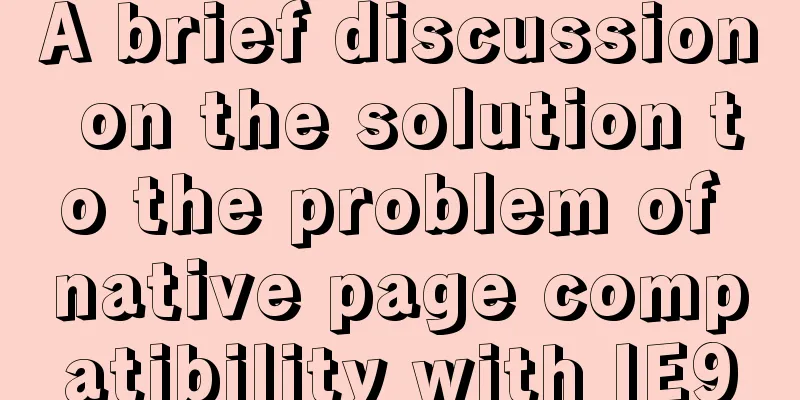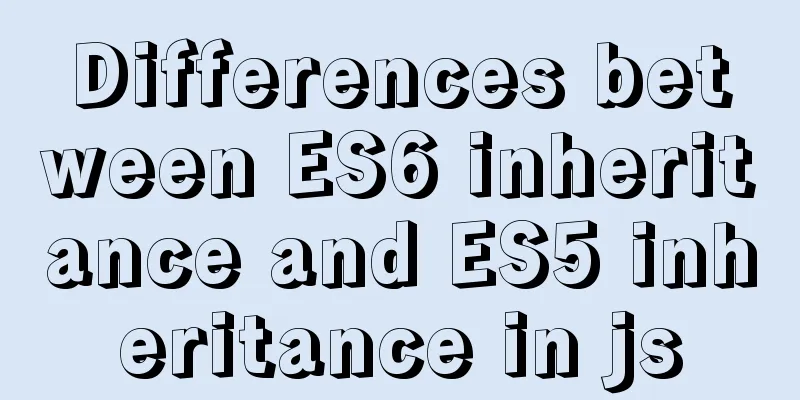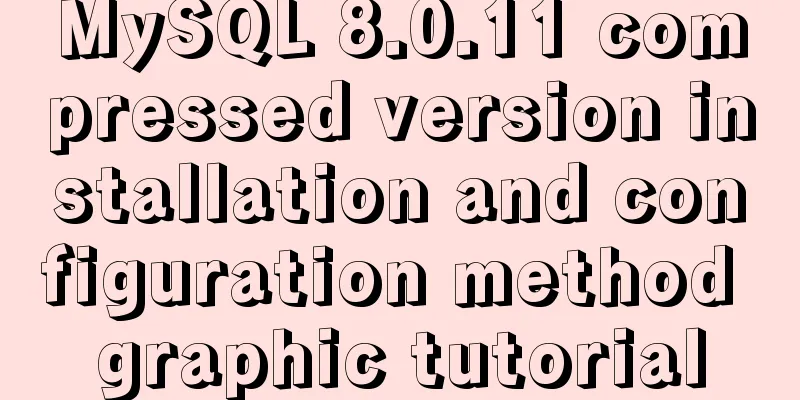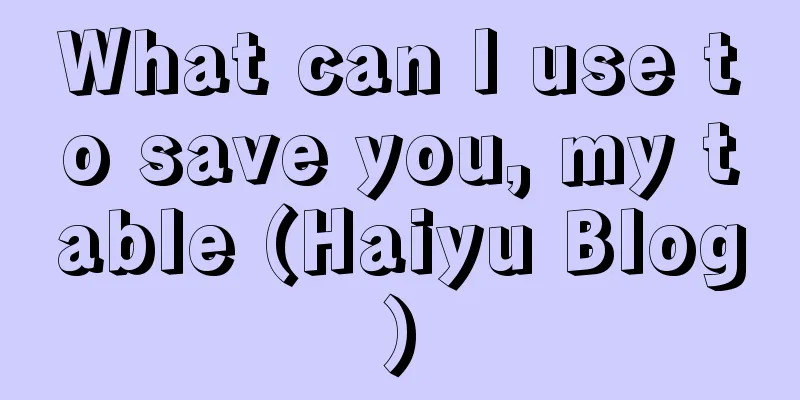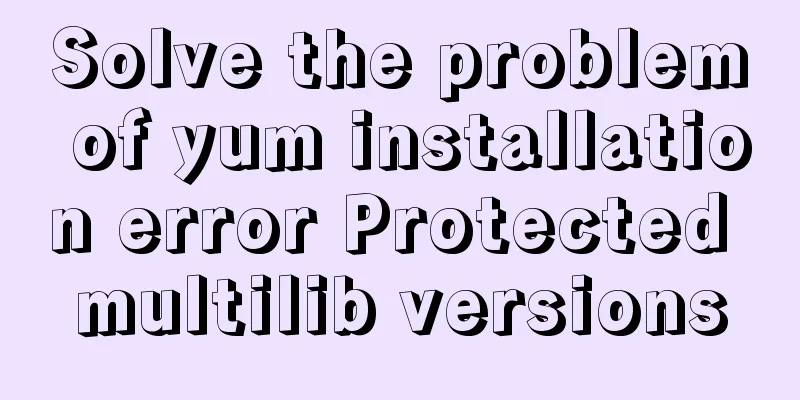Detailed explanation of system input and output management in Linux
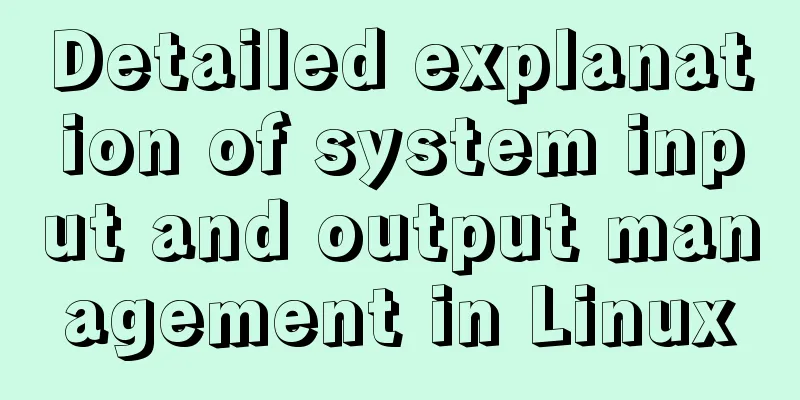
|
Management of input and output in the system 1. Understand the input and output of the system In Linux system, 1 indicates correct output and 2 indicates incorrect output 2. Manage input and output symbols (1) Output redirection (output to a specified location) > ## Redirect correct output 2> ## Redirect error output &> ## Redirect all output Note: The following experiments should be completed among ordinary users find /etc/ -name passwd > file1 ##Direct correct output to file1 (wrong output that is not put into the file will be displayed) find /etc/ -name passwd 2> file2 ##Direct error output to file2 (will display correct output that was not put into the file) find /etc/ -name passwd &> file3 ##Direct all output to file3
file ##Clear file (because the '>' symbol will overwrite the source file when it is output, so > file will overwrite the source file with a blank space to achieve the effect of clearing)
(2) Output append >> ##Append correct output to the end of the file 2>> ##Append error output to the end of the file&>> ##Append all output to the end of the file Note: Appending will not overwrite the original file contents (3) Input redirection <<EOF content EOF (EOF here can be any combination, but it needs to be the same before and after) for example: vim file Enter passwd student<<EOF heihei heihei EOF Command line input file ##Modify student user password 3. Pipeline Function: turns the output of the previous command into the input of the next command in the pipeline Note: The pipeline only allows correct output to pass. If you want incorrect output, you should use 2>&1 to convert the incorrect output number into the correct output number before outputting it. | ##Turn the correct output of the first command into the input of the second command after the pipeline 2>&1 ##Turn the error output numbered 2 into the correct output numbered 1 tee ##Copy the output to the specified location For example: ls /bin |wc -l ##Count how many files there are in /bin find /etc/ -name passwd 2>&1 | wc -l ##Turn the error output numbered 2 into the correct output numbered 1 and count the number find/etc/ -name passwd 2>&1 | tee file |wc -l ##Turn the error output numbered 2 into the correct output numbered 1 and put them into the file file and count the number
Summarize The above is the full content of this article. I hope that the content of this article will have certain reference learning value for your study or work. Thank you for your support of 123WORDPRESS.COM. You may also be interested in:
|
<<: Optimizing the performance of paging query for MySQL with tens of millions of data
>>: Summary of twelve methods of Vue value transfer
Recommend
Native js to achieve puzzle effect
This article shares the specific code of native j...
Example of Html shielding right-click menu and left-click typing function
Disable right-click menu <body oncontextmenu=s...
How to submit the value of a disabled form field in a form Example code
If a form field in a form is set to disabled, the ...
Detailed explanation of how to synchronize data from MySQL to Elasticsearch
Table of contents 1. Synchronization Principle 2....
When to use table and when to use CSS (experience sharing)
The main text page of TW used to have a width of 8...
Vue implements verification code countdown button
This article example shares the specific code of ...
Detailed graphic explanation of mysql query control statements
mysql query control statements Field deduplicatio...
Detailed process of getting started with docker compose helloworld
Prerequisites Compose is a tool for orchestrating...
js implements the algorithm for specifying the order and amount of red envelopes
This article shares the specific code of js to im...
Introduction to the difference between on and where conditions in MySQL left join operation
Priority The reason why placing the same conditio...
Solution to the problem that the virtual machine Ubuntu 16.04 cannot connect to the Internet
I just installed Ubuntu and there was no network ...
Detailed explanation of Mysql's concurrent parameter adjustment
Table of contents Query cache optimization Overvi...
Detailed explanation of Tomcat core components and application architecture
Table of contents What is a web container? The Na...
Detailed explanation of Nginx proxy_redirect usage
Today, I encountered a little problem when I was ...
Detailed explanation of the use of the MySQL parameter sql_safe_updates in the production environment
Preface In case of application bug or DBA misoper...