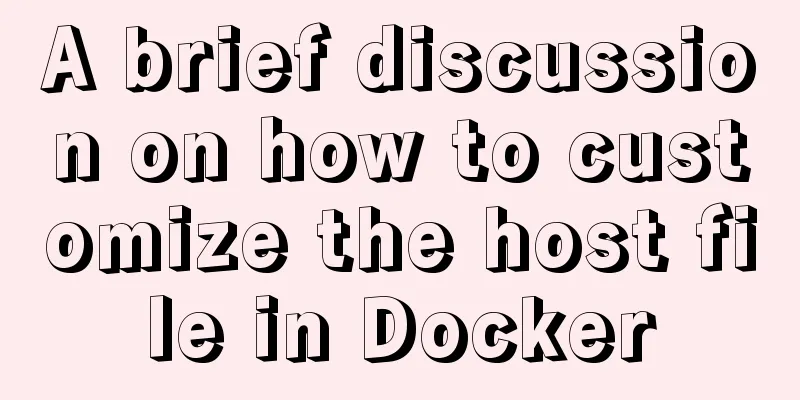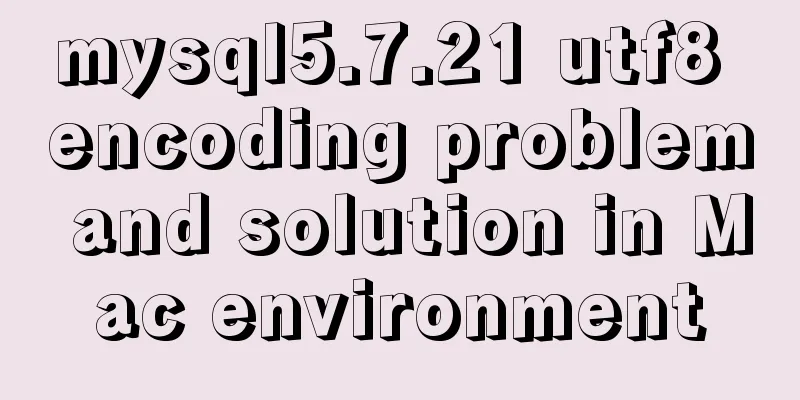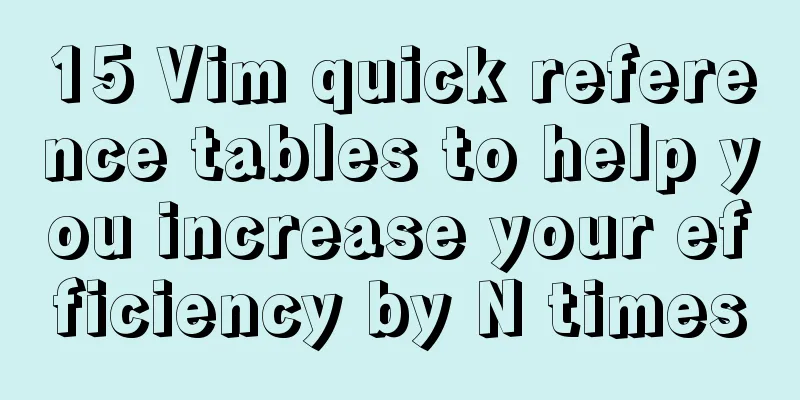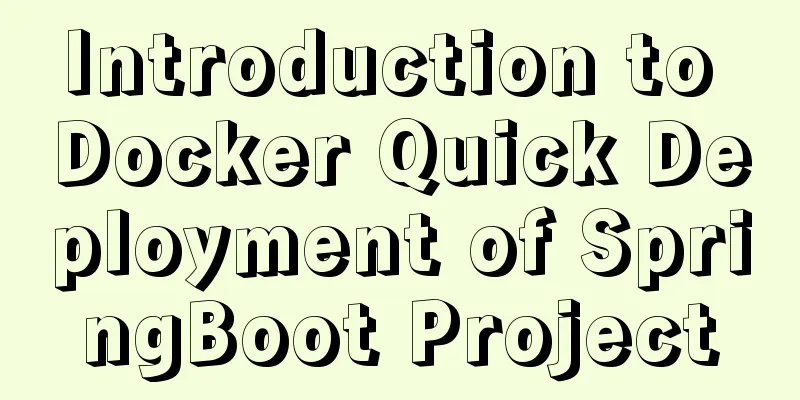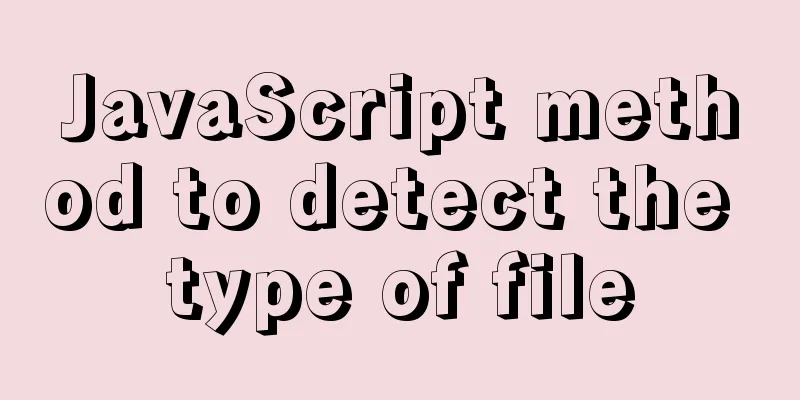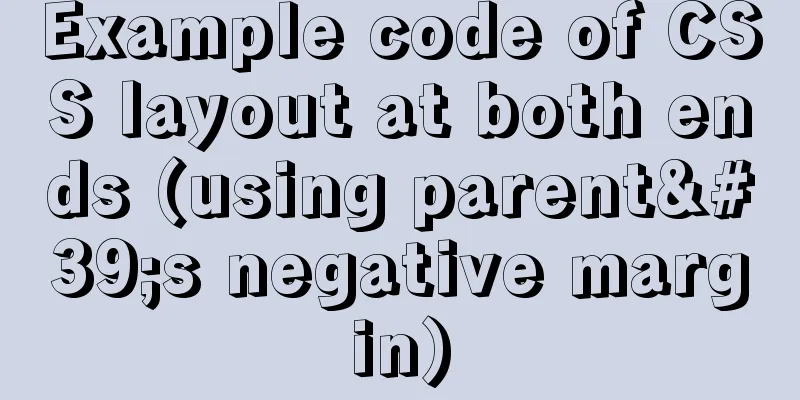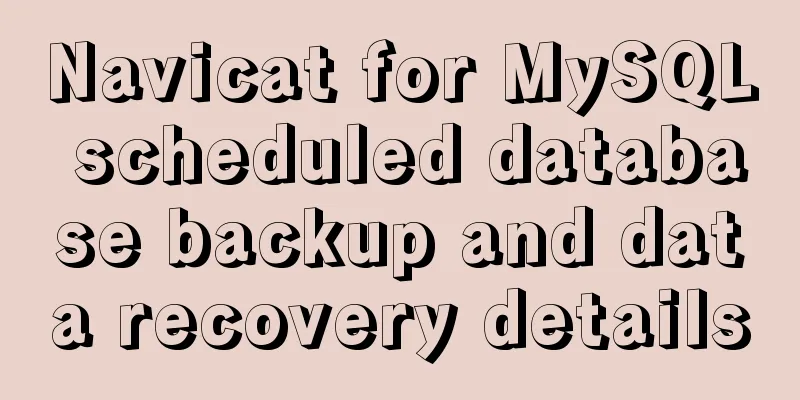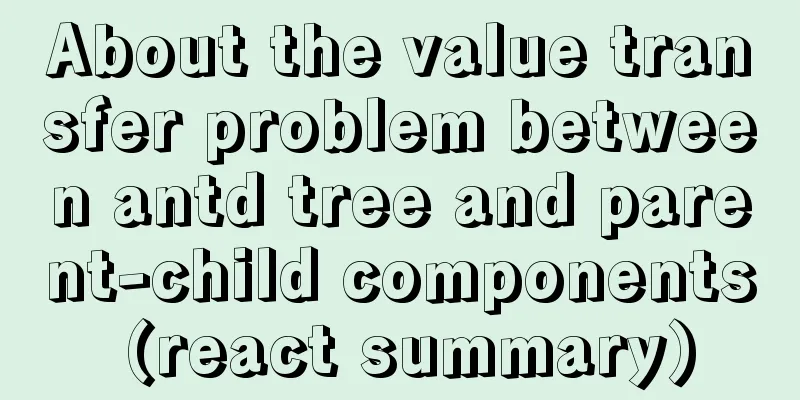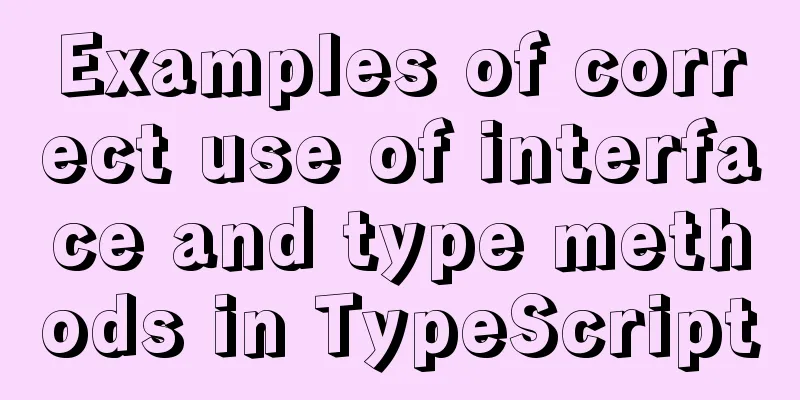Solve the problem of yum installation error Protected multilib versions
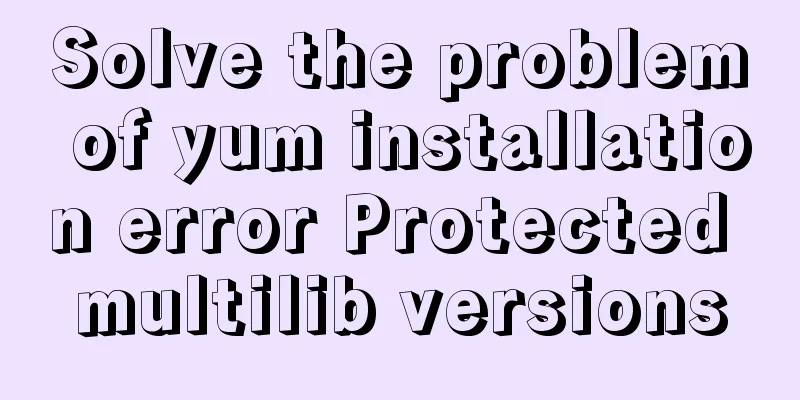
|
Today, when installing nginx on the cloud server, I need to install some dependent libraries such as zlib first, but an error occurs when installing zlib. yum install -y zlib zlib-devel (-y means automatic y if you need to select yes or no) The following is the error Protected multilib versions: zlib-1.2.7-17.el7.x86_64 != zlib-1.2.7-15.el7.i686 The reason is that multiple libraries cannot coexist, but updating does not work either. However, you can add --setopt=protected_multilib=false The complete command is yum install -y zlib zlib-devel --setopt=protected_multilib=false Okay, perfect solution, Prefect The above article on solving the problem of yum installation error Protected multilib versions is all the content that the editor shares with you. I hope it can give you a reference. I also hope that you will support 123WORDPRESS.COM. You may also be interested in:
|
<<: Usage and performance optimization techniques of aggregate function count in MySQL
Recommend
Security considerations for Windows server management
Web Server 1. The web server turns off unnecessar...
Tutorial on how to modify the root password in MySQL 5.7
Version update, the password field in the origina...
Detailed explanation of the use of router-view components in Vue
When developing a Vue project, you often need to ...
Solution to occasional crash of positioning background service on Linux
Problem Description In the recent background serv...
Basic usage and pitfalls of JavaScript array sort() method
Preface In daily code development, there are many...
Solution to the failure of docker windows10 shared directory mounting
cause When executing the docker script, an error ...
How to use Docker to limit container resources
Problem Peeping In the server, assuming that the ...
Detailed explanation of Javascript closures and applications
Table of contents Preface 1. What is a closure? 1...
Example analysis of MySQL startup and connection methods
Table of contents How to start mysqld Method 1: m...
How many common loops do you know about array traversal in JS?
Preface As a basic data structure, arrays and obj...
Design and implementation of supermarket commodity management system based on Mysql+JavaSwing
Table of contents 1. Function Introduction 2. Key...
JavaScript implements draggable progress bar
This article shares the specific code of JavaScri...
VUE implements timeline playback component
This article example shares the specific code of ...
How to run Python script on Docker
First create a specific project directory for you...
30 minutes to give you a comprehensive understanding of React Hooks
Table of contents Overview 1. useState 1.1 Three ...