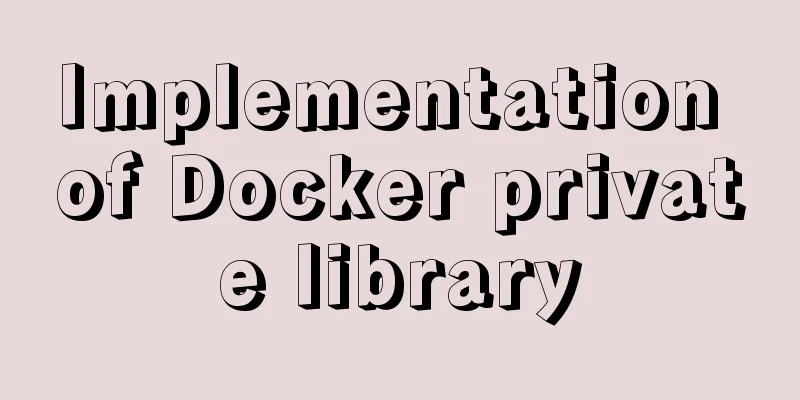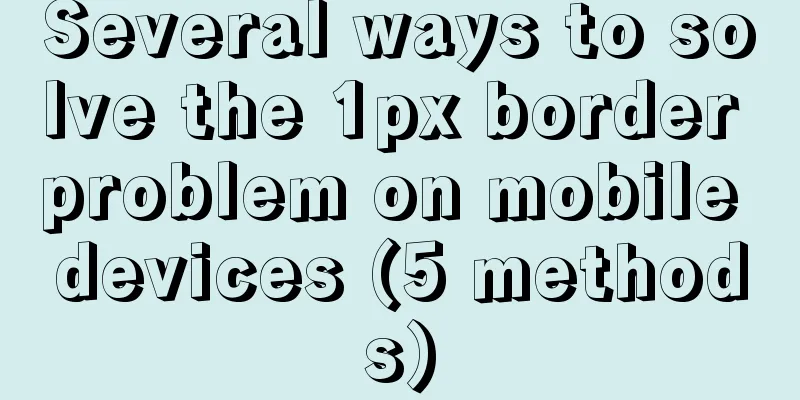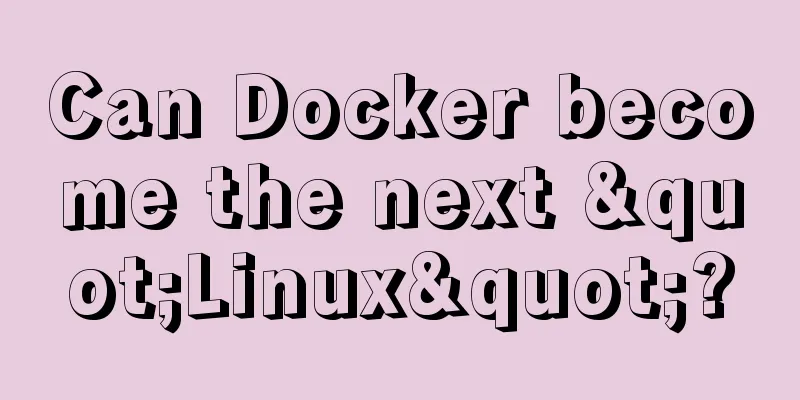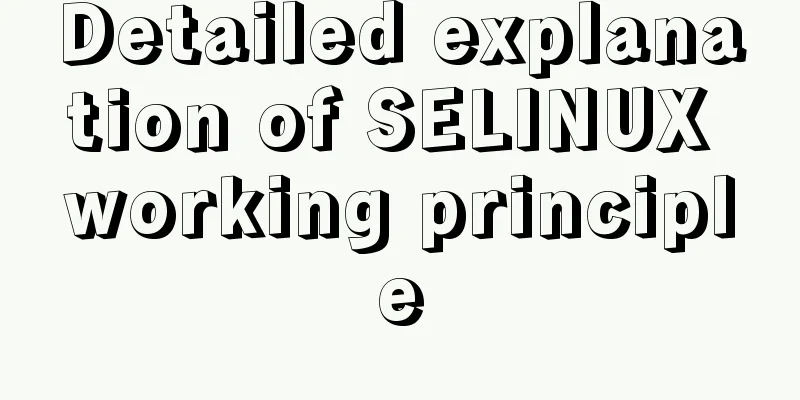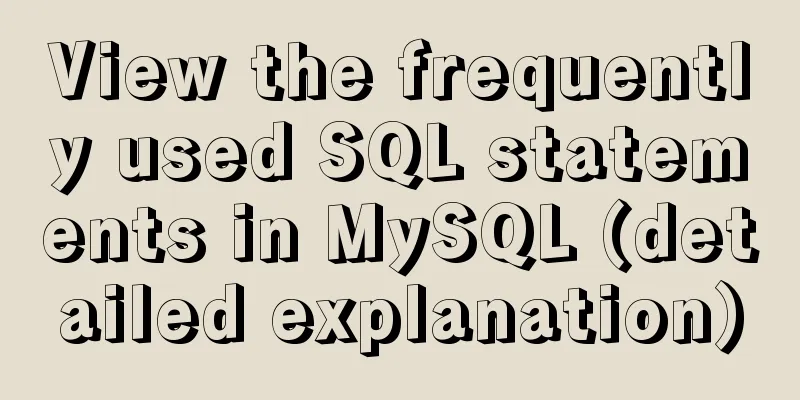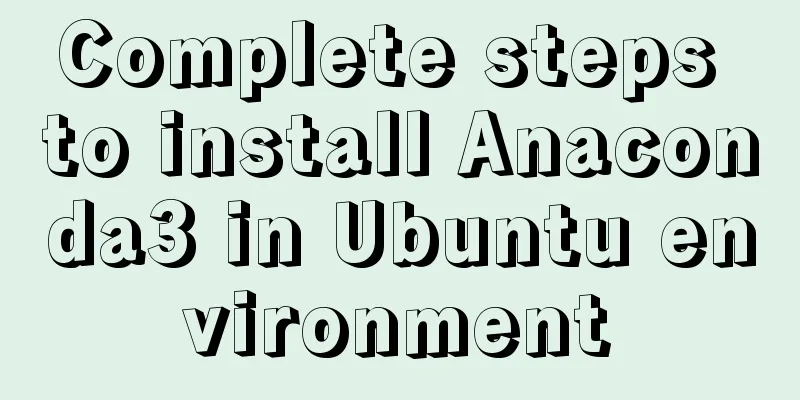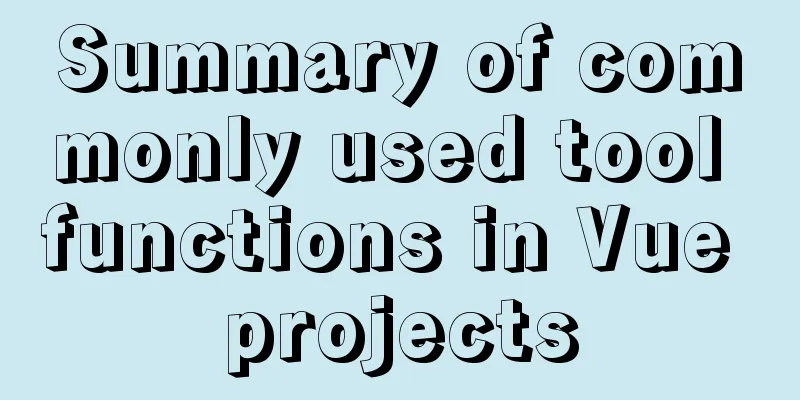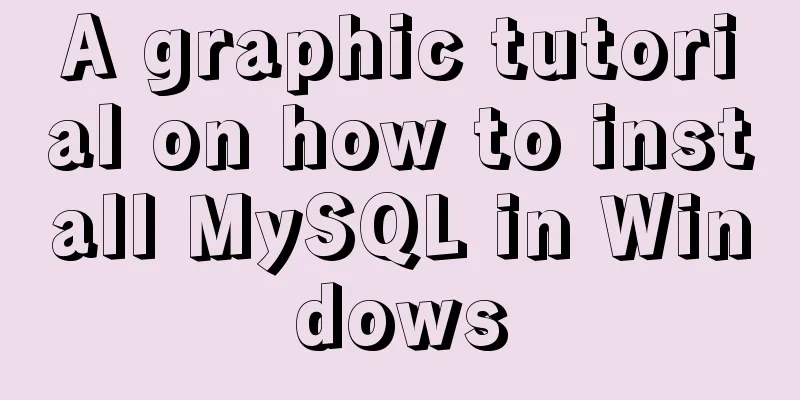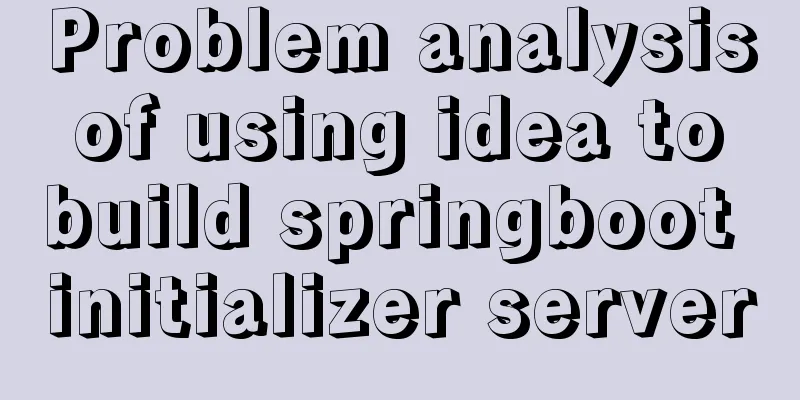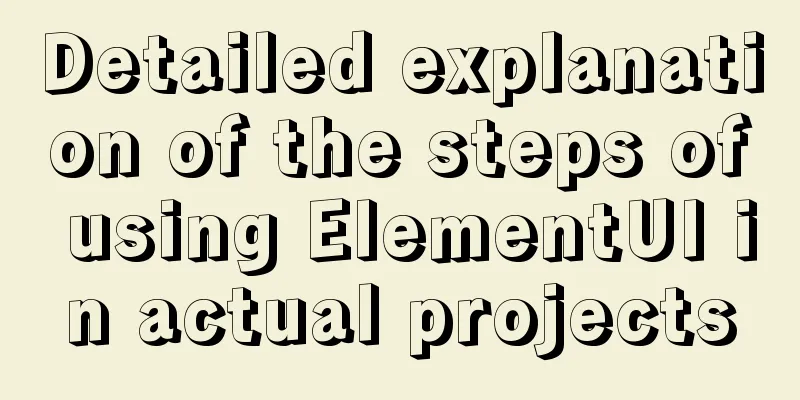VUE implements timeline playback component

|
This article example shares the specific code of VUE to implement the timeline playback component for your reference. The specific content is as follows Let's take a look at the renderings first. 1. The effect of initialization!
2. You can drag and drop, and put the mouse on it to display the time
3. After pressing the play button, the two horizontal lines on the left and right can go to the previous page or the next page.
Here are the steps for VUE access: 1. Introduce js and css files in index.html <script src='../static/js/timePlay.js'></script> <link href='../static/css/timePlay.css' rel='stylesheet'/> 2. Write a time control component TimePlay.vue
<template>
<div>
<div class="time-content" id="timePlay"></div>
</div>
</template>
<script>
var timeplay = "";
export default {
data() {
return {};
},
methods: {
initTimePlay() {
let _this = this;
$("#timePlay").html("");
timeplay = new TimePlay({
selectDate: _this.$store.state.trackPlayback.currentSelectDate,
onClickChangeEnd: function () {
//Callback after clicking},
onAnimateEnd: function () {
//Callback every time the timeline animation ends},
});
//Initialize the timeline date var curr_date = new Date(timeplay.options.selectDate);
var hour = curr_date.getHours();
var minute = curr_date.getMinutes();
var second = curr_date.getSeconds();
timeplay.options.startDate = parseInt(
"" +
(hour > 9 ? hour : "0" + hour) +
(minute > 9 ? minute : "0" + minute) +
(second > 9 ? second : "0" + second)
);
timeplay.options.endDate = parseInt(
"" +
(hour + 1 > 9 ? hour + 1 : "0" + (hour + 1)) +
(minute > 9 ? minute : "0" + minute) +
(second > 9 ? second : "0" + second)
);
$("#pause").click(function () {
timeplay.delayAnimation(); //delay animation});
$("#play").click(function () {
console.log("Start playing")
timeplay.continueAnimation(); //Continue animation});
//Click to pause execution$(".play").click(function () {
});
},
},
mounted() {
this.initTimePlay();
window.timePlayLeft = $(".timeProgress-box").offset().left;
},
}
</script>
<style>
</style>3. Normal parent component call The above is the full content of this article. I hope it will be helpful for everyone’s study. I also hope that everyone will support 123WORDPRESS.COM. You may also be interested in:
|
<<: Examples of MySQL and Python interaction
Recommend
Analysis of mysql view functions and usage examples
This article uses examples to illustrate the func...
Linux Autofs automatic mount service installation and deployment tutorial
Table of contents 1. Introduction to autofs servi...
How to monitor Linux server status
We deal with Linux servers every day, especially ...
Web page creation question: Image file path
This article is original by 123WORDPRESS.COM Ligh...
Detailed explanation of node.js installation and HbuilderX configuration
npm installation tutorial: 1. Download the Node.j...
JS implements circular progress bar drag and slide
This article example shares the specific code of ...
In-depth analysis of Nginx virtual host
Table of contents 1. Virtual Host 1.1 Virtual Hos...
Vue uses openlayers to load Tiandi Map and Amap
Table of contents 1. World Map 1. Install openlay...
HTML dynamically loads css styles and js scripts example
1. Dynamically loading scripts As the demand for ...
Detailed explanation of 5 solutions for CSS intermediate adaptive layout
Preface When making a page, we often encounter co...
Detailed explanation of KVM deployment of three virtual machines to implement WordPress experiment
1. Introduction to KVM The abbreviation of kernel...
Solution to primary key conflict when innodb_index_stats reports an error when importing backup data
Fault description percona5.6, mysqldump full back...
Detailed explanation of JavaScript stack and copy
Table of contents 1. Definition of stack 2. JS st...
Detailed tutorial on installing Hbase 2.3.5 on Vmware + Ubuntu18.04
Preface The previous article installed Hadoop, an...
VMware installation of Centos8 system tutorial diagram (Chinese graphical mode)
Table of contents 1. Software and system image 2....