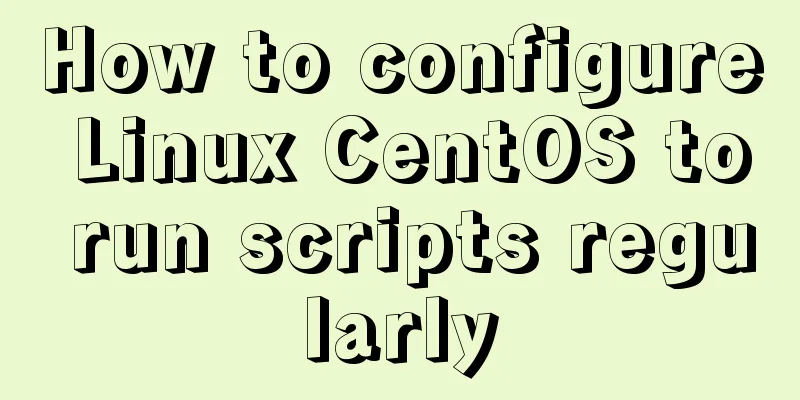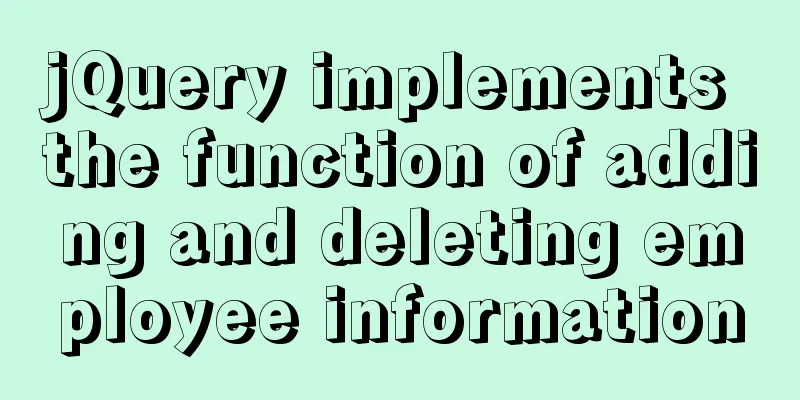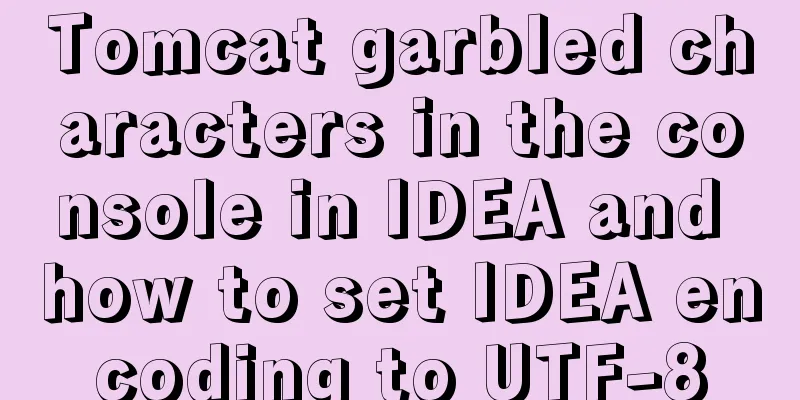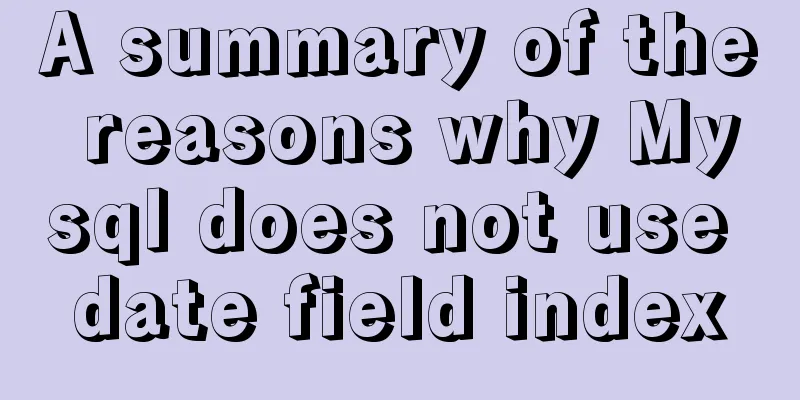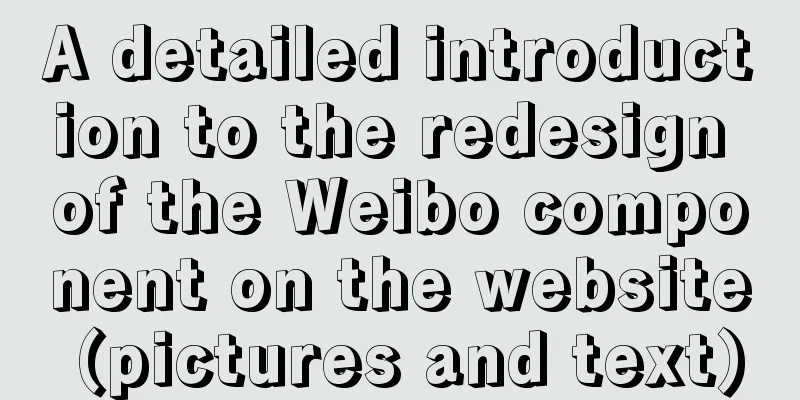Detailed explanation of installing applications in Linux Centos7 without Internet connection
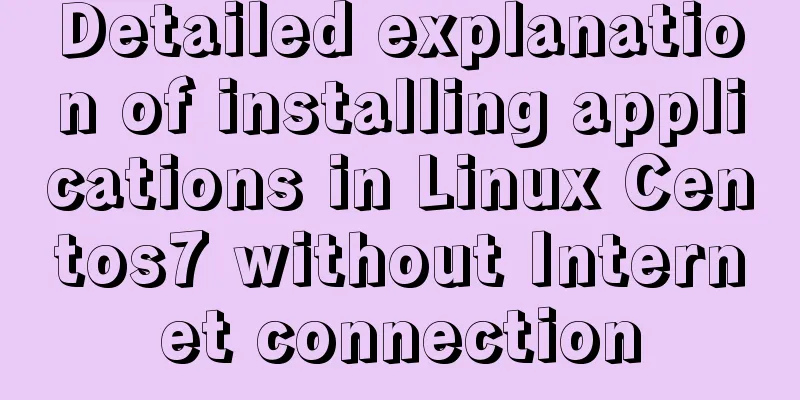
|
1. In the previous chapter, we learned that we can install programs directly in the yum repository, but it requires a network connection and does not require resolving dependencies. This chapter teaches you how to install the program without Internet access. 1. Let's disconnect the network first (demonstrate the implementation in VM virtual machine without network) 2. Set up our network card
9. Check if our yum repository software package is available
10. Enter the command to install the httpd service
The above is all the knowledge points about installing applications without Internet connection in the latest version of Linux, Centos7. Thank you for your support to 123WORDPRESS.COM. You may also be interested in:
|
<<: How to track users with JS
>>: Solution to the root password login problem in MySQL 5.7
Recommend
How to choose the right index in MySQL
Let’s take a look at a chestnut first EXPLAIN sel...
Docker deployment RabbitMQ container implementation process analysis
1. Pull the image First, execute the following co...
Example of configuring multiple SSL certificates for a single Nginx IP address
By default, Nginx supports only one SSL certifica...
Detailed installation and configuration tutorial of MySQL 5.7 under Win10
1. Unzip MySQL 5.7 2. Create a new configuration ...
Vue implements horizontal scrolling of marquee style text
This article shares the specific code for Vue to ...
Analysis of the use of the MySQL database show processlist command
In actual project development, if we have a lot o...
JQuery implements hiding and displaying animation effects
This article shares the specific code of JQuery t...
MySQL group by method for single word grouping sequence and multi-field grouping
I have created a goods table here. Let's take...
JS uses clip-path to implement dynamic area clipping function
background Today, I was browsing CodePen and saw ...
js native waterfall flow plug-in production
This article shares the specific code of the js n...
Batch replace part of the data of a field in Mysql (recommended)
Batch replace part of the data of a field in MYSQ...
How to configure environment variables in Linux environment
JDK download address: http://www.oracle.com/techn...
JS Difficulties Synchronous and Asynchronous and Scope and Closure and Detailed Explanation of Prototype and Prototype Chain
Table of contents JS Three Mountains Synchronous ...
WeChat applet to obtain mobile phone number step record
Preface Recently, I encountered such a problem wh...
The main differences between MySQL 4.1/5.0/5.1/5.5/5.6
Some command differences between versions: show i...















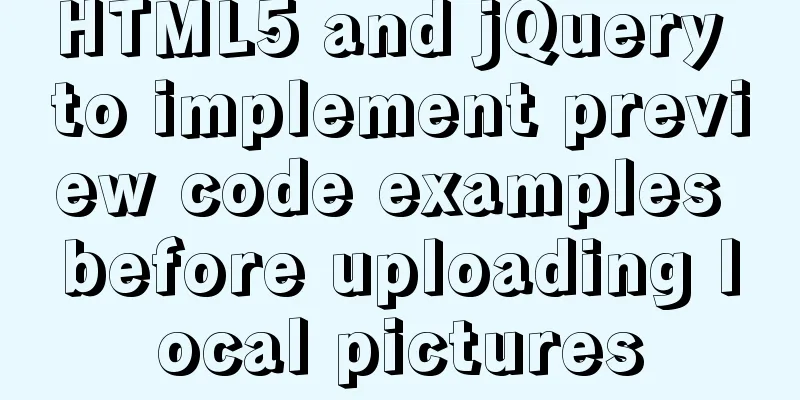
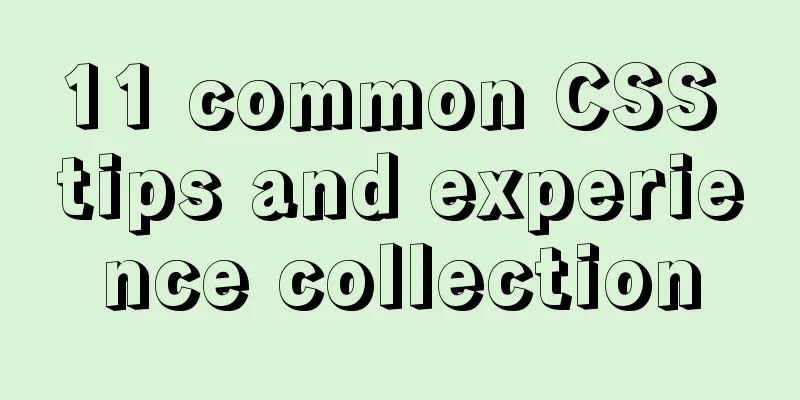
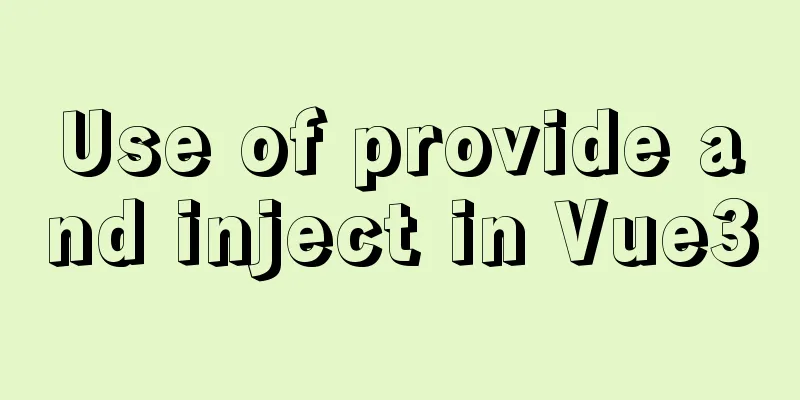
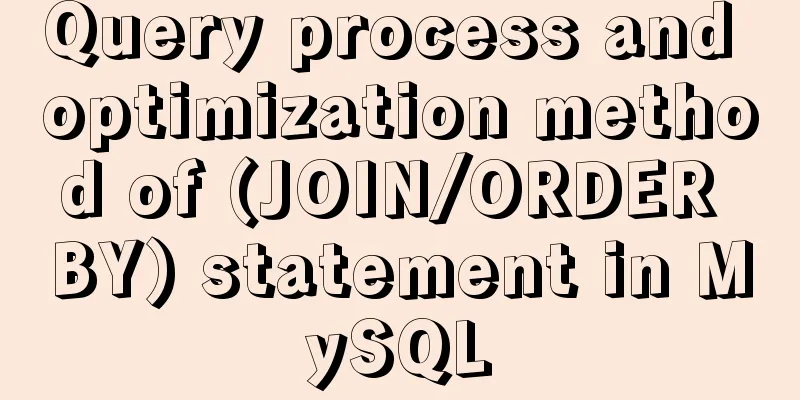
![A little-known JS problem: [] == ![] is true, but {} == !{} is false](/upload/images/67cae75dbccda.webp)