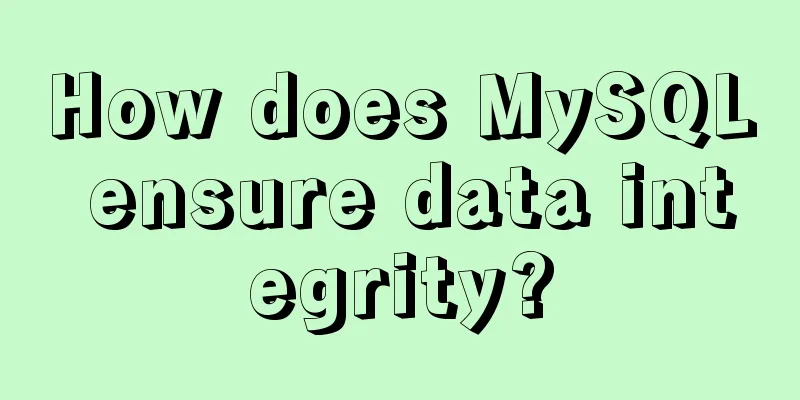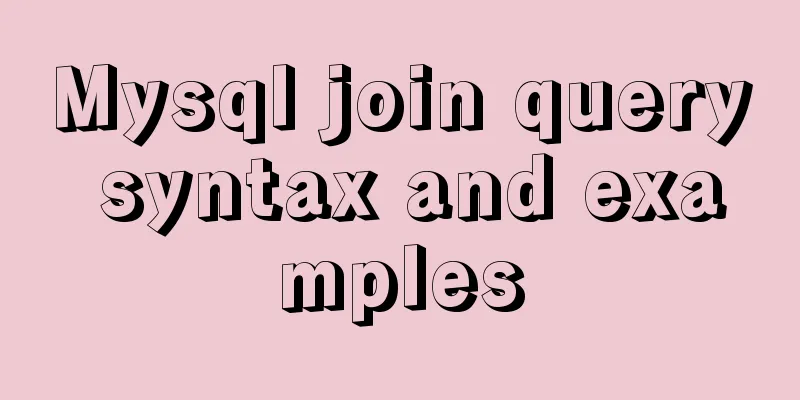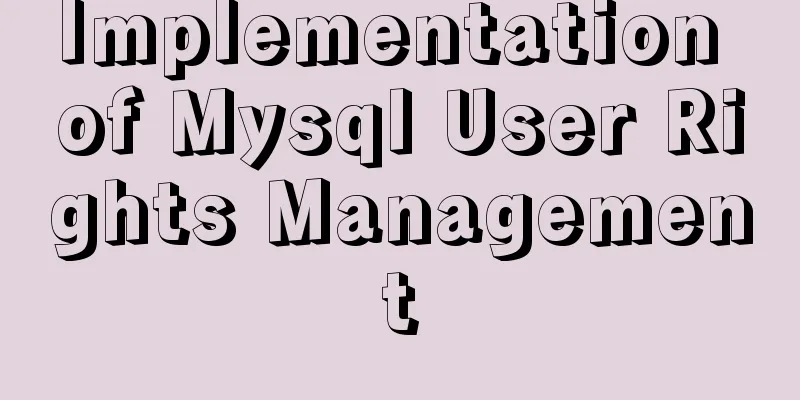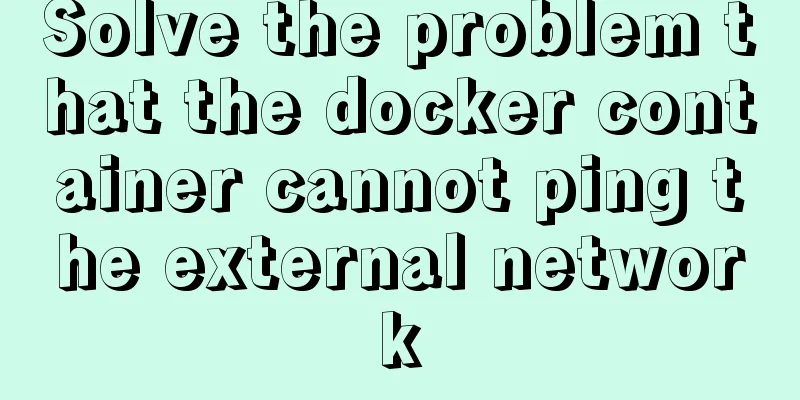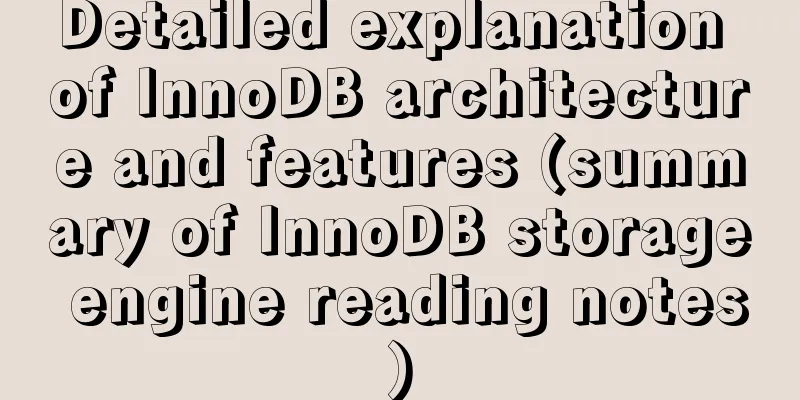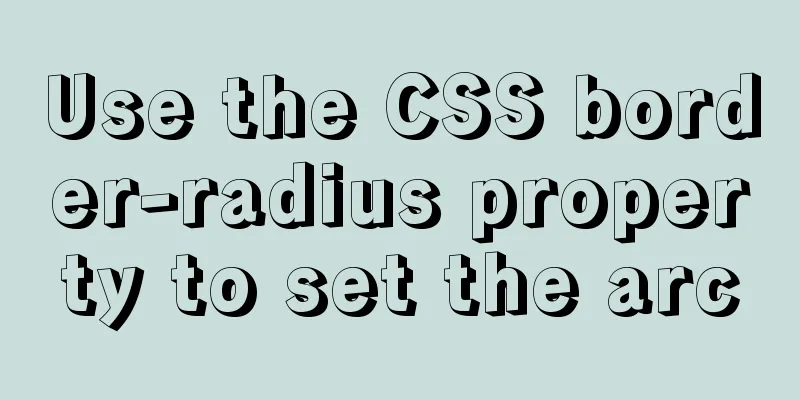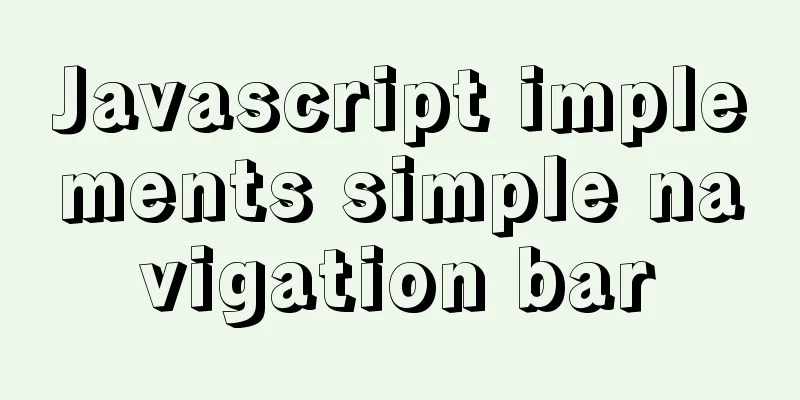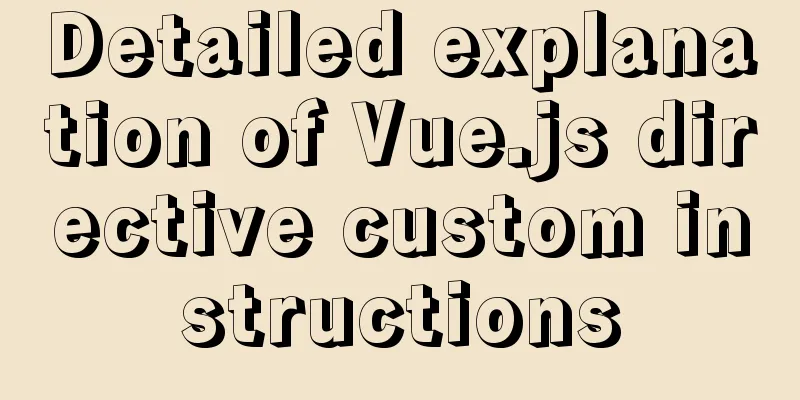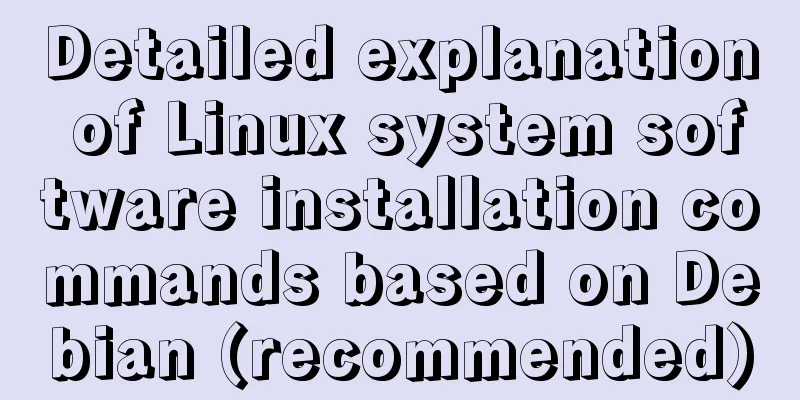JQuery implements hiding and displaying animation effects
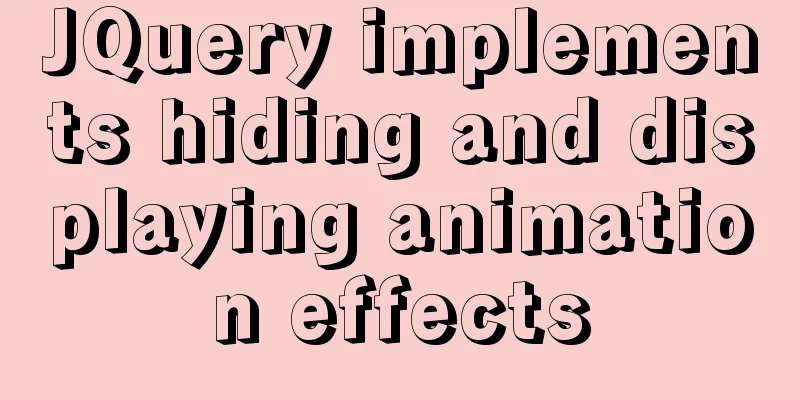
|
This article shares the specific code of JQuery to achieve hiding and displaying animation effects for your reference. The specific content is as follows Hide and Showgrammar
Parameter Description: The optional speed parameter specifies the speed of hiding/showing and can take the following values: "slow", "fast" or milliseconds. Implementation Code
<!DOCTYPE html>
<html>
<head>
<meta charset="UTF-8">
<title>Document Processing</title>
<script type="text/javascript" src="js/jquery-1.11.1.js"></script>
<style>
div {
background: lightblue;
padding: 20px;
}
p {
background: lavenderblush;
padding: 20px;
}
</style>
<script>
$(function() {
$("#btnHide").click(function() {
//$("div").hide();
//$("div").hide(2000);
$("div").hide(2000, function() {
alert("Hiding completed!");
});
});
$("#btnShow").click(function() {
//$("div").show();
//$("div").show(2000);
$("div").show(2000, function() {
alert("Display completed!");
});
});
$("#btnToggle").click(function() {
//$("p").toggle();
//$("p").toggle(2000);
$("p").toggle(2000, function() {
alert("Switch completed!");
});
});
});
</script>
</head>
<body>
<button id="btnHide">Hide-div</button>
<button id="btnShow">Show-div</button>
<button id="btnToggle">Switch show and hide -p</button>
<div>div1</div>
<br/>
<div>div2</div>
<p style="display: none;">p1</p>
<p>p2</p>
</body>
</html>Effect display Hide effect display
Display effect display
Toggle show and hide Switched from P1 to P2
Fade in and fade outgrammar
Parameter Description: The optional speed parameter specifies the speed of hiding/showing and can take the following values: "slow", "fast" or milliseconds. Implementation Code
<!DOCTYPE html>
<html>
<head>
<meta charset="UTF-8">
<title>Effect</title>
<script type="text/javascript" src="js/jquery-1.11.1.js"></script>
<style>
div {
background: lightblue;
padding: 20px;
}
p {
background: lavenderblush;
padding: 20px;
}
</style>
<script>
$(function() {
$("#btnIn").click(function() {
//$("div").fadeIn();
//$("div").fadeIn(2000);
$("div").fadeIn(2000, function() {
alert("Fade in completed!");
});
});
$("#btnOut").click(function() {
//$("div").fadeOut();
//$("div").fadeOut(2000);
$("div").fadeOut(2000, function() {
alert("Fade out completed!");
});
});
$("#btnToggle").click(function() {
//$("p").fadeToggle();
//$("p").fadeToggle(2000);
$("p").fadeToggle(2000, function() {
alert("Switch completed!");
});
});
});
</script>
</head>
<body>
<button id="btnIn">Fade-in-div</button>
<button id="btnOut">Fade-out-div</button>
<button id="btnToggle">Toggle fade in and out - P</button>
<div>div1</div>
<br/>
<div>div2</div>
<p style="display: none;">p1</p>
<p>p2</p>
</body>
</html>The effect is not much different from hiding and showing The above is the full content of this article. I hope it will be helpful for everyone’s study. I also hope that everyone will support 123WORDPRESS.COM. You may also be interested in:
|
<<: Briefly describe mysql monitoring group replication
>>: Docker solves the problem that the terminal cannot input Chinese
Recommend
Installation, configuration and use of process daemon supervisor in Linux
Supervisor is a very good daemon management tool....
MySQL 8.0.12 winx64 decompression version installation graphic tutorial
Recorded the installation of mysql-8.0.12-winx64 ...
Install MySQL 5.7.17 in win10 system
Operating system win10 MySQL is the 64-bit zip de...
Several ways to add timestamps in MySQL tables
Scenario: The data in a table needs to be synchro...
Using vsftp to build an FTP server under Linux (with parameter description)
introduce This chapter mainly introduces the proc...
Using JavaScript in HTML
The <script> tag In HTML5, script has the f...
Linux file management command example analysis [display, view, statistics, etc.]
This article describes the Linux file management ...
Detailed explanation of scp and sftp commands under Linux
Table of contents Preface 1. scp usage 2. Use sft...
Multiple solutions for cross-domain reasons in web development
Table of contents Cross-domain reasons JSONP Ngin...
Let's talk about the characteristics and isolation levels of MySQL transactions
The Internet is already saturated with articles o...
How to create a MySQL database and support Chinese characters
Let's first look at the MySQL official docume...
Detailed steps for creating a Vue scaffolding project
vue scaffolding -> vue.cli Quickly create a la...
Methods to enhance access control security in Linux kernel
background Some time ago, our project team was he...
Introduction to JWT Verification Using Nginx and Lua
Table of contents Preface Lua Script nignx.conf c...
Docker file storage path, get container startup command operation
The container has already been created, how to kn...