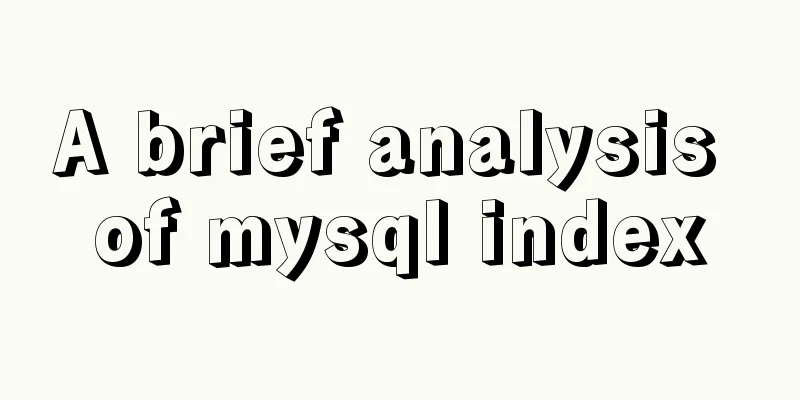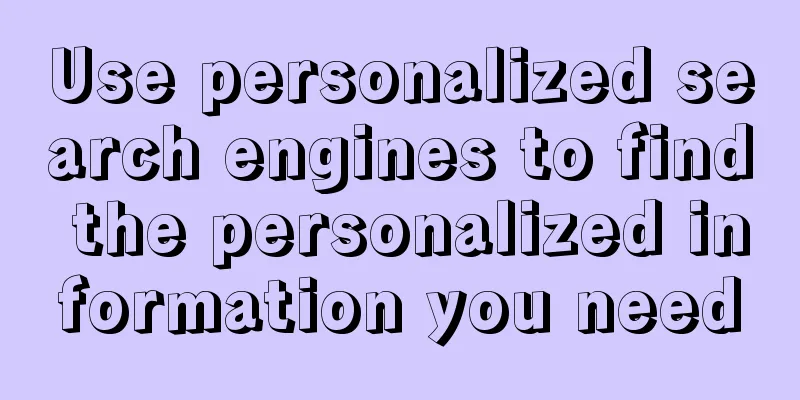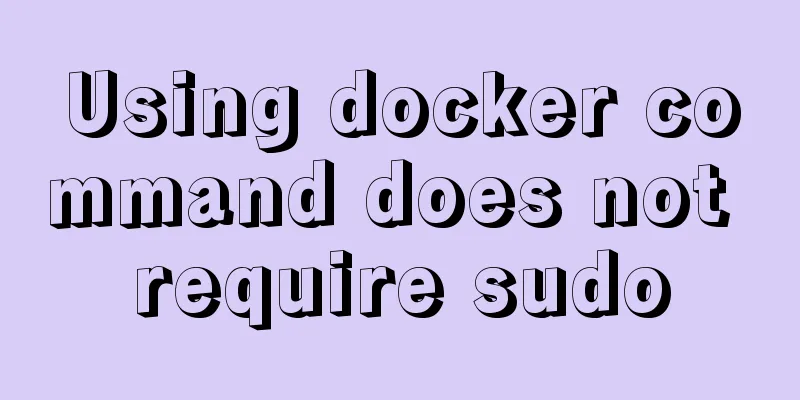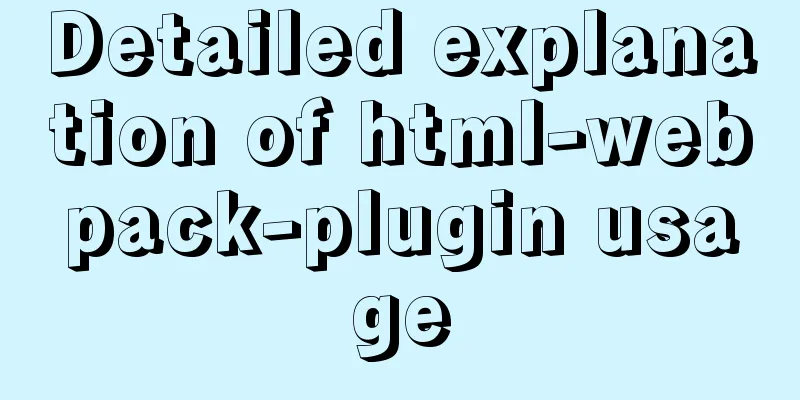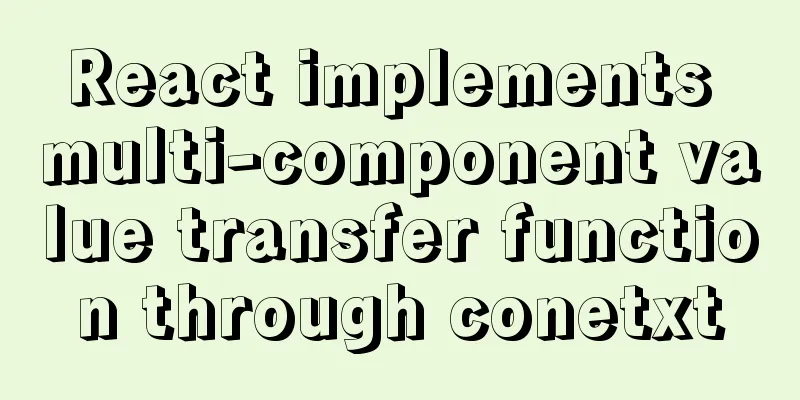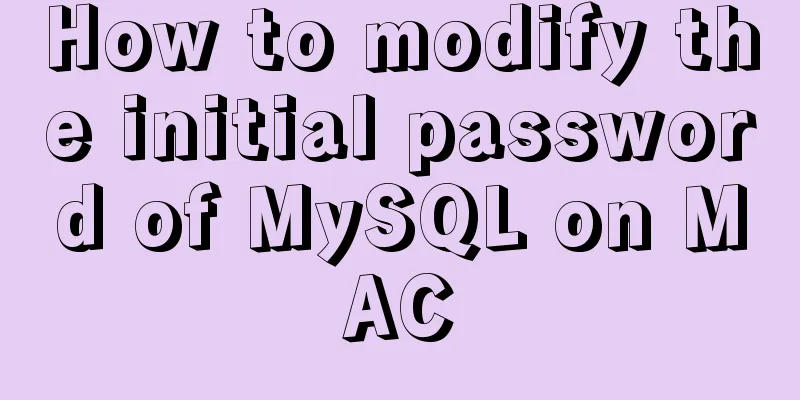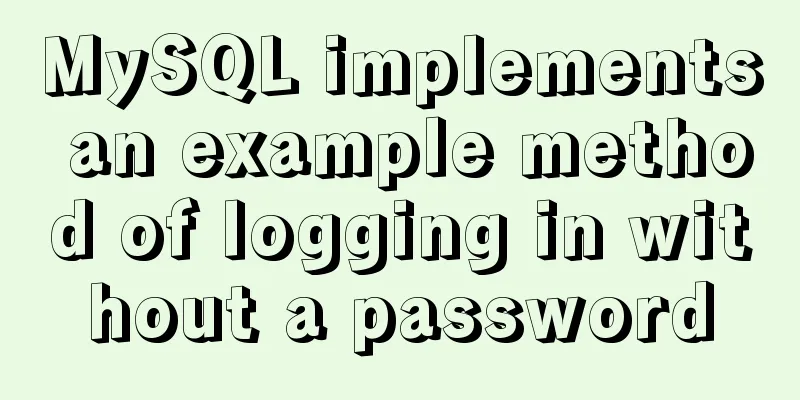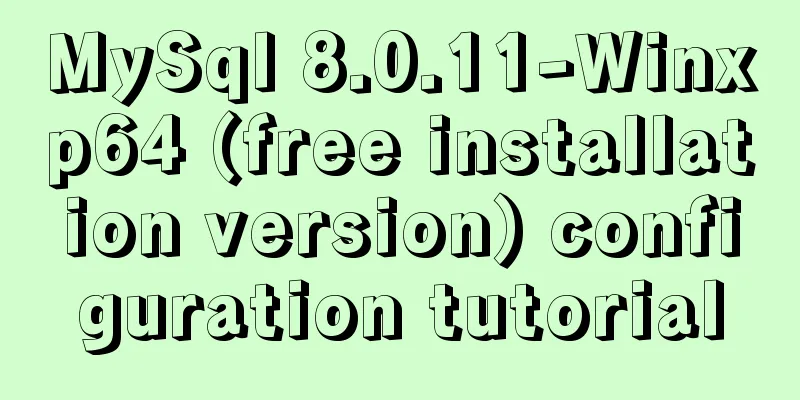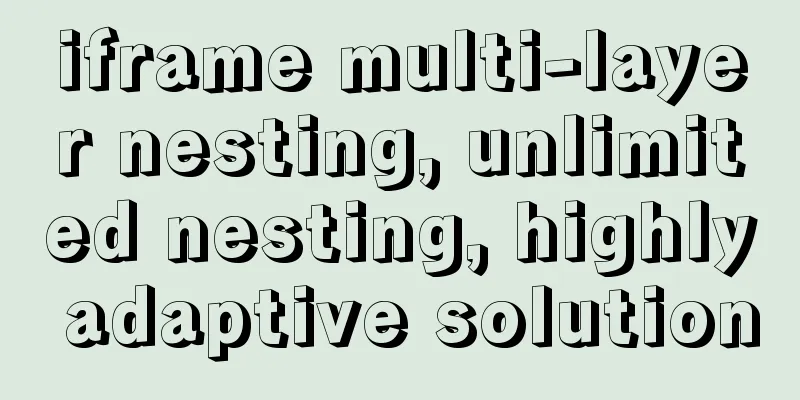Detailed explanation of scp and sftp commands under Linux
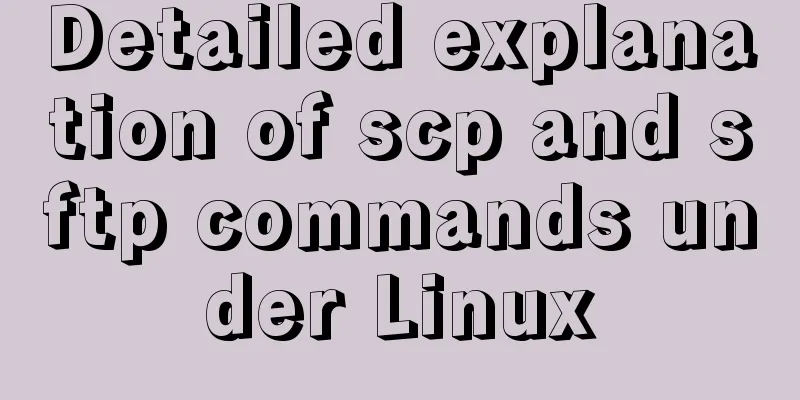
Preface 1. scp usage The basic command of 1.1 Copy local files to the remote machine Example 1 scp -r ./test/ [email protected]:/home/ Example 2 scp -P 6666 -r ./test/ [email protected]:/home/ The -r parameter indicates whether to recursively copy the directory 1.2 Copy the remote machine file to the local Example: scp -r [email protected]:/home/test ./home/ The above means to put the remote machine's 1.3 Copy a remote file to another remote machine Example: scp -r [email protected]:/home/test [email protected]:/home/ The above means to put the remote machine's 2. Use sftpFirst, we open git or linux to connect to the server
Format sftp username@hostname For example, sftp [email protected] Next you will enter the sftp> Enter your sftp command 1.1 Copy local files to the remote machine Format: put localfile [remotefile] Example: put -r ./test /home The -r parameter indicates whether to copy recursively 1.2 Copy the remote machine file to the local Format get remotefile [localfile] Example get -r /home/test ./home 1.3 Create/delete remote directories Create a hello directory mkdir hello Delete the hello directory rmdir hello The sftp remote work environment defaults to the user directory, so the hello directory created above will be placed under The first cd /home mkdir hello The second type is mkdir /home/hello 3. What is the difference between scp and sftp? Which one is better? the difference Which one is better? <br /> If you need to operate files occasionally, use Okay, that’s all for now. SummarizeThis is the end of this article about the detailed usage of scp and sftp commands under Linux. For more relevant content about linux scp and sftp commands, please search for previous articles on 123WORDPRESS.COM or continue to browse the following related articles. I hope you will support 123WORDPRESS.COM in the future! You may also be interested in:
|
<<: Html sample code for reading and displaying pictures in a local folder
>>: Do you know the meaning of special symbols in URL?
Recommend
A brief analysis of Docker private image library and Alibaba Cloud object storage OSS
Docker private image library Docker private image...
Summary of changes in the use of axios in vue3 study notes
Table of contents 1. Basic use of axio 2. How to ...
centos7.2 offline installation mysql5.7.18.tar.gz
Because of network isolation, MySQL cannot be ins...
CSS3 realizes the mask barrage function
Recently I saw a barrage effect on B station call...
Tips for optimizing MySQL SQL statements
When faced with a SQL statement that is not optim...
MySQL 5.7.17 and workbench installation and configuration graphic tutorial
This article shares the installation and configur...
How to install mongodb 4.2 using yum on centos8
1. Make a repo file Refer to the official install...
How to configure mysql5.6 to support IPV6 connection in Linux environment
Introduction: This article mainly introduces how ...
Solution to the problem that mysql local login cannot use port number to log in
Recently, when I was using Linux to log in locall...
Summary of Mysql exists usage
Introduction EXISTS is used to check whether a su...
How to build a private Docker repository using Harbor
Table of contents 1. Open source warehouse manage...
How to install grafana and add influxdb monitoring under Linux
Install grafana. The official website provides an...
HTML form_PowerNode Java Academy
1. Form 1. The role of the form HTML forms are us...
How to implement function currying and decurrying in Javascript
Function currying (black question mark face)? ? ?...
Vue simple registration page + send verification code function implementation example
Table of contents 1. Effect display 2. Enhanced v...