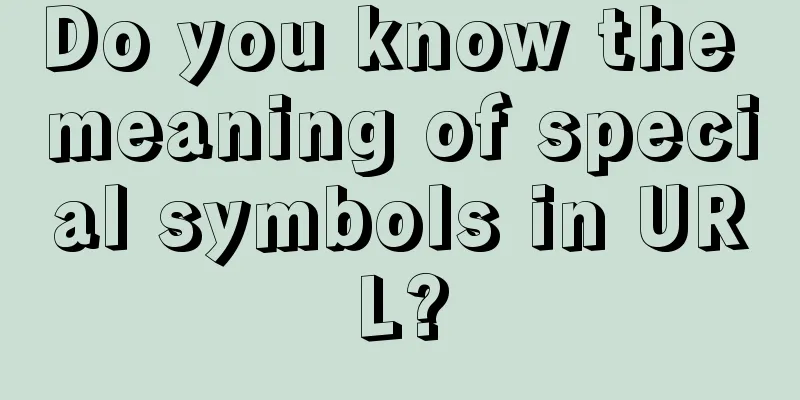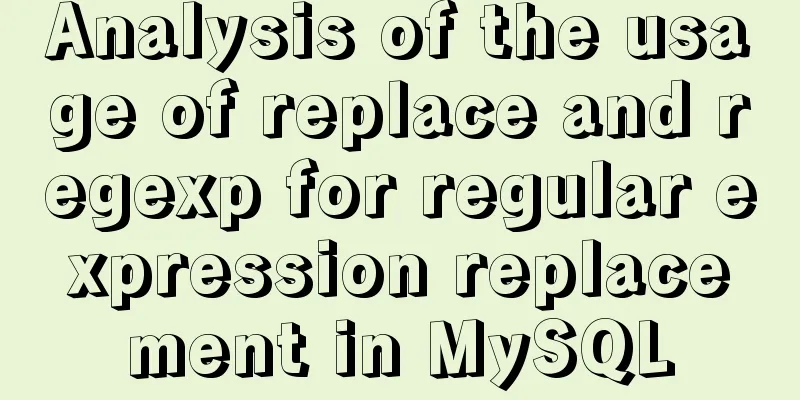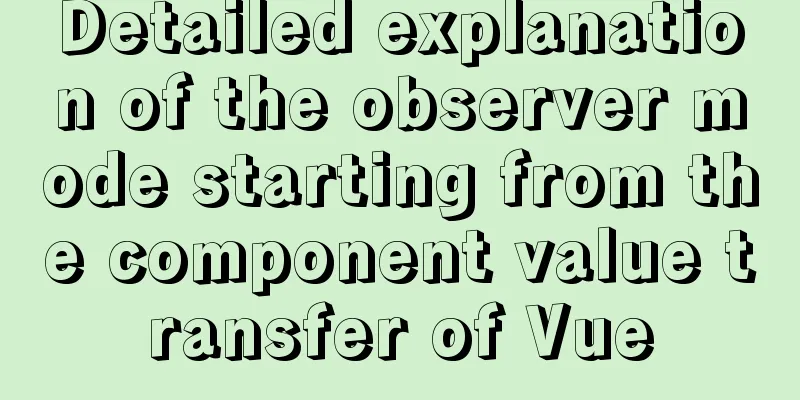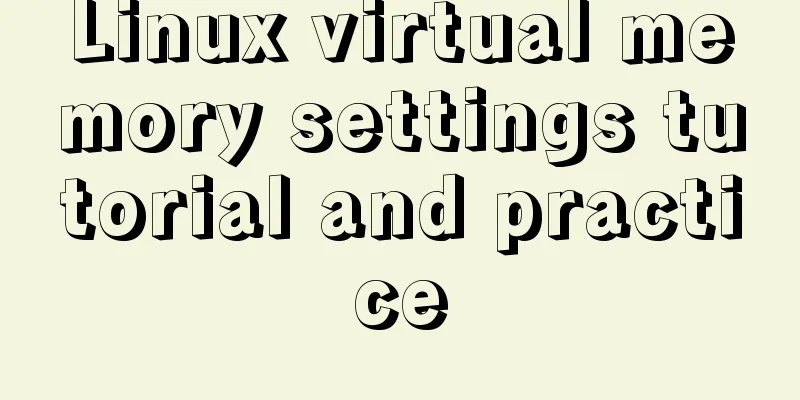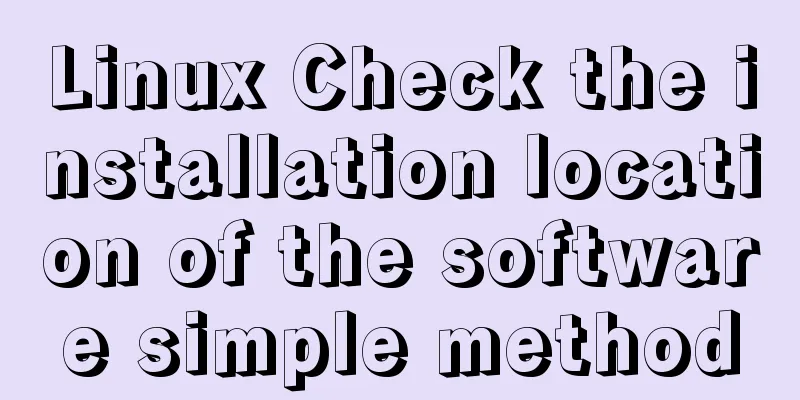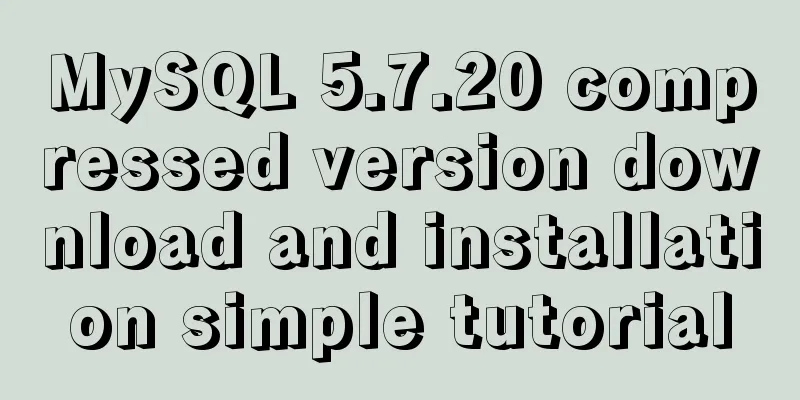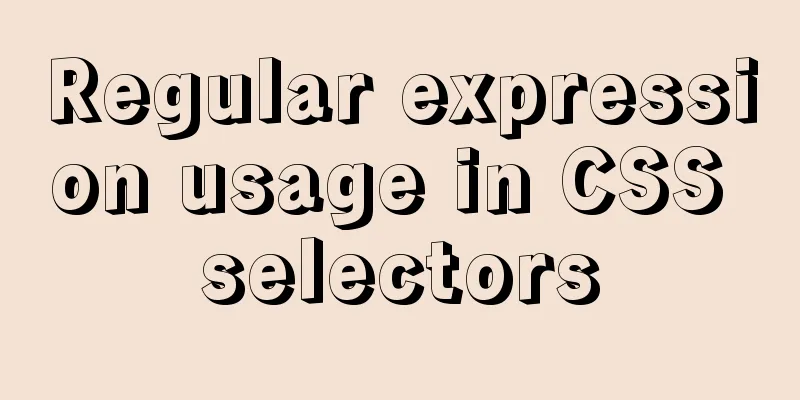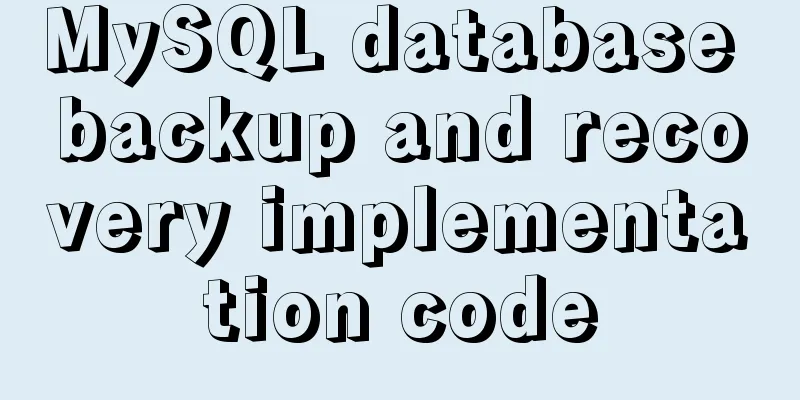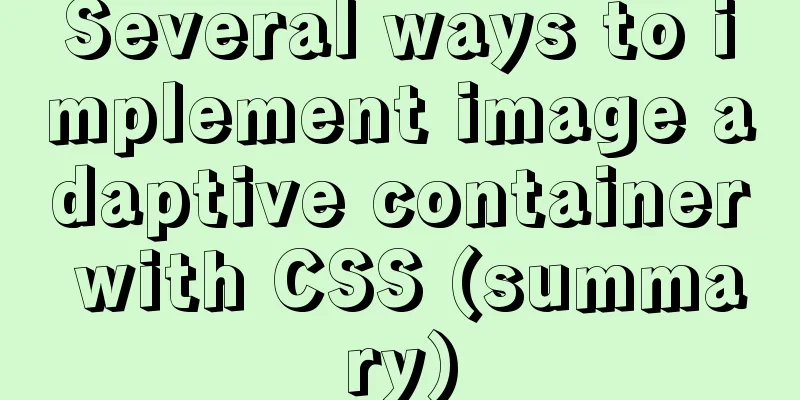How to build a private Docker repository using Harbor
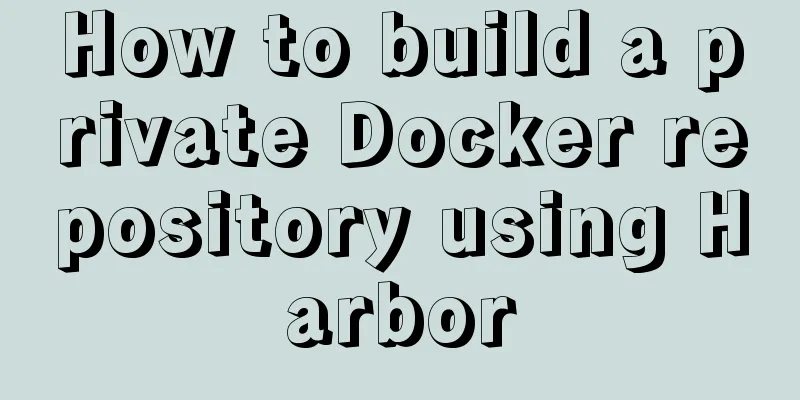
1. Open source warehouse management tool Harbor 2 Installation There are many ways to install 2.1 Install Docker and Docker-compose First, Install wget http://rancher-mirror.cnrancher.com/docker-compose/v1.27.4/docker-compose-Linux-x86_64 mv docker-compose-Linux-x86_64 /usr/local/bin/docker-compose chmod a+x /usr/local/bin/docker-compose 2.2 Install Harbor2.2.1 Download and decompress First go to GitHub Release to download the corresponding package. There are two types: download: wget https://github.com/goharbor/harbor/releases/download/v2.1.1/harbor-online-installer-v2.1.1.tgz Unzip: tar zxvf harbor-online-installer-v2.1.1.tgz 2.2.2 Configuration and installation Prepare the configuration file: cp harbor.yml.tmpl harbor.yml Modify the configuration: hostname: 8.134.18.166 http: port: 8088 # https related config #https: # https port for harbor, default is 443 # port: 443 # The path of cert and key files for nginx #certificate: /your/certificate/path #private_key: /your/private/key/path harbor_admin_password: Harbor12345 After changing the configuration, start the installation: ./install.sh A prompt will appear if the installation is successful. 3. Easy to use3.1 Create a user with admin Visit:
The management user
Create user information:
3.2 New User Creates a Project Exit
Project created successfully:
3.3 Docker connection warehouse3.3.1 Modify Docker configuration and restart Configure vi /etc/docker/daemon.json The content after configuration is as follows:
{
"insecure-registries": ["http://8.134.18.166:8088"],
"registry-mirrors": ["https://xxx.mirror.aliyuncs.com"],
"exec-opts": ["native.cgroupdriver=systemd"],
"log-driver": "json-file",
"log-opts": {
"max-size": "100m"
},
"storage-driver": "overlay2"
} Restart systemctl restart docker 3.3.2 Login and push image Log in to the newly created warehouse: $ docker login http://8.134.18.166:8088 --username pkslow --password Pk123456 WARNING! Using --password via the CLI is insecure. Use --password-stdin. WARNING! Your password will be stored unencrypted in /root/.docker/config.json. Configure a credential helper to remove this warning. See https://docs.docker.com/engine/reference/commandline/login/#credentials-store Login Succeeded docker tag nginx 8.134.18.166:8088/pkslow/nginx:latest Upload the image to the repository: $ docker push 8.134.18.166:8088/pkslow/nginx:latest The push refers to repository [8.134.18.166:8088/pkslow/nginx] cdd1d8ebeb06: Pushed fe08d9d9f185: Pushed 280ddd108a0a: Pushed f14cffae5c1a: Pushed d0fe97fa8b8c: Pushed latest: digest: sha256:4949aa7259aa6f827450207db5ad94cabaa9248277c6d736d5e1975d200c7e43 size: 1362 Go to the web page to check, there is already a corresponding mirror:
Pulling will not be demonstrated. This is the end of this article about how to use Harbor to build a private Docker repository. For more information about how to use Harbor to build a private Docker repository, please search for previous articles on 123WORDPRESS.COM or continue to browse the following related articles. I hope you will support 123WORDPRESS.COM in the future! You may also be interested in:
|
<<: MySQL integrity constraints definition and example tutorial
>>: In-depth study of how to use positioning in CSS (summary)
Recommend
Analysis of the underlying principle of MySQL multi-version concurrency control MVCC
Table of contents 1 Problems encountered in trans...
How to implement mobile web page size adaptation
I finally finished the project at hand, and the m...
CSS implements Google Material Design text input box style (recommended)
Hello everyone, today I want to share with you ho...
Eight ways to implement communication in Vue
Table of contents 1. Component Communication 1. P...
HTML form application includes the use of check boxes and radio buttons
Including the use of check boxes and radio buttons...
Usage of mysql timestamp
Preface: Timestamp fields are often used in MySQL...
Steps to install Pyenv under Deepin
Preface In the past, I always switched Python ver...
Methods and steps to upgrade MySql5.x to MySql8.x
Several Differences Between MySQL 5.x and MySQL 8...
Five things a good user experience designer should do well (picture and text)
This article is translated from the blog Usability...
Native JavaScript to achieve skinning
The specific code for implementing skinning with ...
CSS World--Code Practice: Image Alt Information Presentation
Using the <img> element with the default sr...
Detailed steps to install the specified version of docker (1.12.6) using rpm
1. Reasons If the system is Centos7.3, the Docker...
JavaScript timer to achieve limited time flash sale function
This article shares the specific code of JavaScri...
Detailed explanation of Vue save automatic formatting line break
I searched for many ways to change it online but ...
Illustration-style website homepage design New trend in website design
You can see that their visual effects are very bea...